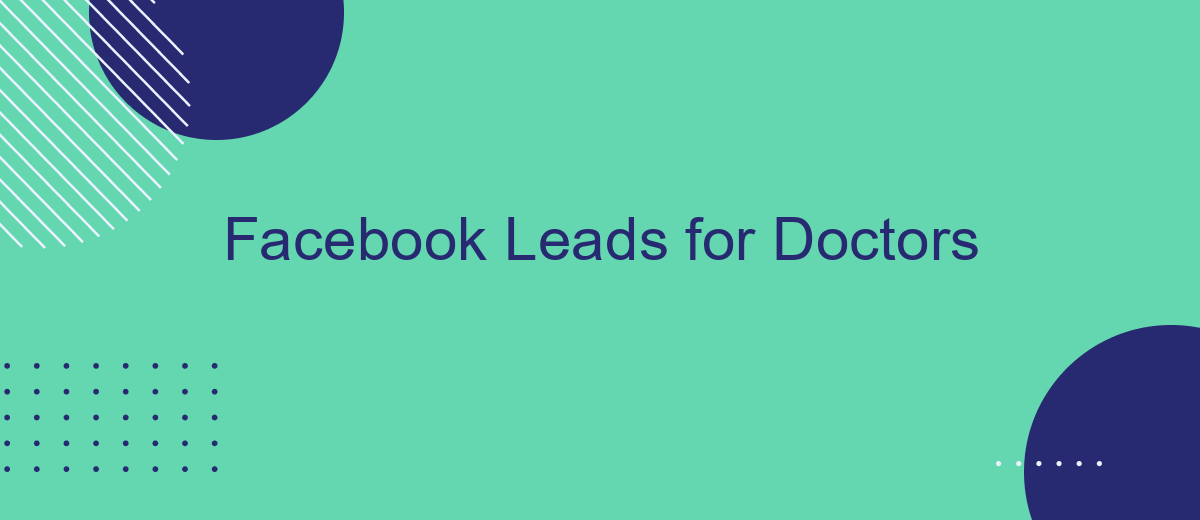In today's digital age, effective patient acquisition is crucial for medical practices. Facebook, with its vast user base and targeted advertising capabilities, offers a powerful tool for doctors to attract new patients. This article explores how healthcare professionals can leverage Facebook leads to grow their practices, enhance patient engagement, and ultimately improve healthcare outcomes.
Facebook Lead Generation for Doctors
Generating leads on Facebook can be a game-changer for doctors looking to expand their patient base. By leveraging Facebook's advertising tools, doctors can target specific demographics, ensuring that their ads reach the most relevant audience. This targeted approach not only increases the chances of attracting new patients but also maximizes the return on investment.
- Utilize Facebook Ads Manager to create targeted ad campaigns.
- Use engaging visuals and clear call-to-action buttons in your ads.
- Set up lead forms to capture patient information directly from Facebook.
- Integrate your lead forms with SaveMyLeads to automate the lead management process.
- Track the performance of your campaigns and adjust your strategy accordingly.
Integrating lead generation efforts with tools like SaveMyLeads can significantly streamline the process. SaveMyLeads allows doctors to automate the transfer of lead information from Facebook directly into their CRM or email marketing platforms, ensuring no potential patient is lost in the follow-up process. By combining targeted advertising with efficient lead management, doctors can effectively grow their practice and improve patient outreach.
Capturing Leads with Facebook Lead Ads
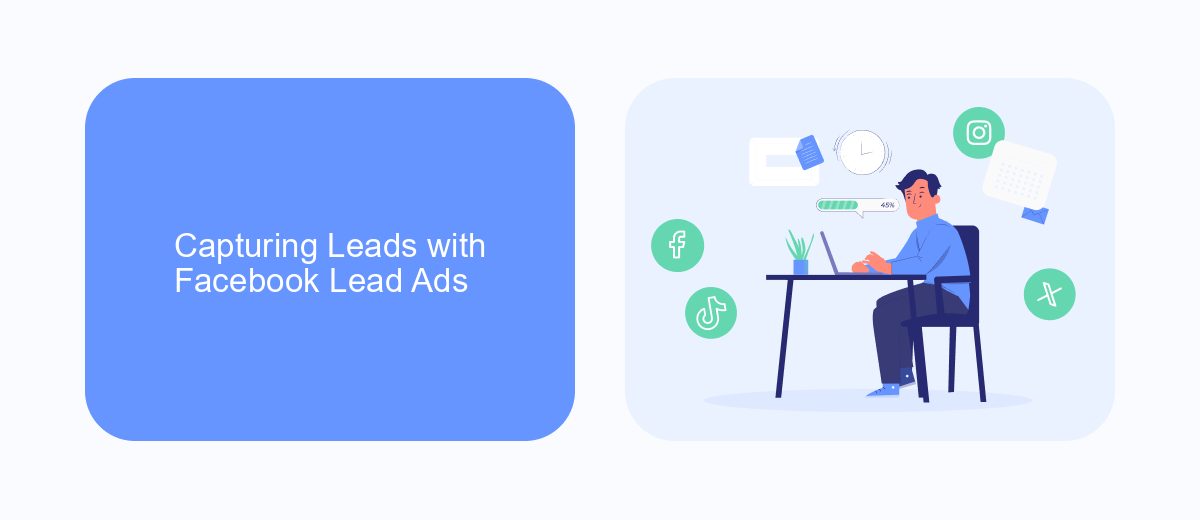
Facebook Lead Ads provide a seamless way for doctors to capture potential patient information directly through Facebook. These ads are designed with pre-filled forms that make it easy for users to submit their details, reducing friction and increasing conversion rates. By offering valuable incentives such as free consultations or informative e-books, doctors can encourage users to share their contact information, allowing for effective lead generation and patient outreach.
Integrating Facebook Lead Ads with your existing CRM or email marketing system can be streamlined using services like SaveMyLeads. This tool automates the process of transferring lead data from Facebook to your preferred platform, ensuring that no lead is missed and follow-ups are timely. With SaveMyLeads, doctors can focus on patient care while the system handles lead management, making the entire process efficient and hassle-free.
Automating Lead Follow-Up with SaveMyLeads

Automating lead follow-up is crucial for doctors looking to maximize their Facebook lead generation efforts. SaveMyLeads offers a seamless solution to integrate and automate this process, ensuring no potential patient inquiry falls through the cracks.
- Connect your Facebook Lead Ads to SaveMyLeads.
- Set up automated workflows to send follow-up emails or SMS to new leads.
- Integrate with your CRM to keep all lead information organized and accessible.
- Monitor and analyze the performance of your follow-up campaigns through detailed reports.
By utilizing SaveMyLeads, doctors can efficiently manage their lead follow-up process, saving time and increasing patient engagement. This automation not only enhances the patient experience but also boosts the overall effectiveness of your marketing efforts.
Nurturing Leads into Patients

Once you have generated leads through Facebook ads, the next crucial step is nurturing these leads into actual patients. This involves consistent and targeted communication to build trust and rapport with potential patients. Start by promptly following up with each lead to acknowledge their interest and provide any additional information they might need.
Utilize a service like SaveMyLeads to automate the integration of your Facebook leads into your CRM system. This ensures that no lead falls through the cracks and allows you to manage all your leads in one place. With SaveMyLeads, you can set up automated email sequences and reminders to keep your leads engaged.
- Send personalized emails offering valuable information related to their medical needs.
- Schedule follow-up calls to answer any questions or concerns.
- Offer special promotions or discounts for first-time consultations.
- Share patient testimonials and success stories to build credibility.
By implementing these strategies, you can effectively nurture your Facebook leads into loyal patients. Remember, the key is consistent and personalized communication, which can be greatly streamlined with tools like SaveMyLeads. This approach not only enhances patient acquisition but also fosters long-term relationships.
Measuring Results and Optimizing Campaigns
Measuring the success of your Facebook lead generation campaigns is crucial for understanding their effectiveness and making data-driven decisions. Start by tracking key performance indicators (KPIs) such as click-through rates (CTR), conversion rates, and cost per lead. Utilize Facebook's built-in analytics tools to monitor these metrics in real-time. Additionally, integrate Google Analytics to gain deeper insights into user behavior on your landing pages and to track the overall ROI of your campaigns.
Optimizing your campaigns involves continuous testing and refinement. A/B testing different ad creatives, headlines, and targeting options can help identify what resonates best with your audience. Moreover, consider using a service like SaveMyLeads to streamline the integration of Facebook Leads with your CRM or email marketing platforms. This automation ensures that leads are promptly followed up, improving conversion rates. Regularly review your data and adjust your strategies to maximize the effectiveness of your campaigns, ensuring that you get the most out of your marketing efforts.


FAQ
How can Facebook leads benefit my medical practice?
What type of information can I collect from Facebook lead ads?
How do I ensure compliance with patient privacy regulations when using Facebook leads?
How can I automate the process of managing Facebook leads for my practice?
What budget should I allocate for Facebook lead ads for my medical practice?
If you use Facebook Lead Ads, then you should know what it means to regularly download CSV files and transfer data to various support services. How many times a day do you check for new leads in your ad account? How often do you transfer data to a CRM system, task manager, email service or Google Sheets? Try using the SaveMyLeads online connector. This is a no-code tool with which anyone can set up integrations for Facebook. Spend just a few minutes and you will receive real-time notifications in the messenger about new leads. Another 5-10 minutes of work in SML, and the data from the FB advertising account will be automatically transferred to the CRM system or Email service. The SaveMyLeads system will do the routine work for you, and you will surely like it.