In today's competitive educational landscape, coaching centers must leverage effective strategies to attract and retain students. Facebook Leads offers a powerful tool for reaching potential learners, providing a seamless way to capture interest and gather valuable contact information. This article explores how coaching centers can harness the power of Facebook Leads to boost their enrollment and stay ahead in the market.
What are Facebook Leads?
Facebook Leads refer to potential customers who express interest in your coaching center through Facebook's lead generation ads. These ads are designed to collect contact information from users directly on Facebook, making it easier for businesses to connect with potential clients. When users click on the ad, they are prompted to fill out a form with their details, such as name, email, and phone number.
- Easy to set up and customize
- Integrated with Facebook's targeting options
- Collects valuable customer information
- Seamless user experience
To effectively manage and utilize these leads, integrating them with your CRM or email marketing platform is crucial. Services like SaveMyLeads can automate this process, ensuring that the contact information collected is instantly transferred to your preferred tools. This automation helps in timely follow-ups and better lead management, ultimately increasing the chances of converting these leads into actual clients for your coaching center.
Building Lead Forms on Facebook
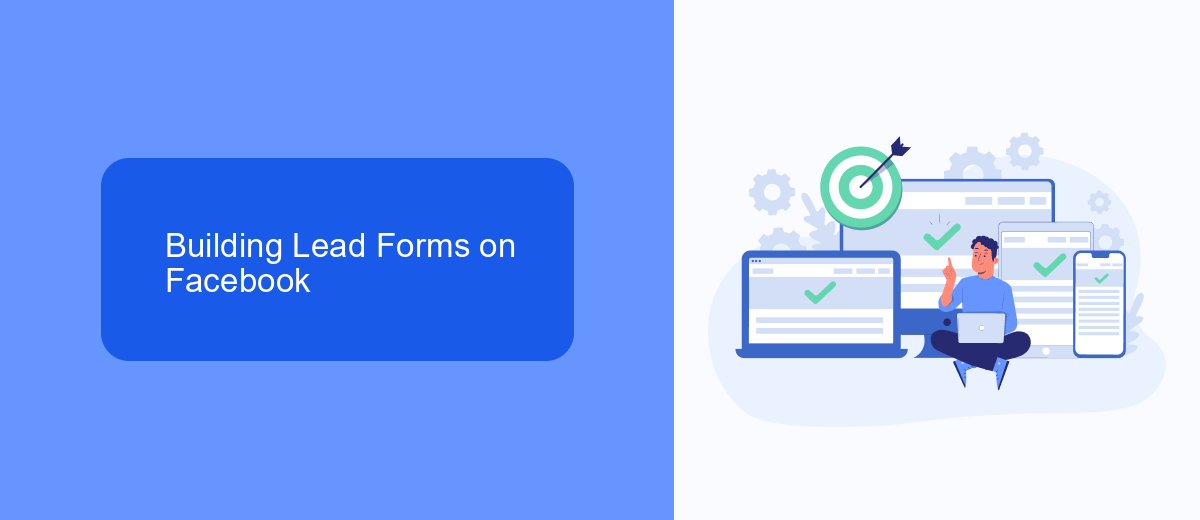
Creating effective lead forms on Facebook is essential for capturing the interest of potential clients for your coaching center. To start, navigate to Facebook's Ads Manager and select the "Lead Generation" campaign objective. This will allow you to design a lead form that gathers essential information from your prospects. Customize your form by adding fields that are relevant to your coaching services, such as name, email, phone number, and any specific queries they might have. Make sure to keep the form concise and straightforward to encourage higher completion rates.
Once your lead form is ready, integrating it with your CRM or email marketing platform is crucial for seamless follow-up. SaveMyLeads is an excellent tool for this purpose, as it automates the process of transferring leads from Facebook to your preferred CRM or email service. By using SaveMyLeads, you can ensure that every lead is promptly and accurately captured, allowing you to focus on nurturing these relationships and converting them into loyal clients. This automation not only saves time but also enhances the efficiency of your lead management process.
Integrating Facebook Leads with SaveMyLeads

Integrating Facebook Leads with SaveMyLeads can significantly streamline your lead management process for coaching centers. This powerful tool automates the transfer of leads from Facebook directly into your CRM or email marketing system, ensuring you never miss a potential client.
- First, sign up for a SaveMyLeads account and log in.
- Navigate to the "Integrations" section and select Facebook Leads.
- Connect your Facebook account and choose the specific lead forms you want to integrate.
- Set up the destination for your leads, such as your CRM or email marketing tool.
- Configure any additional settings, such as lead filtering or notifications, and activate the integration.
By following these steps, you can ensure that all your Facebook leads are automatically captured and organized, allowing you to focus on converting these leads into successful coaching clients. SaveMyLeads offers a seamless and efficient solution to enhance your lead management strategy.
Automating Lead Management
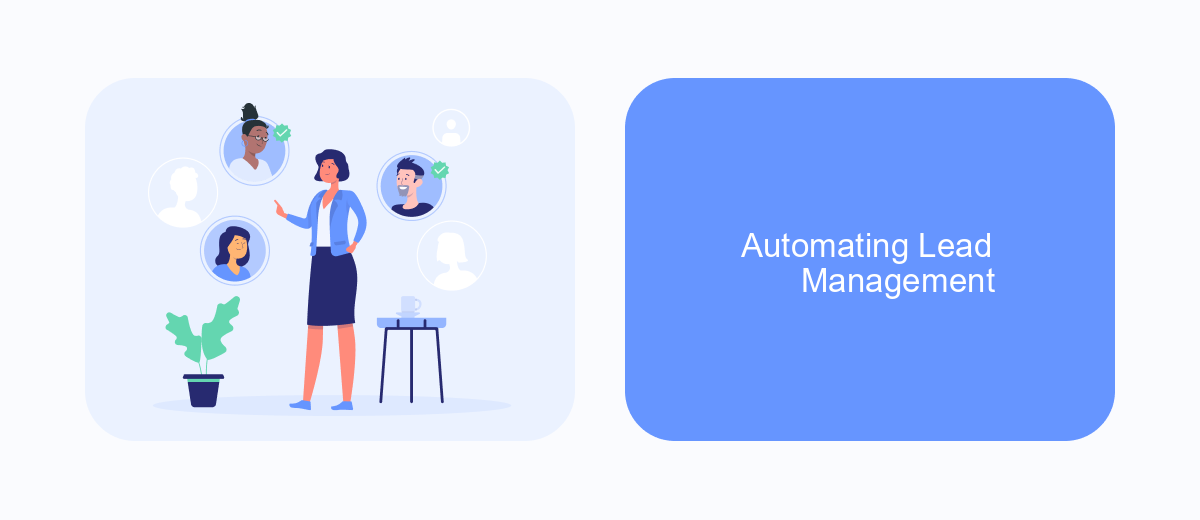
Managing leads manually can be a time-consuming task for coaching centers. Automating this process not only saves time but also ensures that no potential client falls through the cracks. By integrating Facebook Lead Ads with a CRM system, you can streamline lead management and improve follow-up efficiency.
One effective way to achieve this integration is by using SaveMyLeads. This service allows you to connect Facebook Lead Ads with various CRM systems and email marketing tools without any coding knowledge. With SaveMyLeads, you can automate the transfer of lead data, ensuring immediate and accurate follow-up.
- Automate lead data transfer from Facebook to CRM
- Set up instant notifications for new leads
- Integrate with email marketing tools for automated follow-ups
- Monitor lead performance with real-time analytics
Incorporating SaveMyLeads into your lead management strategy can significantly enhance your coaching center's ability to respond to inquiries promptly. This not only improves customer satisfaction but also increases the likelihood of converting leads into paying clients.
Benefits of Using Facebook Leads
Facebook Leads provide a powerful tool for coaching centers to reach potential clients with precision and efficiency. By leveraging Facebook's advanced targeting options, coaching centers can tailor their advertisements to specific demographics, interests, and behaviors. This ensures that their marketing efforts are directed towards individuals who are most likely to be interested in their services, thereby increasing the likelihood of converting leads into paying clients. Additionally, Facebook's lead generation forms are user-friendly and can be filled out directly on the platform, reducing friction and making it easier for potential clients to express interest.
Integrating Facebook Leads with other systems can further streamline the lead management process. Services like SaveMyLeads offer seamless integration solutions, allowing coaching centers to automatically transfer lead information from Facebook to their CRM or email marketing tools. This automation not only saves time but also ensures that no lead is lost in the process. By using SaveMyLeads, coaching centers can set up custom workflows and notifications, ensuring that their team can promptly follow up with potential clients, thereby enhancing the overall efficiency of their lead nurturing process.


FAQ
How can Facebook Leads benefit my coaching center?
What kind of information can I collect with Facebook Lead Ads?
How do I integrate Facebook Leads with my CRM system?
What is the best way to follow up with leads collected from Facebook?
How can I measure the success of my Facebook Lead Ads?
What do you do with the data you get from Facebook lead forms? Do you send them to the manager, add them to mailing services, transfer them to the CRM system, use them to implement feedback? Automate all of these processes with the SaveMyLeads online connector. Create integrations so that new Facebook leads are automatically transferred to instant messengers, mailing services, task managers and other tools. Save yourself and your company's employees from routine work.
