Facebook Leads Center is a powerful tool designed to help businesses efficiently manage and nurture their leads. By centralizing lead information and providing intuitive features for tracking and engagement, it streamlines the process of converting prospects into customers. This article explores the key functionalities of Facebook Leads Center and how it can enhance your lead management strategy.
Facebook Lead Generation
Facebook Lead Generation is a powerful tool for businesses to capture potential customer information directly from their Facebook ads. This process allows businesses to collect valuable data such as names, email addresses, and phone numbers, which can be used for targeted marketing campaigns and follow-ups.
- Easy setup through Facebook Ads Manager
- Customizable forms to capture specific information
- Integration with CRM systems for seamless data management
One of the most efficient ways to manage and integrate your Facebook leads is through services like SaveMyLeads. SaveMyLeads automates the process of transferring lead data from Facebook to various CRM systems, email marketing tools, and other applications. This ensures that your leads are promptly followed up on, increasing the chances of conversion and maximizing your marketing efforts.
SaveMyLeads Integration
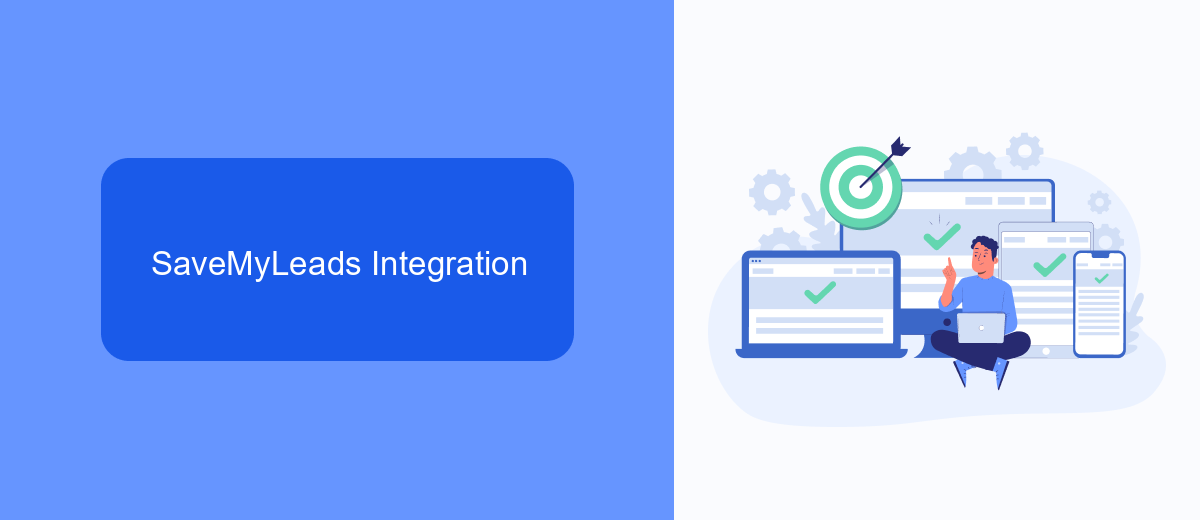
SaveMyLeads offers a seamless integration solution for Facebook Leads Center, enabling businesses to automate their lead management process effortlessly. By connecting Facebook Leads Center with various CRM systems, email marketing tools, and other essential applications, SaveMyLeads ensures that all incoming leads are instantly transferred to the desired platforms. This not only saves time but also minimizes the risk of losing potential customers due to delayed responses or manual errors.
The integration process with SaveMyLeads is straightforward and user-friendly. With just a few clicks, users can set up automated workflows that match their specific business needs. The platform supports a wide range of integrations, allowing businesses to customize their lead management system according to their unique requirements. Additionally, SaveMyLeads provides real-time data synchronization, ensuring that all lead information is up-to-date across all connected applications. This comprehensive approach to lead management helps businesses enhance their efficiency and improve their overall customer engagement strategies.
Benefits of Using Facebook Leads Center

Facebook Leads Center is a powerful tool for businesses looking to streamline their lead management process. It centralizes all your leads from Facebook ads into one place, making it easier to track, manage, and follow up with potential customers. This efficiency can significantly enhance your marketing efforts and improve conversion rates.
- Centralized Management: All your leads are collected in one place, reducing the time spent on manual data entry and ensuring no lead is overlooked.
- Easy Integration: With services like SaveMyLeads, you can easily integrate Facebook Leads Center with your CRM, email marketing tools, and other platforms, automating the lead transfer process.
- Real-Time Notifications: Receive instant notifications when new leads are generated, allowing you to respond promptly and increase the chances of conversion.
- Enhanced Analytics: Gain insights into lead performance and campaign effectiveness, enabling data-driven decisions to optimize your marketing strategies.
- Cost-Effective: By automating and streamlining lead management, you save time and resources, ultimately reducing operational costs.
Incorporating Facebook Leads Center into your marketing strategy can transform how you handle leads, making your processes more efficient and effective. By leveraging integrations through SaveMyLeads, you ensure a seamless experience that maximizes your potential for business growth.
Best Practices for Lead Capture
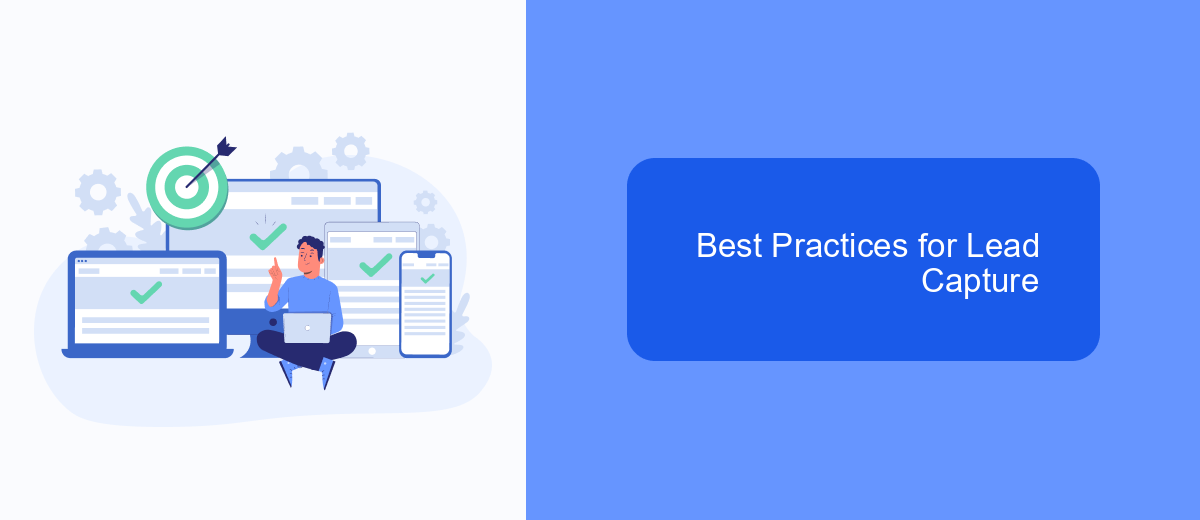
To maximize the effectiveness of your lead capture efforts using Facebook Leads Center, it is essential to follow some best practices. Start by ensuring that your lead forms are simple and user-friendly. The fewer fields you include, the higher the completion rate will be. Additionally, make sure your call-to-action is clear and compelling to encourage users to submit their information.
Another crucial aspect is to integrate your lead capture with other tools and platforms to streamline the process. Using a service like SaveMyLeads can automate the transfer of lead information from Facebook to your CRM or email marketing system, ensuring that no lead is lost and follow-ups are timely.
- Keep lead forms short and straightforward.
- Use a clear and compelling call-to-action.
- Integrate with tools like SaveMyLeads for seamless data transfer.
- Regularly review and optimize your lead forms based on performance data.
By implementing these best practices, you can significantly improve your lead capture process, ensuring that you not only gather more leads but also manage them efficiently. This will ultimately result in better engagement and higher conversion rates.
Tips for Effective Follow-Up
Effective follow-up is crucial for converting leads into customers. First, ensure that you respond promptly to new leads. A quick response demonstrates your commitment and increases the likelihood of engagement. Utilize tools like SaveMyLeads to automate lead notifications and ensure no lead is overlooked. This service integrates seamlessly with Facebook Leads Center, allowing you to receive instant alerts and streamline your follow-up process.
Personalize your follow-up messages to make a stronger connection with your leads. Use the information collected from the Facebook Leads Center to tailor your communication and address specific needs or interests. Additionally, schedule follow-up reminders to maintain consistent communication. SaveMyLeads can help automate these reminders, ensuring timely and relevant interactions. By combining prompt responses, personalized messages, and automated reminders, you can significantly enhance your follow-up strategy and increase conversion rates.


FAQ
What is Facebook Leads Center?
How do I access Facebook Leads Center?
Can I automate the process of managing leads from Facebook Leads Center?
How can I export leads from Facebook Leads Center?
What should I do if I’m not receiving leads in Facebook Leads Center?
Would you like your employees to receive real-time data on new Facebook leads, and automatically send a welcome email or SMS to users who have responded to your social media ad? All this and more can be implemented using the SaveMyLeads system. Connect the necessary services to your Facebook advertising account and automate data transfer and routine work. Let your employees focus on what really matters, rather than wasting time manually transferring data or sending out template emails.
