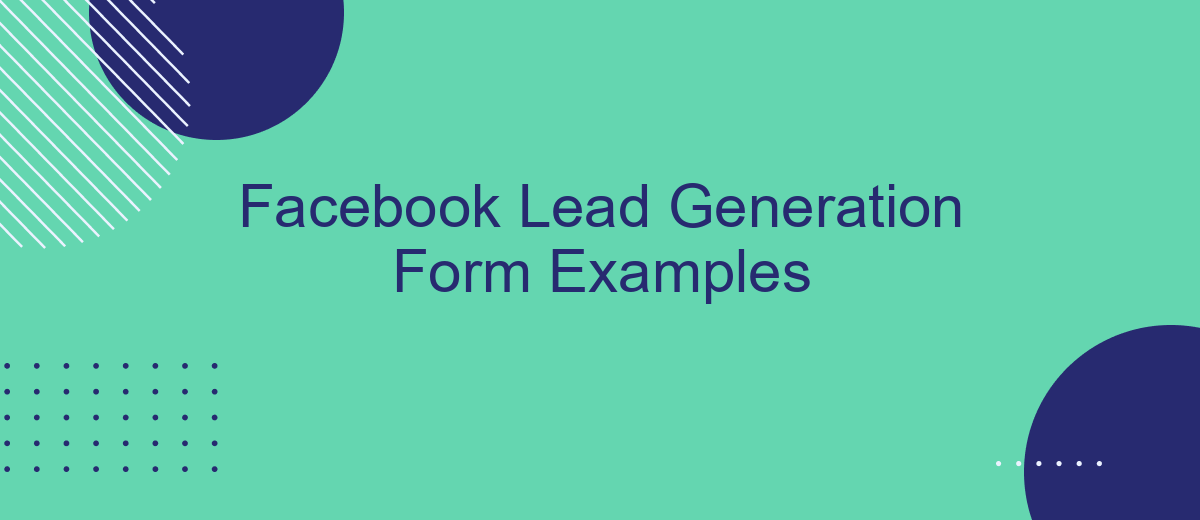In the digital age, capturing potential customers' information efficiently is crucial for business growth. Facebook Lead Generation Forms offer a seamless way to gather leads directly from the platform. This article explores various examples of effective Facebook Lead Generation Forms, showcasing how different businesses creatively utilize this tool to boost their marketing efforts and drive conversions. Discover the best practices and innovative strategies that can inspire your next campaign.
Facebook Lead Generation Forms
Facebook Lead Generation Forms are essential tools for businesses looking to capture valuable customer information directly from the platform. These forms are designed to be user-friendly and can be customized to fit the specific needs of your business. By utilizing these forms, businesses can effectively gather leads without redirecting users away from Facebook.
- Customizable fields to capture relevant information
- Integration with CRM and email marketing tools
- Automatic population of user information for a seamless experience
- Mobile-friendly design for better accessibility
Integrating your Facebook Lead Generation Forms with other tools can streamline your lead management process. Services like SaveMyLeads can help automate the transfer of data from Facebook to your CRM or email marketing platforms, ensuring that your leads are promptly followed up on. This integration not only saves time but also reduces the risk of manual errors, making your lead generation efforts more efficient and effective.
Creating a Facebook Lead Generation Form

Creating a Facebook Lead Generation Form is a straightforward process that can significantly boost your marketing efforts. Start by navigating to your Facebook page and clicking on the "Publishing Tools" tab. From there, select "Forms Library" and then click "Create" to begin building your form. You'll be prompted to choose between a new form or duplicating an existing one. Customize your form by adding fields such as name, email, and phone number, and consider including multiple-choice questions to gather more specific information about your leads. Make sure to add a compelling headline and a clear call-to-action to encourage users to fill out the form.
Once your form is ready, it's essential to integrate it with your CRM or email marketing tools to streamline the lead management process. Services like SaveMyLeads can automate this integration, ensuring that all collected leads are instantly transferred to your preferred platform. This not only saves time but also minimizes the risk of losing valuable lead information. After setting up the integrations, review your form to ensure all elements are working correctly, and then publish it. Promote your lead generation form through Facebook ads or organic posts to start capturing leads effectively.
Embedding a Facebook Lead Generation Form

Embedding a Facebook Lead Generation Form into your website or landing page can significantly enhance your lead capture efforts. By integrating the form seamlessly, you ensure that potential customers can submit their information directly without being redirected elsewhere, which increases the likelihood of conversion.
- Navigate to your Facebook Ads Manager and create a new Lead Generation campaign.
- Design your lead form, customizing fields and adding relevant questions.
- Generate the embed code for your form within the Ads Manager settings.
- Copy the embed code and paste it into the HTML of your website or landing page.
To streamline the process of managing and integrating your lead data, consider using a service like SaveMyLeads. This platform automates the transfer of leads from Facebook to your CRM, email marketing tools, or other applications, ensuring that you can promptly follow up with potential customers and maximize your marketing efficiency.
Using Facebook Lead Ads
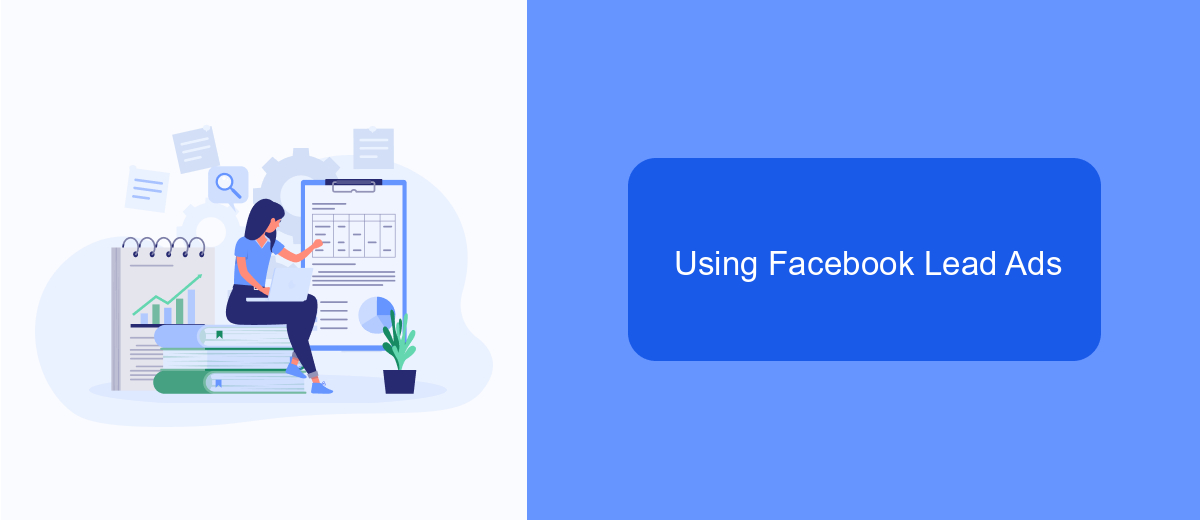
Facebook Lead Ads offer a streamlined way to collect information from potential customers directly through Facebook. By using these ads, businesses can gather leads without redirecting users to an external landing page, making the process seamless and user-friendly.
Setting up Facebook Lead Ads involves creating a form that users can fill out with their contact information. These forms are customizable, allowing businesses to tailor the questions to their specific needs. A well-crafted lead ad can significantly improve the quality and quantity of leads generated.
- Design an engaging ad with a clear call-to-action.
- Create a user-friendly form with relevant questions.
- Utilize targeted audience settings to reach the right people.
- Integrate with CRM tools using services like SaveMyLeads for seamless lead management.
Integrating lead ads with CRM systems can be simplified using services like SaveMyLeads. This tool automates the transfer of collected data to your CRM, ensuring that no lead is missed and allowing your sales team to follow up promptly. By leveraging Facebook Lead Ads and integrating them effectively, businesses can enhance their lead generation strategy and drive better results.
- Automate the work with leads from the Facebook advertising account
- Empower with integrations and instant transfer of leads
- Don't spend money on developers or integrators
- Save time by automating routine tasks
Analyzing Facebook Lead Generation Results
Analyzing the results of your Facebook lead generation campaigns is crucial for optimizing performance and maximizing ROI. Start by examining key metrics such as click-through rates (CTR), conversion rates, and cost per lead (CPL). These metrics will provide insights into how well your ads are engaging users and converting them into leads. Additionally, use Facebook's built-in analytics tools to track demographic information, ad placements, and user behaviors, which can help you fine-tune your targeting strategies.
For a more comprehensive analysis, consider integrating your Facebook lead data with other marketing tools using services like SaveMyLeads. This platform allows you to automatically transfer lead information from Facebook to your CRM, email marketing software, or other applications. By centralizing your data, you can gain a holistic view of your lead generation efforts and streamline your follow-up processes. Regularly reviewing and adjusting your campaigns based on these insights will help you achieve better results over time.
FAQ
What is a Facebook Lead Generation Form?
How do I create a Facebook Lead Generation Form?
What are some examples of effective questions to include in a Facebook Lead Generation Form?
How can I automate the process of collecting and managing leads from Facebook Lead Generation Forms?
How can I ensure high-quality leads from my Facebook Lead Generation Forms?
Use the SaveMyLeads service to improve the speed and quality of your Facebook lead processing. You do not need to regularly check the advertising account and download the CSV file. Get leads quickly and in a convenient format. Using the SML online connector, you can set up automatic transfer of leads from Facebook to various services: CRM systems, instant messengers, task managers, email services, etc. Automate the data transfer process, save time and improve customer service.