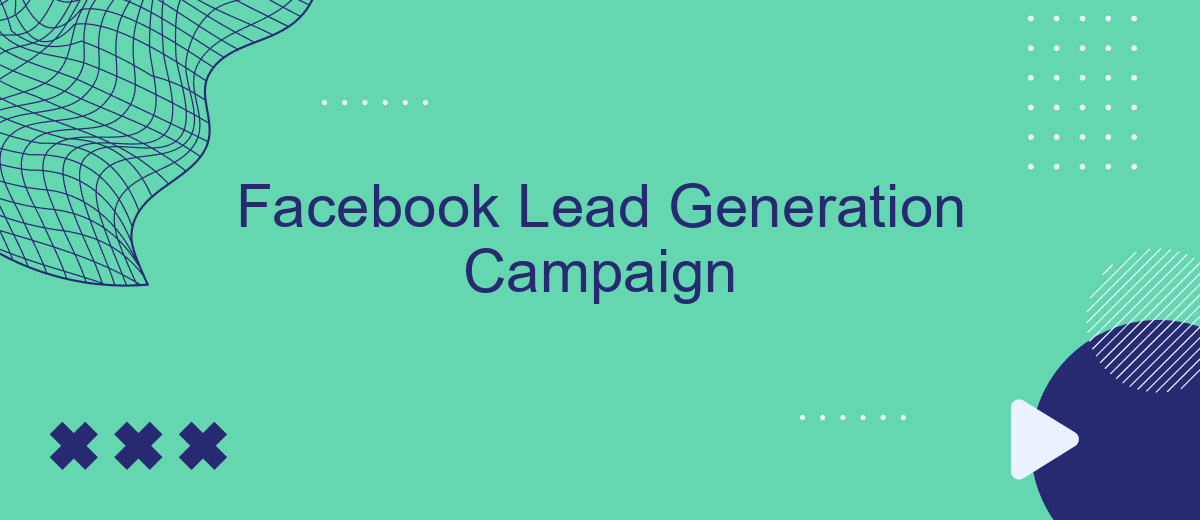In today's digital age, harnessing the power of social media is crucial for business growth. Facebook Lead Generation Campaigns offer a strategic way to capture potential customers' information directly through the platform. This article explores the essential steps and best practices to create effective lead generation campaigns on Facebook, helping you turn clicks into valuable customer connections.
Introducing Facebook Lead Generation
Facebook Lead Generation is a powerful tool that allows businesses to capture potential customer information directly from their ads on Facebook. By using this feature, companies can create customized forms that users fill out within the Facebook platform, making it easier to gather leads without redirecting them to external websites.
- Instant form creation: Customize forms to collect the information you need.
- Seamless user experience: Users can submit their details without leaving Facebook.
- Integration options: Connect with CRM systems and marketing tools.
To maximize the efficiency of your lead generation campaigns, consider using integration services like SaveMyLeads. This platform automates the transfer of lead data from Facebook to your CRM or email marketing tools, ensuring that you can follow up with potential customers promptly and efficiently. By streamlining this process, SaveMyLeads helps you focus on nurturing leads and converting them into loyal customers.
Creating Eye-Catching Facebook Ads

Creating eye-catching Facebook ads is crucial for a successful lead generation campaign. Start by crafting compelling headlines that grab attention and evoke curiosity. Use high-quality images or videos that resonate with your target audience, ensuring they are relevant and visually appealing. Your ad copy should be concise and highlight the unique value proposition of your offer, addressing the pain points or desires of your potential leads. Incorporate a strong call-to-action (CTA) to guide users on what to do next, whether it’s signing up, downloading a resource, or contacting you for more information.
To maximize the effectiveness of your ads, leverage Facebook’s targeting options to reach the right audience. Utilize demographic, interest, and behavior targeting to ensure your ads are shown to users most likely to convert. Additionally, consider integrating your Facebook lead ads with automation tools like SaveMyLeads, which can streamline the process of capturing and managing leads by automatically transferring data to your CRM or email marketing platform. This not only saves time but also ensures that no lead is overlooked, enhancing the overall efficiency of your lead generation efforts.
Nurturing Leads with SaveMyLeads

Effective lead nurturing is crucial for converting potential customers into loyal clients. SaveMyLeads simplifies this process by automating integrations between Facebook Lead Ads and various CRM systems, email marketing tools, and other applications. This ensures that your leads are seamlessly transferred and managed, allowing for timely and personalized follow-ups.
- Automate lead data transfer from Facebook to your CRM.
- Set up email marketing campaigns triggered by new leads.
- Use SMS notifications to engage leads instantly.
- Track lead activity and interactions for better insights.
- Segment leads based on behavior for targeted nurturing.
By leveraging SaveMyLeads, businesses can streamline their lead nurturing process, ensuring no lead falls through the cracks. This not only enhances efficiency but also improves the chances of converting leads into paying customers. With automated workflows, your team can focus more on strategic tasks rather than manual data entry, ultimately driving better results for your Facebook Lead Generation Campaign.
Automating Follow-Ups
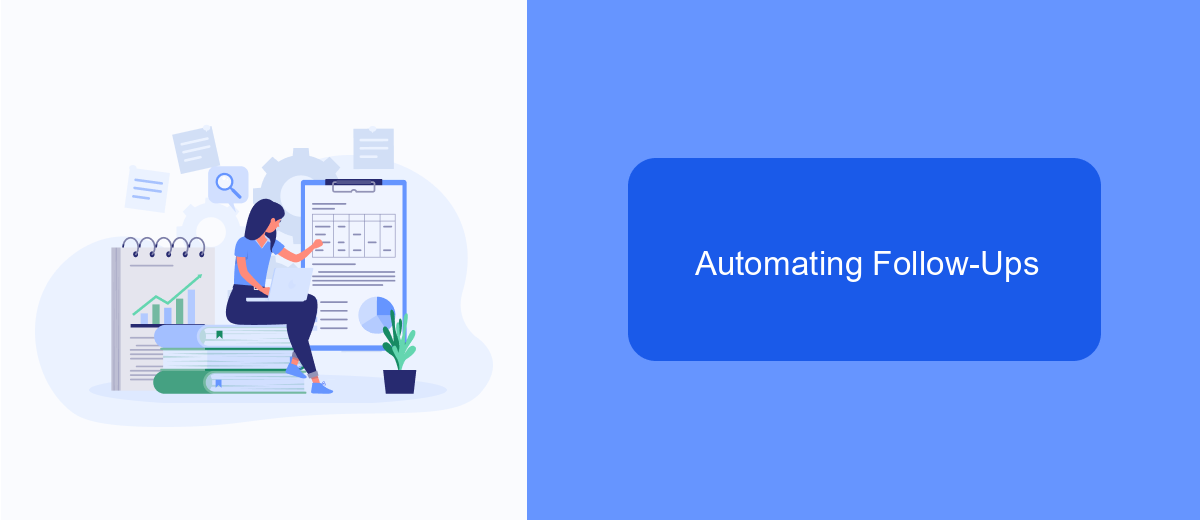
Automating follow-ups is a crucial part of a successful Facebook Lead Generation Campaign. By automating this process, you can ensure timely and consistent communication with your leads, increasing the chances of conversion.
One effective way to automate follow-ups is by integrating your lead generation forms with a CRM or email marketing tool. This allows you to automatically send personalized messages to your leads as soon as they submit their information.
- Use SaveMyLeads to connect your Facebook Lead Ads with various CRM systems.
- Automate email follow-ups using platforms like Mailchimp or ActiveCampaign.
- Set up SMS notifications to instantly reach out to your leads.
By leveraging tools like SaveMyLeads, you can streamline the follow-up process, ensuring no lead is left unattended. This not only saves time but also helps maintain a consistent and professional communication flow, ultimately boosting your campaign's effectiveness.
Tracking and Measuring Success
To effectively track and measure the success of your Facebook Lead Generation Campaign, it's crucial to set up proper tracking mechanisms. Start by integrating Facebook Pixel on your website to monitor user interactions and conversions. Additionally, use Facebook's built-in analytics tools such as Ads Manager and Insights to track key performance metrics like click-through rates (CTR), cost per lead (CPL), and conversion rates. These tools provide valuable data that can help you optimize your campaign and improve ROI.
For a more streamlined approach, consider using third-party services like SaveMyLeads to automate lead data transfer from Facebook to your CRM or email marketing system. SaveMyLeads simplifies the integration process, ensuring that you capture and manage leads efficiently. By automating this process, you can focus more on analyzing the data and making informed decisions to enhance your campaign's performance. Regularly reviewing and adjusting your strategy based on these insights will help you achieve better results and maximize your lead generation efforts.


FAQ
What is a Facebook Lead Generation Campaign?
How do I create a Facebook Lead Generation Campaign?
What kind of information can I collect with a Facebook Lead Form?
How can I integrate Facebook Lead Ads with my CRM?
What are some best practices for a successful Facebook Lead Generation Campaign?
If you use Facebook Lead Ads, then you should know what it means to regularly download CSV files and transfer data to various support services. How many times a day do you check for new leads in your ad account? How often do you transfer data to a CRM system, task manager, email service or Google Sheets? Try using the SaveMyLeads online connector. This is a no-code tool with which anyone can set up integrations for Facebook. Spend just a few minutes and you will receive real-time notifications in the messenger about new leads. Another 5-10 minutes of work in SML, and the data from the FB advertising account will be automatically transferred to the CRM system or Email service. The SaveMyLeads system will do the routine work for you, and you will surely like it.