Integrating Facebook Lead Ads with Shopify is a powerful way to streamline your marketing efforts and enhance customer acquisition. This seamless integration allows businesses to capture leads directly from Facebook and automatically sync them with their Shopify store. By leveraging this connection, businesses can efficiently manage and nurture leads, ultimately boosting sales and fostering stronger customer relationships. Discover how this integration can transform your e-commerce strategy.
Understanding Facebook Lead Ads and Shopify Integration
Facebook Lead Ads provide businesses with a streamlined way to collect potential customer information directly through Facebook. By simplifying the lead generation process, these ads allow users to express interest in a product or service without leaving the platform. This is particularly beneficial for businesses looking to expand their reach and capture leads efficiently.
- Seamless user experience: Users can submit their information without leaving Facebook.
- Customizable forms: Businesses can tailor forms to capture specific data from leads.
- Integration capabilities: Syncs with CRM systems and platforms like Shopify for streamlined data management.
Integrating Facebook Lead Ads with Shopify enhances the e-commerce experience by automatically transferring lead data into Shopify's system. This integration allows businesses to nurture leads effectively and convert them into customers. By connecting these platforms, businesses can automate workflows, reduce manual data entry, and focus on strategic marketing efforts to boost sales and customer engagement.
Benefits of Integrating Facebook Lead Ads with Shopify

Integrating Facebook Lead Ads with Shopify offers a seamless way to capture and convert leads directly into sales. By connecting these two powerful platforms, businesses can automate the process of transferring lead information from Facebook to Shopify, reducing manual data entry and minimizing errors. This integration allows for immediate follow-up with potential customers, enhancing engagement and increasing the likelihood of conversion. Additionally, businesses can tailor marketing strategies based on detailed insights gained from lead data, ensuring more personalized and effective outreach.
Using services like SaveMyLeads simplifies the integration process, allowing businesses to set up automated workflows without the need for extensive technical knowledge. SaveMyLeads facilitates the direct transfer of lead data from Facebook to Shopify, ensuring that businesses can quickly and efficiently manage their customer interactions. This streamlined process not only saves time but also enables businesses to focus on nurturing relationships with their leads, ultimately driving sales growth. By leveraging the power of Facebook Lead Ads and Shopify together, businesses can enhance their marketing efforts and achieve greater success in the competitive e-commerce landscape.
Setting Up Your Facebook Lead Ads and Shopify Integration

Integrating Facebook Lead Ads with Shopify can significantly boost your marketing efforts by streamlining the lead collection process. Begin by ensuring you have both a Facebook Business account and a Shopify store. This integration allows you to automatically sync new leads from Facebook to your Shopify platform, enhancing your ability to follow up and convert leads into customers efficiently.
- Log into your Facebook Business account and navigate to the Ads Manager.
- Create a new Lead Ad campaign, ensuring you select the correct objective and audience.
- Design your lead form, focusing on capturing essential information like name and email.
- In Shopify, go to the App Store and search for a Facebook Lead Ads integration app.
- Install the app and follow the instructions to connect your Facebook account to Shopify.
- Map the fields from your Facebook lead form to the corresponding fields in Shopify.
- Test the integration to ensure leads are being correctly imported into your Shopify store.
Once your integration is set up, monitor your campaigns regularly to optimize performance. Use the captured data to tailor your marketing strategies and improve customer engagement. This seamless connection between Facebook and Shopify will help you manage leads effectively and drive sales growth.
Managing and Optimizing Your Facebook Lead Ads Campaigns
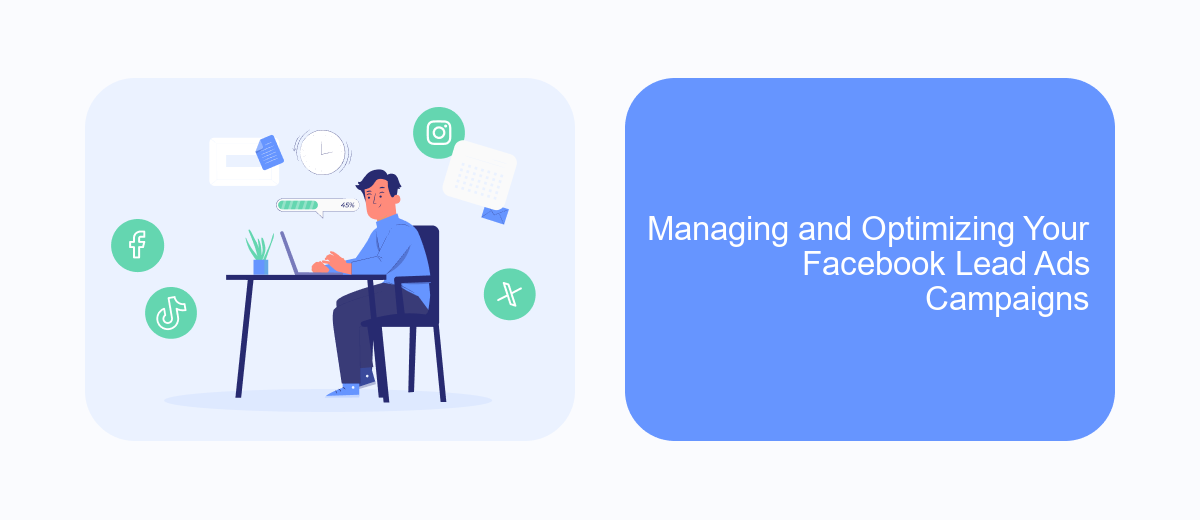
Effectively managing your Facebook Lead Ads campaigns is crucial to ensure you are reaching the right audience and maximizing your return on investment. Start by regularly reviewing your campaign performance metrics, such as click-through rates, conversion rates, and cost per lead. These insights will help you identify what's working and where improvements are needed.
Optimization should be an ongoing process. Experiment with different ad formats, headlines, and calls-to-action to see which combinations yield the best results. Additionally, make use of Facebook's robust targeting options to refine your audience and ensure your ads are being shown to those most likely to convert.
- Set clear goals and KPIs for your campaigns.
- Regularly update your ad creatives to avoid ad fatigue.
- Utilize A/B testing to find the most effective strategies.
- Monitor lead quality and adjust targeting as needed.
- Leverage retargeting to re-engage potential leads.
By staying proactive and regularly analyzing your campaigns, you can make informed adjustments that enhance performance. Remember, the key to success is continuous testing and learning from your campaign data to drive better results over time.
Analyzing the Results and Improving Your ROI
Once your Facebook Lead Ads and Shopify integration is set up, it's crucial to analyze the results to ensure you're maximizing your return on investment (ROI). Start by examining key metrics such as lead conversion rates, cost per lead, and sales generated from those leads. Utilize Shopify's analytics tools to track sales performance and identify which products are resonating most with your audience. Additionally, Facebook's Ads Manager provides insights into ad engagement and audience demographics, helping you fine-tune your targeting strategy.
To further enhance your ROI, consider using services like SaveMyLeads to automate data transfer between Facebook and Shopify. This automation ensures that lead information is promptly and accurately reflected in your Shopify store, reducing the risk of missed opportunities. Continuously test different ad creatives and audience segments to discover what works best. By regularly reviewing your campaign performance and making data-driven adjustments, you can optimize your strategy, ultimately improving your ROI and driving more sales through your integrated platforms.
FAQ
How do I integrate Facebook Lead Ads with my Shopify store?
Can I automatically add new Facebook leads to my Shopify customer list?
What data can be transferred from Facebook Lead Ads to Shopify?
Is it possible to trigger actions in Shopify based on new leads from Facebook?
How can I ensure the data from Facebook Lead Ads is accurately synced with Shopify?
What do you do with the data you get from Facebook lead forms? Do you send them to the manager, add them to mailing services, transfer them to the CRM system, use them to implement feedback? Automate all of these processes with the SaveMyLeads online connector. Create integrations so that new Facebook leads are automatically transferred to instant messengers, mailing services, task managers and other tools. Save yourself and your company's employees from routine work.
