In today's digital marketing landscape, efficiently capturing and managing leads is crucial for business growth. The integration of Facebook Lead Ads with LeadConnector offers a seamless solution to streamline this process. By combining Facebook's powerful advertising platform with LeadConnector's robust lead management capabilities, businesses can enhance their lead generation efforts, ensuring that no potential customer slips through the cracks. Discover how this integration can transform your marketing strategy.
Introduction to Facebook Lead Ads and LeadConnector
Facebook Lead Ads have revolutionized the way businesses capture customer information by streamlining the process of collecting leads directly from the social media platform. This advertising format allows companies to create ads that include pre-populated forms, enabling users to submit their contact details with just a few clicks. By reducing friction and simplifying the user experience, Facebook Lead Ads have become an essential tool for marketers looking to expand their reach and improve conversion rates.
- Efficiently captures leads directly from Facebook
- Pre-populated forms reduce user effort
- Improves conversion rates by simplifying the process
LeadConnector, on the other hand, is a powerful integration tool that helps businesses manage and nurture leads gathered through various channels, including Facebook Lead Ads. By connecting different platforms and automating workflows, LeadConnector ensures that leads are promptly and efficiently followed up. This integration not only saves time but also enhances the overall effectiveness of marketing campaigns, allowing businesses to focus on building relationships and driving growth. Together, Facebook Lead Ads and LeadConnector create a seamless and powerful solution for lead generation and management.
Benefits of Integrating Facebook Lead Ads with LeadConnector
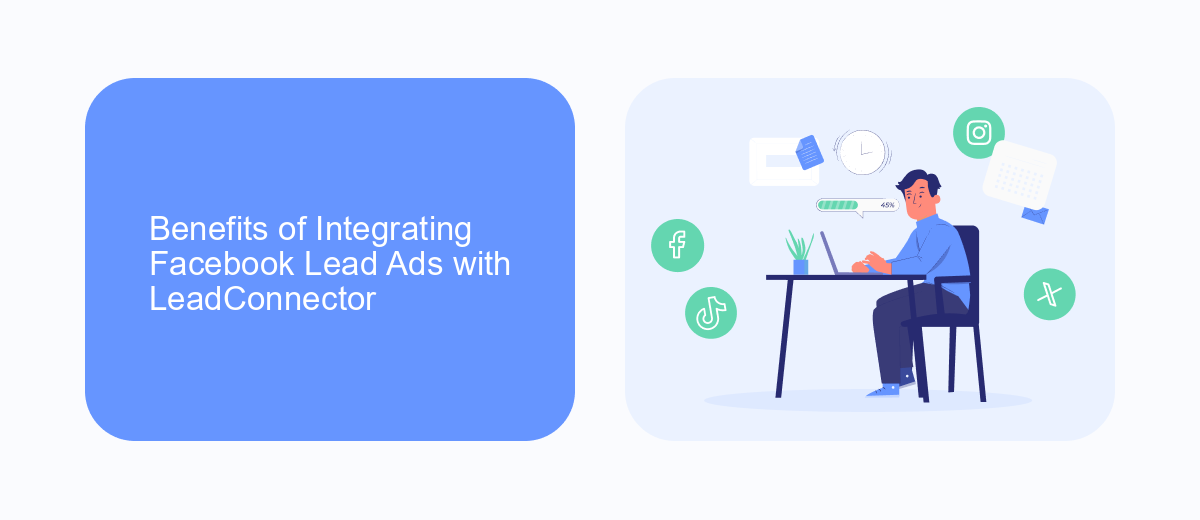
Integrating Facebook Lead Ads with LeadConnector offers businesses a seamless way to streamline their lead generation process. By connecting these two platforms, companies can automatically transfer leads captured on Facebook into their LeadConnector CRM, ensuring no potential customer is missed. This integration not only saves time but also reduces the risk of manual data entry errors, allowing sales teams to focus on nurturing relationships rather than administrative tasks. With real-time lead syncing, businesses can respond to inquiries promptly, increasing the chances of conversion and enhancing customer satisfaction.
Moreover, using a service like SaveMyLeads can further simplify the integration process. SaveMyLeads provides an easy-to-use interface that automates data transfer between Facebook Lead Ads and LeadConnector, eliminating the need for complex coding or technical expertise. This ensures that businesses of all sizes can leverage the power of automation to optimize their marketing efforts. By utilizing such services, companies can ensure a more efficient lead management system, ultimately leading to improved sales performance and business growth.
Setting up the Facebook Lead Ads - LeadConnector Integration

Integrating Facebook Lead Ads with LeadConnector can streamline your lead management process and enhance your marketing efforts. To begin, ensure you have administrative access to both your Facebook Ads account and LeadConnector. This integration will allow you to automatically sync leads generated from Facebook Lead Ads into your LeadConnector platform, facilitating seamless communication and follow-up.
- Log in to your LeadConnector account and navigate to the integrations section.
- Select Facebook Lead Ads from the list of available integrations.
- Follow the prompts to connect your Facebook account, granting the necessary permissions.
- Select the Facebook page and lead forms you wish to integrate with LeadConnector.
- Configure the mapping of form fields to ensure accurate data transfer.
- Save the integration settings and test the connection to verify functionality.
Once the integration is set up, leads captured through Facebook Lead Ads will automatically populate in your LeadConnector account, allowing you to efficiently manage and nurture these leads. Regularly monitor the integration to ensure that data is syncing correctly and adjust settings as needed to optimize performance.
Managing and Optimizing Your Integrated Lead Flow
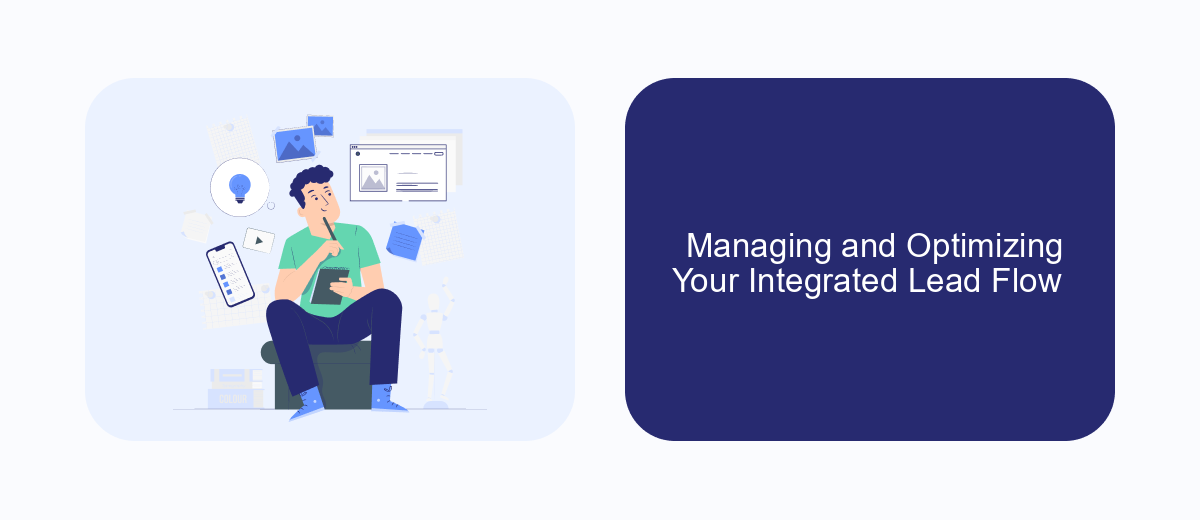
Effectively managing and optimizing your integrated lead flow between Facebook Lead Ads and LeadConnector is crucial for maximizing your marketing efforts. By streamlining this process, you can ensure that leads are captured accurately and nurtured efficiently, leading to higher conversion rates.
First, ensure that your integration settings are correctly configured to capture all necessary lead information. Regularly review and update these settings to align with your marketing goals and target audience. This proactive approach helps in maintaining a seamless flow of data.
- Regularly monitor the performance metrics of your lead campaigns.
- Utilize A/B testing to identify the most effective ad creatives.
- Implement automated follow-ups to engage leads promptly.
- Segment leads based on their interactions for personalized communication.
Finally, leverage analytics to gain insights into the lead journey. Analyzing patterns in lead behavior allows you to refine your strategies and improve engagement. By continuously optimizing your lead flow, you can enhance the effectiveness of your marketing campaigns and achieve better results.


Best Practices and Troubleshooting for Facebook Lead Ads - LeadConnector Integration
When integrating Facebook Lead Ads with LeadConnector, it's essential to follow best practices to ensure seamless data flow and maximize lead conversion. Start by ensuring that your Facebook Lead Ads account is correctly linked to LeadConnector. Regularly update your permissions and settings to avoid disruptions. Utilize tools like SaveMyLeads to automate data transfer and minimize manual errors. This service can help streamline the integration process by automatically syncing leads from Facebook to LeadConnector, saving time and reducing the risk of data loss.
If you encounter issues during the integration, begin troubleshooting by checking your connection status and ensuring all permissions are granted. Verify that your Facebook Lead Ads and LeadConnector accounts are properly configured and that there are no restrictions or errors in the settings. Review the logs for any error messages or discrepancies. If problems persist, consult the support documentation or contact customer support for assistance. Leveraging automation tools like SaveMyLeads can also provide additional support and resources to resolve common integration challenges efficiently.
FAQ
What is Facebook Lead Ads LeadConnector Integration?
How can I set up Facebook Lead Ads LeadConnector Integration?
What are the benefits of integrating Facebook Lead Ads with LeadConnector?
Can I customize the data fields transferred from Facebook Lead Ads to my CRM?
Is Facebook Lead Ads LeadConnector Integration secure?
Are you using Facebook Lead Ads? Then you will surely appreciate our service. The SaveMyLeads online connector is a simple and affordable tool that anyone can use to set up integrations for Facebook. Please note that you do not need to code or learn special technologies. Just register on our website and create the necessary integration through the web interface. Connect your advertising account with various services and applications. Integrations are configured in just 5-10 minutes, and in the long run they will save you an impressive amount of time.
