Integrating Facebook Lead Ads with HubSpot offers businesses a seamless way to capture and manage leads efficiently. This powerful combination allows you to automatically sync lead data from Facebook directly into HubSpot, streamlining your marketing and sales processes. With real-time data transfer and enhanced targeting capabilities, you can focus on nurturing relationships and converting prospects into loyal customers, maximizing your marketing ROI.
Facebook Lead Ads HubSpot Integration via SaveMyLeads
Integrating Facebook Lead Ads with HubSpot using SaveMyLeads is a seamless way to automate your lead management process. This integration allows you to automatically transfer leads captured through Facebook Lead Ads directly into HubSpot, ensuring that your sales and marketing teams can act on them promptly. By using SaveMyLeads, you eliminate the need for manual data entry, reducing the risk of errors and saving valuable time.
- Automate lead data transfer from Facebook Lead Ads to HubSpot.
- Reduce manual data entry and minimize errors.
- Enhance response times by promptly notifying teams of new leads.
- Streamline lead management and improve sales efficiency.
SaveMyLeads offers an intuitive interface that makes the integration process straightforward, even for those without technical expertise. With just a few clicks, you can set up the connection and start benefiting from real-time lead data synchronization. This integration empowers your business to maintain a competitive edge by ensuring that your sales and marketing efforts are always aligned and responsive to new opportunities.
Benefits of Facebook Lead Ads HubSpot integration
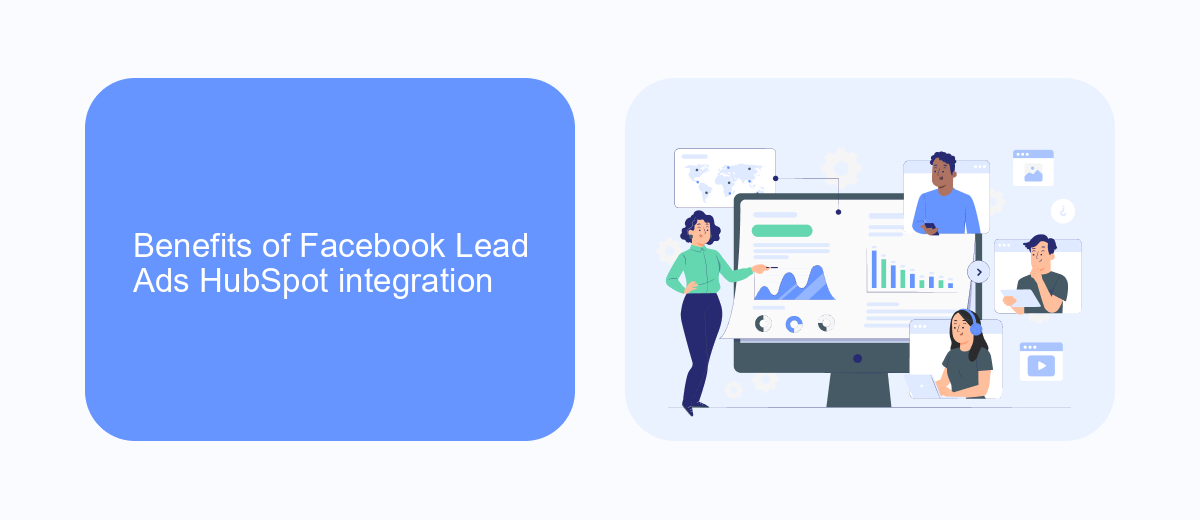
Integrating Facebook Lead Ads with HubSpot offers a seamless way to streamline your lead generation process. By connecting these platforms, businesses can automatically sync leads captured through Facebook ads directly into HubSpot, ensuring that no potential customer is overlooked. This integration eliminates the need for manual data entry, reducing the risk of errors and saving valuable time for marketing and sales teams. With real-time data transfer, businesses can quickly respond to new leads, enhancing their chances of conversion and improving overall customer engagement.
Moreover, the integration allows for better tracking and analysis of lead data. HubSpot's robust analytics tools enable businesses to gain insights into the performance of their Facebook ads, helping them to refine their marketing strategies. For those seeking an easy setup, services like SaveMyLeads offer a convenient solution to automate the integration process, ensuring a hassle-free connection between Facebook Lead Ads and HubSpot. This not only optimizes lead management but also empowers businesses to focus on nurturing relationships and driving growth.
Setting up Facebook Lead Ads HubSpot integration
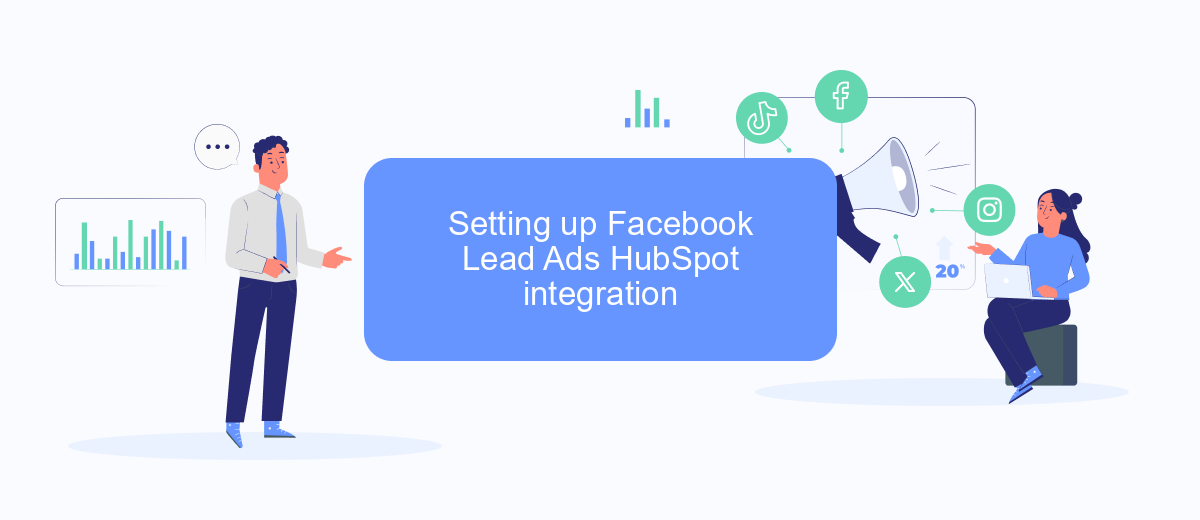
Integrating Facebook Lead Ads with HubSpot allows you to seamlessly capture and manage leads directly within your HubSpot account. This integration ensures that all your lead data is automatically synced, enabling efficient follow-ups and nurturing campaigns. To begin, ensure you have admin access to both your Facebook and HubSpot accounts.
- Log in to your HubSpot account and navigate to the Marketing section.
- Select Ads, then click on the "Connect Account" button.
- Choose Facebook as the platform and log in with your Facebook credentials.
- Grant HubSpot the necessary permissions to access your Facebook Lead Ads data.
- Once connected, select the Facebook page and lead ad forms you wish to sync with HubSpot.
- Configure your lead mapping settings to ensure data is correctly transferred to HubSpot properties.
- Save your settings to complete the integration.
After setting up the integration, you can monitor your lead ads' performance directly from HubSpot. This setup allows for real-time lead data synchronization, providing your sales and marketing teams with immediate access to new leads. Regularly review and adjust your settings to optimize lead management and conversion strategies.
Managing your Facebook Lead Ads HubSpot

Integrating Facebook Lead Ads with HubSpot allows you to streamline your lead generation process by automatically syncing leads directly into your HubSpot account. This integration ensures that you can quickly follow up with leads and nurture them through your marketing funnel, enhancing your overall marketing strategy.
To manage your Facebook Lead Ads within HubSpot, you must first ensure that your Facebook account is connected to HubSpot. This connection allows HubSpot to access your lead data and provides a seamless experience for managing your ads and leads. Once integrated, you can customize your lead capture forms and automate workflows to engage with your audience effectively.
- Connect your Facebook account to HubSpot by navigating to the Ads settings.
- Customize your lead forms to capture the necessary information from your prospects.
- Set up automated workflows to send follow-up emails and notifications to your sales team.
- Monitor your ad performance and lead data through HubSpot's analytics tools.
By effectively managing your Facebook Lead Ads in HubSpot, you can improve your lead nurturing process, ensuring that no potential customer is overlooked. This integration not only saves time but also enhances your ability to convert leads into loyal customers.
- Automate the work with leads from the Facebook advertising account
- Empower with integrations and instant transfer of leads
- Don't spend money on developers or integrators
- Save time by automating routine tasks
Best practices Facebook Lead Ads HubSpot integration
When integrating Facebook Lead Ads with HubSpot, it's essential to ensure that your connection is seamless and efficient. Start by setting up your Facebook Lead Ads to automatically sync with HubSpot using a reliable integration tool. This will ensure that leads are captured in real-time and that your sales team can follow up promptly. Regularly monitor your integration to ensure data is correctly transferred and that no leads are missed. Additionally, segment your leads in HubSpot based on specific criteria to tailor your marketing efforts and improve conversion rates.
Utilizing services like SaveMyLeads can simplify the integration process. SaveMyLeads offers a straightforward way to connect Facebook Lead Ads with HubSpot, ensuring that your data flows smoothly without manual intervention. This tool can help automate the data transfer, reduce errors, and save time, allowing you to focus on optimizing your marketing strategies. Regular audits of your integration setup can help identify any issues early and maintain the efficiency of your lead management process.
FAQ
How do I integrate Facebook Lead Ads with HubSpot?
What data from Facebook Lead Ads can be synced with HubSpot?
Is it possible to automate the lead data transfer from Facebook to HubSpot?
Can I customize which fields are mapped from Facebook Lead Ads to HubSpot?
What should I do if I encounter issues with the integration?
You probably know that the speed of leads processing directly affects the conversion and customer loyalty. Do you want to receive real-time information about new orders from Facebook and Instagram in order to respond to them as quickly as possible? Use the SaveMyLeads online connector. Link your Facebook advertising account to the messenger so that employees receive notifications about new leads. Create an integration with the SMS service so that a welcome message is sent to each new customer. Adding leads to a CRM system, contacts to mailing lists, tasks to project management programs – all this and much more can be automated using SaveMyLeads. Set up integrations, get rid of routine operations and focus on the really important tasks.

