In today's fast-paced digital landscape, integrating powerful tools like Facebook Lead Ads, Google Sheets, and HubSpot can significantly enhance your marketing efforts. This seamless integration allows businesses to automate lead collection, streamline data management, and optimize customer relationship strategies. By connecting these platforms, you can efficiently capture leads, organize information, and nurture potential customers, ultimately driving growth and improving overall marketing performance. Discover how to unlock these benefits in our comprehensive guide.
Connecting Facebook Lead Ads to Google Sheets: A Step-by-Step Guide
Integrating Facebook Lead Ads with Google Sheets allows you to automate the process of collecting and organizing your leads in a structured manner. By following a few simple steps, you can ensure that your lead data is seamlessly transferred to a Google Sheet, making it easier to manage and analyze.
- First, create a new Google Sheet where your Facebook leads will be stored.
- Next, navigate to the Facebook Ads Manager and select the specific lead ad form you want to connect.
- Use a third-party integration tool like Zapier or Integromat to set up the connection between Facebook Lead Ads and Google Sheets.
- Authenticate both your Facebook and Google accounts within the integration tool.
- Configure the integration by mapping the lead form fields to the corresponding columns in your Google Sheet.
- Test the integration to ensure that new leads are automatically populated in your Google Sheet.
Once set up, this integration will save you time and effort, allowing you to focus on nurturing your leads rather than manually transferring data. Regularly check your Google Sheet to ensure data is being accurately recorded and make adjustments to your integration settings as needed.
Leveraging HubSpot's Power: Integrating with Facebook Lead Ads
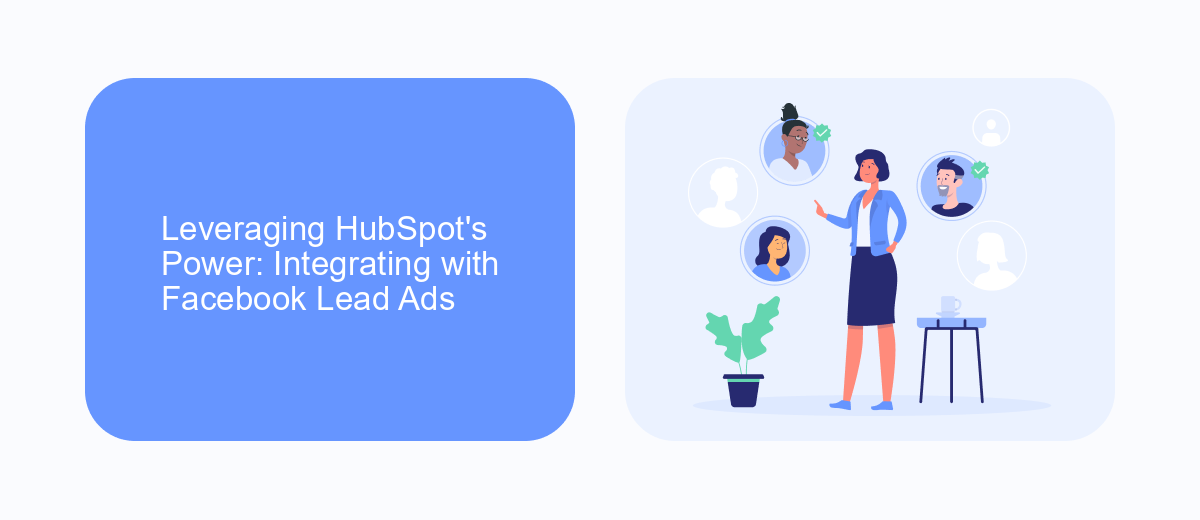
Integrating Facebook Lead Ads with HubSpot can significantly enhance your marketing strategy by automating the lead capture process. When a potential customer submits their information through a Facebook Lead Ad, integrating it with HubSpot ensures that this data is automatically transferred to your CRM system. This seamless process helps in organizing and nurturing leads efficiently, allowing your sales team to focus on converting them into customers. By leveraging HubSpot's powerful tools, you can track the journey of each lead, analyze their behavior, and tailor your marketing efforts to meet their needs.
To streamline this integration, services like SaveMyLeads offer an efficient solution. SaveMyLeads simplifies the process by providing a user-friendly platform to connect Facebook Lead Ads with HubSpot without the need for complex coding or technical expertise. It automates the data transfer, ensuring that leads are instantly available in HubSpot for immediate follow-up. By using such services, businesses can save time, reduce manual errors, and improve the overall efficiency of their lead management process.
Automating Your Workflow: Google Sheets as a Bridge Between Facebook and HubSpot

In today's fast-paced digital world, automating your workflow can save time and enhance productivity. One effective way to achieve this is by using Google Sheets as a bridge between Facebook Lead Ads and HubSpot. By integrating these platforms, you can seamlessly transfer lead data and streamline your marketing efforts.
Here’s how to set it up:
- Connect Facebook Lead Ads to Google Sheets using third-party integration tools like Zapier or Integromat. This will allow you to automatically export new leads into a Google Sheet.
- Set up a Google Sheets to HubSpot integration. Use the same integration tools to ensure that any new data in your Google Sheet is automatically imported into HubSpot as a new contact or lead.
- Customize your workflow by setting triggers and actions within these tools to ensure data is updated in real-time, minimizing manual entry and reducing errors.
By leveraging Google Sheets as an intermediary, you can create a more efficient and automated workflow. This setup not only saves time but also ensures that your sales and marketing teams have access to the most up-to-date lead information, enhancing your overall business strategy.
Analyzing and Optimizing Your Lead Generation: Reporting and Insights
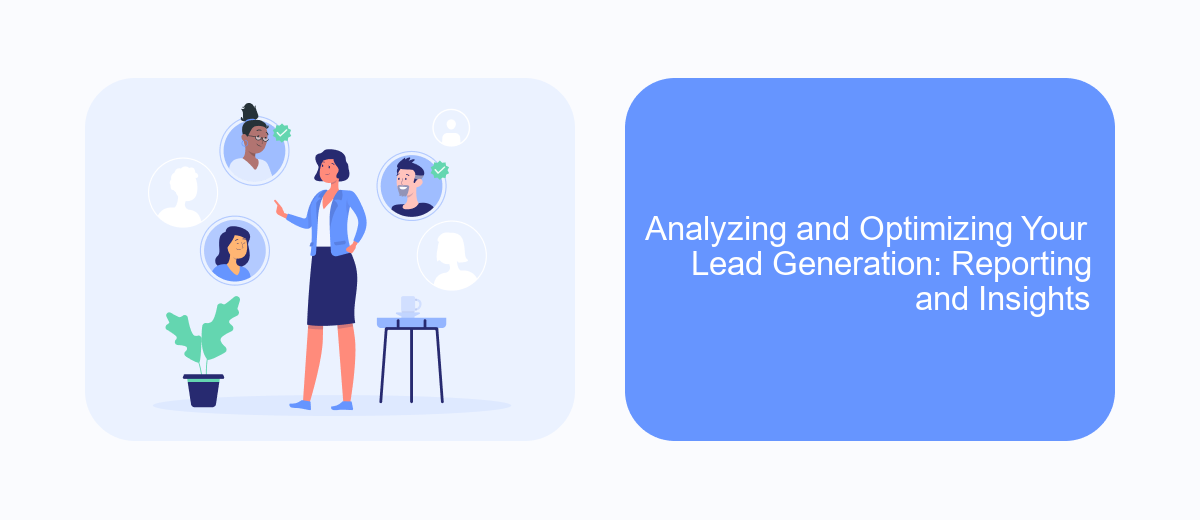
Analyzing and optimizing your lead generation efforts is crucial for maximizing the effectiveness of your marketing campaigns. By leveraging the data collected from Facebook Lead Ads, Google Sheets, and HubSpot integrations, you can gain valuable insights into your audience's behavior and preferences. This analysis will allow you to refine your strategies and improve your conversion rates.
Start by setting up comprehensive reporting mechanisms that capture all relevant data points across your platforms. This includes tracking metrics such as click-through rates, conversion rates, and cost per lead. With these insights, you can identify patterns and trends that indicate the success or failure of specific campaigns or strategies.
- Utilize Google Sheets for real-time data visualization and sharing.
- Leverage HubSpot's analytics tools for in-depth lead tracking and segmentation.
- Regularly review and adjust your lead generation strategies based on performance data.
Consistent analysis not only helps in understanding the current performance but also in forecasting future trends. By optimizing your lead generation process through data-driven insights, you can enhance your marketing ROI and achieve sustainable growth. Remember, the key to success lies in the continuous evaluation and adaptation of your strategies.
Best Practices and Troubleshooting for Seamless Integrations
To ensure seamless integrations between Facebook Lead Ads, Google Sheets, and HubSpot, start by clearly defining your objectives and understanding the data flow between these platforms. Regularly update and audit your API connections to ensure they are functioning correctly. Use tools like SaveMyLeads to automate data transfer and reduce manual errors. This service can streamline your workflow by automatically syncing new leads from Facebook Lead Ads to Google Sheets or HubSpot, ensuring that your sales team has access to the latest information without delay.
When troubleshooting integration issues, begin by checking for common errors such as incorrect API keys or outdated permissions. Ensure that all platforms are using the latest versions and that any third-party tools are properly configured. If problems persist, consult the support resources of each platform or engage with community forums for solutions. By maintaining a proactive approach and leveraging tools like SaveMyLeads, you can minimize disruptions and maintain a smooth, efficient integration process.
FAQ
How do I integrate Facebook Lead Ads with Google Sheets and HubSpot?
What are the benefits of integrating Facebook Lead Ads with Google Sheets?
How can I ensure real-time data synchronization between Facebook Lead Ads and HubSpot?
What should I consider when setting up integrations between these platforms?
Can I customize the data fields transferred from Facebook Lead Ads to Google Sheets and HubSpot?
You probably know that the speed of leads processing directly affects the conversion and customer loyalty. Do you want to receive real-time information about new orders from Facebook and Instagram in order to respond to them as quickly as possible? Use the SaveMyLeads online connector. Link your Facebook advertising account to the messenger so that employees receive notifications about new leads. Create an integration with the SMS service so that a welcome message is sent to each new customer. Adding leads to a CRM system, contacts to mailing lists, tasks to project management programs – all this and much more can be automated using SaveMyLeads. Set up integrations, get rid of routine operations and focus on the really important tasks.
