Integrating Facebook Lead Ads with Google Drive is a game-changer for businesses looking to streamline their lead management process. This powerful combination allows you to automatically store and organize lead data in Google Drive, ensuring easy access and efficient collaboration. By harnessing the strengths of both platforms, businesses can enhance their marketing efforts, improve data management, and ultimately drive better results.
Introduction: Streamlining Lead Capture and Management
In today's fast-paced digital landscape, businesses are constantly seeking efficient ways to capture and manage leads. Facebook Lead Ads have emerged as a powerful tool for attracting potential customers by simplifying the process of collecting contact information. However, without a streamlined system for managing these leads, businesses risk losing valuable opportunities. Integrating Facebook Lead Ads with Google Drive offers a seamless solution, enabling organizations to automate lead management and enhance their marketing strategies.
- Automated data transfer from Facebook Lead Ads to Google Drive.
- Real-time updates and easy access to lead information.
- Customizable templates for organizing and analyzing data.
- Enhanced collaboration across teams through shared access.
- Improved efficiency in follow-up processes with accurate data.
By leveraging the integration of Facebook Lead Ads with Google Drive, businesses can optimize their lead capture and management processes. This integration not only saves time but also ensures that no lead is left unattended, providing a competitive edge in nurturing customer relationships. As a result, companies can focus on converting leads into loyal customers, driving growth and success in an increasingly competitive market.
Connecting Facebook Lead Ads to Google Drive: Methods and Tools

Integrating Facebook Lead Ads with Google Drive can streamline your data management process, ensuring that all lead information is automatically organized and accessible. One of the simplest methods to achieve this integration is by using automation tools like SaveMyLeads. This service allows you to connect your Facebook Lead Ads directly to Google Drive, automatically transferring lead data into a designated spreadsheet. By setting up this integration, you eliminate the need for manual data entry, reduce errors, and ensure that your team has real-time access to the latest lead information.
To set up the integration, you first need to authenticate your Facebook and Google accounts within the SaveMyLeads platform. Once connected, you can configure the data flow by selecting specific lead forms and defining the destination folders in Google Drive. The platform offers a user-friendly interface to map fields between the two services, ensuring that all relevant information is captured accurately. This seamless connection not only saves time but also enhances the efficiency of your lead management process.
Automating Data Transfer: Setting up Integrations and Workflows
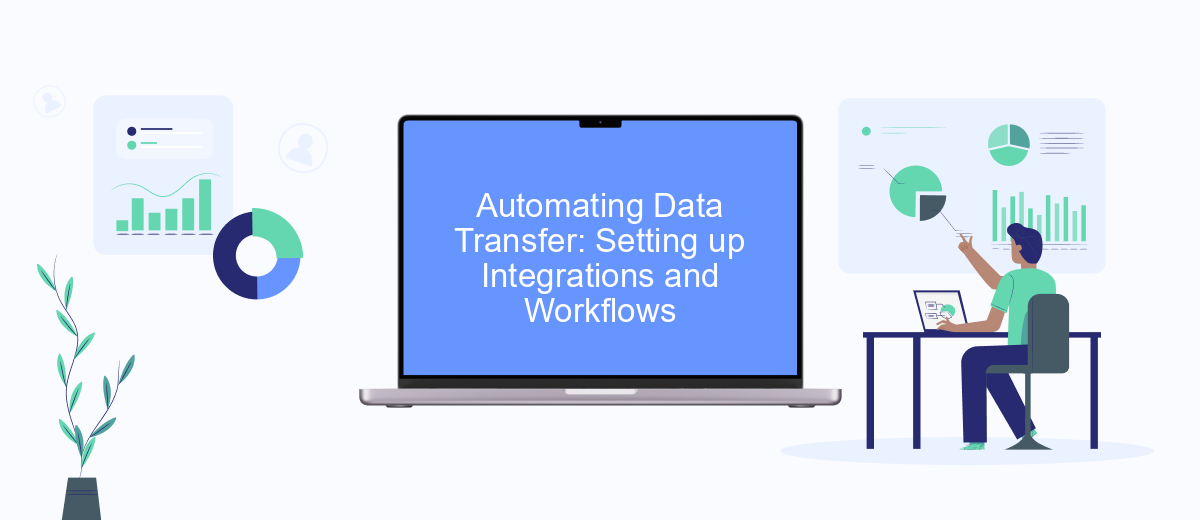
Automating data transfer between Facebook Lead Ads and Google Drive can significantly enhance your workflow efficiency. By setting up integrations, you ensure that lead information is seamlessly transferred, reducing manual data entry and minimizing errors. This process allows teams to focus more on engaging with leads and less on administrative tasks.
- First, authenticate your Facebook account in your integration tool of choice, such as Zapier or Integromat.
- Next, set up a trigger event, which in this case, is a new lead form submission on Facebook Lead Ads.
- Then, configure the action to send this data to Google Drive, typically by creating a new row in a Google Sheet or adding a new document.
- Finally, test the integration to ensure data is correctly transferred and accessible in Google Drive.
By following these steps, businesses can automate the data transfer process, ensuring that all lead information is up-to-date and organized in Google Drive. This setup not only saves time but also enhances data accuracy and accessibility, empowering teams to make informed decisions quickly and efficiently.
Benefits of Integrating Facebook Lead Ads with Google Drive

Integrating Facebook Lead Ads with Google Drive offers a streamlined approach to managing and organizing your lead data. By connecting these two powerful platforms, businesses can automate the transfer of lead information, reducing manual entry and minimizing errors. This integration ensures that all leads are promptly captured and stored in a centralized location, making it easier to track, analyze, and follow up with potential customers.
One of the primary advantages of this integration is the ability to enhance team collaboration. When lead data is automatically updated in Google Drive, team members can access the latest information in real-time, ensuring everyone is on the same page. This seamless flow of data facilitates better communication and more efficient workflows, ultimately improving the overall effectiveness of marketing and sales strategies.
- Automated data transfer reduces manual entry and errors.
- Centralized storage simplifies data management and retrieval.
- Real-time updates enhance team collaboration and communication.
- Improved data organization aids in better decision-making.
Ultimately, integrating Facebook Lead Ads with Google Drive empowers businesses to optimize their lead management processes. By leveraging the strengths of both platforms, organizations can ensure that their marketing efforts are both efficient and effective, leading to increased conversion rates and business growth.
- Automate the work with leads from the Facebook advertising account
- Empower with integrations and instant transfer of leads
- Don't spend money on developers or integrators
- Save time by automating routine tasks
Best Practices and Tips for Effective Integration
To ensure a successful integration between Facebook Lead Ads and Google Drive, start by clearly defining your goals. Determine what data you need to collect and how it will be used. This clarity will guide your setup process and help you choose the right tools and configurations. Utilize automation platforms like SaveMyLeads to streamline the integration process, eliminating the need for manual data transfers and reducing the risk of errors. This service can automatically send new leads from Facebook to your designated Google Drive folder, ensuring real-time data updates.
Regularly monitor and test your integration to ensure it's working as expected. Set up alerts for any failures or discrepancies, allowing you to quickly address issues. Additionally, organize your Google Drive folders in a way that facilitates easy access and analysis of your leads. Consider implementing data validation steps to maintain the quality and relevance of the information collected. By adhering to these best practices, you can maximize the efficiency and effectiveness of your lead management process.
FAQ
How can I integrate Facebook Lead Ads with Google Drive?
What are the benefits of integrating Facebook Lead Ads with Google Drive?
Is coding knowledge required to set up the integration between Facebook Lead Ads and Google Drive?
How often is the data updated in Google Drive after a lead is captured on Facebook?
Can I customize the fields that are transferred from Facebook Lead Ads to Google Drive?
Personalized responses to new clients from Facebook/Instagram. Receiving data on new orders in real time. Prompt delivery of information to all employees who are involved in lead processing. All this can be done automatically. With the SaveMyLeads service, you will be able to easily create integrations for Facebook Lead Ads and implement automation. Set up the integration once and let it do the chores every day.

