Integrating Facebook Lead Ads with GetResponse can significantly enhance your marketing strategy by streamlining lead generation and nurturing processes. This seamless integration allows you to automatically import leads from Facebook into your GetResponse account, enabling efficient follow-ups and personalized communication. By combining the power of Facebook's expansive reach with GetResponse's robust marketing tools, businesses can maximize their conversion potential and engage with their audience more effectively.
Introduction: Streamlining Lead Capture with Facebook and GetResponse
In today's fast-paced digital landscape, businesses are continually seeking efficient ways to capture and manage leads. Facebook Lead Ads have emerged as a powerful tool for collecting valuable customer information directly from the platform, reducing friction and enhancing user experience. By integrating Facebook Lead Ads with GetResponse, businesses can automate their lead nurturing process, ensuring swift and effective communication with potential customers.
- Seamless synchronization of lead data between Facebook and GetResponse.
- Automated email campaigns triggered by new lead submissions.
- Enhanced targeting and personalization of marketing messages.
This integration empowers marketers to focus on strategy and engagement rather than manual data entry. By leveraging the strengths of both platforms, businesses can optimize their lead generation efforts, ensuring that no opportunity is missed. As a result, companies can build stronger relationships with their audience, ultimately driving growth and success in a competitive marketplace.
Connecting Your Facebook Lead Ads to GetResponse
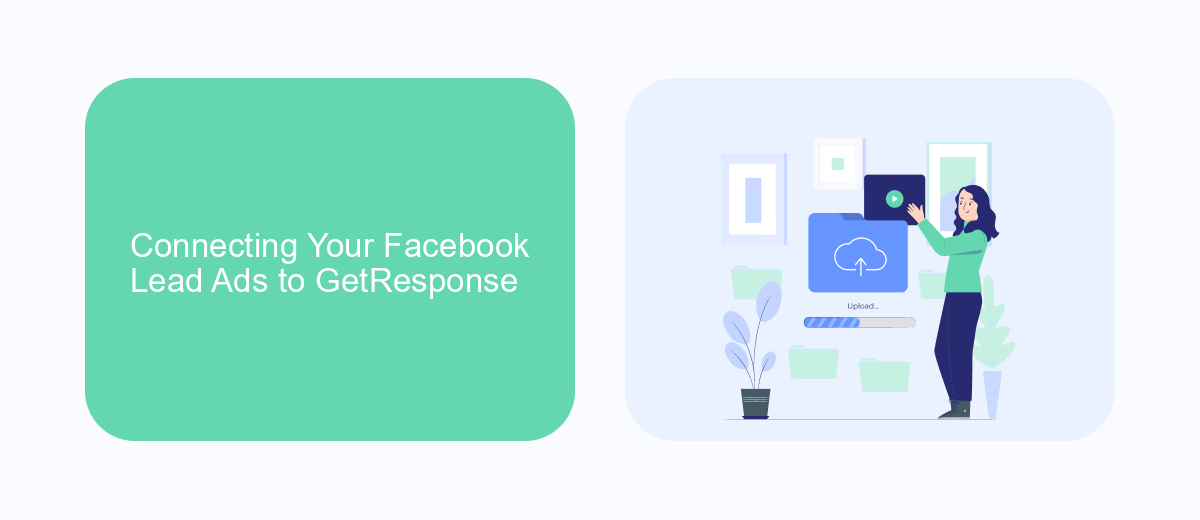
Integrating your Facebook Lead Ads with GetResponse can streamline your marketing efforts and enhance lead management. To begin, ensure you have administrative access to both your Facebook page and GetResponse account. Navigate to the Facebook Ads Manager and select the campaign containing your lead ads. Under the "Integrations" tab, locate GetResponse and click on "Connect." You will be prompted to log into your GetResponse account to authorize the connection. Once authorized, you can map the fields from your Facebook lead form to the corresponding fields in GetResponse, ensuring that all collected data is accurately transferred.
For a more automated and seamless integration process, consider using a service like SaveMyLeads. This platform allows you to easily set up automated workflows that connect Facebook Lead Ads with GetResponse without needing to write any code. Simply create a new integration task, select Facebook Lead Ads as the source, and GetResponse as the destination. SaveMyLeads will handle the data synchronization, ensuring your leads are promptly and accurately imported into your GetResponse lists, allowing you to focus on nurturing and converting them into loyal customers.
Mapping Facebook Lead Ad Fields to GetResponse Fields

When integrating Facebook Lead Ads with GetResponse, it's essential to map the fields accurately to ensure a seamless data transfer. This process involves aligning the information collected from Facebook forms with the corresponding fields in GetResponse, allowing for efficient data management and follow-up. Proper mapping helps maintain data consistency and enhances the effectiveness of your email marketing campaigns.
- Identify the fields in your Facebook Lead Ad form, such as name, email, phone number, etc.
- Log in to your GetResponse account and navigate to the integration settings for Facebook Lead Ads.
- In the mapping section, match each Facebook field with the appropriate GetResponse field. For instance, map the Facebook "Email" field to the GetResponse "Email" field.
- Save the mapping settings to ensure all future leads are correctly imported into GetResponse.
By carefully mapping your Facebook Lead Ad fields to GetResponse fields, you optimize the data flow and ensure that your marketing efforts are both effective and efficient. This alignment allows for better segmentation and personalized communication with your audience, ultimately improving conversion rates and customer engagement.
Automating Your Follow-Up with GetResponse Workflows
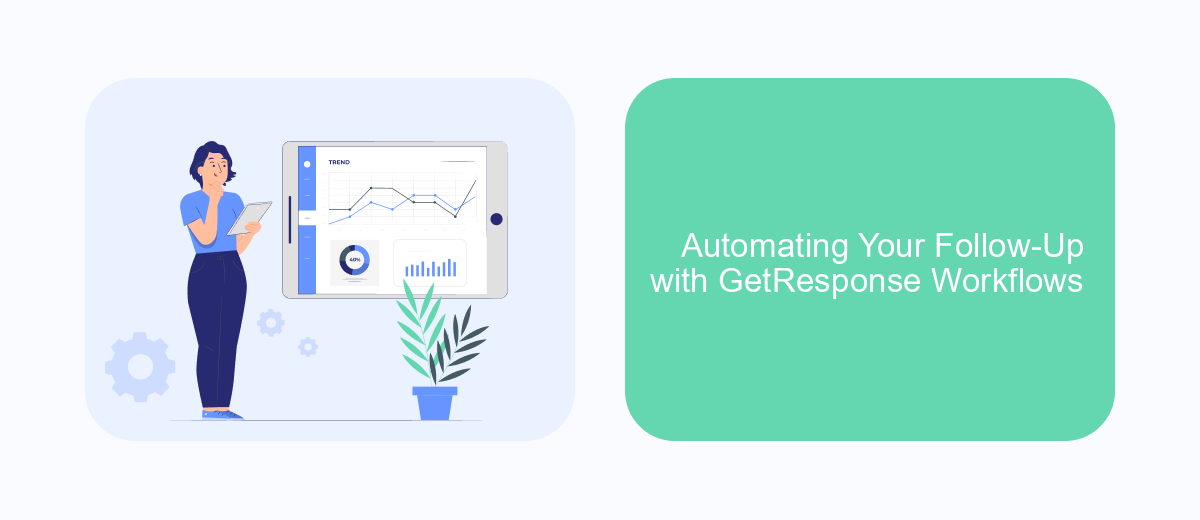
Integrating Facebook Lead Ads with GetResponse provides a powerful way to automate your follow-up process. By leveraging GetResponse workflows, you can ensure timely and personalized communication with your leads, enhancing engagement and conversion rates. The automation capabilities allow you to nurture leads without manual intervention, saving time and resources.
Once a lead is captured through Facebook Lead Ads, GetResponse workflows can automatically trigger a series of actions. These actions can include sending welcome emails, distributing targeted content, and even notifying your sales team for further engagement. By setting up these workflows, you ensure that no lead falls through the cracks and that each one receives the appropriate level of attention.
- Automatically send a welcome email to new leads.
- Segment leads based on their interests or behavior.
- Trigger follow-up emails based on lead interactions.
- Send notifications to your sales team for high-priority leads.
Implementing GetResponse workflows can significantly enhance your lead nurturing process. By automating repetitive tasks, you can focus on strategic activities that drive growth. This approach not only improves efficiency but also ensures a consistent brand experience for your leads, ultimately leading to higher conversion rates.
- Automate the work with leads from the Facebook advertising account
- Empower with integrations and instant transfer of leads
- Don't spend money on developers or integrators
- Save time by automating routine tasks
Analyzing and Optimizing Your Facebook Lead Ads Integration
To effectively analyze your Facebook Lead Ads integration, start by monitoring key performance metrics such as conversion rates, cost per lead, and engagement levels. Utilize Facebook's Ads Manager to track these metrics and identify trends or patterns that could indicate areas for improvement. Regularly reviewing this data will help you understand the effectiveness of your campaigns and make informed decisions on where to allocate resources for the best returns. Additionally, consider using third-party tools like SaveMyLeads to automate data transfer and streamline your lead management process, ensuring that no potential customer is overlooked.
Optimizing your Facebook Lead Ads integration involves continuous testing and refinement. Experiment with different ad creatives, headlines, and call-to-action buttons to see which combinations yield the highest engagement. A/B testing can be particularly useful in identifying the most effective elements of your ads. Furthermore, ensure that your landing pages are mobile-friendly and provide a seamless user experience. By integrating SaveMyLeads, you can automate the synchronization of leads with your CRM, allowing for prompt follow-up and nurturing. This optimization process helps maximize your campaign's potential and improves overall lead quality.
FAQ
How do I integrate Facebook Lead Ads with GetResponse?
What data can be transferred from Facebook Lead Ads to GetResponse?
Is it possible to automate the lead transfer process?
Can I segment leads in GetResponse based on Facebook Lead Ads data?
What should I do if I encounter issues with the integration?
Personalized responses to new clients from Facebook/Instagram. Receiving data on new orders in real time. Prompt delivery of information to all employees who are involved in lead processing. All this can be done automatically. With the SaveMyLeads service, you will be able to easily create integrations for Facebook Lead Ads and implement automation. Set up the integration once and let it do the chores every day.

