Facebook Lead Ads are a powerful tool for businesses looking to streamline their customer acquisition process. By allowing users to submit their contact information directly within the Facebook platform, these ads eliminate the need for a separate landing page, reducing friction and increasing conversion rates. With customizable forms and seamless integration, businesses can efficiently gather valuable leads and enhance their marketing strategies. Discover how Facebook Lead Ads can transform your approach to lead generation.
Facebook Lead Ads: Complete Guide
Facebook Lead Ads is a powerful tool for businesses looking to capture leads directly from the Facebook platform without directing users to an external site. This feature simplifies the process of collecting contact information, making it easier for potential customers to engage with your brand. By using pre-filled forms, users can submit their information with just a few taps, increasing the likelihood of conversion.
- Easy setup and integration with CRM systems.
- Customizable forms to gather specific information.
- Pre-filled forms for a seamless user experience.
- Targeted audience reach with advanced ad targeting.
- Cost-effective solution for lead generation.
To maximize the effectiveness of Facebook Lead Ads, it's crucial to have a clear strategy in place. Define your target audience, create compelling ad content, and ensure your forms are concise and relevant. Additionally, regularly review and optimize your campaigns based on performance data to improve results. With the right approach, Facebook Lead Ads can be a game-changer in your digital marketing toolkit, driving significant growth and engagement for your business.
Setting up Facebook Lead Ads

To set up Facebook Lead Ads, start by navigating to your Facebook Ads Manager. Click on the "Create" button to begin a new campaign, and select "Lead Generation" as your campaign objective. This choice is essential for capturing leads directly from Facebook. Next, name your campaign and set your budget and schedule. As you proceed, you'll need to choose your target audience, ad placements, and bidding strategy. Tailoring these settings to your business goals will help maximize the effectiveness of your lead ads.
Once your campaign settings are configured, proceed to create the lead ad itself. Design an engaging ad with compelling visuals and a clear call-to-action. You'll also need to create a lead form, where you can customize the questions to gather the information you need from potential customers. To streamline the process of managing incoming leads, consider using a service like SaveMyLeads. This platform can automatically transfer your Facebook leads to your CRM or email marketing system, ensuring a seamless follow-up process and better lead management.
Optimizing Facebook Lead Ads
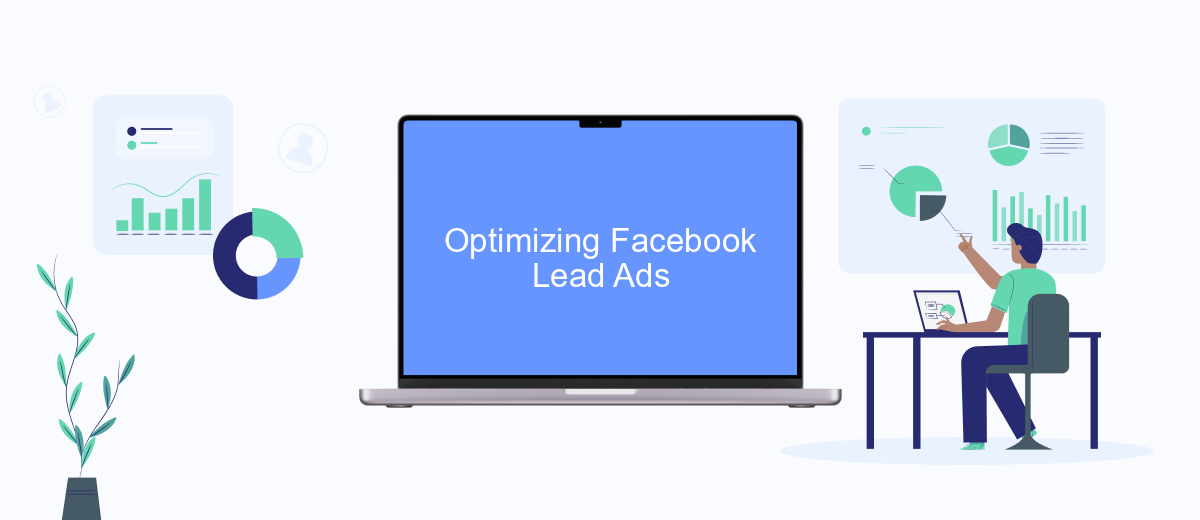
Optimizing Facebook Lead Ads is crucial for maximizing the return on investment and ensuring high-quality leads. To achieve this, businesses should focus on several key strategies. Firstly, understanding the target audience is essential. By analyzing demographics, interests, and behaviors, businesses can tailor their ads to resonate more effectively with potential leads. Secondly, crafting compelling ad copy and visuals can significantly impact engagement rates. Clear, concise messaging paired with eye-catching images or videos can capture attention and drive conversions.
- Utilize Facebook's A/B testing feature to experiment with different ad elements and determine what resonates best with your audience.
- Optimize the lead form by reducing the number of fields and ensuring a seamless user experience.
- Implement retargeting strategies to re-engage users who have interacted with your ads but haven't completed the lead form.
Monitoring and analyzing the performance of your Facebook Lead Ads is vital for ongoing optimization. Regularly review metrics such as click-through rates, conversion rates, and cost per lead to identify areas for improvement. By continuously refining your approach, you can enhance the effectiveness of your lead generation efforts and achieve better results over time.
Integrating Facebook Lead Ads with SaveMyLeads
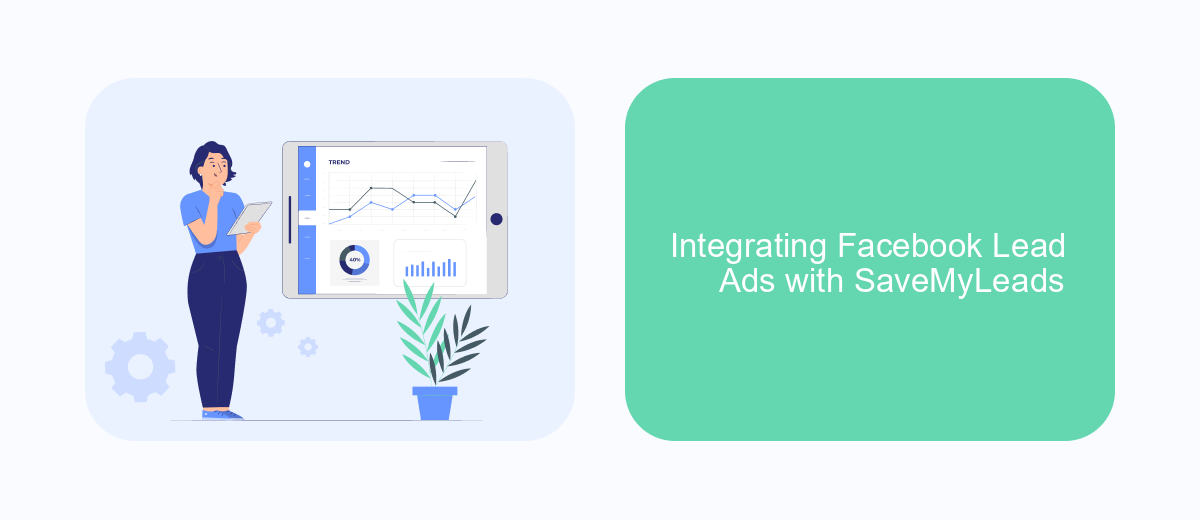
Integrating Facebook Lead Ads with SaveMyLeads is a streamlined process that enhances your marketing efforts by automating lead data transfers. This integration ensures that every lead captured through Facebook is seamlessly transferred to your desired platforms, allowing you to respond faster and more efficiently.
To get started, you need to connect your Facebook Lead Ads account with SaveMyLeads. This connection allows SaveMyLeads to access your lead data in real time, ensuring no potential customer is missed. Once integrated, you can set up automated workflows to send leads to your CRM, email marketing tools, or any other application you use.
- Log in to your SaveMyLeads account.
- Select Facebook Lead Ads as your data source.
- Authorize the connection by following the prompts.
- Choose the destination for your lead data.
- Configure the data mapping and automation settings.
By integrating Facebook Lead Ads with SaveMyLeads, you optimize your lead management process, saving time and reducing manual errors. This setup not only improves efficiency but also enhances your ability to engage with leads promptly, ultimately boosting your conversion rates.


Analyzing Facebook Lead Ads Results
Analyzing the results of your Facebook Lead Ads is crucial to understanding their effectiveness and optimizing future campaigns. Start by examining key metrics such as the number of leads generated, cost per lead, and conversion rates. These metrics provide insights into the campaign's performance and help identify areas for improvement. Utilize Facebook's Ads Manager to access detailed analytics, allowing for a deeper dive into audience demographics and engagement levels. This data can guide adjustments in targeting and ad creative to enhance results.
Integrating your Facebook Lead Ads with CRM systems or email marketing tools can streamline lead management and improve follow-up processes. Services like SaveMyLeads offer seamless integration solutions, automatically transferring leads from Facebook to your preferred platforms. This automation reduces manual data entry, minimizing errors and ensuring timely engagement with potential customers. By leveraging such integrations, businesses can enhance their lead nurturing strategies, ultimately increasing the chances of conversion and maximizing the return on investment from their Facebook Lead Ads campaigns.
FAQ
What are Facebook Lead Ads?
How do I create a Facebook Lead Ad?
Can I integrate Facebook Lead Ads with my CRM?
What kind of information can I collect with Facebook Lead Ads?
How can I ensure the quality of leads from Facebook Lead Ads?
You probably know that the speed of leads processing directly affects the conversion and customer loyalty. Do you want to receive real-time information about new orders from Facebook and Instagram in order to respond to them as quickly as possible? Use the SaveMyLeads online connector. Link your Facebook advertising account to the messenger so that employees receive notifications about new leads. Create an integration with the SMS service so that a welcome message is sent to each new customer. Adding leads to a CRM system, contacts to mailing lists, tasks to project management programs – all this and much more can be automated using SaveMyLeads. Set up integrations, get rid of routine operations and focus on the really important tasks.
