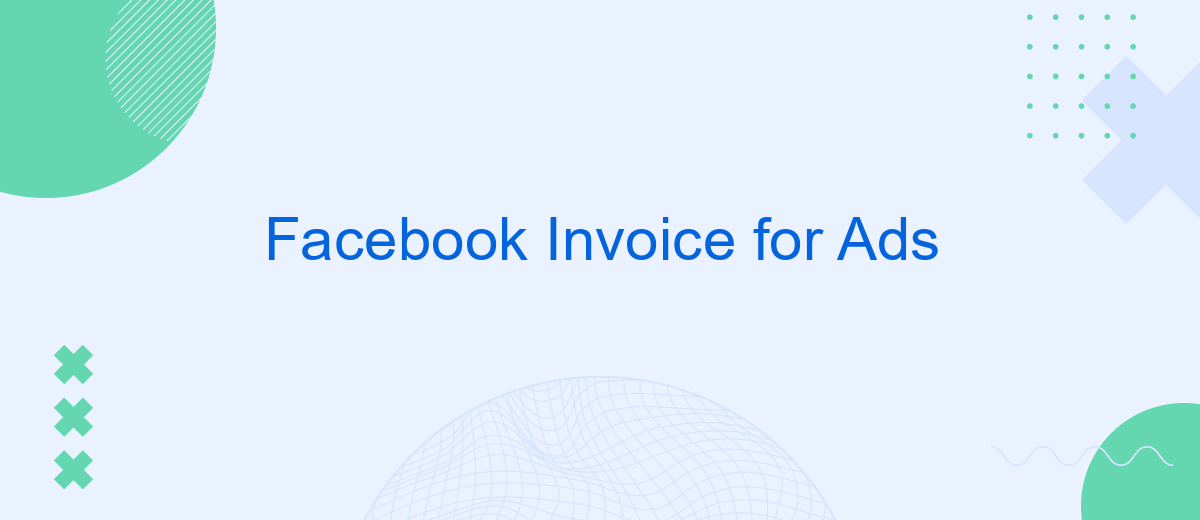In the fast-paced world of digital marketing, managing your advertising expenses efficiently is crucial. Facebook Invoice for Ads provides businesses with a streamlined way to keep track of their ad spending, ensuring transparency and ease of financial management. This article explores the benefits and features of Facebook's invoicing system, helping advertisers maintain control over their budgets while maximizing the impact of their campaigns.
Understanding Facebook Ads Invoice
Understanding your Facebook Ads invoice is essential for managing your advertising budget effectively. The invoice provides detailed information about your ad spend, helping you track expenses and allocate resources efficiently. By familiarizing yourself with the components of the invoice, you can ensure transparency and accuracy in your billing process.
- Billing Period: The timeframe during which your ads were active and incurred charges.
- Ad Spend: The total amount spent on your ad campaigns during the billing period.
- Payment Method: The method used to pay for your ad spend, such as credit card or PayPal.
- Invoice Number: A unique identifier for your invoice, useful for record-keeping and inquiries.
- Tax Information: Details on any applicable taxes charged on your ad spend.
Reviewing your Facebook Ads invoice regularly allows you to monitor your advertising expenses and make informed decisions about future campaigns. By understanding each component, you can identify any discrepancies early and address them promptly, ensuring smooth financial management of your advertising efforts.
Accessing your Facebook Invoice
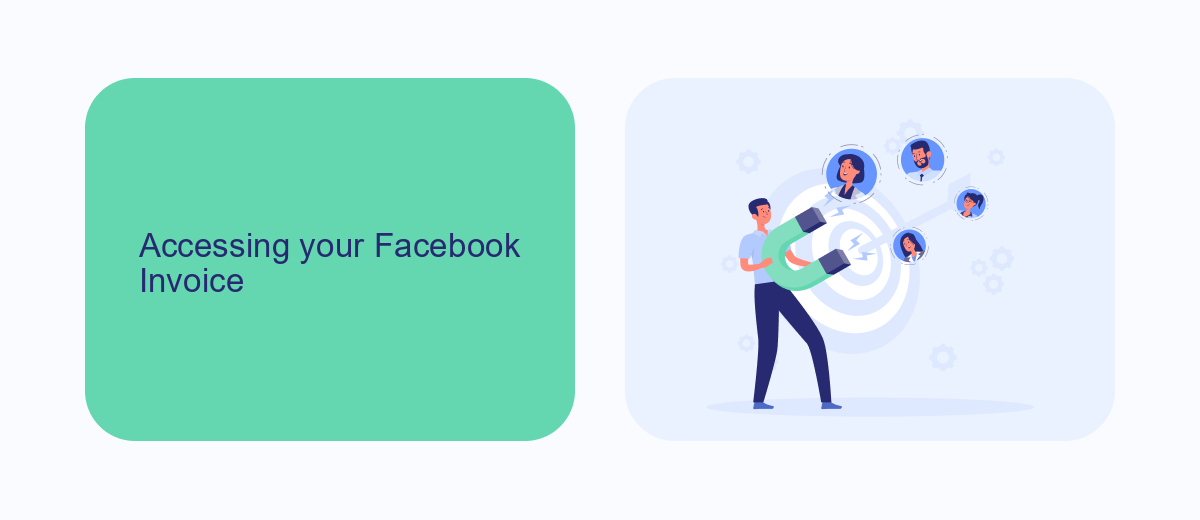
To access your Facebook invoice for ads, start by logging into your Facebook Ads Manager account. Once logged in, navigate to the "Billing" section located in the main menu. Here, you will find a comprehensive overview of your billing history and invoices. Select the specific billing period or invoice you wish to view. You can download or print these invoices directly from this section for your records or accounting purposes. It's important to regularly check this section to ensure that all charges are accurate and match your advertising activities.
If you're looking to streamline the process of managing your invoices and integrating them with other financial tools, consider using services like SaveMyLeads. SaveMyLeads automates the transfer of data between Facebook and various CRM or accounting systems, ensuring that your billing information is always up-to-date and easily accessible. This can save time and reduce the risk of errors in data entry, making your advertising management more efficient and organized.
Download Facebook Invoice copy
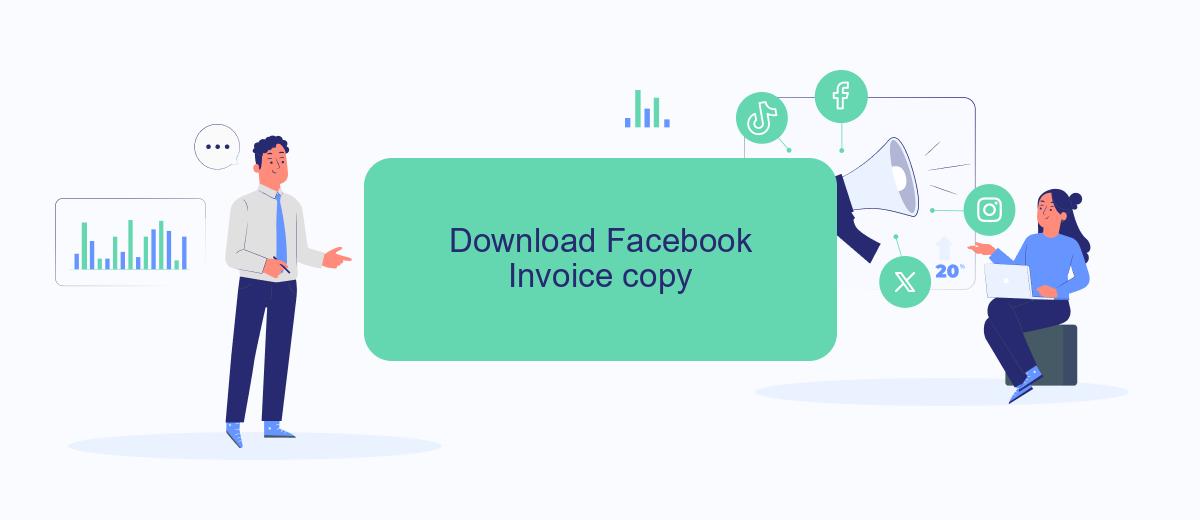
Downloading a copy of your Facebook invoice for ads is a straightforward process that ensures you have a record of your advertising expenses for accounting or reimbursement purposes. Facebook provides an easy way to access all your billing information directly from your Ads Manager account. Follow these steps to download your invoice copy efficiently:
- Log into your Facebook account and navigate to the Ads Manager.
- Click on the menu icon in the top-left corner and select "Billing" from the dropdown list.
- In the Billing section, locate the invoice you wish to download. You can filter by date range to find specific invoices.
- Once you find the correct invoice, click on the "Download" button next to it.
- Choose the format you prefer (PDF or CSV) for your invoice copy and confirm the download.
By following these steps, you can easily access and download your Facebook invoices whenever needed. Keeping digital copies of your invoices can help you efficiently manage your advertising budget and streamline your financial records. Ensure you regularly check and save your invoices to stay organized and prepared for any financial reviews or audits.
Analyzing Facebook Ads costs
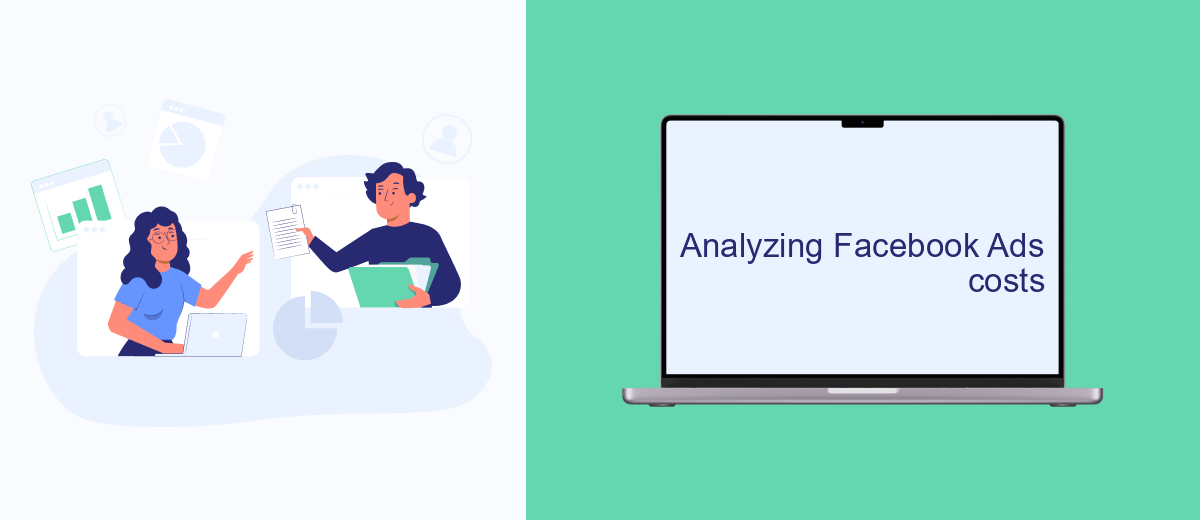
Understanding the costs associated with Facebook Ads is crucial for optimizing your advertising budget and ensuring a high return on investment. By analyzing these expenses, businesses can identify areas where they can reduce costs and improve ad performance. Facebook provides detailed invoices that break down your ad spend, allowing for a comprehensive review of your advertising expenses.
To effectively analyze your Facebook Ads costs, start by examining the key components of your invoice. This includes understanding the billing cycle, the types of ads you are being charged for, and any additional fees that may apply. By gaining insights into these elements, you can make informed decisions about future ad strategies and budget allocations.
- Ad Spend: The total amount spent on your ads during the billing period.
- Impressions: The number of times your ads were displayed to users.
- Clicks: The number of times users clicked on your ads.
- Cost Per Click (CPC): The average cost incurred for each click on your ads.
- Conversion Rate: The percentage of users who completed a desired action after clicking your ad.
Regularly reviewing and analyzing your Facebook Ads costs can lead to more effective ad campaigns and better budget management. By focusing on performance metrics and identifying trends, businesses can adjust their strategies to maximize impact and minimize unnecessary expenses. This proactive approach ensures that advertising efforts are both efficient and effective.


Automate Facebook Invoice with SaveMyLeads
Managing Facebook ad invoices can be a time-consuming task, especially for businesses running multiple campaigns. By automating this process, you can save valuable time and reduce the risk of errors. SaveMyLeads offers an efficient solution to streamline your Facebook invoice management. With its user-friendly interface, you can set up automated workflows that seamlessly integrate with your Facebook Ads account, ensuring that all invoices are generated and delivered promptly.
SaveMyLeads simplifies the integration process, allowing you to connect your Facebook Ads account with various financial and accounting software without the need for complex coding. This service not only automates the invoice generation but also ensures that your financial records are up-to-date and accurate. By leveraging SaveMyLeads, businesses can focus more on optimizing their ad strategies and less on the administrative tasks, ultimately leading to enhanced productivity and better financial management.
FAQ
How can I access my Facebook Ads invoices?
What information is included in a Facebook Ads invoice?
How can I automate the process of downloading Facebook Ads invoices?
What should I do if there is a discrepancy in my Facebook Ads invoice?
Can I receive Facebook Ads invoices in a different currency?
Are you using Facebook Lead Ads? Then you will surely appreciate our service. The SaveMyLeads online connector is a simple and affordable tool that anyone can use to set up integrations for Facebook. Please note that you do not need to code or learn special technologies. Just register on our website and create the necessary integration through the web interface. Connect your advertising account with various services and applications. Integrations are configured in just 5-10 minutes, and in the long run they will save you an impressive amount of time.