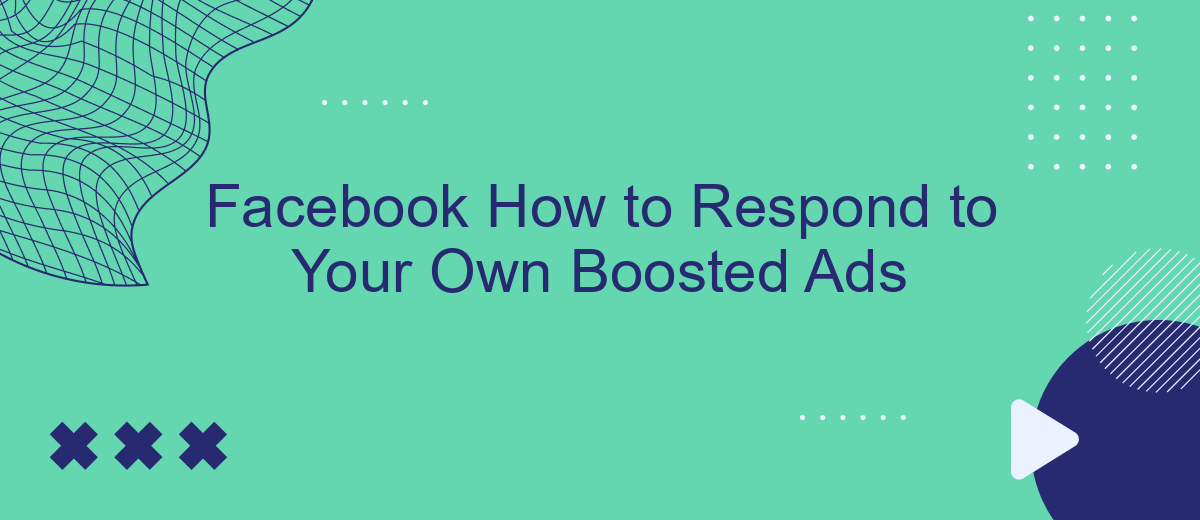Boosting your ads on Facebook can significantly increase your reach and engagement, but knowing how to effectively respond to interactions on these ads is crucial for maximizing their impact. In this guide, we'll walk you through the best practices for replying to comments, messages, and other forms of engagement on your boosted ads, helping you to build stronger relationships with your audience.
Respond Quickly
Responding quickly to comments and messages on your boosted Facebook ads is crucial for maintaining engagement and building trust with your audience. Timely responses can turn potential customers into loyal clients and help address any concerns they might have about your product or service.
- Monitor your ads regularly to catch new comments and messages as soon as they appear.
- Use automated tools like SaveMyLeads to integrate Facebook with your CRM, ensuring you never miss a lead.
- Set up notifications to alert you immediately when someone interacts with your ad.
By staying on top of interactions, you show your audience that you value their input and are committed to providing excellent customer service. Leveraging tools like SaveMyLeads can streamline this process, allowing you to focus more on crafting meaningful responses and less on manual monitoring. This proactive approach can significantly enhance your ad performance and overall brand reputation.
Personalize Responses
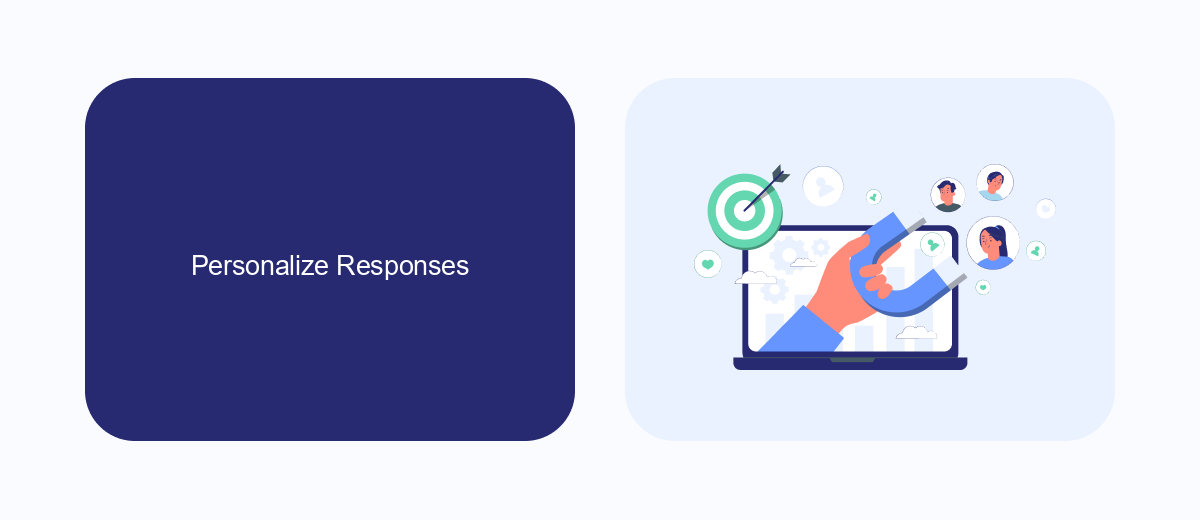
When responding to your own boosted ads on Facebook, it's essential to personalize your responses to create a more engaging and authentic interaction with your audience. Start by addressing the commenter by their name, showing that you value them as an individual. Tailor your responses to the specific questions or comments they have made, providing detailed and helpful information that addresses their concerns or interests. This not only builds trust but also encourages further engagement from other users who see the interaction.
To streamline and enhance your response process, consider using services like SaveMyLeads. This platform allows you to automate your lead generation and response strategies by integrating with various tools and services. By leveraging SaveMyLeads, you can ensure timely and personalized responses to your audience, even when you're not available to respond manually. This integration helps maintain a consistent and professional presence, ultimately improving your ad performance and customer satisfaction.
Use a Thank-You Message
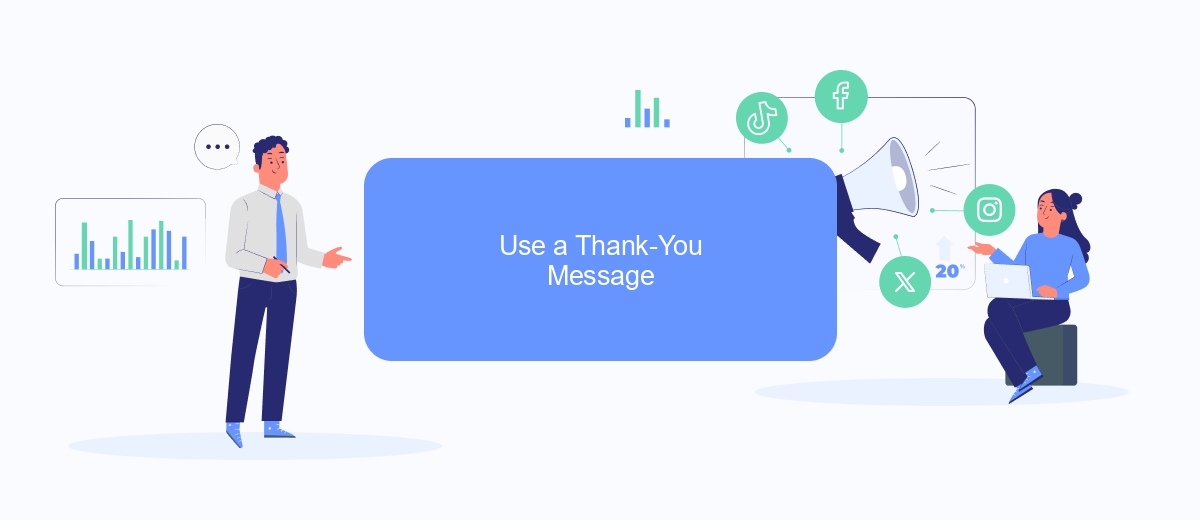
Using a thank-you message to respond to your own boosted ads on Facebook is a great way to engage with your audience and show appreciation for their interaction. This simple gesture can enhance your brand's image and foster a sense of community among your followers.
- Log in to your Facebook account and navigate to your Ads Manager.
- Select the boosted ad you want to respond to.
- Click on the comments section of the ad.
- Type your thank-you message in the comment box. Personalize it if possible to make it more genuine.
- Click "Post" to publish your thank-you message.
For a more automated approach, consider using SaveMyLeads. This service allows you to set up integrations that can automatically send thank-you messages to users who interact with your boosted ads. By using SaveMyLeads, you can save time and ensure that every engagement is acknowledged promptly, helping to build stronger relationships with your audience.
Track Results
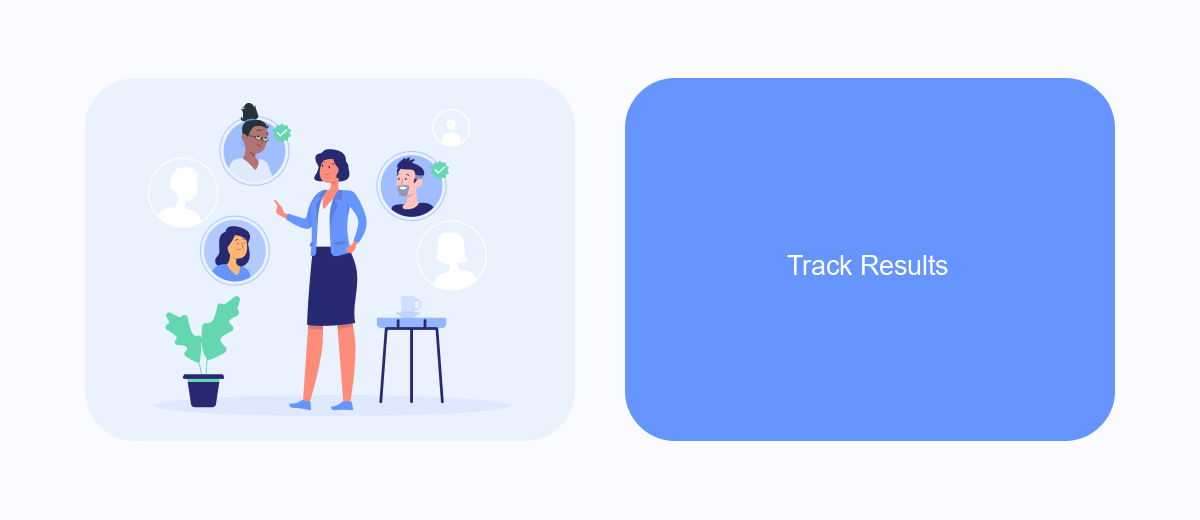
Tracking the results of your boosted ads on Facebook is crucial to understanding their effectiveness and making data-driven decisions. By monitoring key metrics, you can refine your strategy and optimize future campaigns for better performance.
Start by accessing Facebook Ads Manager, where you can view detailed analytics for each of your boosted ads. Pay attention to important metrics such as reach, engagement, and conversions. These insights will help you identify what’s working and what needs improvement.
- Reach: The number of unique users who saw your ad.
- Engagement: Actions such as likes, comments, and shares.
- Conversions: The number of users who completed a desired action, such as signing up or making a purchase.
For a more comprehensive analysis, consider integrating SaveMyLeads. This service automates the process of collecting and analyzing data from your Facebook ads. By using SaveMyLeads, you can easily track and manage leads, ensuring that you make the most of your advertising budget and achieve your marketing goals.
SaveMyLeads Integration
Integrating SaveMyLeads with your Facebook boosted ads can significantly streamline your advertising efforts. SaveMyLeads is a powerful tool that automates the process of collecting and managing leads from your ads, ensuring you never miss a potential customer. By connecting SaveMyLeads to your Facebook account, you can automatically transfer lead data to your CRM, email marketing platform, or any other application you use, saving you valuable time and reducing the risk of manual errors.
To set up the integration, simply sign up for a SaveMyLeads account and follow the easy-to-use setup wizard. The platform supports a wide range of applications, allowing you to customize your workflow according to your business needs. With real-time data synchronization, you can respond to leads faster, improving your chances of conversion. SaveMyLeads also provides detailed analytics and reporting, helping you track the performance of your ads and make informed decisions to optimize your marketing strategy.
- Automate the work with leads from the Facebook advertising account
- Empower with integrations and instant transfer of leads
- Don't spend money on developers or integrators
- Save time by automating routine tasks
FAQ
How can I respond to comments on my boosted Facebook ads?
Can I automate responses to comments on my boosted ads?
Why is it important to respond to comments on my boosted ads?
What should I do if I receive negative comments on my boosted ads?
Is there a way to get notified when someone comments on my boosted ad?
Personalized responses to new clients from Facebook/Instagram. Receiving data on new orders in real time. Prompt delivery of information to all employees who are involved in lead processing. All this can be done automatically. With the SaveMyLeads service, you will be able to easily create integrations for Facebook Lead Ads and implement automation. Set up the integration once and let it do the chores every day.