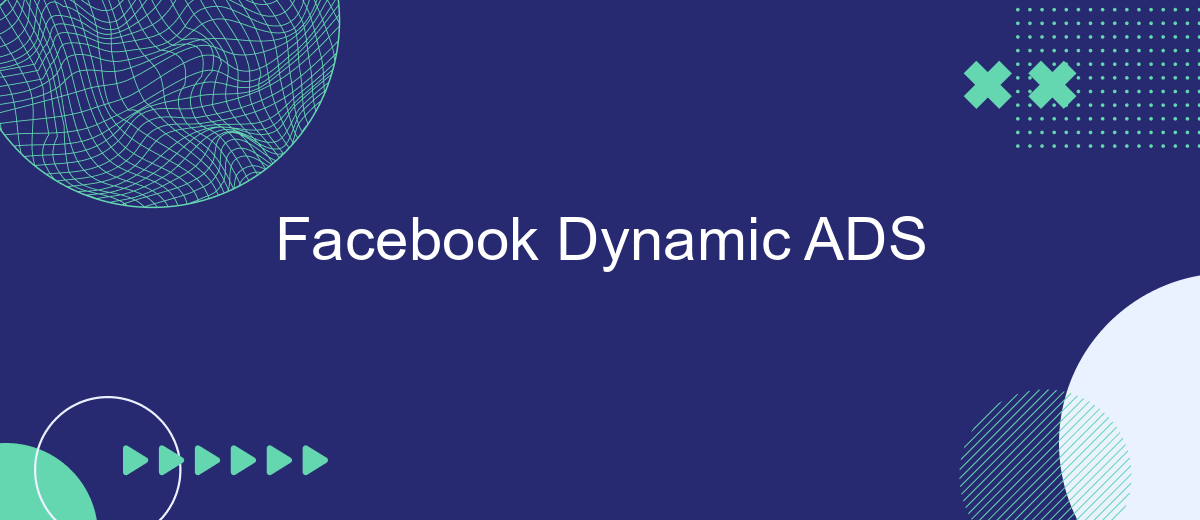Facebook Dynamic Ads are revolutionizing the way businesses connect with their audience. By automatically promoting relevant products to the right users at the right time, these ads enhance engagement and drive conversions. Whether you're a small business or a large enterprise, leveraging Facebook Dynamic Ads can significantly boost your marketing efficiency and ROI. Discover how to optimize your campaigns and maximize results.
Introduction to Facebook Dynamic Ads
Facebook Dynamic Ads are a powerful tool for businesses looking to promote their products and services to a targeted audience. By leveraging user data and behavior, these ads automatically showcase relevant items to potential customers, increasing the chances of conversion. This type of advertising is particularly beneficial for e-commerce businesses that have a large inventory and want to personalize their marketing efforts.
- Automatically display relevant products to users
- Increase conversion rates through personalization
- Save time with automated ad creation
- Utilize user data and behavior for targeted advertising
- Integrate with various e-commerce platforms
Setting up Facebook Dynamic Ads can be streamlined with the help of integration services like SaveMyLeads. This platform allows you to easily connect your e-commerce store with Facebook, automating the process of syncing your product catalog and user data. By using SaveMyLeads, businesses can ensure that their dynamic ads are always up-to-date and relevant, maximizing the effectiveness of their advertising campaigns.
Benefits of Using Facebook Dynamic Ads
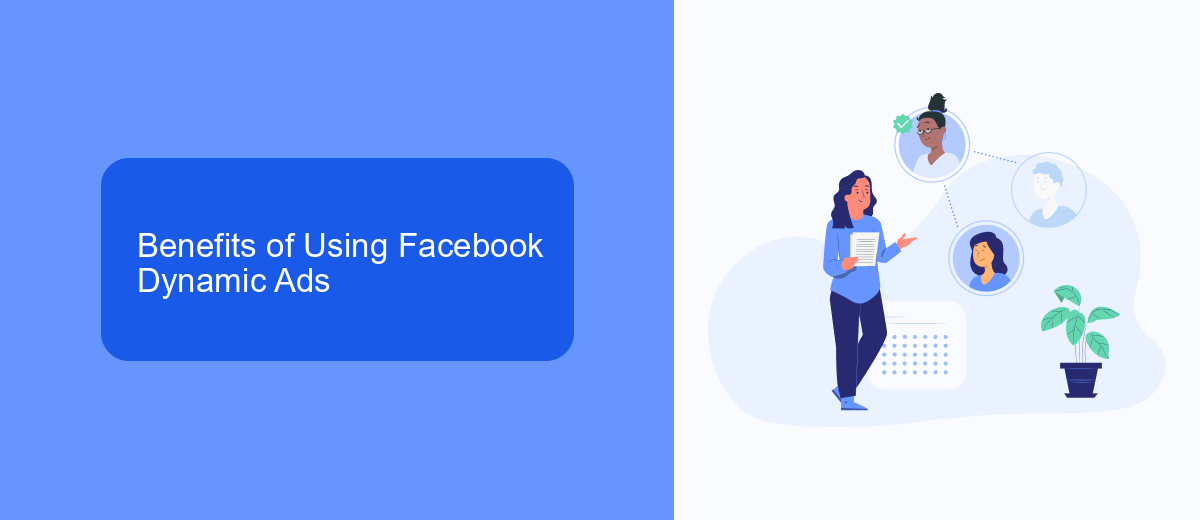
Facebook Dynamic Ads offer a powerful way to automatically promote your entire product catalog across the Facebook platform. One of the key benefits is their ability to deliver personalized advertising experiences to users, based on their browsing behavior and interactions with your website or app. This means you can show relevant ads to potential customers, increasing the likelihood of engagement and conversions. By leveraging Facebook's vast user data and sophisticated algorithms, Dynamic Ads ensure that your marketing efforts are both efficient and effective.
Another significant advantage of using Facebook Dynamic Ads is the ease of integration and automation. Tools like SaveMyLeads can help streamline the process by connecting your Facebook account with various CRM systems, email marketing platforms, and other services. This ensures that your customer data is always up-to-date and that your ads are targeting the right audience segments. With these integrations, you can save time and resources while maintaining a high level of accuracy and relevance in your advertising campaigns.
How to Set Up Facebook Dynamic Ads

Setting up Facebook Dynamic Ads can significantly enhance your advertising efforts by automatically showing the right products to the right audience. To get started, follow these steps:
- Set Up a Product Catalog: Use Facebook Business Manager to create a catalog of your products. Ensure all product details are accurate and up-to-date.
- Implement Facebook Pixel: Install the Facebook Pixel on your website to track user activity and gather data for dynamic ads. This code snippet helps in understanding customer behavior.
- Create a Dynamic Ad Template: Design a template for your dynamic ads. Customize the layout, format, and content to match your brand's identity.
- Integrate with SaveMyLeads: Use SaveMyLeads to automate the process of importing leads from Facebook to your CRM. This service simplifies the integration, saving you time and effort.
- Launch Your Campaign: Set up your dynamic ad campaign in Facebook Ads Manager. Define your target audience, budget, and schedule, then publish your ads.
By following these steps, you can effectively set up Facebook Dynamic Ads, ensuring that your marketing efforts are both efficient and impactful. Utilizing tools like SaveMyLeads can streamline the process, allowing you to focus on optimizing your campaigns.
Best Practices for Facebook Dynamic Ads
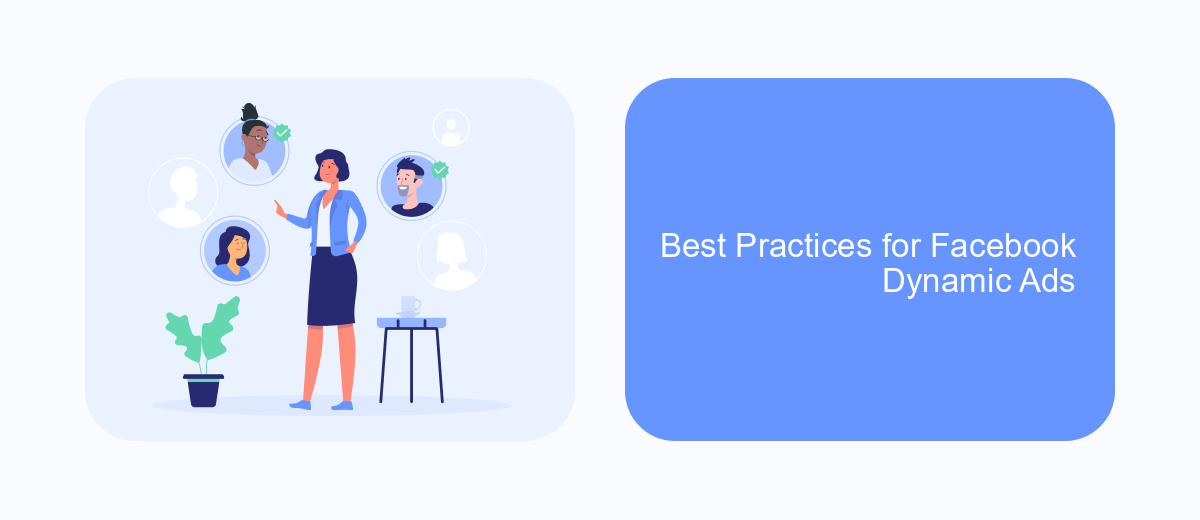
When setting up Facebook Dynamic Ads, it is crucial to ensure that your product catalog is up-to-date and accurately reflects your inventory. An up-to-date catalog helps in delivering relevant ads to potential customers, thus increasing the chances of conversion.
Another essential practice is to utilize high-quality images and compelling ad copy. High-quality visuals attract more attention and can significantly improve your ad performance. Make sure your images are clear, well-lit, and showcase your products effectively.
- Regularly update your product catalog to reflect real-time inventory.
- Use high-quality images and engaging ad copy.
- Segment your audience for more personalized ad delivery.
- Utilize automation tools like SaveMyLeads for seamless integration.
- Monitor and optimize your ad performance regularly.
Finally, leveraging automation tools like SaveMyLeads can streamline the integration process, allowing you to focus on optimizing your campaigns. SaveMyLeads helps in connecting various data sources to Facebook, ensuring that your dynamic ads are always up-to-date and relevant to your target audience.
Case Study: Increase Revenue with Facebook Dynamic Ads
Company XYZ experienced a significant boost in revenue after integrating Facebook Dynamic Ads into their marketing strategy. By leveraging personalized ad content tailored to individual user behavior, they were able to target potential customers with highly relevant product suggestions. This approach not only increased click-through rates but also improved conversion rates, ultimately driving higher sales and revenue.
To streamline the integration process, Company XYZ utilized SaveMyLeads, a service that simplifies the setup of various marketing tools and platforms. With SaveMyLeads, they were able to seamlessly connect their product catalog to Facebook Dynamic Ads, ensuring that their advertisements were always up-to-date and accurately targeted. The ease of integration and the effectiveness of dynamic ads contributed to a substantial increase in their overall marketing ROI.
- Automate the work with leads from the Facebook advertising account
- Empower with integrations and instant transfer of leads
- Don't spend money on developers or integrators
- Save time by automating routine tasks
FAQ
What are Facebook Dynamic Ads?
How do I set up Facebook Dynamic Ads?
Can I customize the look of my Dynamic Ads?
How can I track the performance of my Facebook Dynamic Ads?
What are the benefits of using Facebook Dynamic Ads?
Personalized responses to new clients from Facebook/Instagram. Receiving data on new orders in real time. Prompt delivery of information to all employees who are involved in lead processing. All this can be done automatically. With the SaveMyLeads service, you will be able to easily create integrations for Facebook Lead Ads and implement automation. Set up the integration once and let it do the chores every day.