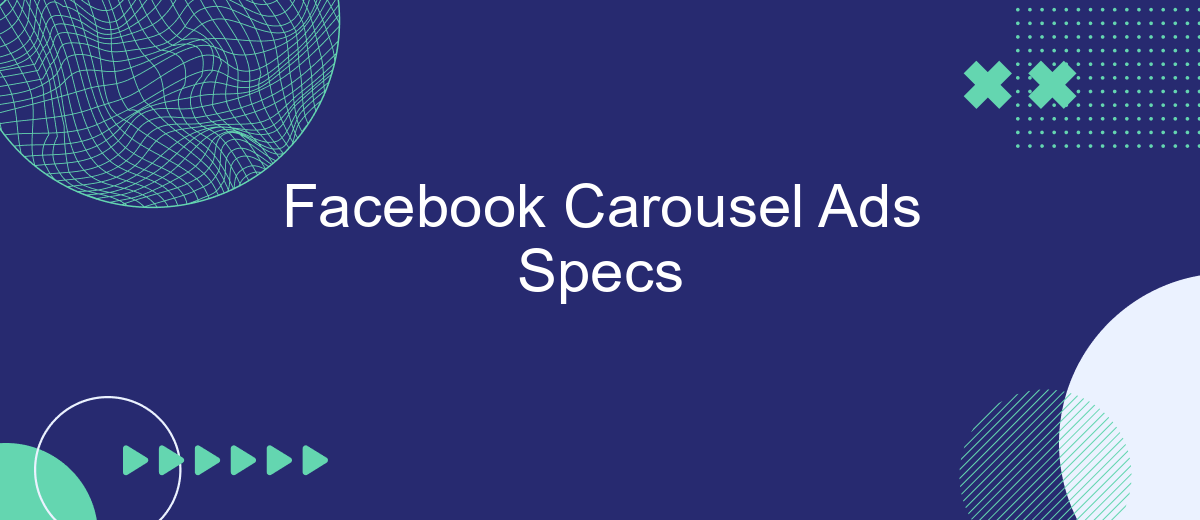Facebook Carousel Ads offer a dynamic way to engage your audience by showcasing multiple images or videos within a single ad. This format allows advertisers to highlight different products, features, or stories, all in one interactive experience. Understanding the specific ad specs, including image dimensions, video length, and character limits, is crucial for optimizing performance and ensuring your ads capture the attention they deserve.
Facebook Carousel Ads Specs: Image Sizes
When creating Facebook Carousel Ads, selecting the right image size is crucial for optimal performance and visual appeal. Carousel ads allow advertisers to showcase multiple images or videos within a single ad unit, making it essential to adhere to Facebook’s recommended specifications to ensure the best user experience and engagement.
- Recommended image size: 1080 x 1080 pixels
- Image ratio: 1:1 (square)
- Minimum image width: 600 pixels
- File type: JPG or PNG
- Maximum file size: 30MB
- Text: 125 characters recommended
- Headline: 40 characters recommended
- Link description: 20 characters recommended
Adhering to these specifications ensures that your images are displayed correctly across all devices, providing a seamless experience for users. High-quality visuals that follow these guidelines can help capture attention, convey your message effectively, and ultimately drive better results for your advertising campaigns on Facebook. Always test your ads to see how they appear in the preview mode before finalizing them for publication.
Facebook Carousel Ads Specs: Video Requirements

When creating Facebook Carousel Ads using video, it's essential to adhere to specific video requirements to ensure optimal performance and user engagement. Each video card in the carousel should be in MP4 or MOV format, with a maximum file size of 4GB. The recommended resolution is 1080 x 1080 pixels, maintaining a 1:1 aspect ratio to ensure consistency across different devices. Videos should be no longer than 240 minutes, but for better engagement, it's advisable to keep them short and impactful, ideally between 15 to 30 seconds. Additionally, the video should have a frame rate of 30 fps or less to ensure smooth playback.
To enhance the effectiveness of your Facebook Carousel Ads, consider integrating services like SaveMyLeads, which can automate the process of capturing and managing leads generated from your ads. This service allows you to seamlessly connect your Facebook Ads with CRM systems, email marketing platforms, and other tools, ensuring that you can follow up with leads promptly and efficiently. By optimizing both your video content and lead management process, you can maximize the return on investment for your Facebook Carousel Ads campaigns.
Facebook Carousel Ads Specs: Text Character Limits

When creating Facebook Carousel Ads, understanding the text character limits is crucial for crafting compelling and concise messages. Properly utilizing these limits ensures that your ad content is fully visible and engaging to your audience. Each component of the carousel ad, including the headline, primary text, and link description, has specific character constraints that must be adhered to for optimal performance.
- Headline: Up to 40 characters.
- Primary Text: Up to 125 characters.
- Link Description: Up to 20 characters.
By keeping your ad copy within these limits, you ensure that your message is fully displayed across all devices, enhancing user engagement and interaction. It's important to be concise and impactful, as longer texts may be truncated, potentially losing important information. Prioritize clarity and creativity within these constraints to capture attention and drive results effectively. Remember, the goal is to communicate your value proposition succinctly while encouraging users to take action.
Facebook Carousel Ads Specs: Best Practices
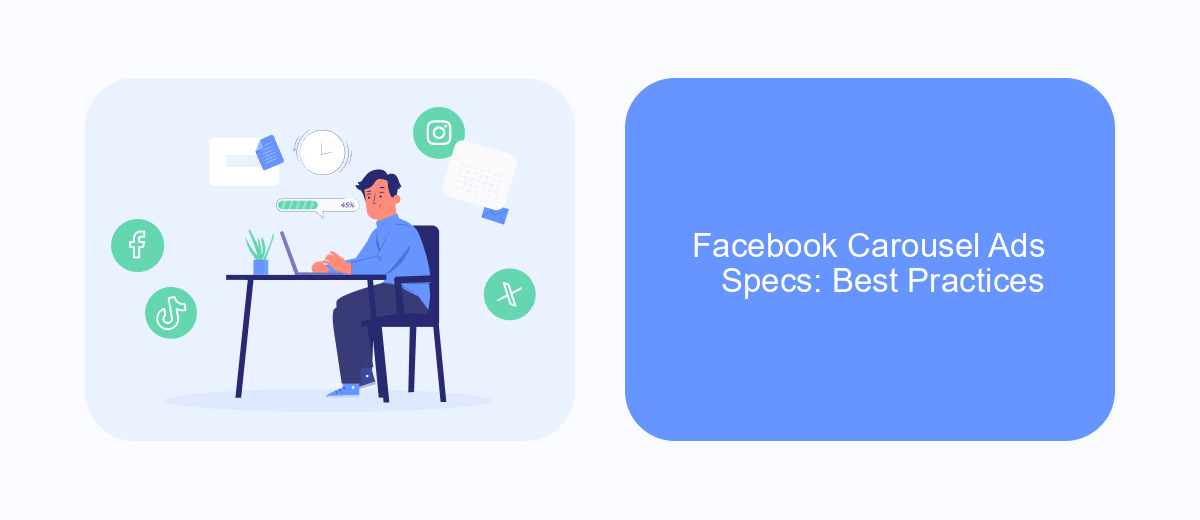
Creating effective Facebook Carousel Ads requires more than just knowing the technical specifications. It’s crucial to focus on engaging content and a seamless user experience to maximize the impact of your ads. By following best practices, you can ensure your carousel ads capture attention and drive results.
Start by crafting a compelling narrative or theme that ties together each card in your carousel. This approach encourages users to swipe through all the cards, increasing engagement and interaction with your content. Additionally, make sure each card is visually appealing and clearly communicates its message.
- Use high-quality images or videos that are consistent in style and theme.
- Keep text concise and easy to read, with a clear call-to-action on each card.
- Test different headlines and descriptions to see what resonates best with your audience.
- Utilize Facebook’s A/B testing tools to optimize ad performance over time.
Remember, the goal is to create a cohesive and engaging experience that encourages users to interact with your brand. By adhering to these best practices, you can enhance the effectiveness of your Facebook Carousel Ads and achieve better marketing outcomes.
- Automate the work with leads from the Facebook advertising account
- Empower with integrations and instant transfer of leads
- Don't spend money on developers or integrators
- Save time by automating routine tasks
Facebook Carousel Ads Specs: SaveMyLeads Integration
Integrating Facebook Carousel Ads with SaveMyLeads can streamline your advertising efforts by automating data transfer between Facebook and various CRM systems. This integration ensures that leads generated from your carousel ads are automatically captured and organized, reducing manual data entry and minimizing the risk of errors. SaveMyLeads offers a user-friendly interface that allows marketers to set up workflows without the need for complex coding or technical expertise, making it accessible for businesses of all sizes.
SaveMyLeads supports a wide range of applications, enabling seamless connectivity between Facebook Carousel Ads and other tools you use for marketing and sales. By leveraging this integration, you can enhance your ad campaigns' efficiency and effectiveness, ensuring that valuable customer information is promptly utilized for follow-up actions. This not only improves response times but also enhances the overall customer experience. With SaveMyLeads, you can focus more on crafting compelling ad content and less on the technicalities of data management.
FAQ
What are the recommended image specifications for Facebook Carousel Ads?
How many cards can I include in a Facebook Carousel Ad?
Can I use video in Facebook Carousel Ads?
What is the character limit for text in Facebook Carousel Ads?
How can I automate Facebook Carousel Ads creation and management?
You probably know that the speed of leads processing directly affects the conversion and customer loyalty. Do you want to receive real-time information about new orders from Facebook and Instagram in order to respond to them as quickly as possible? Use the SaveMyLeads online connector. Link your Facebook advertising account to the messenger so that employees receive notifications about new leads. Create an integration with the SMS service so that a welcome message is sent to each new customer. Adding leads to a CRM system, contacts to mailing lists, tasks to project management programs – all this and much more can be automated using SaveMyLeads. Set up integrations, get rid of routine operations and focus on the really important tasks.