Facebook Carousel Ads are a powerful tool for businesses looking to engage users with interactive and visually appealing content. By allowing advertisers to showcase multiple images or videos within a single ad, Carousel Ads offer a dynamic way to tell a story, highlight products, or drive traffic to a website. But how many images should you use to maximize effectiveness? Let's explore this in detail.
Facebook Carousel Ads Image Count
Facebook Carousel Ads offer a dynamic way to showcase multiple images or videos within a single ad unit, allowing businesses to tell a more engaging story. The number of images you can include in a Carousel Ad can significantly impact the effectiveness of your campaign. It’s crucial to strike a balance between providing enough content to engage users and not overwhelming them.
- The minimum number of images or videos you can include is 2.
- The maximum number of images or videos is 10.
- Each image or video can have its own link and call-to-action.
- Images should be of high quality and relevant to your message.
When setting up your Facebook Carousel Ads, consider using services like SaveMyLeads to streamline your marketing efforts. SaveMyLeads can help you automate the integration of your ad leads with various CRM systems, ensuring that you efficiently capture and manage the leads generated from your campaigns. This makes it easier to follow up and convert potential customers.
Optimal Image Quantity
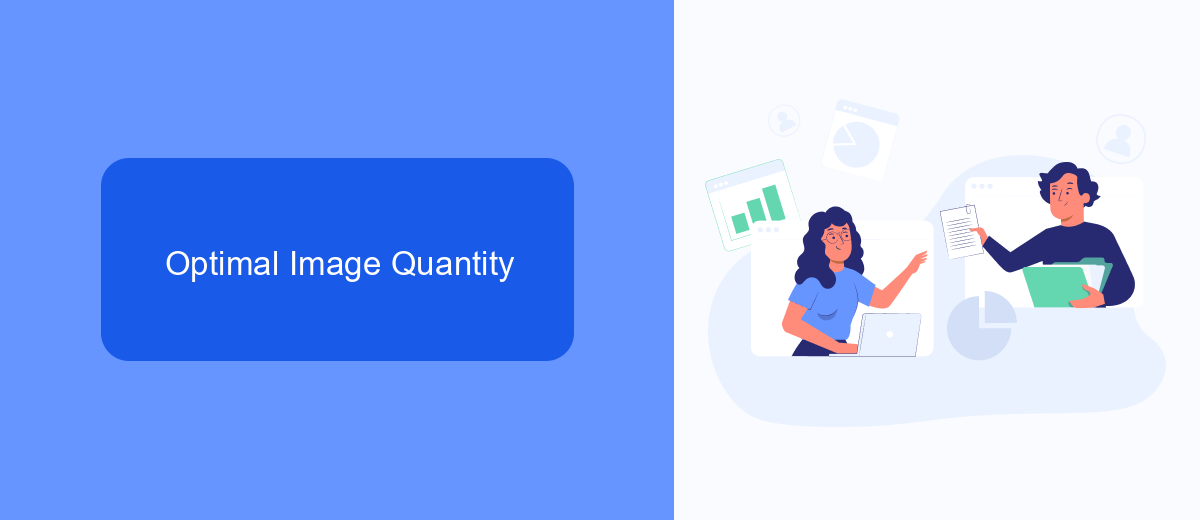
When creating Facebook Carousel Ads, determining the optimal number of images is crucial for maximizing engagement and conversion rates. Research indicates that ads with 3 to 5 images tend to perform best, as they provide a balance between offering variety and maintaining user interest. Including too few images might not fully showcase your product or service, while too many can overwhelm and distract potential customers. Therefore, starting with 3 to 5 images allows you to highlight key features and benefits effectively.
To further enhance your ad performance, consider utilizing integration services like SaveMyLeads. This platform simplifies the process of connecting your Facebook Ads with various CRM systems, email marketing tools, and other applications. By automating lead data transfer, SaveMyLeads ensures that you can quickly follow up with potential customers who engage with your carousel ads. This seamless integration helps in maintaining a streamlined workflow, ultimately improving your ad campaign's efficiency and effectiveness.
Carousel Ad Design
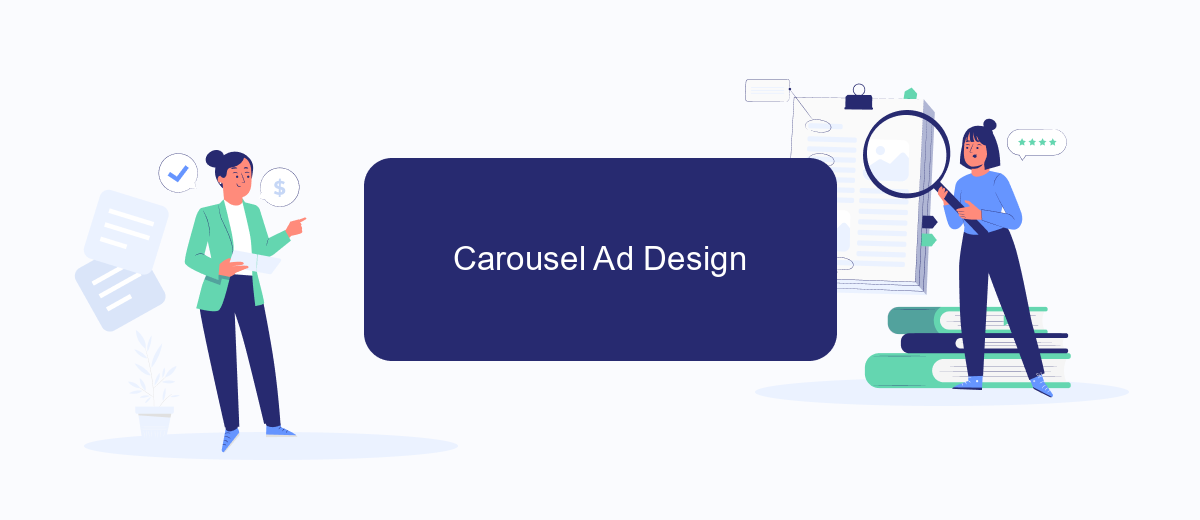
Designing an effective Facebook Carousel Ad requires thoughtful consideration of both visual and textual elements. A well-crafted carousel can engage users and encourage them to swipe through multiple images or videos, each telling a part of your story or showcasing different products. To maximize the impact of your carousel ads, follow these guidelines:
- Consistent Visual Theme: Ensure that all images or videos in the carousel share a consistent visual style. This creates a cohesive experience and reinforces your brand identity.
- Compelling Headlines: Use engaging and concise headlines for each card to capture attention and convey the key message quickly.
- Clear Call-to-Action: Include a clear and compelling call-to-action (CTA) on each card to guide users toward the desired action, whether it's visiting your website, making a purchase, or signing up for a service.
- High-Quality Images: Use high-resolution images or videos that are visually appealing and relevant to your target audience.
- Integration with Services: Utilize services like SaveMyLeads to streamline the integration of your carousel ads with other marketing tools, ensuring seamless data flow and enhanced campaign performance.
By adhering to these design principles, you can create Facebook Carousel Ads that not only capture attention but also drive meaningful engagement and conversions. Remember to continually test and optimize your ads based on performance data to achieve the best results.
Image Quality and Optimization
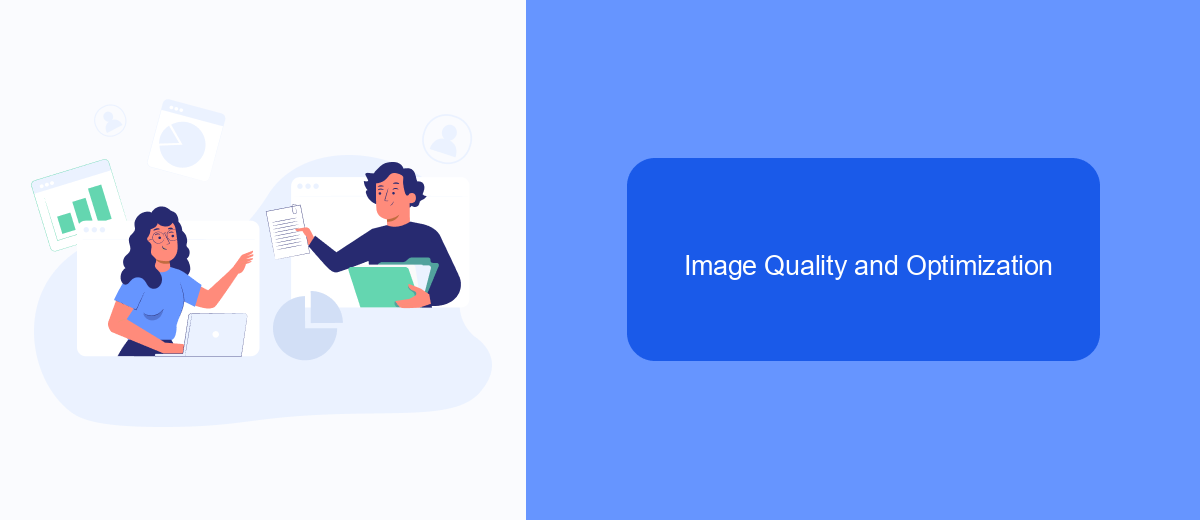
When creating Facebook Carousel Ads, it's crucial to ensure that your images are of high quality and properly optimized. High-quality images not only attract more attention but also enhance the overall effectiveness of your ad campaign. Make sure your images are clear, vibrant, and relevant to the message you want to convey.
Optimizing your images for Facebook Carousel Ads involves several key considerations. First, ensure that your images are the correct size and format to avoid any distortion or cropping issues. Facebook recommends a resolution of at least 1080 x 1080 pixels for carousel images. Additionally, keep the file size under 30MB to ensure quick loading times.
- Use high-resolution images (at least 1080 x 1080 pixels).
- Keep file sizes under 30MB for faster loading.
- Ensure images are in JPEG or PNG format.
- Maintain a consistent visual theme across all carousel images.
For seamless integration and optimization of your Facebook Carousel Ads, consider using services like SaveMyLeads. This platform can help automate and streamline your ad campaigns, ensuring that your images are always optimized and your ads are effectively reaching your target audience.
Effective Carousel Ad Use Cases
Effective use cases for Facebook Carousel Ads include showcasing a range of products, highlighting various features of a single product, and telling a cohesive brand story. For e-commerce businesses, Carousel Ads can display multiple items, each with its own link, encouraging users to explore more. This format also allows brands to illustrate different aspects of a product, such as its uses, benefits, and variations, providing a comprehensive view that can drive higher engagement and conversions.
Additionally, Carousel Ads are excellent for storytelling. Brands can create a narrative that unfolds with each swipe, keeping users engaged and interested. For businesses looking to streamline their marketing efforts, integrating services like SaveMyLeads can be beneficial. SaveMyLeads automates lead data transfer from Facebook Ads to various CRM systems, ensuring that no potential customer is lost in the process. This integration helps businesses manage their leads more efficiently, enhancing the overall effectiveness of their Carousel Ad campaigns.
- Automate the work with leads from the Facebook advertising account
- Empower with integrations and instant transfer of leads
- Don't spend money on developers or integrators
- Save time by automating routine tasks
FAQ
How many images can I include in a Facebook Carousel Ad?
Can I use both images and videos in a single Carousel Ad?
What are the recommended image specifications for Facebook Carousel Ads?
Can I automate the creation and management of Facebook Carousel Ads?
How can I track the performance of each individual image or video in a Carousel Ad?
Are you using Facebook Lead Ads? Then you will surely appreciate our service. The SaveMyLeads online connector is a simple and affordable tool that anyone can use to set up integrations for Facebook. Please note that you do not need to code or learn special technologies. Just register on our website and create the necessary integration through the web interface. Connect your advertising account with various services and applications. Integrations are configured in just 5-10 minutes, and in the long run they will save you an impressive amount of time.

