In today's digital age, Facebook Business Ads have become an essential tool for companies looking to expand their reach and engage with a targeted audience. With over 2.8 billion active users, Facebook offers unparalleled opportunities for businesses to showcase their products and services. This article explores the strategies and benefits of using Facebook Business Ads to drive growth, increase brand awareness, and achieve marketing objectives effectively.
Effective Facebook Business Ads
Creating effective Facebook Business Ads requires a strategic approach to capture the attention of your target audience and drive engagement. Start by defining clear objectives for your ad campaign, such as increasing brand awareness, generating leads, or boosting sales. Understanding your audience's demographics and interests is crucial for crafting messages that resonate and compel action.
- Utilize eye-catching visuals and concise, persuasive copy.
- Leverage Facebook's targeting options to reach specific audience segments.
- Test different ad formats like carousel, video, or collection ads.
- Incorporate a strong call-to-action (CTA) to guide user behavior.
- Analyze and optimize your ads based on performance metrics.
Consistent monitoring and optimization are key to maintaining the effectiveness of your Facebook Business Ads. Use insights from Facebook Analytics to adjust your targeting, creative elements, and bidding strategies. By continuously refining your approach, you can enhance your ad performance, ensuring your marketing efforts yield the desired results while maximizing your return on investment.
Targeting your Facebook Business Ads
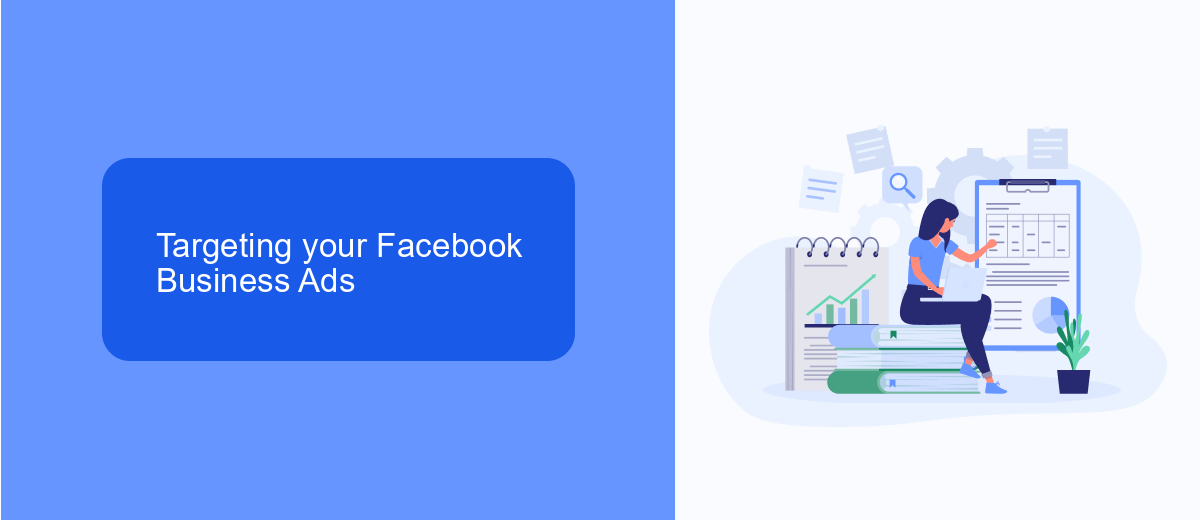
Effectively targeting your Facebook Business Ads is crucial for reaching the right audience and maximizing your advertising budget. Start by defining your target audience based on demographics such as age, gender, location, and interests. Utilize Facebook's Audience Insights tool to gather data and understand the behaviors of your potential customers. This will help you create more personalized and relevant ads that resonate with your audience, increasing the likelihood of engagement and conversion.
In addition to demographic targeting, consider using custom audiences to reach people who have already interacted with your business. This can include website visitors, app users, or even your email subscribers. To streamline the process of managing and integrating your leads, consider using services like SaveMyLeads. This platform automates the transfer of leads from Facebook ads to your CRM or email marketing tools, ensuring that you can quickly follow up with potential customers and enhance your marketing efficiency. By combining precise targeting with effective lead management, you can significantly improve the performance of your Facebook Business Ads.
Optimizing your Facebook Business Ads
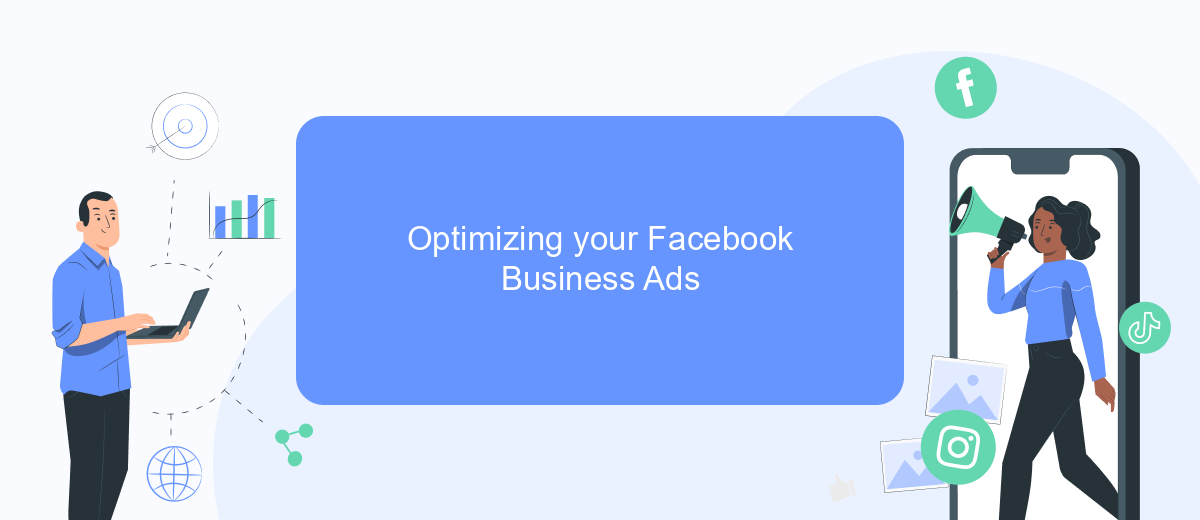
To maximize the effectiveness of your Facebook Business Ads, it's crucial to continuously optimize your campaigns. Start by analyzing the performance data to understand which ads are performing well and which aren't. Use this information to make informed decisions about adjustments that can enhance your campaign's success.
- Define your target audience more precisely by utilizing Facebook's detailed targeting options.
- Experiment with different ad formats and creatives to see which resonate best with your audience.
- Utilize A/B testing to compare variations of your ads and identify the most effective elements.
- Monitor key metrics such as click-through rates (CTR) and conversion rates to gauge success.
- Adjust your bidding strategy and budget allocation based on performance insights.
Regularly revisiting and refining your strategy is essential to maintaining a competitive edge. By staying informed about the latest trends and updates on Facebook's advertising platform, you can ensure your ads remain relevant and engaging. Remember, optimization is an ongoing process that requires attention and adaptation to achieve the best results.
SaveMyLeads for Facebook Business Ads
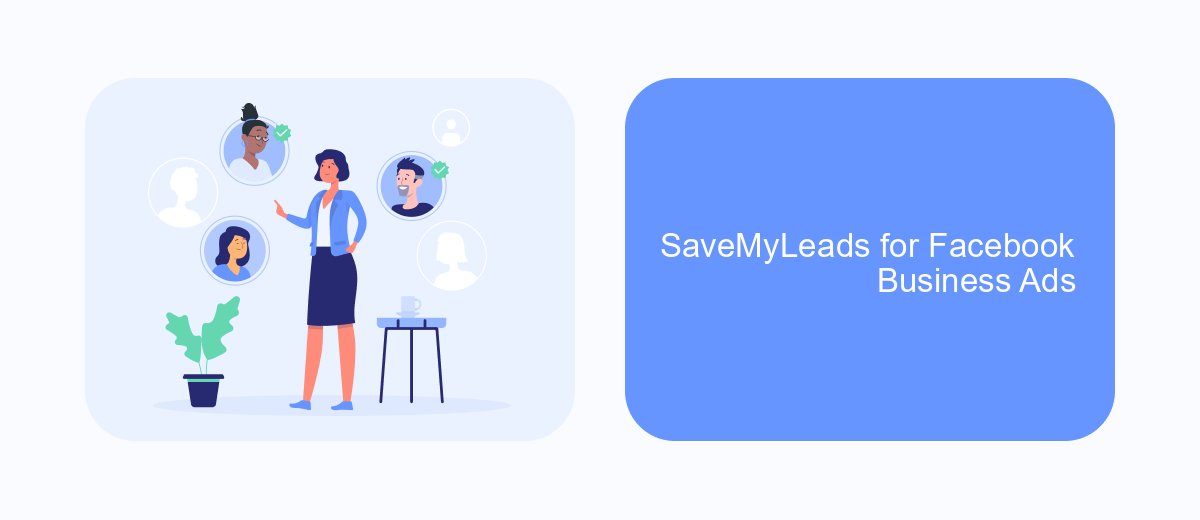
SaveMyLeads is a powerful tool designed to streamline your Facebook Business Ads operations. It automates the process of transferring leads from Facebook to various CRM and marketing platforms, saving you time and reducing the risk of manual errors. With SaveMyLeads, you can focus more on crafting the perfect ad campaign and less on the tedious task of data entry.
One of the standout features of SaveMyLeads is its user-friendly interface, which allows even those without technical expertise to set up and manage integrations effortlessly. This makes it an ideal solution for businesses of all sizes looking to optimize their lead management process. By automating lead transfers, you can ensure that your sales team receives real-time data and can respond to potential customers promptly.
- Automated lead transfer to CRM and marketing tools
- User-friendly setup with no coding required
- Real-time data synchronization
- Supports multiple integrations for diverse business needs
By integrating SaveMyLeads with your Facebook Business Ads, you not only enhance the efficiency of your marketing efforts but also improve the overall customer experience. This automation tool ensures that your leads are never lost in the shuffle, allowing your team to capitalize on every opportunity with minimal delay.
Analyzing Facebook Business Ads results
Analyzing the results of Facebook Business Ads is crucial to understanding the effectiveness of your marketing strategy. Start by examining key metrics such as click-through rates (CTR), conversion rates, and return on ad spend (ROAS). These indicators provide insights into how well your ads are performing in terms of engagement and profitability. Additionally, consider the demographic data of your audience to ensure your ads are reaching the intended target market. This analysis helps in identifying trends and making data-driven decisions for future campaigns.
To streamline the process of analyzing and integrating data from Facebook Ads, tools like SaveMyLeads can be invaluable. SaveMyLeads allows you to automate the transfer of leads from Facebook Ads to your CRM or other marketing platforms, enabling real-time data access and analysis. By automating these processes, you can focus more on interpreting the data and refining your ad strategies, rather than getting bogged down in manual data entry. This integration ensures that you have up-to-date information to optimize your advertising efforts effectively.
FAQ
What are Facebook Business Ads?
How can I target the right audience for my ads?
How do I measure the success of my Facebook Ads?
What is the best way to manage leads generated from Facebook Ads?
How much should I spend on Facebook Ads?
Don't waste another minute manually transferring leads from Facebook to other systems. SaveMyLeads is a simple and effective tool that will allow you to automate this process so that you don't have to spend time on the routine. Try SaveMyLeads features, make sure that this tool will relieve your employees and after 5 minutes of settings your business will start working faster.
