Facebook Ads offer a powerful way to connect with your target audience, but understanding key metrics like reach and impressions is crucial for optimizing your campaigns. Reach refers to the number of unique users who see your ad, while impressions count the total number of times your ad is displayed. This article delves into these metrics to help you maximize your advertising efforts.
What is Facebook Ads?
Facebook Ads is a powerful advertising platform that allows businesses to promote their products and services to a vast audience on Facebook and its associated networks. By leveraging detailed targeting options, advertisers can reach specific demographics, interests, and behaviors, ensuring their ads are seen by the most relevant users.
- Custom Audiences: Target users based on their previous interactions with your business.
- Lookalike Audiences: Find new potential customers who are similar to your existing ones.
- Detailed Targeting: Use criteria such as age, location, interests, and more to refine your audience.
- Ad Formats: Choose from various formats like image, video, carousel, and slideshow to create engaging ads.
- Performance Metrics: Track and analyze the performance of your ads with metrics like reach, impressions, and conversions.
By utilizing Facebook Ads, businesses can effectively increase brand awareness, drive website traffic, and boost sales. The platform's robust analytics and reporting tools also provide valuable insights, enabling advertisers to optimize their campaigns for better results.
Reach vs Impressions: Definitions

When it comes to Facebook Ads, understanding the difference between reach and impressions is crucial for optimizing your campaigns. Reach refers to the number of unique users who have seen your ad at least once. It is a measure of how many individual people were exposed to your marketing message, providing insights into the breadth of your audience. In contrast, impressions represent the total number of times your ad has been displayed, regardless of whether it was seen by the same user multiple times. This metric helps you understand the frequency and saturation of your ad within your target audience.
While reach focuses on the unique count of viewers, impressions give a broader picture of your ad's visibility and repetition. Both metrics are essential for evaluating the effectiveness of your advertising strategy. For instance, a high reach with low impressions might indicate that your ad is not being shown frequently enough, whereas high impressions with low reach could suggest that your ad is repeatedly shown to the same users. Utilizing tools like SaveMyLeads can help streamline your ad performance analysis by integrating data from multiple sources, ensuring you have a comprehensive understanding of both metrics.
Importance of Reach and Impressions

Understanding the importance of reach and impressions in Facebook Ads is crucial for any marketer aiming to optimize their campaigns. While both metrics provide valuable insights, they serve different purposes and can significantly impact your advertising strategy.
- Reach: This metric indicates the number of unique users who have seen your ad. It's essential for assessing the potential audience size and ensuring your message is delivered to as many people as possible.
- Impressions: This metric counts the total number of times your ad is displayed, regardless of whether it was clicked. High impressions can increase brand visibility and reinforce your message through repeated exposure.
By carefully monitoring both reach and impressions, advertisers can better understand their audience's behavior and make informed decisions about budget allocation and ad placement. Balancing these metrics helps in maximizing the effectiveness of your campaigns, ultimately driving better results and achieving your marketing goals.
Targeting Options in Facebook Ads
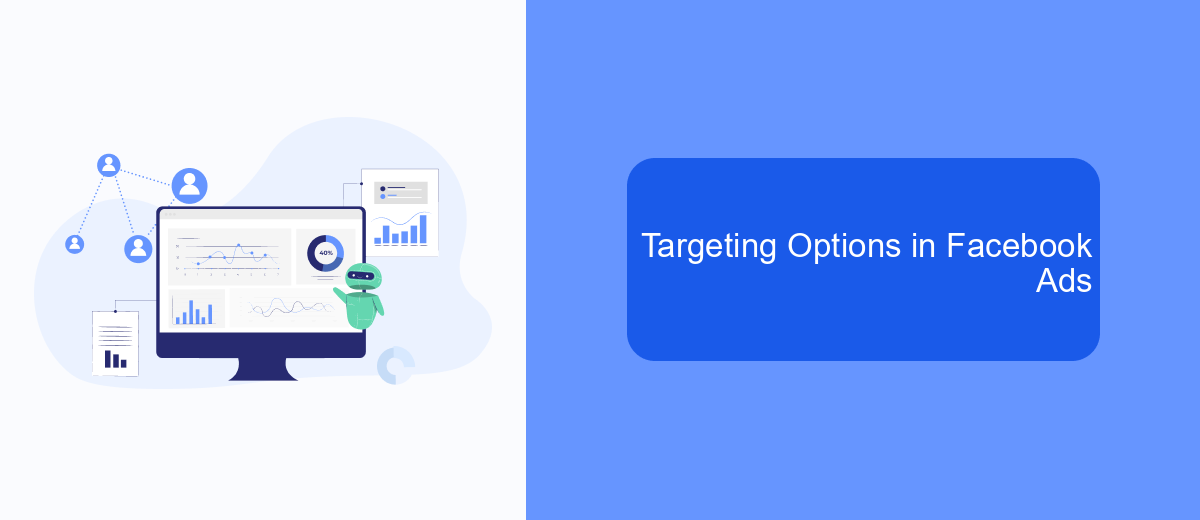
Facebook Ads provides a wide range of targeting options to help advertisers reach their desired audience with precision. These options allow businesses to tailor their ads based on various demographics, behaviors, and interests, ensuring that their campaigns are seen by the most relevant users.
One of the primary advantages of Facebook Ads is the ability to create highly specific target audiences. Advertisers can utilize Facebook's extensive data to refine their audience selection, which can significantly improve the effectiveness of their ad campaigns.
- Demographic Targeting: Age, gender, education, relationship status, and more.
- Location Targeting: Country, region, city, and even a specific radius around a location.
- Interest Targeting: Users' interests, hobbies, and pages they have liked.
- Behavioral Targeting: Purchase behaviors, device usage, travel patterns, etc.
- Custom Audiences: Upload your own customer lists or target users who have interacted with your business.
- Lookalike Audiences: Target users similar to your existing customers.
By leveraging these targeting options, advertisers can create more personalized and effective ad campaigns, ultimately driving better engagement and higher conversion rates. The flexibility and precision offered by Facebook Ads make it a powerful tool for businesses of all sizes.
Optimizing Reach and Impressions
Optimizing reach and impressions in Facebook Ads involves a strategic approach to maximize the visibility and effectiveness of your campaigns. Start by clearly defining your target audience and leveraging Facebook's detailed targeting options to ensure your ads are seen by the right people. Utilize A/B testing to experiment with different ad creatives, formats, and placements, allowing you to identify which combinations yield the best results. Regularly monitor your campaign performance and adjust your strategies based on the data insights you gather.
Another crucial aspect is integrating and automating your marketing processes to save time and enhance efficiency. Services like SaveMyLeads can be invaluable in this regard, as they enable seamless integration between Facebook Ads and other marketing tools. This automation ensures that your leads are captured and processed in real-time, allowing for more timely and personalized follow-ups. By continuously refining your approach and utilizing advanced tools, you can significantly improve your reach and impressions, ultimately driving better engagement and conversions.
FAQ
What is Reach in Facebook Ads?
What are Impressions in Facebook Ads?
How is Reach different from Impressions?
Why is Reach important for my Facebook Ads campaign?
How can I automate and optimize my Facebook Ads campaigns?
You probably know that the speed of leads processing directly affects the conversion and customer loyalty. Do you want to receive real-time information about new orders from Facebook and Instagram in order to respond to them as quickly as possible? Use the SaveMyLeads online connector. Link your Facebook advertising account to the messenger so that employees receive notifications about new leads. Create an integration with the SMS service so that a welcome message is sent to each new customer. Adding leads to a CRM system, contacts to mailing lists, tasks to project management programs – all this and much more can be automated using SaveMyLeads. Set up integrations, get rid of routine operations and focus on the really important tasks.
