Facebook Ads have revolutionized the way businesses reach and engage with their target audiences. With its sophisticated targeting options and vast user base, Facebook offers unparalleled opportunities for brands to enhance their visibility and drive conversions. This review delves into the effectiveness, features, and potential challenges of using Facebook Ads, providing insights for marketers looking to optimize their advertising strategies in the ever-evolving digital landscape.
Facebook Ads Review: Getting Started
Starting with Facebook Ads can seem daunting, but with the right approach, it becomes a powerful tool for reaching your target audience. Understanding the basics is crucial for setting up successful campaigns. Begin by defining clear objectives for your ads, whether it's brand awareness, lead generation, or conversions. This will guide your strategy and help you measure success accurately.
- Set up a Facebook Business Manager account to manage your ads and pages effectively.
- Identify your target audience using Facebook's detailed demographic and interest-based targeting options.
- Choose the right ad format, such as image, video, carousel, or collection, to best showcase your product or service.
- Establish a budget and bidding strategy that aligns with your campaign goals and financial constraints.
- Create compelling ad creatives and copy that resonate with your audience and encourage engagement.
Once your campaign is live, monitor its performance using Facebook Ads Manager. This platform provides detailed analytics to track your ad's reach, engagement, and conversion rates. By analyzing these metrics, you can refine your strategy, optimize your budget, and improve your overall ad performance, ensuring a higher return on investment.
Facebook Ads Review: Campaign Structure
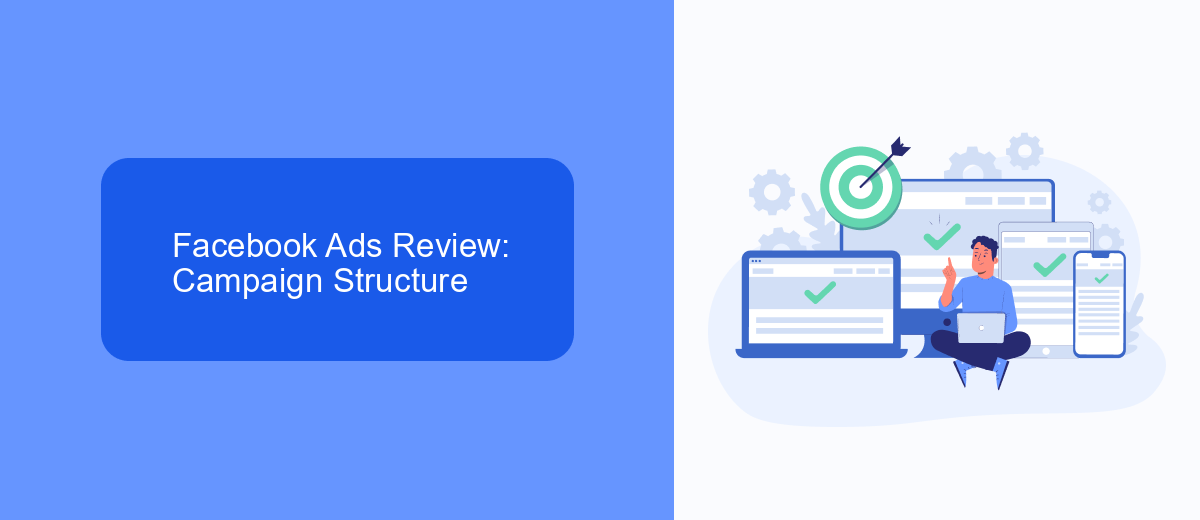
When setting up a Facebook Ads campaign, understanding the campaign structure is crucial for achieving optimal results. The structure is divided into three main levels: Campaign, Ad Set, and Ad. At the Campaign level, you define the objective of your ads, such as increasing brand awareness, generating leads, or boosting conversions. This is where you decide the overall goal that aligns with your business strategy. Moving to the Ad Set level, you configure your audience targeting, budget, schedule, and placement options. This level is critical for ensuring your ads reach the right people at the right time and place.
At the Ad level, you focus on the creative aspects of your campaign, designing the visuals and crafting the messages that will engage your audience. It's essential to test different ad variations to see which performs best. Additionally, integrating tools like SaveMyLeads can streamline the process of capturing and managing leads generated from your Facebook Ads. SaveMyLeads automates the transfer of lead data to your CRM or email marketing service, ensuring a seamless workflow and allowing you to focus on optimizing your ad performance further.
Facebook Ads Review: Targeting and Audience

Facebook Ads provides a robust platform for advertisers to reach their desired audience effectively. With its advanced targeting options, businesses can tailor their ads to specific demographics, interests, and behaviors, ensuring that their message reaches the right people at the right time. This level of precision helps in maximizing the return on investment and enhancing the overall effectiveness of advertising campaigns.
- Demographic Targeting: Advertisers can target users based on age, gender, education, and more.
- Interest Targeting: Ads can be shown to users who have expressed interest in specific topics or activities.
- Behavioral Targeting: Target users based on their past behavior and interactions on the platform.
- Custom Audiences: Upload a list of contacts to target existing customers or leads.
- Lookalike Audiences: Reach new people similar to your existing customers.
The ability to refine audiences with such granularity allows businesses to craft personalized ad experiences that resonate with users. This not only improves engagement rates but also fosters a deeper connection between brands and their potential customers. By leveraging Facebook's targeting capabilities, advertisers can ensure their content is relevant, timely, and impactful.
Facebook Ads Review: SaveMyLeads Integration
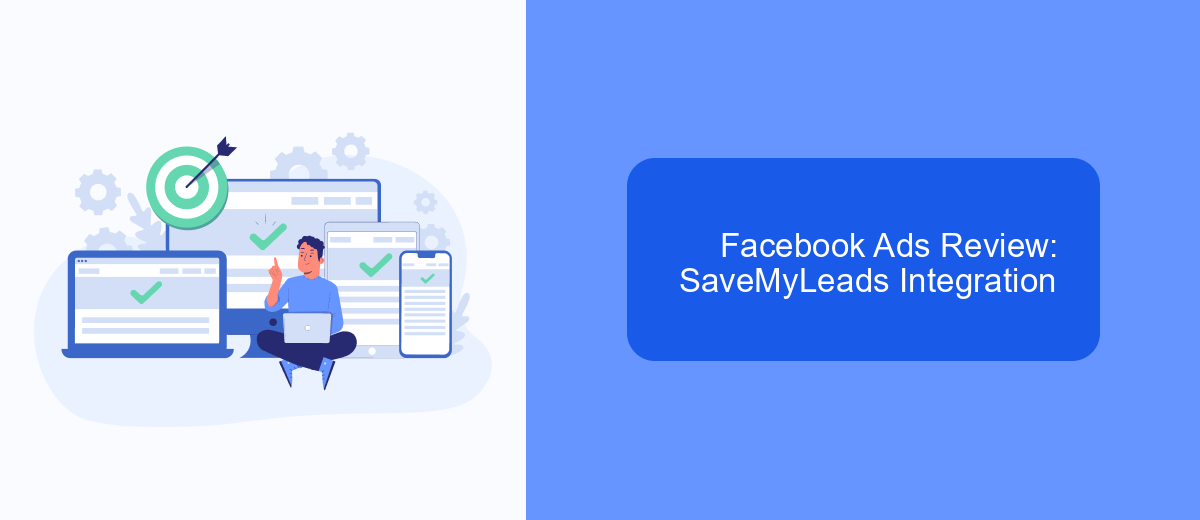
Integrating Facebook Ads with SaveMyLeads can significantly enhance your marketing efforts by automating lead processing and improving response times. This integration allows businesses to seamlessly transfer data from Facebook Ads directly into their CRM or other applications, ensuring that no leads are lost and enabling immediate follow-up actions.
SaveMyLeads offers a user-friendly interface that requires no coding skills, making it accessible to marketers of all levels. By connecting Facebook Ads to SaveMyLeads, you can streamline your workflow and focus more on strategy rather than manual data entry. This integration is particularly beneficial for businesses aiming to optimize their lead management processes.
- Automated lead data transfer from Facebook Ads.
- No coding skills required for setup.
- Improved response times and lead management.
- Seamless integration with various CRMs and applications.
Overall, using SaveMyLeads with Facebook Ads not only saves time but also enhances the efficiency of your marketing campaigns. By ensuring that all leads are automatically captured and processed, businesses can maintain a competitive edge in today's fast-paced digital landscape.


Facebook Ads Review: Optimization and Reporting
Optimizing Facebook Ads is crucial for maximizing return on investment. Start by analyzing the performance metrics available in Facebook Ads Manager, such as click-through rates, conversion rates, and cost per acquisition. Adjust your targeting parameters based on audience insights to ensure your ads reach the most relevant users. A/B testing different ad creatives, headlines, and calls-to-action can help determine what resonates best with your audience. Additionally, consider using automated rules to adjust bids and budgets in real-time, ensuring you make the most of your advertising spend.
Effective reporting is essential for understanding the success of your campaigns and making informed decisions. Utilize Facebook's robust reporting tools to generate detailed reports that highlight key performance indicators. Integrating third-party services like SaveMyLeads can streamline data collection and reporting by automatically syncing leads and other data points with your CRM or other platforms. This integration ensures you have real-time access to critical data, allowing for more agile decision-making and campaign adjustments. By leveraging these tools and strategies, you can optimize your Facebook Ads for better performance and more insightful reporting.
FAQ
What is the Facebook Ads Review process?
Why was my Facebook ad rejected?
How can I expedite the Facebook Ads Review process?
What should I do if my ad is under review for too long?
Can I automate the process of handling Facebook Ads Review feedback?
If you use Facebook Lead Ads, then you should know what it means to regularly download CSV files and transfer data to various support services. How many times a day do you check for new leads in your ad account? How often do you transfer data to a CRM system, task manager, email service or Google Sheets? Try using the SaveMyLeads online connector. This is a no-code tool with which anyone can set up integrations for Facebook. Spend just a few minutes and you will receive real-time notifications in the messenger about new leads. Another 5-10 minutes of work in SML, and the data from the FB advertising account will be automatically transferred to the CRM system or Email service. The SaveMyLeads system will do the routine work for you, and you will surely like it.
