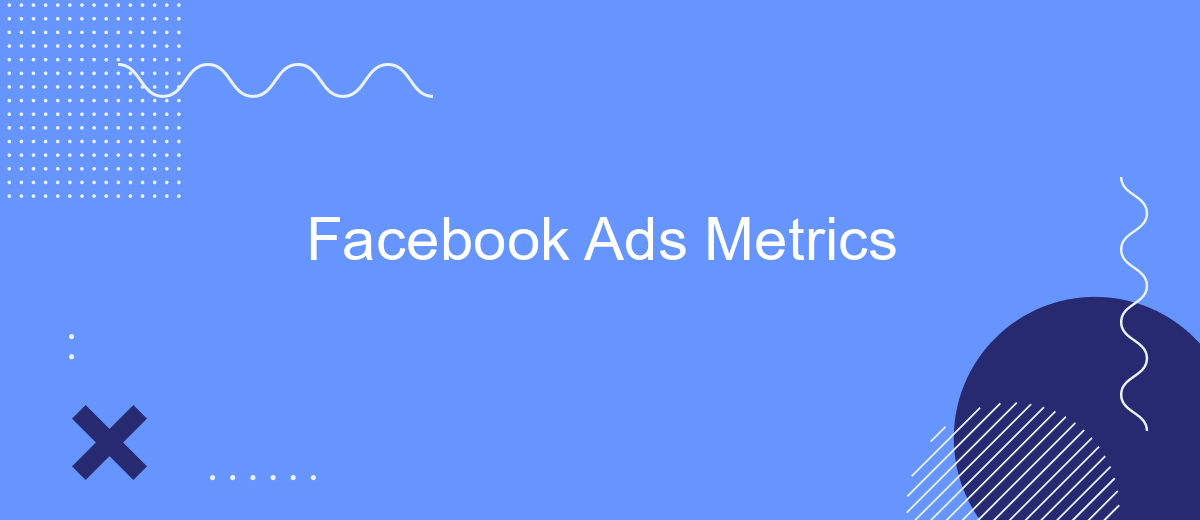In the ever-evolving landscape of digital marketing, understanding Facebook Ads metrics is crucial for optimizing campaign performance and maximizing return on investment. These metrics provide invaluable insights into audience engagement, ad effectiveness, and overall campaign success. By diving deep into key indicators such as reach, impressions, and conversion rates, marketers can fine-tune their strategies to achieve better results and drive meaningful business growth.
Essential Facebook Ads Metrics
Understanding essential Facebook Ads metrics is crucial for optimizing your advertising campaigns and achieving your marketing goals. These metrics provide insights into how well your ads are performing and where improvements can be made. By focusing on key performance indicators, advertisers can make data-driven decisions to enhance their strategies.
- Click-Through Rate (CTR): Measures the percentage of people who clicked on your ad after seeing it. A higher CTR indicates more engaging content.
- Conversion Rate: Shows the percentage of users who completed a desired action after clicking your ad. It's vital for assessing the effectiveness of your ad in driving sales or sign-ups.
- Cost Per Click (CPC): Represents the amount you pay for each click on your ad. Lower CPC means you're getting more traffic for less money.
- Return on Ad Spend (ROAS): Calculates the revenue generated for every dollar spent on advertising. A higher ROAS signifies a more profitable campaign.
- Impressions: Counts how often your ad is displayed. While not a direct measure of success, it helps gauge your ad's reach.
Monitoring these metrics allows advertisers to refine their campaigns and allocate budgets more effectively. By analyzing data, businesses can identify which ads resonate with their audience and adjust their strategies to maximize impact. Regularly reviewing these metrics ensures that your advertising efforts remain aligned with your overall marketing objectives.
Key Facebook Ads Metrics Explained

Understanding key Facebook Ads metrics is crucial for optimizing your advertising campaigns and ensuring you get the best return on investment. One of the primary metrics is the Click-Through Rate (CTR), which measures how often people click on your ad after seeing it. A high CTR indicates that your ad is relevant and engaging. Another essential metric is the Conversion Rate, which tells you the percentage of users who completed a desired action after clicking on your ad. Monitoring this metric helps you assess the effectiveness of your landing page and overall campaign strategy.
Cost Per Click (CPC) and Cost Per Conversion are also vital metrics to track. CPC reveals how much you are paying for each click, helping you manage your budget efficiently. Meanwhile, Cost Per Conversion shows the cost of acquiring a customer, allowing you to evaluate the profitability of your ads. To streamline the process of tracking and analyzing these metrics, consider using automation tools like SaveMyLeads, which can integrate with your advertising platforms and provide real-time insights, helping you make data-driven decisions.
Optimizing Your Facebook Ads Metrics

Optimizing your Facebook Ads metrics is crucial for maximizing the return on investment and achieving your marketing goals. By focusing on the right metrics, you can fine-tune your campaigns to ensure they reach the right audience and drive desired actions. Start by analyzing current performance data to identify areas for improvement.
- Define clear objectives: Establish specific goals for your campaigns, such as increasing brand awareness, generating leads, or driving sales.
- Target the right audience: Use Facebook's targeting options to reach users who are most likely to engage with your ads.
- Test different ad creatives: Experiment with various ad formats, images, and messages to determine what resonates best with your audience.
- Monitor key metrics: Keep an eye on metrics like CTR, CPC, and conversion rates to understand how your ads are performing.
- Adjust and optimize: Based on performance data, make necessary adjustments to your targeting, budget, and creatives to improve results.
Continuous optimization of your Facebook Ads metrics allows you to stay ahead of the competition and achieve better outcomes. By regularly reviewing and refining your strategy, you can ensure that your advertising efforts are as effective and efficient as possible.
Tracking Facebook Ads Metrics with SaveMyLeads
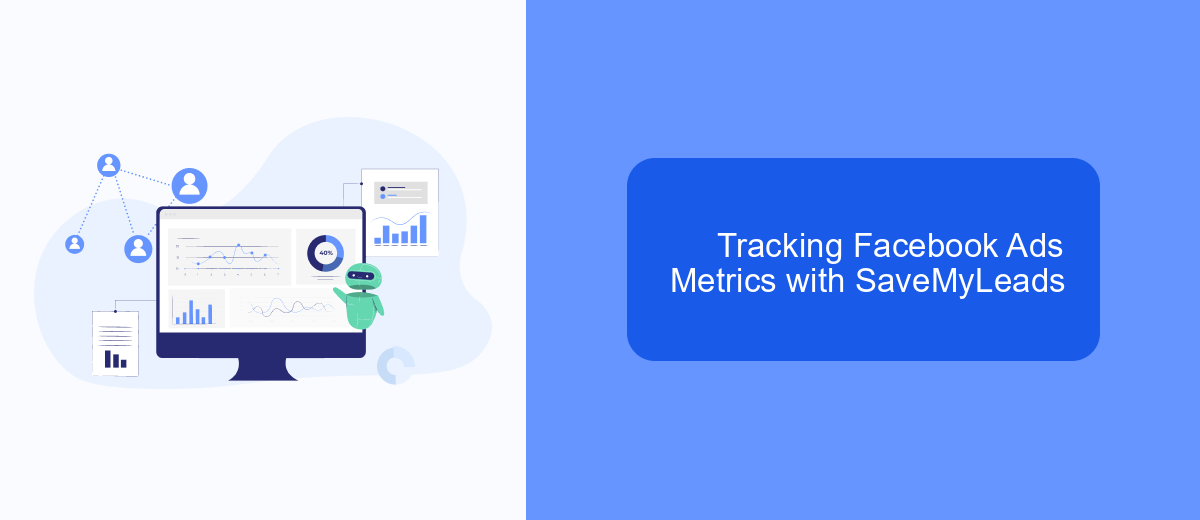
Tracking the performance of your Facebook Ads is crucial for optimizing campaigns and achieving better results. SaveMyLeads offers an efficient solution to streamline this process, allowing marketers to focus on strategy rather than manual data collection. By automating the tracking of key metrics, SaveMyLeads ensures that you have the most accurate and up-to-date information at your fingertips.
SaveMyLeads integrates seamlessly with Facebook Ads, providing real-time data updates and comprehensive reports. This integration allows businesses to monitor their ad performance effortlessly, making data-driven decisions quicker and more effectively. The platform's user-friendly interface and automation capabilities reduce the time spent on data management and analysis.
- Automated data synchronization from Facebook Ads.
- Real-time tracking of key performance indicators.
- Customizable reports and dashboards.
- Seamless integration with other marketing tools.
With SaveMyLeads, businesses can gain deeper insights into their advertising efforts without the hassle of manual tracking. This tool empowers marketers to identify trends, optimize ad spend, and ultimately improve ROI. By leveraging the power of automation, SaveMyLeads helps you stay ahead in the competitive landscape of digital marketing.
- Automate the work with leads from the Facebook advertising account
- Empower with integrations and instant transfer of leads
- Don't spend money on developers or integrators
- Save time by automating routine tasks
Improve Your Facebook Ads Metrics
To enhance your Facebook Ads metrics, it's crucial to start by setting clear objectives for your campaigns. Define what success looks like, whether it's increasing brand awareness, driving traffic, or boosting conversions. Utilize Facebook's robust targeting options to reach the right audience, and continuously test different ad formats, visuals, and messaging to see what resonates best. Monitoring your performance through Facebook Ads Manager will help you identify which strategies are working and which need adjustment. Regularly analyzing these insights allows you to optimize your budget and maximize ROI.
Integrating your Facebook Ads with other platforms can further improve your metrics. Tools like SaveMyLeads can automate data transfer between Facebook and your CRM, ensuring you never miss a lead. This seamless integration helps maintain a steady flow of information, allowing for more accurate tracking and analysis of your ad performance. By leveraging such services, you can focus on refining your campaigns and making data-driven decisions that enhance your overall marketing strategy.
FAQ
What are the most important Facebook Ads metrics to track?
How can I improve my Facebook Ads CTR?
What is a good Conversion Rate for Facebook Ads?
How do I calculate ROAS for my Facebook Ads?
Can I automate Facebook Ads reporting?
Are you using Facebook Lead Ads? Then you will surely appreciate our service. The SaveMyLeads online connector is a simple and affordable tool that anyone can use to set up integrations for Facebook. Please note that you do not need to code or learn special technologies. Just register on our website and create the necessary integration through the web interface. Connect your advertising account with various services and applications. Integrations are configured in just 5-10 minutes, and in the long run they will save you an impressive amount of time.