In today's digital landscape, Facebook Ads through Meta Business have become an indispensable tool for marketers looking to reach a broad and targeted audience. Leveraging advanced algorithms and data-driven insights, Meta Business provides a robust platform for businesses to create, manage, and optimize advertising campaigns, ensuring maximum engagement and return on investment. Discover how you can harness this powerful tool to elevate your marketing strategy.
Facebook Advertising Features
Facebook Ads Meta Business offers a wide range of features designed to help businesses reach their target audience effectively. These features are tailored to meet the diverse needs of advertisers, ensuring that campaigns are both efficient and impactful.
- Audience Targeting: Utilize demographic, location, and interest-based targeting to reach specific segments.
- Ad Formats: Choose from various ad formats including image, video, carousel, and slideshow ads.
- Analytics and Reporting: Access detailed insights and performance metrics to measure campaign success.
- Budget Control: Set daily or lifetime budgets and adjust bids to optimize spending.
- Ad Scheduling: Schedule ads to run at optimal times for your audience.
- Retargeting: Re-engage users who have previously interacted with your brand.
These features empower businesses to create highly customized and effective advertising campaigns on Facebook. By leveraging these tools, advertisers can maximize their reach, engagement, and conversion rates, ultimately driving better business results.
Meta Analytics for Business Performance
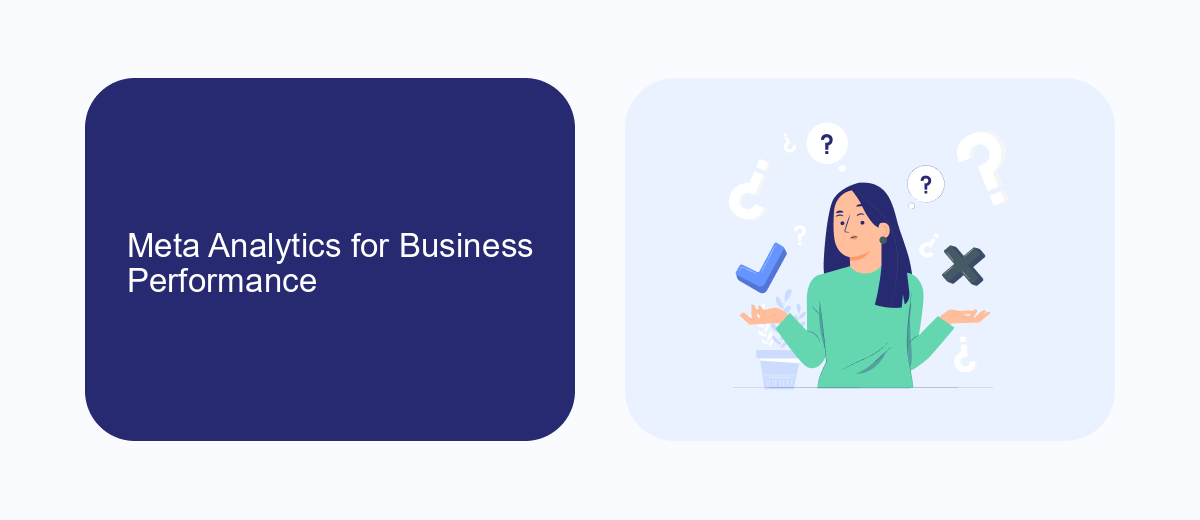
Meta Analytics for Business Performance offers a comprehensive suite of tools to help businesses track and optimize their advertising efforts on Facebook. By leveraging advanced metrics and insights, businesses can gain a deeper understanding of their audience's behavior, engagement patterns, and conversion rates. This data-driven approach enables companies to make informed decisions, refine their marketing strategies, and ultimately improve their return on investment (ROI). With features like real-time reporting and customizable dashboards, Meta Analytics empowers businesses to stay agile and responsive in an ever-changing digital landscape.
For seamless integration and enhanced functionality, businesses can utilize services like SaveMyLeads to automate data transfer between Meta Analytics and other business tools. SaveMyLeads simplifies the process of connecting various platforms, ensuring that all relevant data is synchronized and readily available for analysis. This integration not only saves time but also enhances the accuracy and efficiency of data-driven decision-making. By incorporating SaveMyLeads into their workflow, businesses can streamline their operations and focus on optimizing their ad performance for better business outcomes.
SaveMyLeads for Lead Generation

SaveMyLeads is a powerful tool designed to streamline your lead generation process on Facebook Ads Meta Business. By automating the transfer of leads from your Facebook ad campaigns to your CRM or email marketing system, it saves you time and reduces the risk of losing valuable leads due to manual errors.
- Automated data transfer: SaveMyLeads ensures that all lead information is automatically transferred to your CRM or email marketing system in real-time.
- Integration with multiple platforms: It supports integration with a wide range of CRM and email marketing platforms, making it versatile and adaptable to your existing workflow.
- User-friendly interface: The intuitive interface allows you to set up and manage your lead generation process with ease, even if you have no technical expertise.
By utilizing SaveMyLeads, businesses can enhance their lead management efficiency and focus more on nurturing and converting leads into customers. This tool not only optimizes your lead generation efforts but also helps in maintaining a seamless and organized workflow.
Meta Product Integration

Integrating Meta products into your Facebook Ads strategy can significantly enhance your marketing efforts. By leveraging the full suite of Meta's tools, businesses can create more cohesive and effective advertising campaigns that reach their target audience more efficiently.
One of the key benefits of Meta product integration is the ability to streamline your marketing processes. Whether you're using Instagram, Messenger, or WhatsApp, integrating these platforms with your Facebook Ads allows for a unified approach to customer engagement and data analysis.
- Seamless cross-platform advertising
- Enhanced audience targeting
- Improved data insights
- Consistent brand messaging
By incorporating Meta products into your Facebook Ads strategy, you can take advantage of advanced features and tools that help optimize your ad performance. This integration not only simplifies campaign management but also provides deeper insights into customer behavior, ultimately driving better results for your business.
Campaign Management
Effective campaign management in Facebook Ads Meta Business involves a strategic approach to planning, executing, and analyzing your ad campaigns. Start by defining clear objectives and target audiences to ensure your ads reach the right people. Utilize Facebook's robust targeting options, such as demographics, interests, and behaviors, to fine-tune your audience. Additionally, create compelling ad creatives that resonate with your audience, incorporating eye-catching visuals and persuasive copy to drive engagement.
Monitoring and optimizing your campaigns is crucial for achieving the best results. Regularly review performance metrics such as click-through rates, conversions, and return on ad spend to identify areas for improvement. Utilize tools like SaveMyLeads to streamline your lead management process by automating the integration of Facebook lead ads with your CRM or email marketing platforms. This ensures that no lead is missed and allows for timely follow-ups, ultimately enhancing your campaign's effectiveness and ROI.
FAQ
How can I create a Facebook ad campaign in Meta Business Suite?
What are the best practices for targeting the right audience on Facebook?
How can I track the performance of my Facebook ads?
Can I automate lead generation from Facebook ads?
How do I set a budget for my Facebook ad campaign?
Use the SaveMyLeads service to improve the speed and quality of your Facebook lead processing. You do not need to regularly check the advertising account and download the CSV file. Get leads quickly and in a convenient format. Using the SML online connector, you can set up automatic transfer of leads from Facebook to various services: CRM systems, instant messengers, task managers, email services, etc. Automate the data transfer process, save time and improve customer service.
