Facebook Ads, now under the umbrella of Meta, has revolutionized digital marketing by offering businesses unparalleled targeting capabilities and extensive reach. With advanced algorithms and a wealth of user data, Meta's ad platform enables advertisers to connect with their ideal audience more efficiently than ever before. In this article, we explore the key features and benefits of leveraging Facebook Ads for your marketing strategy.
Understanding Facebook Ads Meta
Understanding Facebook Ads Meta involves grasping the intricacies of Facebook's advertising ecosystem. This platform allows businesses to target specific demographics, track ad performance, and optimize campaigns to achieve the best results. By leveraging Facebook Ads Meta, marketers can reach a vast audience with precision.
- Targeting: Utilize Facebook's advanced targeting options to reach specific audiences based on demographics, interests, and behaviors.
- Analytics: Monitor ad performance through detailed analytics to understand which campaigns are most effective.
- Optimization: Adjust and optimize ads in real-time to improve engagement and conversion rates.
Integrating Facebook Ads Meta with other tools can further enhance its capabilities. For example, services like SaveMyLeads automate the process of capturing leads from Facebook Ads and transferring them to your CRM or email marketing system. This seamless integration ensures that your marketing efforts are streamlined and efficient, allowing you to focus on strategy rather than manual data entry.
Benefits and Use Cases of Facebook Ads Meta

Facebook Ads Meta offers a multitude of benefits for businesses looking to enhance their digital marketing strategies. One of the primary advantages is its precise targeting capabilities, allowing advertisers to reach specific demographics, interests, and behaviors. This ensures that marketing efforts are directed toward the most relevant audience, thereby increasing the likelihood of conversion. Additionally, Facebook Ads Meta provides robust analytics and reporting tools, enabling businesses to track the performance of their campaigns in real-time and make data-driven decisions to optimize their ad spend.
The use cases for Facebook Ads Meta are diverse and can cater to various business objectives. For instance, e-commerce companies can leverage the platform to drive traffic to their online stores and boost sales. Local businesses can use it to increase foot traffic by targeting ads to users in their vicinity. Moreover, integration tools like SaveMyLeads can further enhance the effectiveness of Facebook Ads Meta by automating lead generation and data synchronization processes. This allows businesses to seamlessly capture leads from Facebook Ads and transfer them to their CRM systems, ensuring no potential customer is missed.
Creating a Successful Facebook Ads Meta Campaign

Creating a successful Facebook Ads Meta campaign requires careful planning and execution. Here are some steps to guide you:
- Define Your Objectives: Clearly outline what you want to achieve, whether it's brand awareness, lead generation, or sales.
- Identify Your Audience: Use Facebook's targeting options to pinpoint your ideal customer demographics, interests, and behaviors.
- Craft Compelling Ad Creatives: Develop engaging visuals and persuasive copy that resonates with your audience.
- Set a Budget: Determine how much you're willing to spend and allocate your budget wisely across your campaign.
- Monitor and Optimize: Regularly check your ad performance and make necessary adjustments to improve results.
Integrating tools like SaveMyLeads can streamline your campaign management by automating lead data transfer from Facebook Ads to your CRM. This ensures you never miss a potential customer and can respond promptly. By following these steps and utilizing helpful services, you can enhance the effectiveness of your Facebook Ads Meta campaign.
Integrating Facebook Ads Meta with SaveMyLeads
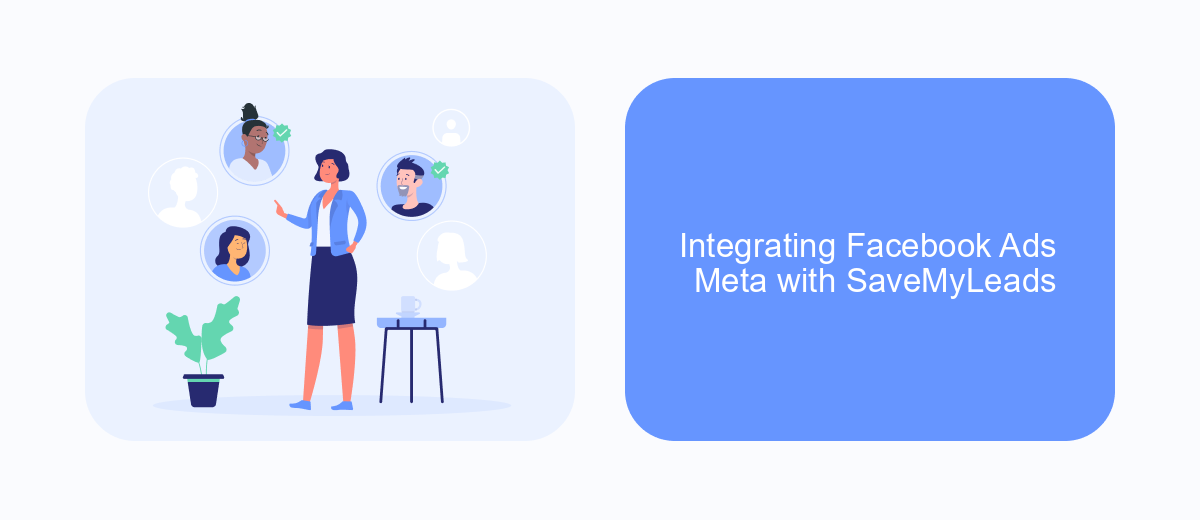
Integrating Facebook Ads Meta with SaveMyLeads can significantly streamline your marketing efforts by automating the flow of leads from Facebook to your preferred CRM or email marketing platform. This integration ensures that you never miss out on potential customers, as all the data is seamlessly transferred in real-time.
To get started, you need to create an account on SaveMyLeads and connect your Facebook Ads account. The platform offers a user-friendly interface that guides you through each step, making the process straightforward even for those with minimal technical expertise.
- Sign up for a SaveMyLeads account.
- Connect your Facebook Ads account to SaveMyLeads.
- Select the CRM or email marketing platform you wish to integrate with.
- Map the fields from Facebook Ads to your chosen platform.
- Activate the integration to start the automated data transfer.
By integrating Facebook Ads Meta with SaveMyLeads, you can focus more on crafting compelling ad campaigns and less on manual data entry. This automation not only saves time but also reduces the risk of errors, ensuring that your leads are accurately captured and promptly followed up on.
Best Practices for Optimizing Facebook Ads Meta Performance
To optimize the performance of your Facebook Ads Meta, start by refining your target audience. Use Facebook's detailed targeting options to narrow down your audience based on demographics, interests, and behaviors. This ensures your ads reach the most relevant users who are likely to engage with your content. Additionally, regularly analyze your ad performance metrics, such as click-through rates and conversion rates, to identify what works and make necessary adjustments.
Another effective practice is to utilize automation tools like SaveMyLeads to streamline your ad management process. SaveMyLeads allows you to automate lead data transfer from Facebook Ads to your CRM or other marketing tools, ensuring you never miss a potential customer. Furthermore, continuously test different ad creatives, formats, and placements to discover the most effective combinations. By implementing these best practices, you can significantly enhance the performance and ROI of your Facebook Ads Meta campaigns.
- Automate the work with leads from the Facebook advertising account
- Empower with integrations and instant transfer of leads
- Don't spend money on developers or integrators
- Save time by automating routine tasks
FAQ
What is Facebook Ads Meta?
How can I target my audience using Facebook Ads Meta?
What types of ads can I create on Facebook Ads Meta?
How do I measure the success of my Facebook Ads Meta campaigns?
How can I automate my Facebook Ads Meta campaigns?
If you use Facebook Lead Ads, then you should know what it means to regularly download CSV files and transfer data to various support services. How many times a day do you check for new leads in your ad account? How often do you transfer data to a CRM system, task manager, email service or Google Sheets? Try using the SaveMyLeads online connector. This is a no-code tool with which anyone can set up integrations for Facebook. Spend just a few minutes and you will receive real-time notifications in the messenger about new leads. Another 5-10 minutes of work in SML, and the data from the FB advertising account will be automatically transferred to the CRM system or Email service. The SaveMyLeads system will do the routine work for you, and you will surely like it.

