In today's digital landscape, Facebook Ads Managers play a crucial role in driving business success. These professionals harness the power of Facebook's advertising platform to create targeted, effective campaigns that reach the right audience. By analyzing data and optimizing strategies, they ensure businesses maximize their return on investment. This article explores the essential skills, tools, and best practices every Facebook Ads Manager should master.
Facebook Ads Manager: Quick Start Guide
Getting started with Facebook Ads Manager can be an exciting step towards expanding your digital marketing efforts. This powerful tool allows you to create, manage, and analyze your advertising campaigns on Facebook, offering a range of features to optimize your marketing strategies. To ensure a smooth start, follow these essential steps to set up and launch your first ad campaign efficiently.
- Log in to your Facebook account and access Ads Manager from the menu.
- Click on “Create” to start a new campaign.
- Select your campaign objective, such as brand awareness or conversions.
- Define your target audience by setting parameters like location, age, and interests.
- Choose your ad placements or let Facebook decide automatically.
- Set your budget and schedule for the campaign.
- Create your ad by selecting the format and uploading visuals and text.
- Review your settings and click “Publish” to launch your ad.
Once your ad is live, monitor its performance through the Ads Manager dashboard. Use insights and analytics to refine your strategy and improve results over time. Regularly updating and testing different elements of your campaigns can lead to more effective advertising and better returns on your investment.
Optimizing Your Facebook Ads Manager
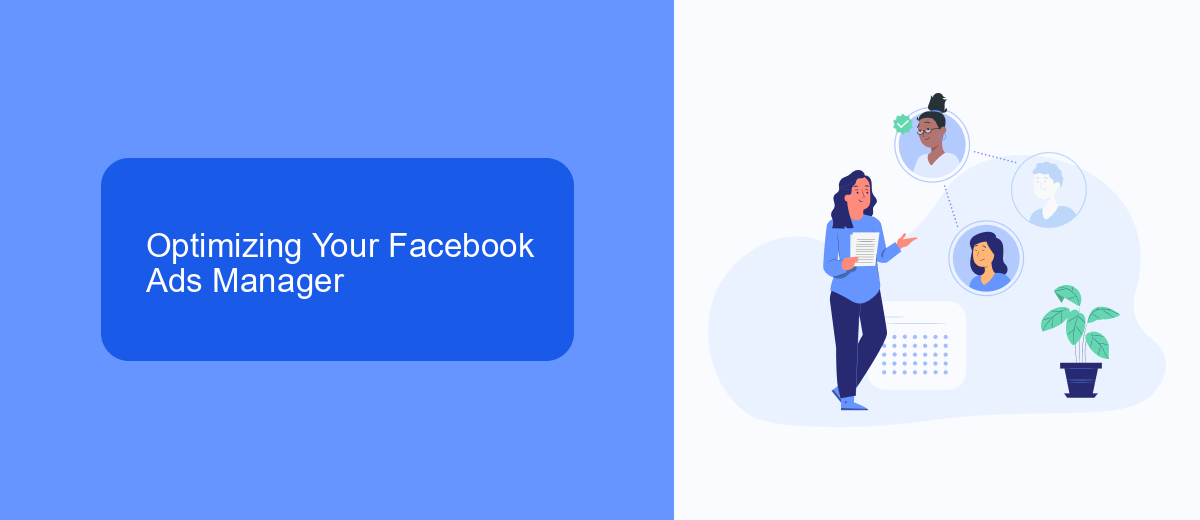
Optimizing your Facebook Ads Manager involves a strategic approach to enhance the performance and efficiency of your ad campaigns. Start by analyzing the metrics that matter most to your business objectives, such as click-through rates, conversion rates, and return on ad spend. Utilize A/B testing to compare different ad creatives, targeting options, and bidding strategies to identify what resonates best with your audience. Regularly reviewing and refining your targeting criteria ensures that your ads reach the most relevant audience, maximizing engagement and conversion potential.
Incorporating automation tools and integrations can significantly streamline your ad management process. Services like SaveMyLeads offer seamless integration with Facebook Ads Manager, allowing you to automate the transfer of leads to your CRM or email marketing platforms, ensuring timely follow-ups and nurturing. By automating these processes, you can focus more on strategic planning and less on manual data entry, ultimately improving your campaign's effectiveness and efficiency. Regularly updating your ad content and staying informed about the latest Facebook advertising trends and features will also contribute to ongoing optimization and success.
Facebook Ads Manager: Key Features

Facebook Ads Manager is a powerful tool designed to help businesses create, manage, and optimize their advertising campaigns on Facebook and Instagram. It offers a range of features that cater to both beginners and experienced advertisers, making it an essential platform for reaching target audiences effectively. With its intuitive interface, users can easily navigate through the various options to set up and monitor their ad performance.
- Ad Creation: Easily create ads using a variety of formats, including image, video, carousel, and slideshow.
- Targeting Options: Utilize detailed targeting based on demographics, interests, and behaviors to reach the right audience.
- Budget Management: Set daily or lifetime budgets and choose between different bidding strategies to control ad spending.
- Performance Tracking: Access comprehensive analytics and reporting tools to measure ad effectiveness and adjust strategies accordingly.
- A/B Testing: Conduct split tests to compare different ad variations and optimize campaigns for better results.
Overall, Facebook Ads Manager provides businesses with the flexibility and control needed to achieve their advertising goals. By leveraging its robust features, advertisers can efficiently target their desired audience, manage budgets, and analyze performance metrics to enhance their marketing efforts. Whether you're a small business or a large corporation, Facebook Ads Manager is a valuable asset for any digital marketing strategy.
SaveMyLeads: Automate Your Facebook Ads Manager
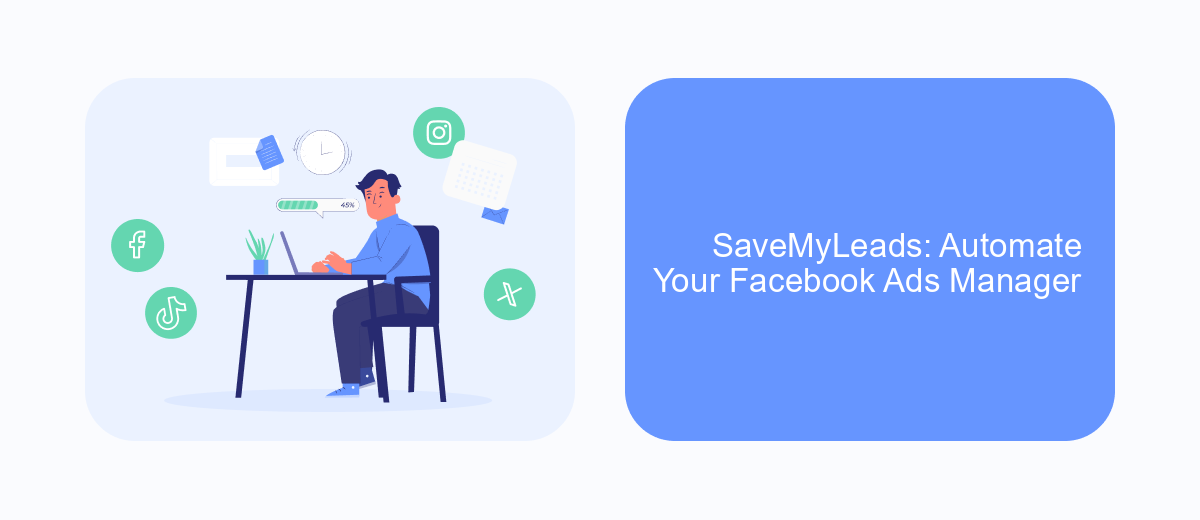
Managing Facebook Ads can be a complex task, requiring constant attention and manual adjustments. SaveMyLeads offers a solution to streamline this process, allowing marketers to focus on strategy rather than routine tasks. By automating data transfers and integrations, SaveMyLeads enhances the efficiency of your Facebook Ads Manager.
With SaveMyLeads, you can automate various aspects of your ad campaigns, reducing the need for manual intervention. This tool seamlessly connects Facebook Ads with other platforms, ensuring that your data is always up-to-date and accurately reflected across all channels.
- Automate lead data transfers to your CRM or email marketing platforms.
- Receive real-time notifications about new leads or campaign changes.
- Integrate with over 200 applications for a streamlined workflow.
By leveraging SaveMyLeads, marketers can save time and reduce errors, leading to more effective ad campaigns. This automation tool not only simplifies the management of your Facebook Ads but also enhances your ability to react quickly to market changes. Embrace automation with SaveMyLeads and elevate your advertising strategy today.

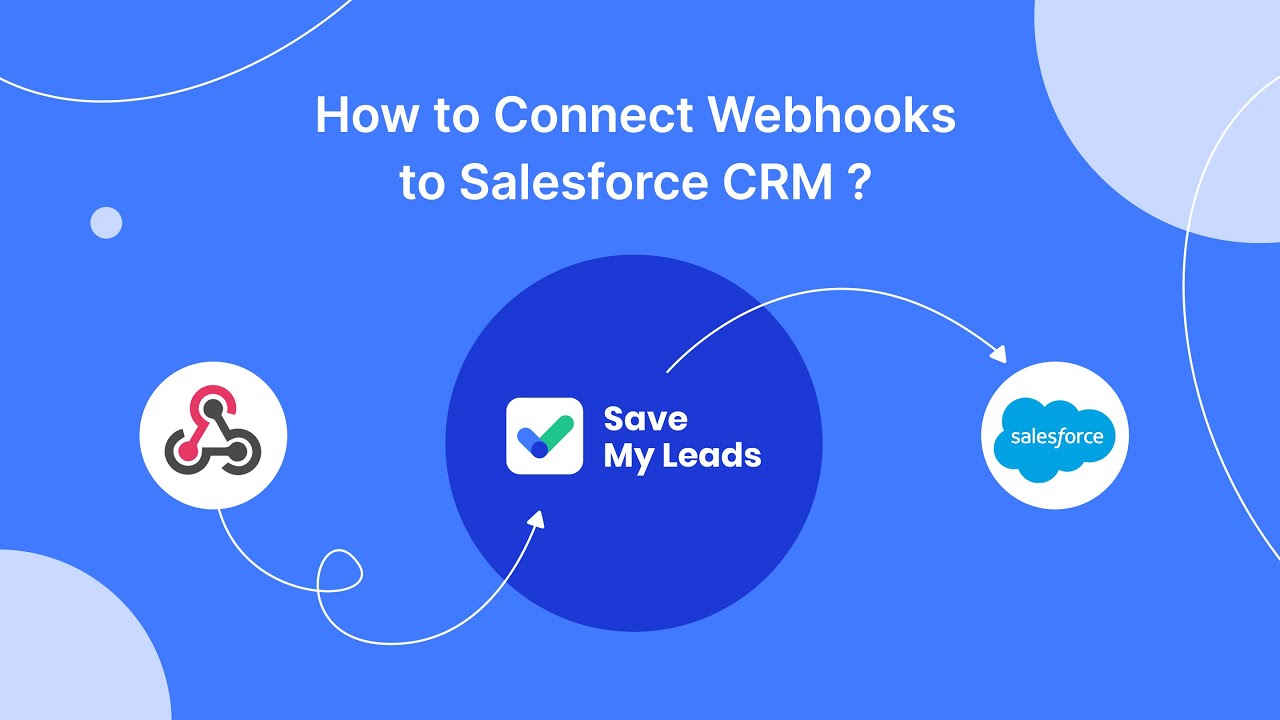
Common Facebook Ads Manager Mistakes
One common mistake in Facebook Ads Manager is neglecting to define clear objectives before launching a campaign. Without specific goals, it's challenging to measure success or optimize performance. Advertisers often rush into creating ads without a strategic plan, leading to wasted budget and disappointing results. It's crucial to establish whether the aim is to increase brand awareness, drive traffic, or boost conversions, and tailor the campaign settings accordingly.
Another frequent error is failing to properly integrate and automate data collection. Many advertisers overlook the importance of seamless integration between Facebook Ads and their CRM systems, which can hinder lead management and follow-up processes. Utilizing tools like SaveMyLeads can help streamline this integration, ensuring that leads are automatically captured and organized. This not only saves time but also enhances the efficiency of marketing efforts by allowing for timely and personalized communication with potential customers.
FAQ
How do I set up a Facebook Ads Manager account?
What is the difference between a campaign, ad set, and ad in Facebook Ads Manager?
How can I track the performance of my ads in Facebook Ads Manager?
How can I automate my Facebook Ads reporting?
What should I do if my Facebook ad is not delivering?
Are you using Facebook Lead Ads? Then you will surely appreciate our service. The SaveMyLeads online connector is a simple and affordable tool that anyone can use to set up integrations for Facebook. Please note that you do not need to code or learn special technologies. Just register on our website and create the necessary integration through the web interface. Connect your advertising account with various services and applications. Integrations are configured in just 5-10 minutes, and in the long run they will save you an impressive amount of time.
