When it comes to managing your social media advertising, choosing the right tools can make all the difference. Facebook Ads Manager and Meta Business Suite are two powerful platforms designed to help businesses optimize their marketing efforts. In this article, we’ll compare their features, benefits, and use cases to help you decide which one is best suited for your needs.
Facebook Ads Manager Overview
Facebook Ads Manager is a comprehensive tool designed to help businesses create, manage, and analyze their advertising campaigns on Facebook and its associated platforms. This powerful tool offers a range of features that enable advertisers to target specific audiences, optimize ad performance, and track results in real-time.
- Ad Creation: Easily design and customize ads with various formats and placements.
- Targeting: Utilize advanced targeting options to reach the right audience based on demographics, interests, and behaviors.
- Budget Management: Set and adjust budgets to control spending and maximize ROI.
- Performance Tracking: Monitor key metrics and generate detailed reports to measure campaign effectiveness.
- Integration: Seamlessly integrate with third-party services like SaveMyLeads to automate lead management and enhance campaign efficiency.
Overall, Facebook Ads Manager provides a robust platform for businesses to effectively reach their target audience and achieve their marketing goals. By leveraging its comprehensive suite of tools and features, advertisers can optimize their campaigns for better performance and higher returns.
Meta Business Suite Overview
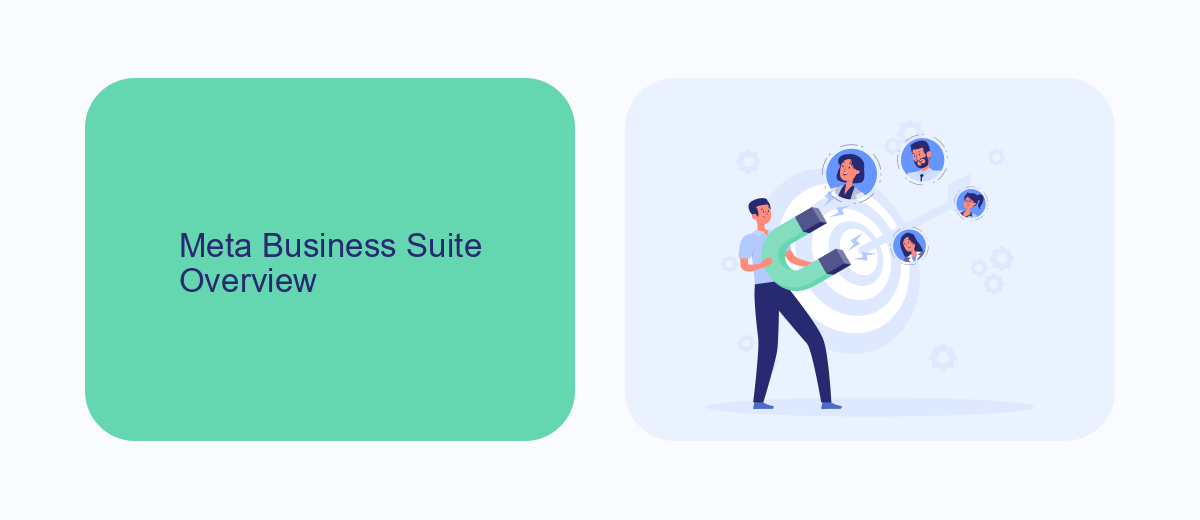
Meta Business Suite is a comprehensive tool designed to help businesses manage their online presence across Facebook and Instagram. It offers a centralized platform where you can schedule posts, respond to messages, and analyze performance metrics. This suite simplifies the management of multiple accounts, making it easier for businesses to maintain a consistent and effective social media strategy. With its user-friendly interface, Meta Business Suite is accessible even to those who may not have extensive experience in social media management.
One of the standout features of Meta Business Suite is its integration capabilities. Businesses can connect various third-party services to enhance their workflow. For instance, SaveMyLeads is a valuable service that automates lead data transfer from Facebook lead forms to CRM systems, email marketing tools, and other applications. This integration helps businesses streamline their lead management process, ensuring that no potential customer is missed. By leveraging such integrations, Meta Business Suite provides a more efficient and cohesive experience for managing your business's social media presence.
Key Differences
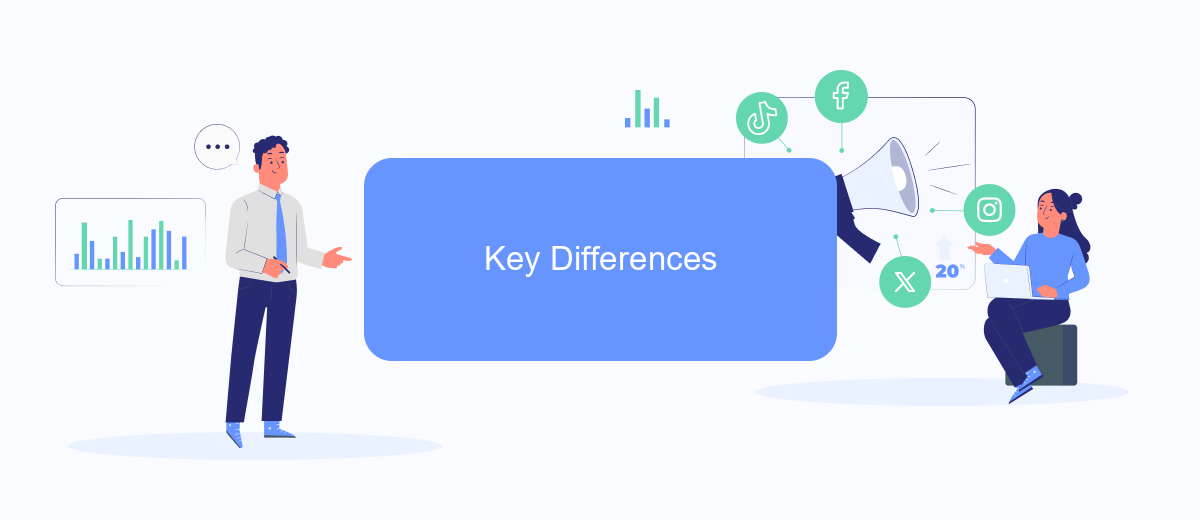
When comparing Facebook Ads Manager and Meta Business Suite, it's essential to understand their distinct functionalities. Both tools serve different purposes and cater to varying needs of businesses and marketers.
- Primary Focus: Facebook Ads Manager is dedicated to creating, managing, and optimizing ad campaigns, while Meta Business Suite offers a comprehensive view of your business's online presence, including posts, messages, and insights.
- Integration Capabilities: Meta Business Suite integrates multiple Facebook services, providing a unified dashboard, whereas Ads Manager focuses solely on advertising. For seamless integration of leads and data, tools like SaveMyLeads can be used to automate workflows between these platforms and other services.
- Analytics and Insights: Ads Manager provides detailed analytics on ad performance, including metrics like CTR, CPC, and ROI. Meta Business Suite, on the other hand, offers broader insights into overall business performance, including engagement metrics and customer interactions.
In summary, while Facebook Ads Manager is a specialized tool for ad campaigns, Meta Business Suite offers a holistic approach to managing your business's online activities. Understanding these differences can help you choose the right tool for your specific needs.
Integration and Cross-Functionality

When it comes to integration and cross-functionality, both Facebook Ads Manager and Meta Business Suite offer robust tools to streamline your marketing efforts. Ads Manager focuses primarily on creating, managing, and analyzing your ad campaigns, while Meta Business Suite provides a more comprehensive approach, integrating various aspects of your business management.
Meta Business Suite stands out with its ability to manage multiple Facebook and Instagram accounts from a single dashboard. This includes features like scheduling posts, responding to messages, and analyzing performance metrics across platforms. Additionally, it offers seamless integration with other Meta tools and third-party services, enhancing its cross-functional capabilities.
- Centralized management of Facebook and Instagram accounts
- Comprehensive analytics and performance metrics
- Integration with third-party services like SaveMyLeads for lead generation
SaveMyLeads, for instance, allows businesses to automate the process of capturing leads from Facebook and sending them directly to their CRM or email marketing tools. This not only saves time but also ensures that no potential customer is missed. Overall, while Ads Manager is excellent for targeted advertising, Meta Business Suite offers a more holistic approach to business management and integration.
Who Should Use What
Facebook Ads Manager is ideal for marketing professionals and businesses that require in-depth control over their advertising campaigns. It offers advanced features for precise targeting, detailed analytics, and extensive customization options, making it suitable for those who need to manage multiple campaigns simultaneously or require specific ad placements. If your primary focus is on running sophisticated ad campaigns with granular control, Facebook Ads Manager is the tool for you.
On the other hand, Meta Business Suite is designed for small to medium-sized businesses and individuals who need a more holistic approach to managing their online presence. It integrates various tools for scheduling posts, managing messages, and tracking performance across Facebook and Instagram from a single dashboard. For those who are looking to streamline their social media management and integrate lead generation tools like SaveMyLeads, which automates the process of collecting and managing leads, Meta Business Suite provides a comprehensive solution.
FAQ
What is the primary difference between Facebook Ads Manager and Meta Business Suite?
Can I manage ad campaigns from Meta Business Suite?
Which tool should I use for detailed ad performance analytics?
Is it possible to automate tasks in Facebook Ads Manager or Meta Business Suite?
Can I use both Facebook Ads Manager and Meta Business Suite simultaneously?
Are you using Facebook Lead Ads? Then you will surely appreciate our service. The SaveMyLeads online connector is a simple and affordable tool that anyone can use to set up integrations for Facebook. Please note that you do not need to code or learn special technologies. Just register on our website and create the necessary integration through the web interface. Connect your advertising account with various services and applications. Integrations are configured in just 5-10 minutes, and in the long run they will save you an impressive amount of time.
