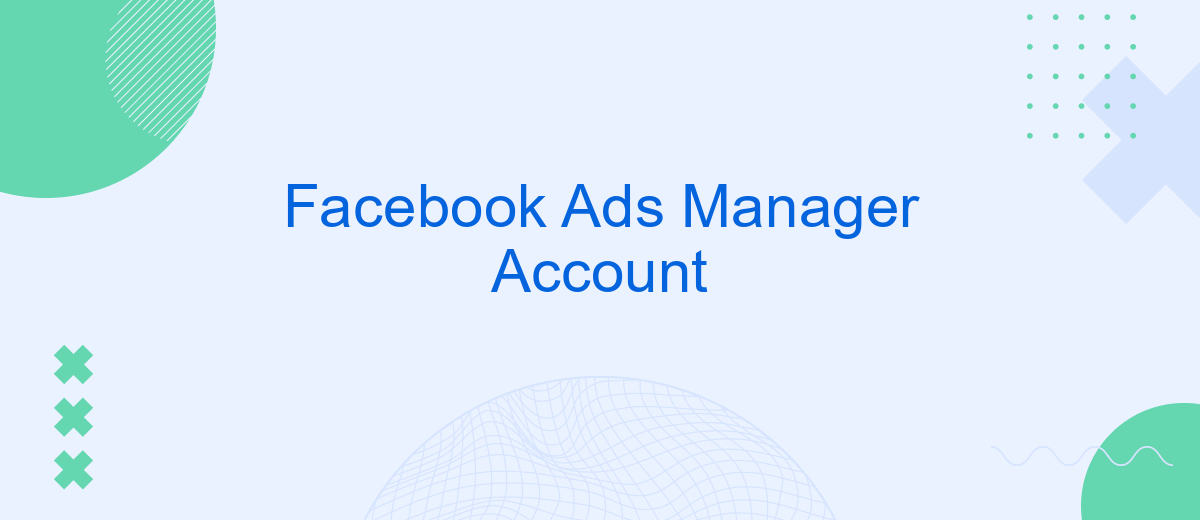Facebook Ads Manager is a powerful tool that enables businesses to create, manage, and optimize their advertising campaigns on the world's largest social media platform. With its user-friendly interface and comprehensive analytics, businesses can target specific audiences, set budgets, and track performance in real-time. Whether you're a small business owner or a seasoned marketer, mastering Facebook Ads Manager can significantly enhance your digital marketing strategy.
Facebook Ads Manager Account Overview
Facebook Ads Manager Account is a powerful tool that enables businesses to create, manage, and analyze their advertising campaigns on Facebook. It provides a comprehensive platform for advertisers to target specific audiences, optimize ad performance, and track results in real-time. With an intuitive interface, users can easily navigate through various features to maximize their marketing efforts.
- Create and manage multiple ad campaigns simultaneously.
- Access detailed analytics and performance metrics.
- Target specific demographics, interests, and behaviors.
- Utilize A/B testing to optimize ad content and strategy.
- Set and control budgets to manage advertising costs effectively.
By leveraging the capabilities of Facebook Ads Manager, businesses can enhance their online presence and reach potential customers more effectively. Whether you are a small business owner or a large enterprise, this tool offers scalable solutions to meet your advertising needs. Staying updated with the latest features and best practices within Facebook Ads Manager can significantly contribute to achieving your marketing objectives and driving business growth.
Setting up Facebook Ads Manager Account
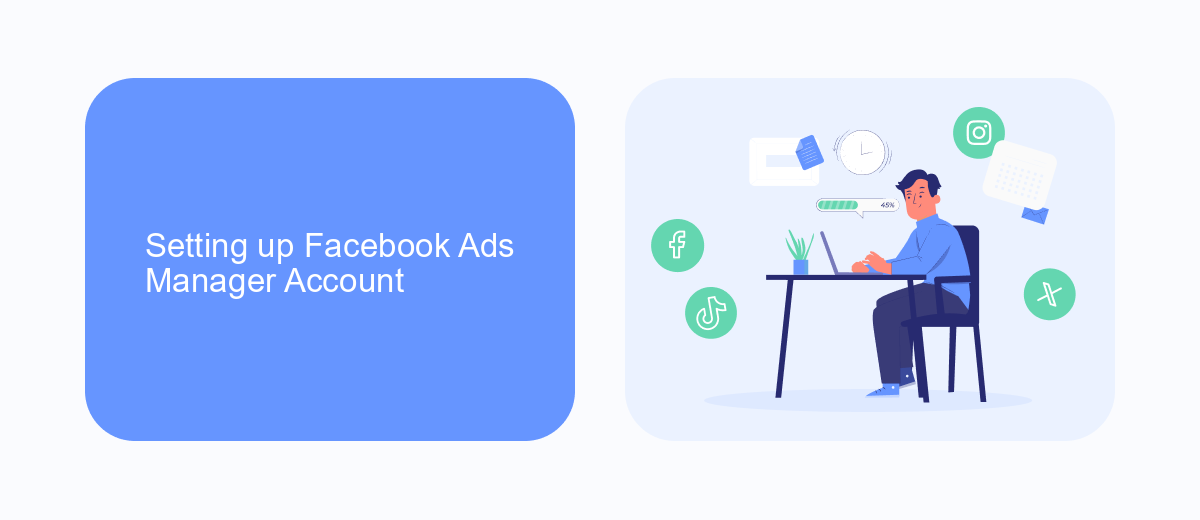
To set up your Facebook Ads Manager account, start by logging into your Facebook account. Navigate to the Ads Manager section, which can be found in the drop-down menu on the top right corner of your Facebook homepage. Once there, click on "Create Account" and follow the prompts to enter your business details, including the account name, your name, and the associated email address. Make sure to select the correct time zone and currency, as these settings cannot be changed later. After completing these steps, your Ads Manager account will be ready for use.
Once your account is set up, you can begin creating your first ad campaign. Consider integrating third-party services like SaveMyLeads to streamline your lead management process. SaveMyLeads offers automation tools that can help you efficiently manage and transfer leads captured through your Facebook ads to your CRM or email marketing platforms. This integration ensures that your marketing efforts are cohesive and that no potential customer slips through the cracks, ultimately enhancing your advertising effectiveness and ROI.
Optimizing your Facebook Ads Manager
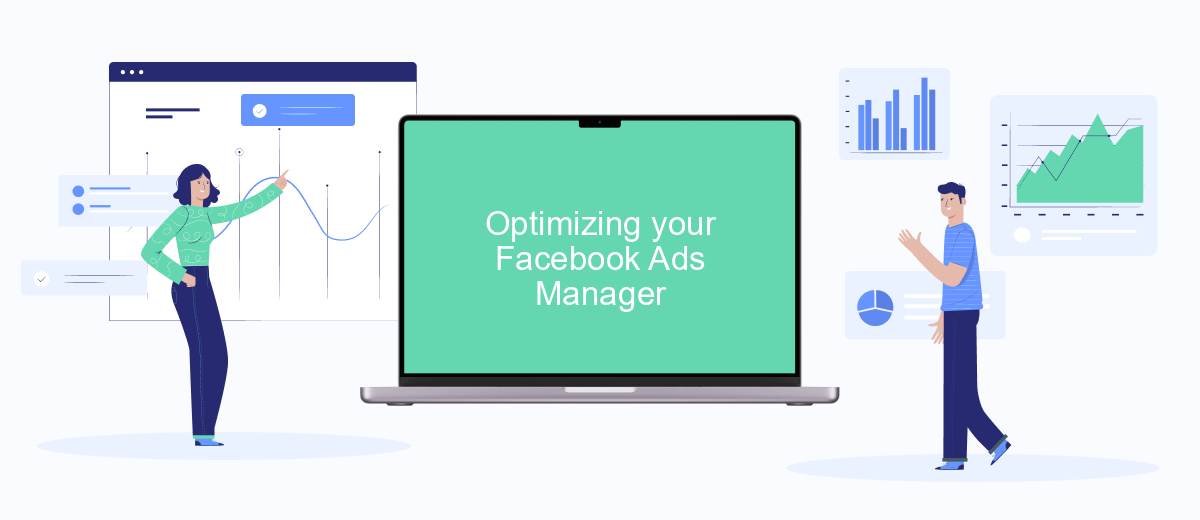
To maximize the effectiveness of your Facebook Ads Manager, it's crucial to focus on optimization strategies that drive better results. Start by clearly defining your campaign objectives and target audience. This ensures that your ads reach the right people and align with your business goals. Regularly analyze performance metrics to identify areas for improvement and adjust your strategies accordingly.
- Utilize A/B testing to experiment with different ad creatives, headlines, and calls-to-action to determine what resonates best with your audience.
- Leverage Facebook's advanced targeting options, such as lookalike audiences, to reach potential customers who resemble your existing audience.
- Continuously monitor your ad spend and adjust budgets to allocate more resources to top-performing ads.
- Optimize ad placements to ensure your ads appear on platforms and devices where they perform best.
- Regularly refresh your ad content to keep it engaging and relevant to your audience.
Consistent optimization is key to maintaining the success of your Facebook advertising efforts. By implementing these strategies, you can improve your ad performance, increase engagement, and ultimately achieve a higher return on investment. Stay proactive and adapt to the ever-changing digital landscape to ensure your campaigns remain effective.
Facebook Ads Manager Reporting & Analysis

Facebook Ads Manager offers robust reporting and analysis tools that empower advertisers to make data-driven decisions. By leveraging these tools, businesses can gain valuable insights into their advertising performance, optimize campaigns, and achieve better results. The platform provides detailed metrics and customizable reports, enabling users to track key performance indicators and understand audience behavior.
One of the key features of Facebook Ads Manager is its ability to generate comprehensive reports that are tailored to specific business needs. Advertisers can select from a variety of metrics, dimensions, and filters to create reports that provide a clear picture of their campaign performance. This flexibility helps in identifying trends, measuring success, and making informed decisions to enhance future advertising strategies.
- Customizable reporting templates
- Real-time performance data
- Audience insights and segmentation
- Comparative analysis across campaigns
In addition to standard reporting features, Facebook Ads Manager also offers advanced analytics tools that can be integrated with other platforms. This integration allows for a more holistic view of marketing efforts across different channels. By utilizing these insights, businesses can refine their strategies, allocate budgets more effectively, and ultimately drive better engagement and conversions.


Automating Facebook Ads with SaveMyLeads
Managing Facebook Ads can be a time-consuming task, especially when you're juggling multiple campaigns and trying to optimize them for better performance. This is where automation tools like SaveMyLeads come into play. SaveMyLeads is a powerful service that allows you to automate the process of transferring leads from Facebook Ads to other platforms and CRM systems. By setting up automated workflows, you can ensure that your leads are instantly sent to your preferred tools, reducing manual work and the risk of losing potential customers. This seamless integration not only saves time but also enhances the efficiency of your marketing efforts by ensuring that leads are promptly followed up.
SaveMyLeads offers a user-friendly interface that makes it easy to set up and manage these automations without any technical expertise. You can connect your Facebook Ads account to a variety of services such as email marketing platforms, CRM systems, and more, in just a few clicks. This integration capability allows businesses to maintain a smooth flow of information, ensuring that all team members have access to the latest lead data. By automating the lead management process with SaveMyLeads, businesses can focus on optimizing their ad strategies and improving overall campaign performance.
FAQ
How do I create a Facebook Ads Manager account?
What should I do if my Facebook Ads Manager account is disabled?
How can I track the performance of my ads in Facebook Ads Manager?
Can I automate my Facebook ad campaigns?
How do I set up billing and payments in Facebook Ads Manager?
SaveMyLeads is a simple and effective service that will help you automate routine tasks and optimize business processes. Stop wasting time uploading leads from Facebook manually – you can do it automatically, saving a lot of time and money. Eliminate routine from workflows and achieve more with minimal investment of money, effort and human resources.