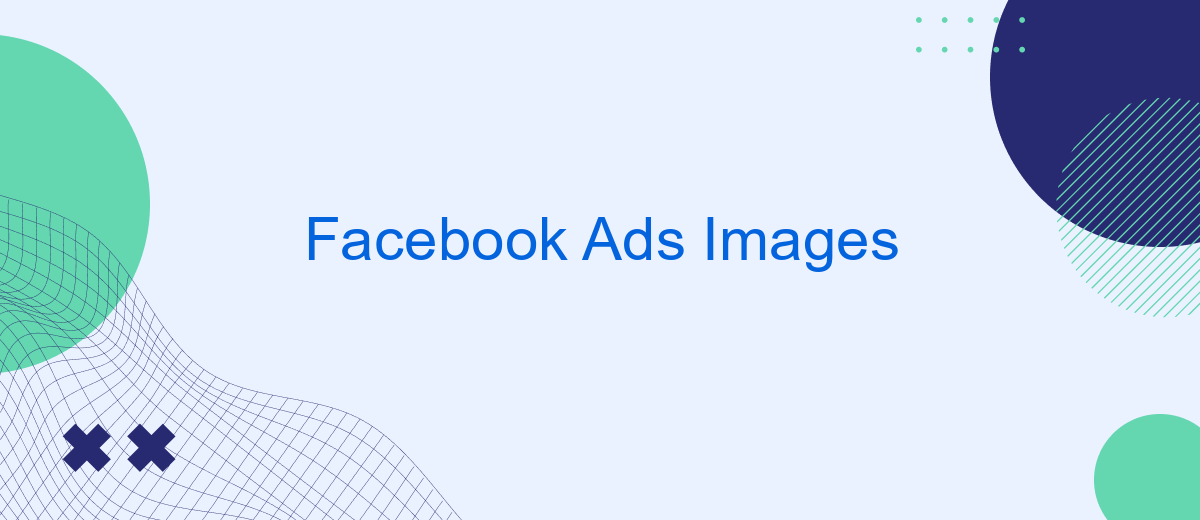In the ever-evolving landscape of digital marketing, Facebook Ads remain a powerful tool for businesses aiming to reach a broad audience. A critical component of a successful ad campaign is the image used. The right image can capture attention, evoke emotion, and drive engagement. This article explores the essential elements and best practices for creating compelling Facebook Ads images that convert.
Image Specifications and Technical Requirements
When creating images for Facebook Ads, it's crucial to adhere to specific specifications and technical requirements to ensure optimal performance and appearance. Following these guidelines helps maintain the quality and effectiveness of your ads across various devices and platforms.
- Recommended image size: 1200 x 628 pixels
- Minimum width: 600 pixels
- File types: JPG or PNG
- Aspect ratio: 1.91:1
- Maximum file size: 30MB
- Text overlay: Keep text within 20% of the image area
- Resolution: Use high-resolution images for clarity
Adhering to these specifications ensures your images look professional and engaging, capturing the attention of your target audience. Properly formatted images contribute to a seamless user experience, enhancing the overall impact of your advertising campaign. Always preview your ads on different devices to ensure they meet the required standards and make necessary adjustments for the best results.
Best Practices for Creating Engaging Facebook Ad Images

Creating engaging Facebook ad images requires a keen understanding of your target audience and a focus on visual appeal. Start by using high-quality images that are relevant to your product or service, ensuring they are clear and vibrant. Incorporate your brand colors and logos subtly to maintain brand consistency without overpowering the image. The use of minimal text is crucial, as Facebook recommends keeping text to less than 20% of the image to maximize reach. Consider using eye-catching elements like contrasting colors or unique compositions to draw attention.
Testing different image formats and styles can help determine what resonates best with your audience. Utilize Facebook’s A/B testing features to compare different images and refine your approach based on performance data. Additionally, integrating services like SaveMyLeads can streamline your ad management process by automating lead data collection and analysis, allowing you to focus on optimizing your image strategy. By continuously analyzing results and being open to adjustments, you can create Facebook ad images that effectively engage and convert your audience.
Choosing the Right Image Type for Your Campaign Objective
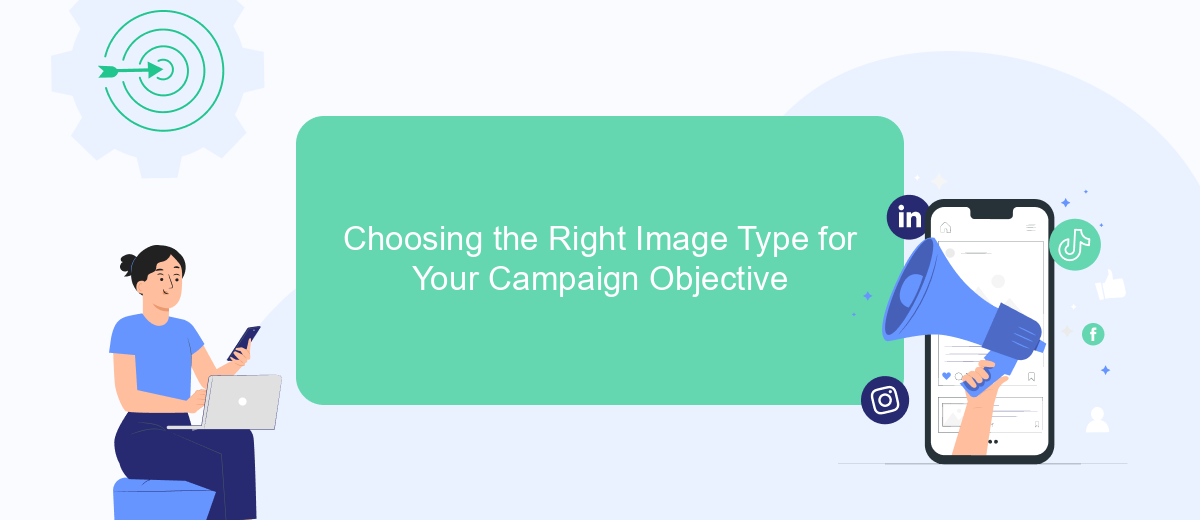
Choosing the right image type for your Facebook Ads campaign is crucial for achieving your marketing objectives. Different campaign goals require distinct visual approaches to effectively capture the audience's attention and drive desired actions. Whether you're aiming to boost brand awareness, increase engagement, or drive conversions, selecting the appropriate image type can significantly impact your campaign's success.
- Brand Awareness: Use high-quality lifestyle images that resonate with your target audience and reflect your brand's identity.
- Engagement: Opt for visually striking images with bold colors and clear calls-to-action to encourage likes, shares, and comments.
- Conversions: Choose product-focused images that highlight features and benefits, paired with persuasive text overlays to drive sales.
By aligning your image type with your campaign objective, you create a cohesive and compelling message that speaks directly to your audience's needs and interests. Remember to test different images to see what resonates best with your audience and continuously optimize based on performance metrics. This strategic approach will help maximize the impact of your Facebook Ads and achieve your marketing goals.
A/B Testing and Optimizing Your Ad Images
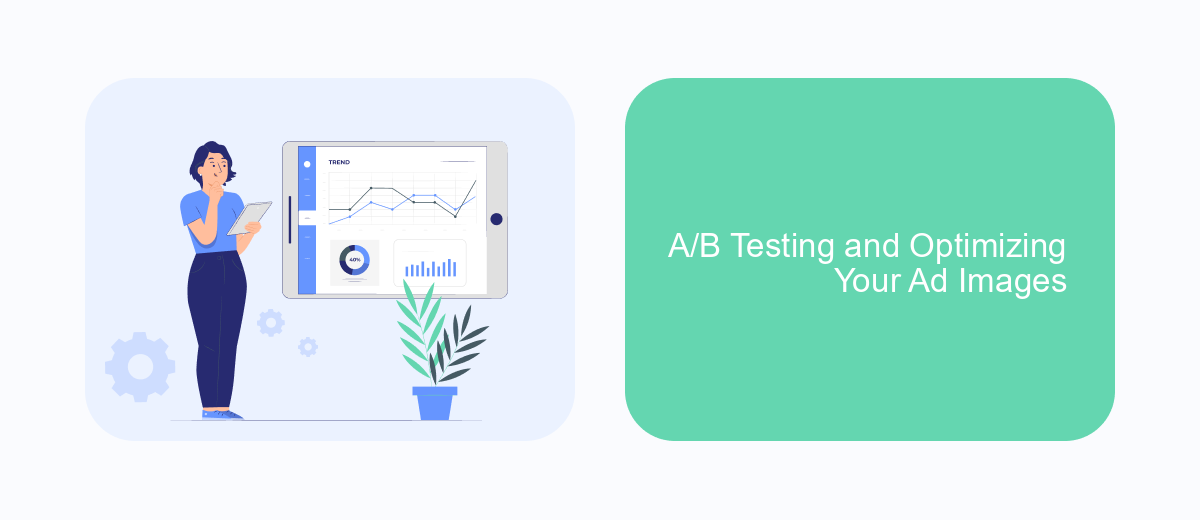
A/B testing is a crucial step in optimizing your Facebook ad images. By comparing two versions of an ad with slight variations, you can determine which image resonates better with your audience. This process helps in making data-driven decisions that can significantly enhance your ad performance and increase engagement rates.
To begin A/B testing, select a single variable to test, such as the image itself, and keep all other elements constant. Run the test for a sufficient period to gather meaningful data. Analyze the results to identify which image version leads to higher click-through rates or conversions. This methodical approach ensures that your ad campaigns are continuously improving and adapting to your audience's preferences.
- Choose a single variable to test.
- Use a significant sample size for accurate results.
- Analyze performance metrics like CTR and conversion rates.
- Implement the winning image in your ad campaigns.
By regularly conducting A/B tests on your ad images, you can optimize your advertising strategy on Facebook. This iterative process not only helps in refining your visual content but also contributes to better allocation of your advertising budget. Ultimately, this leads to more effective ads and a stronger return on investment.


Common Mistakes to Avoid and Troubleshooting
One common mistake in Facebook Ads images is neglecting to adhere to Facebook's guidelines, such as the 20% text rule. Overloading your image with text can lead to reduced reach or even ad disapproval. Ensure your visuals are eye-catching but not cluttered, focusing on a clear, single message. Additionally, using low-quality images can deter potential customers, so always opt for high-resolution visuals that reflect your brand's professionalism.
Troubleshooting issues often involves checking your image specifications and ensuring they're compatible with Facebook's requirements. If your ads aren't performing well, consider A/B testing different images to identify what resonates best with your audience. For issues related to integration and lead management, services like SaveMyLeads can streamline the process by automating data transfers from Facebook to your CRM, ensuring no leads are lost due to manual errors. Regularly reviewing your ad performance and making data-driven adjustments can significantly enhance your campaign's effectiveness.
FAQ
What are the recommended dimensions for Facebook Ads images?
How much text can I include in my Facebook Ads image?
What image formats are supported for Facebook Ads?
How can I automate image updates for my Facebook Ads?
What are some best practices for creating effective Facebook Ads images?
SaveMyLeads is a simple and effective service that will help you automate routine tasks and optimize business processes. Stop wasting time uploading leads from Facebook manually – you can do it automatically, saving a lot of time and money. Eliminate routine from workflows and achieve more with minimal investment of money, effort and human resources.