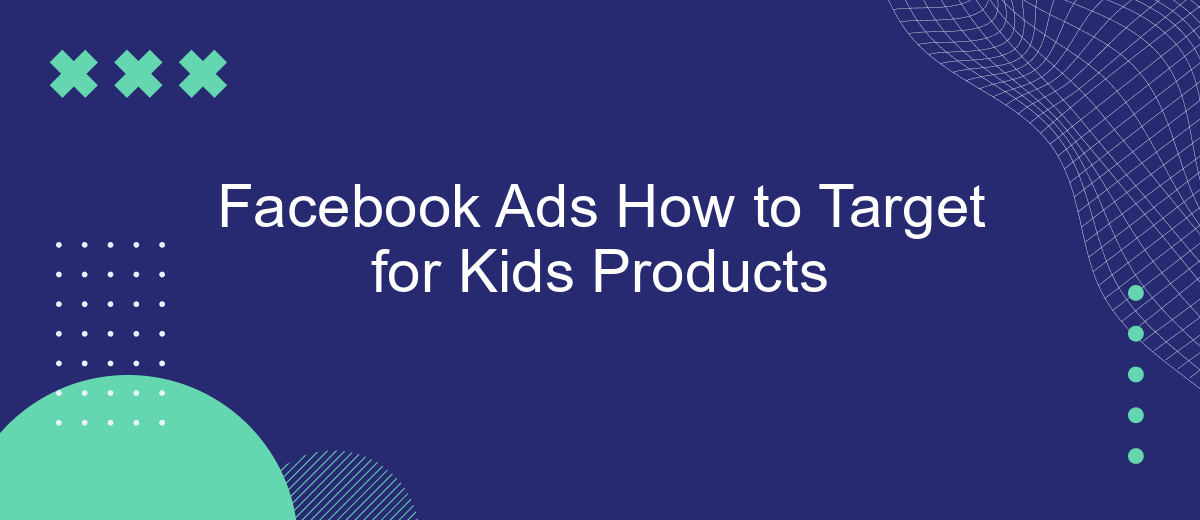Targeting the right audience is crucial for the success of any advertising campaign, especially when it comes to kids' products. Facebook Ads offers a variety of tools and strategies to help you reach parents and guardians effectively. In this article, we will guide you through the steps to optimize your Facebook Ads for promoting kids' products, ensuring maximum engagement and conversion.
Target by Interests
Targeting by interests is a powerful way to reach parents who are more likely to purchase kids' products on Facebook. By honing in on specific interests, you can ensure that your ads are seen by those who are genuinely interested in what you have to offer. This method not only increases the relevance of your ads but also improves the likelihood of conversions.
- Parenting: Target parents who are actively seeking parenting tips and advice.
- Kids' Fashion: Focus on parents interested in children's clothing and accessories.
- Education: Reach out to parents invested in educational toys and learning tools for their children.
- Family Activities: Engage parents who look for fun activities and events for their kids.
- Health and Wellness: Target parents concerned with their children's health and wellness.
To streamline your targeting efforts, consider using integration services like SaveMyLeads. This platform simplifies the process of connecting your Facebook Ads with various CRM systems, ensuring that you can efficiently manage and analyze your ad performance. By leveraging such tools, you can optimize your campaigns and achieve better results with less effort.
Target by Age
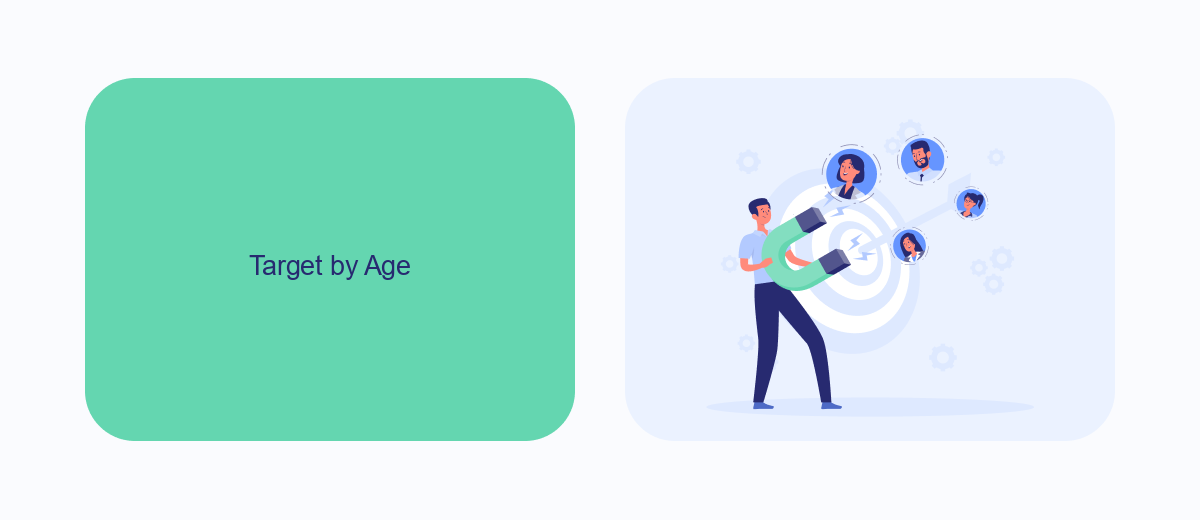
When targeting Facebook ads for kids' products, it's essential to segment your audience by age to ensure your ads reach the right parents and guardians. Facebook's ad platform allows you to specify age ranges, making it easier to focus on parents with children in specific age groups. For instance, you can target parents with toddlers, preschoolers, or school-aged children by selecting corresponding age brackets. This ensures that your ads are relevant and more likely to convert, as they cater to the specific needs and interests of parents at each stage of their child's development.
To streamline and optimize your ad targeting process, consider using integration services like SaveMyLeads. SaveMyLeads helps automate the collection and management of lead data, allowing you to focus on refining your age-based targeting strategies. By integrating SaveMyLeads with your Facebook Ads, you can efficiently capture and segment leads based on age demographics, ensuring your marketing efforts are both effective and efficient. This integration can significantly enhance your ability to reach the right audience, ultimately driving better results for your kids' products.
Use Lookalike Audiences
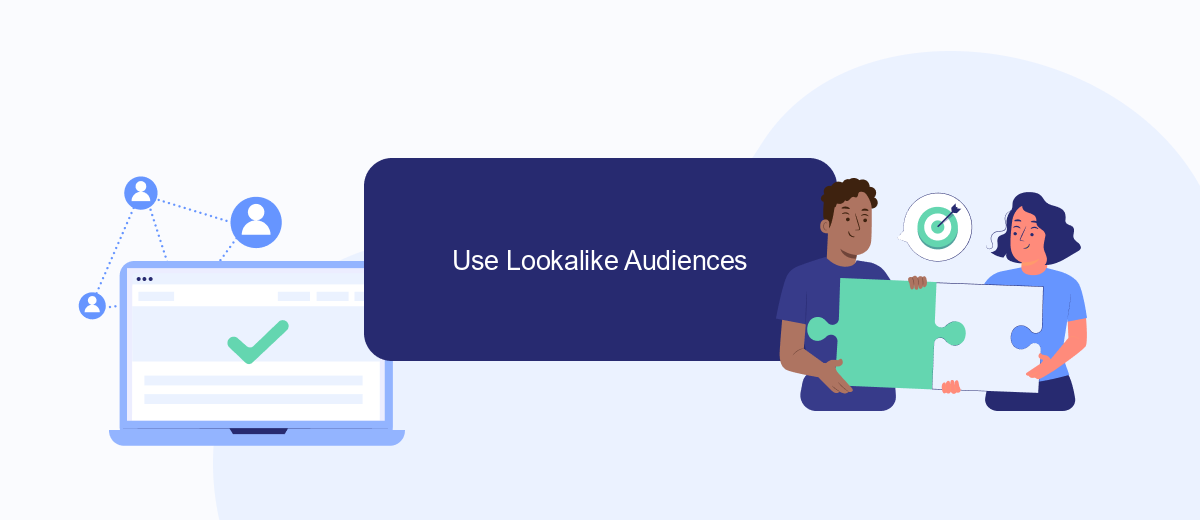
Lookalike Audiences are a powerful tool in Facebook Ads that allow you to reach new people who are likely to be interested in your kids' products because they share similar characteristics with your existing customers. This can significantly enhance your targeting strategy and improve your ad performance.
- First, create a Custom Audience from your existing customer data. This can include information such as email addresses, phone numbers, or user IDs.
- Next, navigate to the Audiences section in your Facebook Ads Manager and select the option to create a Lookalike Audience.
- Choose the source for your Lookalike Audience, which will be your Custom Audience.
- Define the audience size. A smaller percentage will be more similar to your source audience, while a larger percentage will be broader and less similar.
- Finally, save your Lookalike Audience and use it in your ad campaigns to target potential customers who resemble your existing ones.
To streamline the process of creating and managing your Custom and Lookalike Audiences, consider using SaveMyLeads. This service offers seamless integration with your Facebook Ads, automating the data import from various sources and ensuring your audiences are always up-to-date. By leveraging such tools, you can focus more on crafting engaging ads and less on manual data management.
Leverage Custom Audiences
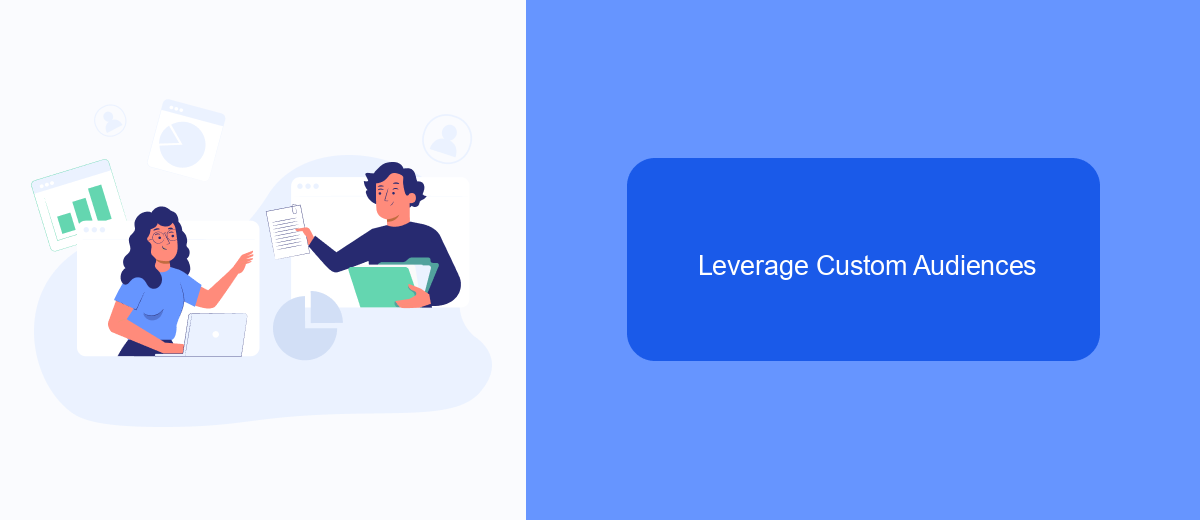
Custom Audiences in Facebook Ads allow you to target specific groups of users who have already interacted with your brand. For kids' products, this feature can be incredibly powerful, enabling you to reach parents who have shown interest in similar items or visited your website.
To create a Custom Audience, you can upload a list of customer emails, phone numbers, or even use data from your website traffic. Facebook will then match this information with user profiles to create a targeted audience. This ensures your ads are shown to people who are more likely to be interested in your products.
- Upload customer lists with emails or phone numbers.
- Use website traffic data to create an audience.
- Integrate with third-party services like SaveMyLeads for streamlined data management.
SaveMyLeads can automate the process of collecting and updating customer data, making it easier to maintain accurate and up-to-date Custom Audiences. By leveraging these tools, you can ensure your Facebook Ads are reaching the right people, maximizing your ad spend and improving your ROI.
Utilize Facebook Pixel
One of the most effective ways to optimize your Facebook ads for kids' products is by using the Facebook Pixel. This small piece of code, when integrated into your website, allows you to track user behavior and gather valuable data. By understanding how visitors interact with your site, you can create more targeted and effective ad campaigns. For instance, if a user visits a product page for a children's toy but doesn't make a purchase, you can retarget them with a specific ad that highlights the benefits of that toy, increasing the likelihood of conversion.
Integrating the Facebook Pixel can be streamlined with the help of services like SaveMyLeads. This platform simplifies the process by offering easy-to-use tools for setting up and managing your Facebook Pixel without the need for advanced technical skills. SaveMyLeads ensures that your pixel is correctly configured, allowing you to focus on optimizing your ad strategies. By leveraging these integrations, you can make data-driven decisions that enhance your marketing efforts and drive better results for your kids' products.
- Automate the work with leads from the Facebook advertising account
- Empower with integrations and instant transfer of leads
- Don't spend money on developers or integrators
- Save time by automating routine tasks
FAQ
How can I effectively target parents of young children on Facebook?
What type of content should I create for Facebook ads targeting kids' products?
How can I measure the success of my Facebook ads for kids' products?
Is it possible to automate and streamline my Facebook ad campaigns for kids' products?
How can I ensure my Facebook ads comply with regulations when targeting kids' products?
You probably know that the speed of leads processing directly affects the conversion and customer loyalty. Do you want to receive real-time information about new orders from Facebook and Instagram in order to respond to them as quickly as possible? Use the SaveMyLeads online connector. Link your Facebook advertising account to the messenger so that employees receive notifications about new leads. Create an integration with the SMS service so that a welcome message is sent to each new customer. Adding leads to a CRM system, contacts to mailing lists, tasks to project management programs – all this and much more can be automated using SaveMyLeads. Set up integrations, get rid of routine operations and focus on the really important tasks.