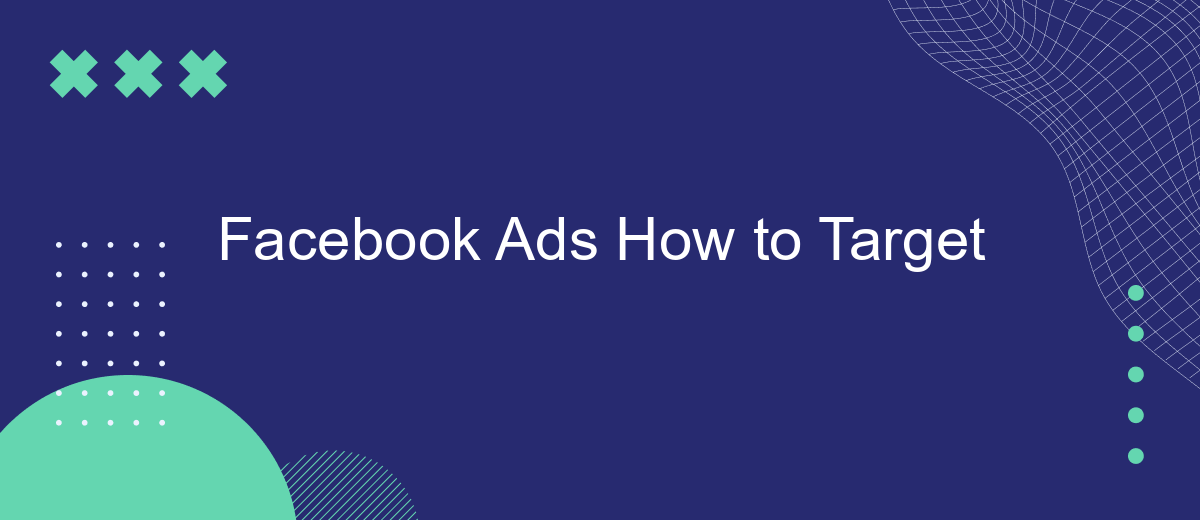In the ever-evolving landscape of digital marketing, Facebook Ads remain a powerful tool for reaching your target audience. However, mastering the art of precise targeting is crucial to maximize your return on investment. This article delves into the essential strategies and techniques for effectively targeting your ads on Facebook, ensuring your campaigns reach the right people at the right time.
Targeting by Demographics
Targeting by demographics allows advertisers to reach specific audience segments based on various personal attributes. This method ensures that ads are shown to users who are most likely to be interested in the product or service being promoted.
- Age: Tailor your ads to specific age groups to ensure relevance.
- Gender: Customize ad content to appeal to men, women, or non-binary individuals.
- Location: Target users based on their geographic location, from countries to cities.
- Language: Deliver ads in the preferred language of your audience.
- Education: Reach users based on their educational background.
- Income: Focus on users within specific income brackets to match product affordability.
Using services like SaveMyLeads can enhance your demographic targeting by integrating various data sources. This allows for more precise audience segmentation and ensures your ads reach the right people at the right time.
Targeting by Interests
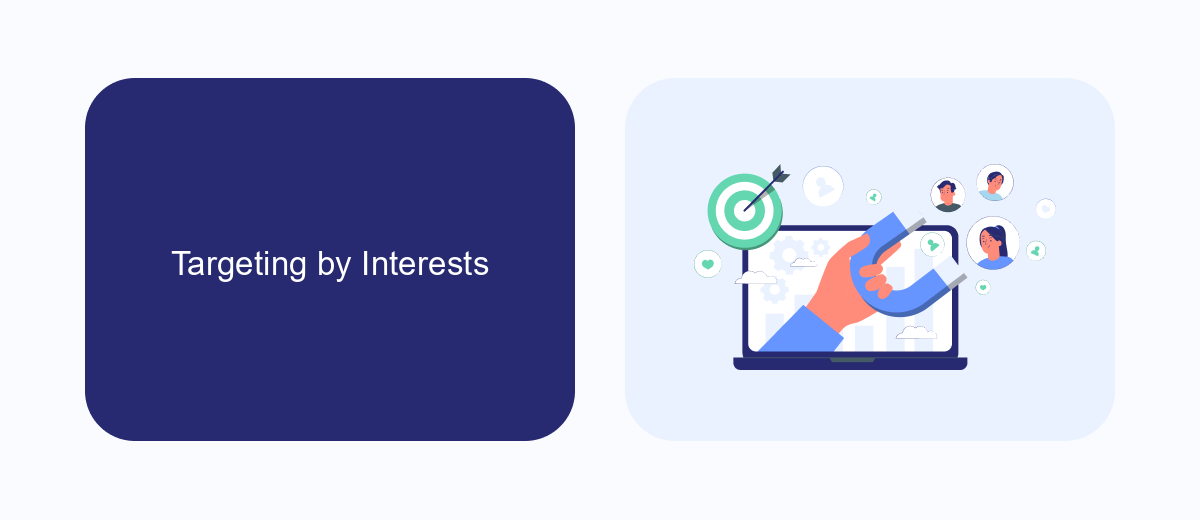
Targeting by interests allows advertisers to reach users who have demonstrated a specific interest or hobby on Facebook. This method leverages the data Facebook collects about users' activities, such as the pages they like, the posts they engage with, and the ads they click on. By selecting relevant interests, businesses can ensure their ads are shown to a more engaged and potentially receptive audience, increasing the likelihood of conversions. For example, a fitness brand might target users interested in health and wellness, gym memberships, or specific fitness influencers.
To enhance targeting efforts, businesses can integrate their Facebook Ads with tools like SaveMyLeads. SaveMyLeads automates the process of collecting and managing leads generated from Facebook Ads, making it easier to follow up with potential customers. By connecting Facebook Ads with CRM systems or email marketing platforms through SaveMyLeads, advertisers can further refine their targeting strategies based on lead data, ensuring ads are reaching the most relevant audience segments. This integration helps streamline marketing efforts and optimize ad performance.
Targeting by Behaviors
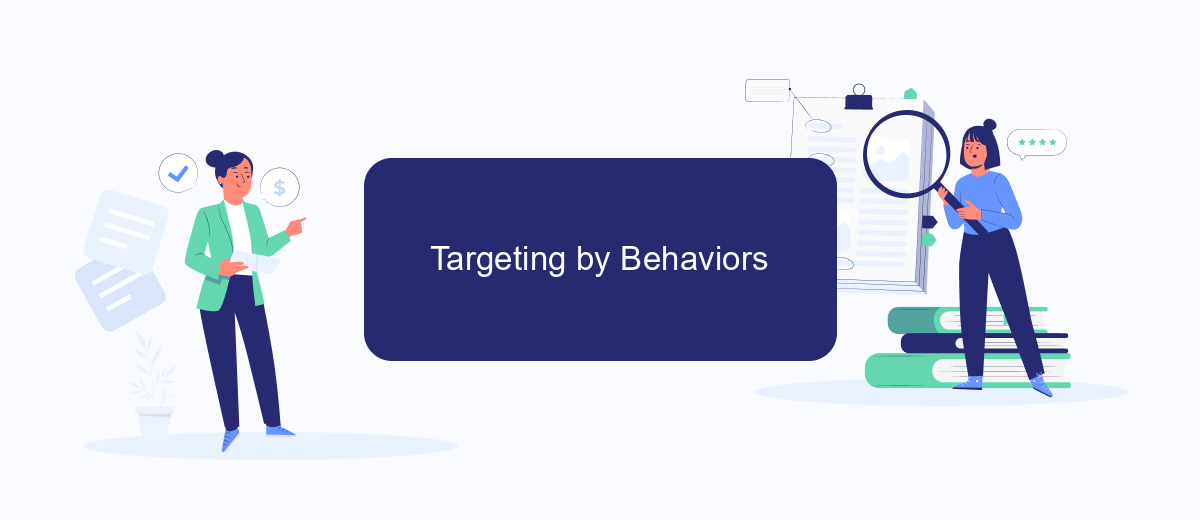
Targeting by behaviors on Facebook Ads allows advertisers to reach users based on their specific actions and activities on the platform. This can be incredibly effective for creating highly relevant and personalized ad campaigns. By understanding the behaviors of your target audience, you can tailor your ads to meet their needs and interests more accurately.
- Purchase Behavior: Target users who have shown a tendency to buy certain types of products or services.
- Travel Behavior: Reach users who frequently travel or have recently returned from a trip.
- Device Usage: Focus on users based on the type of devices they use, such as mobile phones, tablets, or desktops.
- Facebook Page Interactions: Target users who have interacted with your Facebook Page, such as likes, comments, and shares.
- App Activity: Reach users based on their activity within specific apps, including games and utility apps.
To further enhance your targeting capabilities, consider integrating services like SaveMyLeads. This platform automates the process of collecting and managing leads from your Facebook Ads, ensuring that you have up-to-date and relevant data to make informed targeting decisions. By leveraging such tools, you can optimize your ad campaigns for better performance and higher ROI.
Targeting by Retargeting
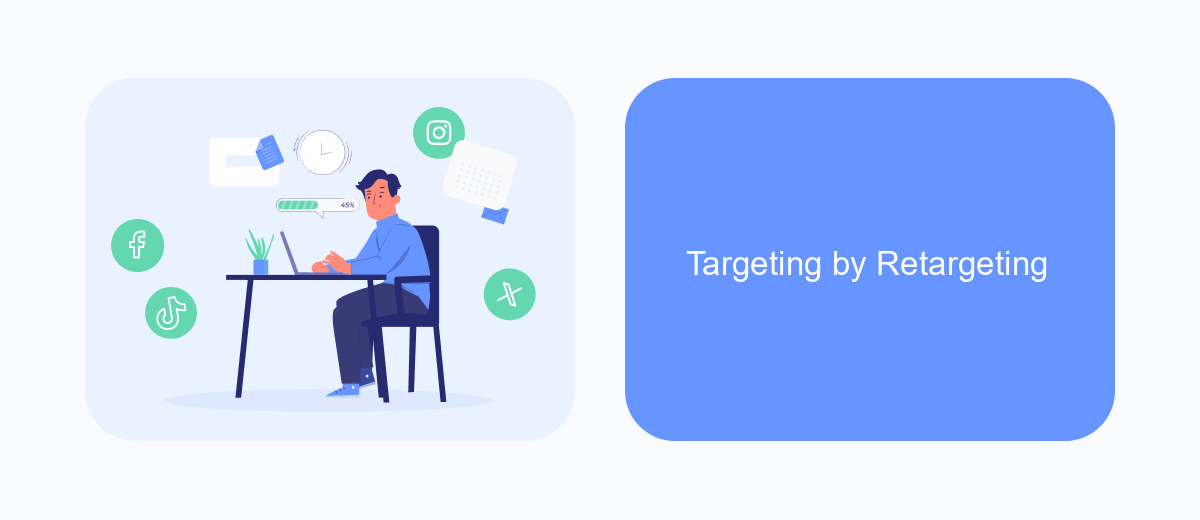
Retargeting is a powerful strategy in Facebook Ads that allows you to reach users who have previously interacted with your brand. This method ensures that your ads are shown to an audience already familiar with your products or services, increasing the likelihood of conversion.
To effectively implement retargeting, you need to set up tracking pixels on your website. These pixels collect data on user behavior, enabling you to create custom audiences based on specific actions taken on your site. Once you have your custom audience, you can tailor your ads to address their specific interests and needs.
- Install Facebook Pixel on your website to track user interactions.
- Use SaveMyLeads to automate the integration of your lead data into Facebook Ads.
- Create custom audiences based on user behavior, such as page visits or purchases.
- Design personalized ad campaigns to re-engage these users.
By leveraging retargeting, you can maintain a connection with potential customers and guide them through the sales funnel. Utilizing tools like SaveMyLeads streamlines the process, ensuring that your retargeting efforts are efficient and effective.
Targeting Custom Audiences
Custom Audiences are a powerful tool within Facebook Ads that allow you to target specific groups of people who have already interacted with your business. By using data from your website, app, or customer lists, you can create highly relevant ads that resonate with your audience. To set up Custom Audiences, navigate to the Audiences section of Facebook Ads Manager, click on "Create Audience," and select "Custom Audience." From there, you can choose the source of your audience data, such as website traffic, app activity, or a customer file.
For businesses looking to streamline the process of integrating their customer data with Facebook Ads, services like SaveMyLeads can be invaluable. SaveMyLeads automates the transfer of leads from various platforms directly into Facebook Custom Audiences, ensuring that your audience data is always up-to-date. This integration not only saves time but also enhances the accuracy of your targeting, allowing you to focus on creating compelling ad content that drives results.
- Automate the work with leads from the Facebook advertising account
- Empower with integrations and instant transfer of leads
- Don't spend money on developers or integrators
- Save time by automating routine tasks
FAQ
How do I choose the right audience for my Facebook Ads?
What is Lookalike Audience and how can I use it?
How can I track the performance of my Facebook Ads?
How do I set up Facebook Pixel for tracking conversions?
Can I automate my Facebook Ad campaigns?
Don't waste another minute manually transferring leads from Facebook to other systems. SaveMyLeads is a simple and effective tool that will allow you to automate this process so that you don't have to spend time on the routine. Try SaveMyLeads features, make sure that this tool will relieve your employees and after 5 minutes of settings your business will start working faster.