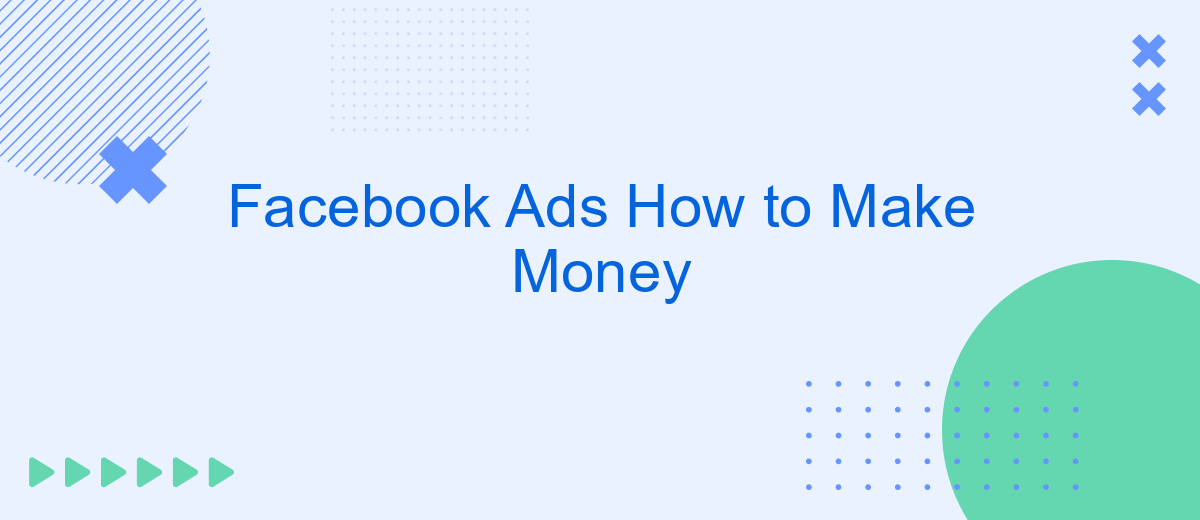In today's digital age, Facebook Ads have become a powerful tool for businesses and entrepreneurs looking to boost their online presence and generate revenue. This guide will walk you through the essential steps to create effective Facebook ad campaigns, optimize them for maximum ROI, and ultimately, turn your advertising efforts into a profitable venture. Get ready to harness the full potential of Facebook Ads to make money.
Create High-Converting Ads
Creating high-converting ads on Facebook requires a blend of compelling visuals, persuasive copy, and strategic targeting. Start by understanding your audience and what appeals to them. Use high-quality images or videos that capture attention and convey your message quickly.
- Use clear and concise headlines that highlight the benefits of your product or service.
- Incorporate a strong call-to-action (CTA) that encourages immediate engagement.
- Leverage Facebook’s targeting options to reach the most relevant audience.
- Test different ad formats such as carousel, video, and slideshow to see what resonates best.
- Utilize SaveMyLeads to automate lead data transfer, ensuring you can follow up promptly and efficiently.
By focusing on these elements, you can create ads that not only attract clicks but also convert viewers into customers. Remember to continuously monitor and optimize your campaigns based on performance metrics to achieve the best results.
Target the Right Audience

Targeting the right audience is crucial for the success of your Facebook Ads campaigns. Begin by defining your ideal customer profile, considering factors such as age, gender, location, interests, and online behavior. Utilize Facebook's Audience Insights tool to gather detailed information about your potential customers and create highly targeted audience segments. By understanding your audience's preferences and habits, you can craft ads that resonate more effectively with them, increasing the likelihood of conversions.
To further refine your targeting, leverage advanced tools and integrations like SaveMyLeads. This platform allows you to automate the collection and segmentation of leads, ensuring that your ads reach the most relevant audience. SaveMyLeads can integrate with various CRM systems and marketing tools, streamlining your workflow and enhancing the precision of your targeting efforts. By continuously analyzing and adjusting your audience parameters, you can optimize your ad spend and maximize your return on investment.
Optimize Your Ad Campaigns
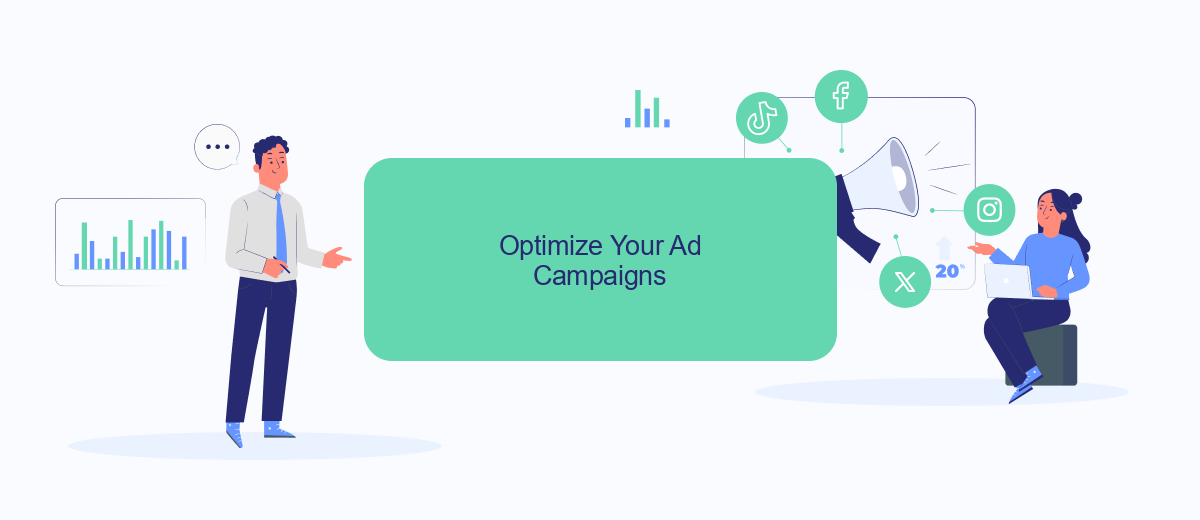
Optimizing your Facebook ad campaigns is crucial for maximizing your return on investment and achieving your marketing goals. By following a few key steps, you can ensure that your ads are reaching the right audience and generating the desired results.
- Define your target audience: Use Facebook's robust targeting options to narrow down your audience based on demographics, interests, and behaviors.
- Utilize A/B testing: Experiment with different ad creatives, headlines, and calls-to-action to see which combinations perform best.
- Monitor and adjust your budget: Regularly review your ad spend and adjust your budget allocation to focus on high-performing ads.
- Leverage data integration tools: Use services like SaveMyLeads to automate the transfer of leads from Facebook Ads to your CRM or email marketing platform.
- Analyze performance metrics: Keep an eye on key performance indicators (KPIs) such as click-through rates, conversion rates, and cost per acquisition to make informed decisions.
By implementing these strategies, you can continuously refine your Facebook ad campaigns and ensure they are as effective as possible. Remember, optimization is an ongoing process, so regularly revisit and tweak your campaigns to stay ahead of the competition and achieve your business objectives.
Generate Leads and Sales
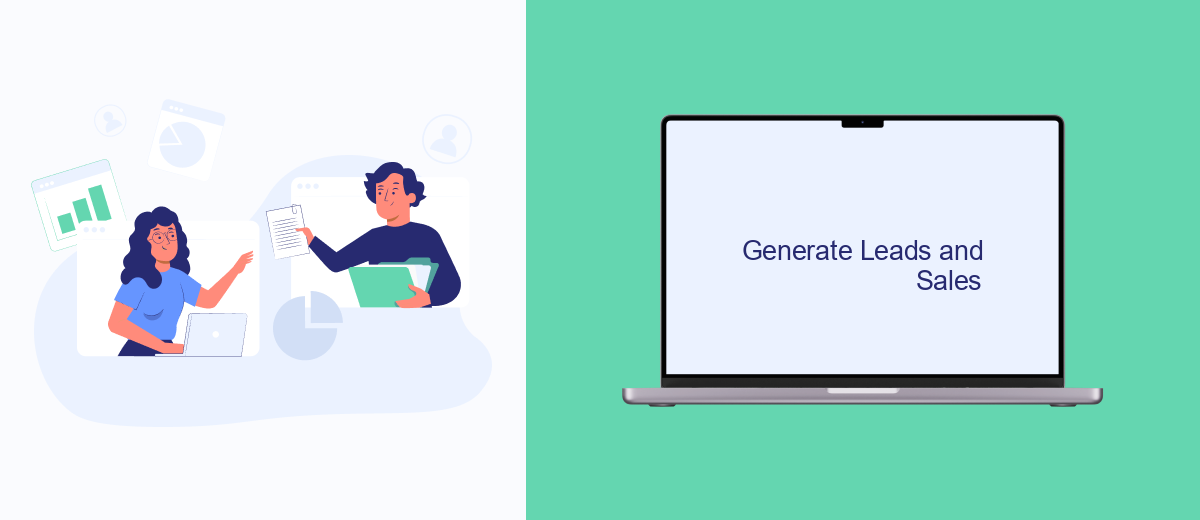
Using Facebook Ads to generate leads and sales is a powerful strategy for businesses of all sizes. By targeting specific demographics and using compelling ad creatives, you can attract potential customers who are genuinely interested in your products or services.
One effective approach is to create lead generation ads that encourage users to submit their contact information. This allows you to follow up with them through email marketing or other channels, increasing the likelihood of converting them into paying customers.
- Target your audience based on interests, behaviors, and demographics.
- Use eye-catching visuals and compelling ad copy to grab attention.
- Implement a clear call-to-action (CTA) to guide users towards the next step.
- Utilize Facebook’s Lead Ads to collect user information directly on the platform.
Integrating your Facebook Ads with a service like SaveMyLeads can streamline the process of capturing and managing leads. SaveMyLeads automates the transfer of lead data from Facebook Ads to your CRM or email marketing platform, ensuring that no potential customer slips through the cracks.
Automate Your Workflows with SaveMyLeads
SaveMyLeads is an intuitive platform designed to automate your Facebook Ads workflows, allowing you to focus more on strategy and less on manual tasks. By integrating SaveMyLeads with your Facebook Ads account, you can automatically transfer lead data to your CRM, email marketing tools, or other business applications. This seamless integration ensures that your leads are promptly and accurately captured, reducing the risk of data loss and improving your overall efficiency.
With SaveMyLeads, you can set up custom automation rules without any coding knowledge. The platform supports a wide range of integrations, making it easy to connect your Facebook Ads to popular services like Mailchimp, HubSpot, and Google Sheets. By automating these processes, you not only save time but also gain valuable insights into your ad performance, helping you make data-driven decisions to optimize your campaigns and increase your ROI. Start automating your workflows with SaveMyLeads today and take your Facebook Ads management to the next level.


FAQ
How can I start making money with Facebook Ads?
What budget should I allocate for Facebook Ads?
How do I target the right audience on Facebook?
How can I track the performance of my Facebook Ads?
What types of ads work best on Facebook?
Use the SaveMyLeads service to improve the speed and quality of your Facebook lead processing. You do not need to regularly check the advertising account and download the CSV file. Get leads quickly and in a convenient format. Using the SML online connector, you can set up automatic transfer of leads from Facebook to various services: CRM systems, instant messengers, task managers, email services, etc. Automate the data transfer process, save time and improve customer service.