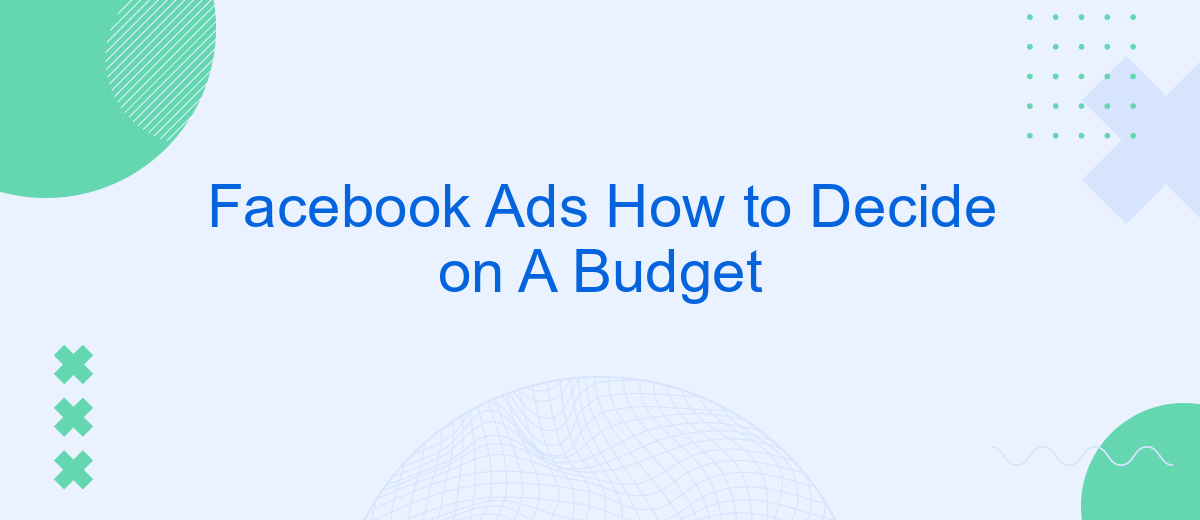Setting a budget for your Facebook ads can be challenging, especially with so many factors to consider. Whether you're a small business owner or a seasoned marketer, understanding how to allocate your funds effectively is crucial for maximizing your return on investment. This article will guide you through the key steps to determine the right budget for your Facebook advertising campaigns.
Identify Target Audience
Understanding your target audience is crucial for the success of your Facebook Ads campaign. The first step is to gather demographic information such as age, gender, location, and interests. This data will help you create a more focused and effective ad strategy.
- Identify key demographics: age, gender, location, and interests.
- Analyze past customer data to understand purchasing behavior.
- Use Facebook Audience Insights to gain deeper insights.
- Segment your audience for more personalized targeting.
To streamline the process, consider using integration services like SaveMyLeads. This tool can automate the collection and analysis of lead data, allowing you to focus on refining your ad strategy. By leveraging these insights, you can ensure your ads reach the right audience, maximizing your return on investment.
Set Campaign Goals
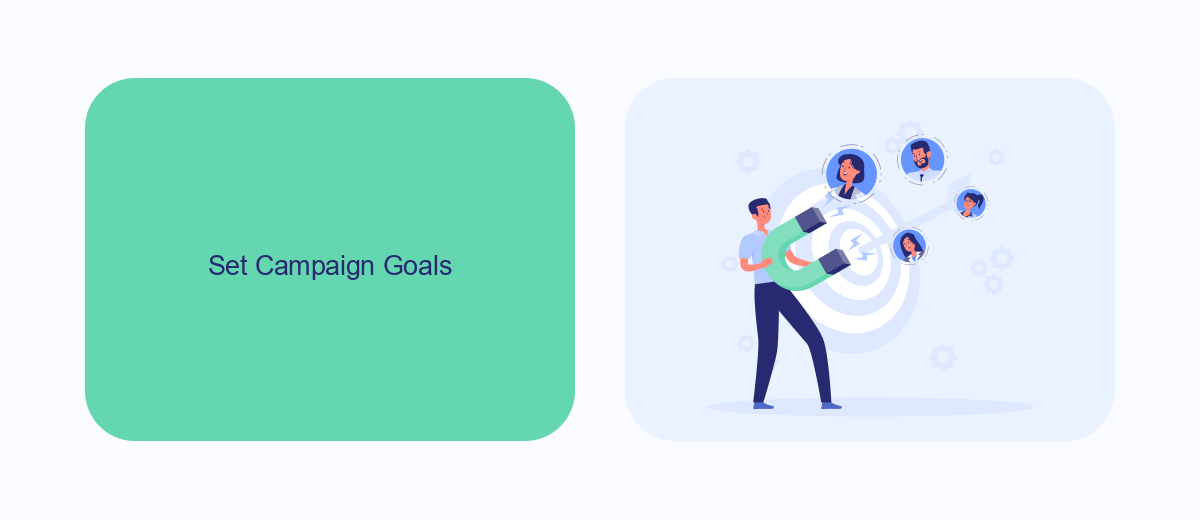
Before setting your Facebook Ads budget, it's crucial to define your campaign goals clearly. Are you aiming to increase brand awareness, drive website traffic, generate leads, or boost sales? Each objective will require a different budget allocation and strategy. For instance, brand awareness campaigns might need a broader reach, whereas lead generation campaigns should focus on targeting the right audience with compelling offers. By identifying your primary goal, you can allocate your budget more effectively and measure your success with specific metrics.
Additionally, consider integrating tools and services that can streamline your campaign management and tracking. SaveMyLeads, for example, offers seamless integration options to connect your Facebook Ads with various CRM systems, email marketing platforms, and more. This helps in automating lead capture and follow-up processes, ensuring that no potential customer is missed. By leveraging such integrations, you can optimize your budget by focusing on high-value leads and improving overall campaign efficiency.
Determine Campaign Timeline

Determining the timeline for your Facebook Ads campaign is a critical step in ensuring its success. The duration of your campaign can significantly impact its performance and budget allocation. Here are some steps to help you decide on an appropriate timeline:
- Define Your Objectives: Identify the specific goals you want to achieve with your campaign. Whether it's brand awareness, lead generation, or sales, your objectives will influence the length of your campaign.
- Analyze Your Audience: Understand your target audience's behavior and engagement patterns. This will help you determine the best times and days to run your ads for maximum impact.
- Monitor Performance: Use tools like SaveMyLeads to integrate your Facebook Ads with other platforms and track real-time performance. This will allow you to make data-driven decisions and adjust your timeline as needed.
By carefully planning your campaign timeline, you can optimize your budget and achieve better results. Remember to stay flexible and adjust your strategy based on performance metrics and audience feedback. This proactive approach will help you make the most out of your Facebook Ads investment.
Consider Budget Allocation
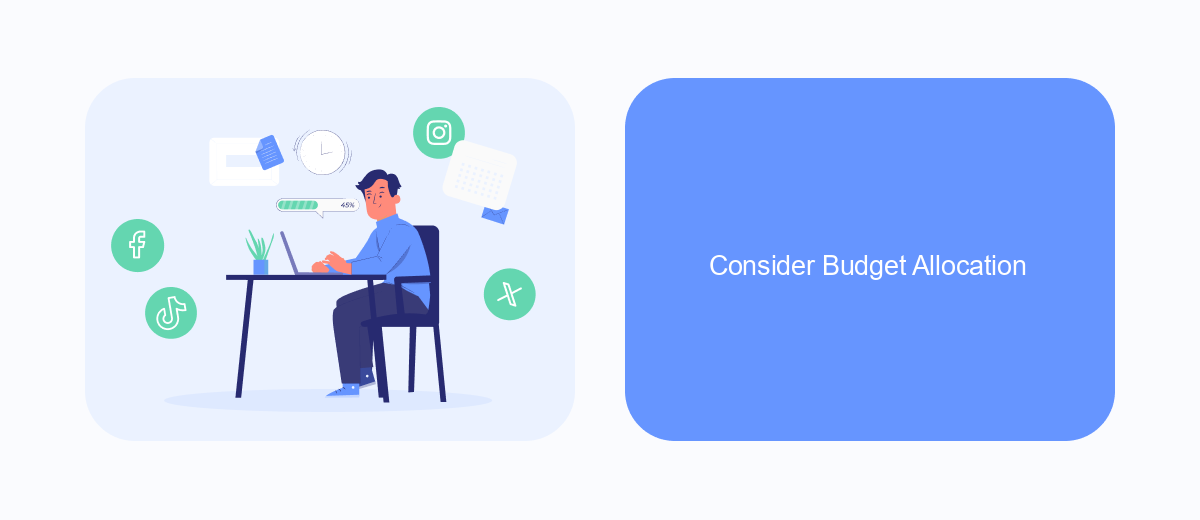
When planning your Facebook Ads budget, it's crucial to consider how to allocate funds effectively to achieve your marketing goals. Start by defining your overall budget and then break it down into smaller segments based on your campaign objectives and target audience.
Next, consider the different stages of your sales funnel and allocate your budget accordingly. For instance, a larger portion of your budget might be dedicated to awareness campaigns, while a smaller portion is reserved for retargeting efforts.
- Awareness campaigns: 40%
- Consideration campaigns: 30%
- Conversion campaigns: 20%
- Retargeting: 10%
Finally, leverage tools and integrations to optimize your budget allocation. For example, using SaveMyLeads can help you automate lead generation and improve the efficiency of your campaigns. By integrating your Facebook Ads with SaveMyLeads, you can ensure that your budget is being utilized effectively to capture and nurture leads throughout the customer journey.
Monitor and Adjust Budget
Once your Facebook Ads campaign is live, it’s crucial to continuously monitor its performance and make necessary adjustments to your budget. Regularly check key metrics such as click-through rates, conversion rates, and return on ad spend (ROAS) to determine if your current budget is effectively driving results. If certain ads or ad sets are underperforming, consider reallocating funds to those that are delivering better outcomes.
To streamline the process of monitoring and adjusting your budget, consider using tools like SaveMyLeads. This service allows you to automate data collection and integration from your Facebook Ads, providing real-time insights and analytics. By leveraging SaveMyLeads, you can quickly identify trends and make informed decisions to optimize your budget allocation, ensuring that every dollar spent contributes to achieving your campaign goals.
- Automate the work with leads from the Facebook advertising account
- Empower with integrations and instant transfer of leads
- Don't spend money on developers or integrators
- Save time by automating routine tasks
FAQ
How do I determine the right budget for my Facebook Ads campaign?
What factors should I consider when setting my Facebook Ads budget?
How can I optimize my Facebook Ads budget for better performance?
Is it better to use a daily budget or a lifetime budget for Facebook Ads?
How can I track the effectiveness of my Facebook Ads budget?
Personalized responses to new clients from Facebook/Instagram. Receiving data on new orders in real time. Prompt delivery of information to all employees who are involved in lead processing. All this can be done automatically. With the SaveMyLeads service, you will be able to easily create integrations for Facebook Lead Ads and implement automation. Set up the integration once and let it do the chores every day.