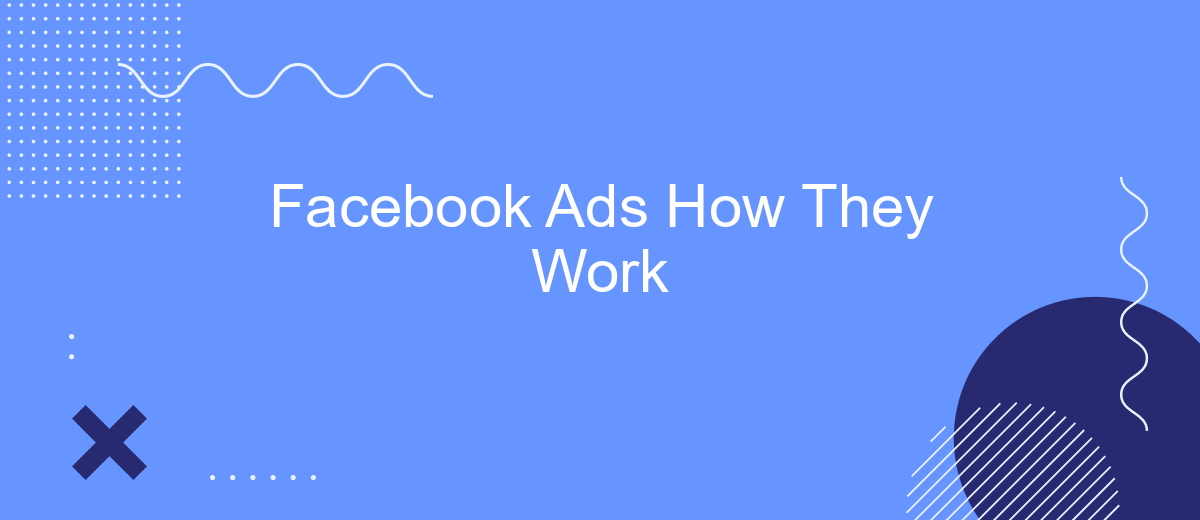Facebook Ads have revolutionized the way businesses reach their target audiences. By leveraging advanced targeting options and a vast user base, Facebook Ads offer unparalleled opportunities for brands to connect with potential customers. This article explores how Facebook Ads work, from setting up campaigns to optimizing performance, providing a comprehensive guide for businesses looking to maximize their advertising efforts on the platform.
Facebook Ads Structure
Facebook Ads are structured in a hierarchical manner to help advertisers manage and optimize their campaigns effectively. The primary levels of this structure include Campaigns, Ad Sets, and Ads. Each level serves a distinct purpose and offers various customization options to target the right audience and achieve specific marketing goals.
- Campaigns: This is the top level where you define the overall objective of your advertising efforts, such as brand awareness, lead generation, or conversions.
- Ad Sets: Within each campaign, you can create multiple ad sets to target different audience segments, set budgets, and schedule your ads.
- Ads: This is the creative level where you design the actual advertisements, including images, videos, and copy, that will be shown to your target audience.
For those looking to streamline their lead generation efforts, integrating Facebook Ads with other tools can be highly beneficial. Services like SaveMyLeads automate the process of transferring leads from Facebook Ads to your CRM or email marketing platform, ensuring a seamless workflow and timely follow-up with potential customers.
Targeting Options
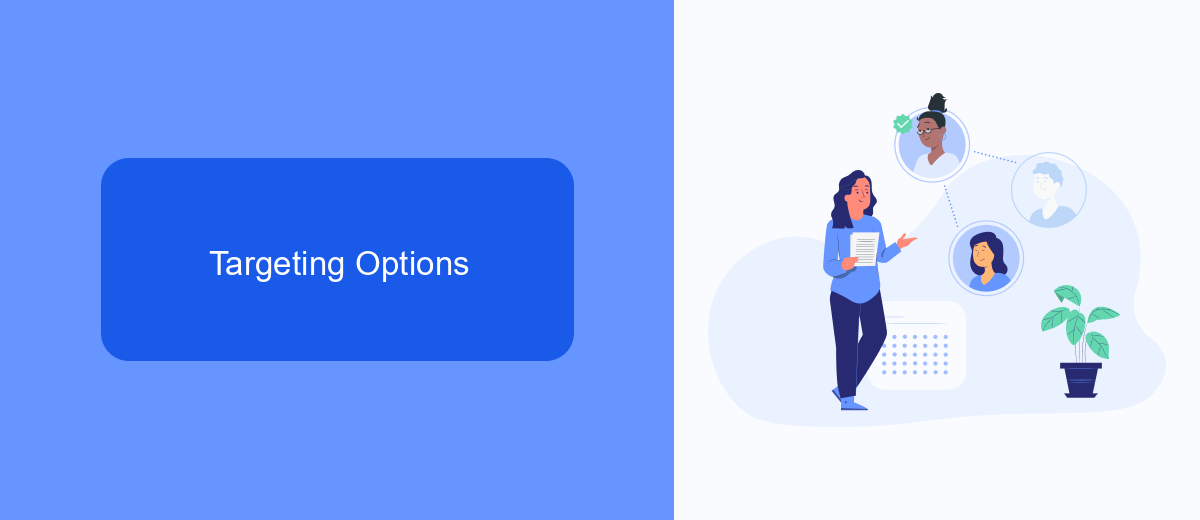
Facebook Ads offer a wide array of targeting options to ensure your advertisements reach the right audience. You can target users based on demographics such as age, gender, location, and language. Additionally, Facebook allows you to target users based on their interests, behaviors, and even their connections. This means you can show your ads to people who have already interacted with your page, app, or event, making your campaigns more effective and personalized.
Advanced targeting options include Custom Audiences and Lookalike Audiences. Custom Audiences let you upload your customer list or use data from your website or app to target existing customers. Lookalike Audiences, on the other hand, allow you to reach new people who are similar to your best existing customers. For businesses looking to streamline their ad targeting process, services like SaveMyLeads can be incredibly useful. SaveMyLeads automates the integration of lead data from Facebook Ads to your CRM or email marketing systems, ensuring a seamless and efficient workflow.
Bidding Strategy
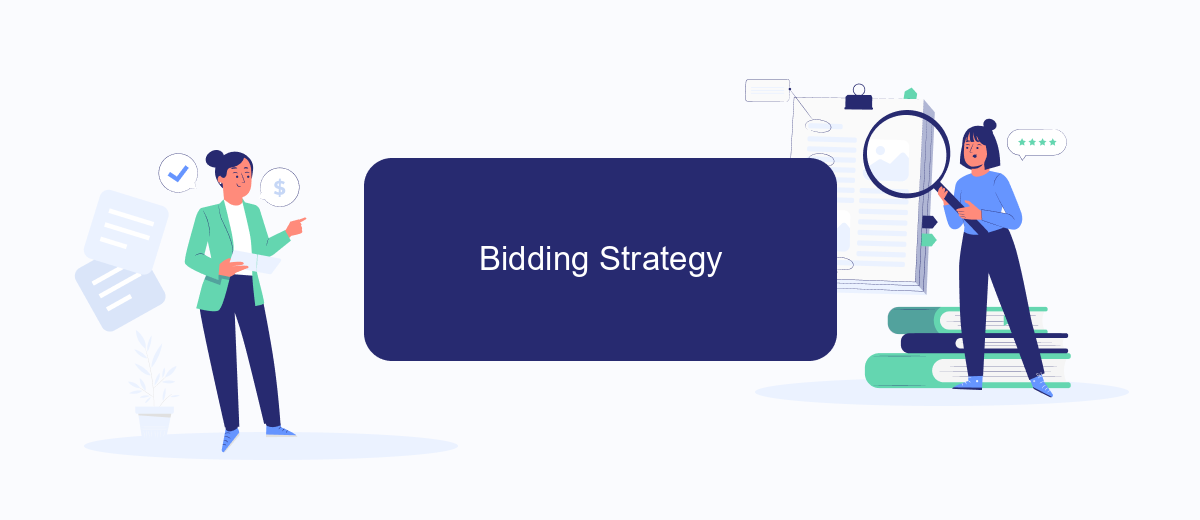
Choosing the right bidding strategy for your Facebook Ads is crucial to achieving your advertising goals. Facebook offers various bidding options to help you optimize your ad spend and reach your target audience effectively.
- Cost Per Click (CPC): You pay each time someone clicks on your ad. This is ideal for driving traffic to your website or landing page.
- Cost Per Thousand Impressions (CPM): You pay for every 1,000 impressions of your ad. This is useful for brand awareness campaigns.
- Cost Per Action (CPA): You pay when a specific action, such as a purchase or sign-up, is completed. This is great for conversion-focused campaigns.
- Cost Per Like (CPL): You pay when someone likes your Facebook page. This is effective for growing your social media following.
- Automated Bidding: Facebook automatically adjusts your bid to get the most results for your budget. This is suitable for beginners or those who prefer a hands-off approach.
To further optimize your bidding strategy, consider integrating with services like SaveMyLeads. This platform automates lead data transfer from Facebook Ads to your CRM or email marketing tools, ensuring that you can act on new leads promptly and efficiently, thereby maximizing your ad spend effectiveness.
Tracking and Measurement
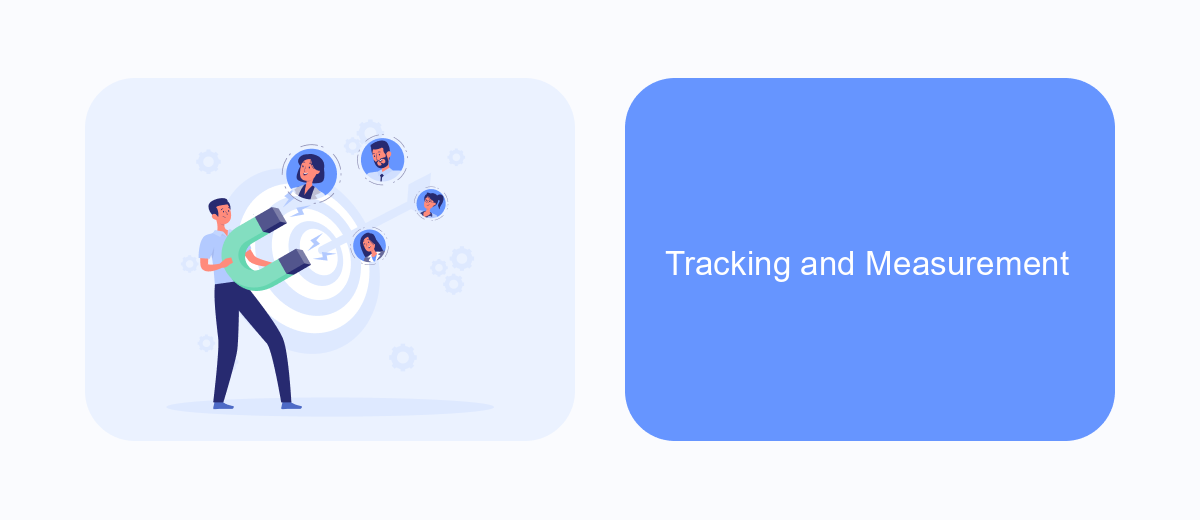
Tracking and measuring the performance of your Facebook Ads is crucial for understanding their effectiveness and optimizing future campaigns. By analyzing key metrics, you can gain insights into what works and what doesn't, allowing you to make data-driven decisions.
Facebook provides a variety of tools to help you monitor your ads' performance. The Facebook Ads Manager is a comprehensive platform that offers detailed analytics on impressions, clicks, conversions, and more. Additionally, integrating third-party services like SaveMyLeads can streamline data collection and enhance your tracking capabilities.
- Impressions: The number of times your ad is displayed.
- Clicks: The number of times users click on your ad.
- Conversions: Actions taken by users after clicking your ad, such as purchases or sign-ups.
- Cost per Click (CPC): The average cost you pay for each click on your ad.
- Return on Ad Spend (ROAS): The revenue generated from your ad campaign compared to its cost.
Utilizing these metrics will help you gauge the success of your campaigns and make necessary adjustments. Tools like SaveMyLeads can automate the process of data integration, ensuring that you have real-time access to critical information and can respond swiftly to changes in ad performance.
Optimization Tips
To optimize your Facebook Ads, start by clearly defining your target audience. Use Facebook's detailed targeting options to narrow down your audience based on demographics, interests, and behaviors. This ensures that your ads are shown to people who are most likely to be interested in your products or services. Additionally, regularly analyze your ad performance metrics, such as click-through rates and conversion rates, to identify what is working and what needs improvement. Adjust your targeting, ad creatives, and budget accordingly to achieve better results.
Another crucial tip is to leverage automation tools to streamline your ad management process. Consider using services like SaveMyLeads to automate the integration of your Facebook Ads with other platforms, such as your CRM or email marketing tools. This can help you efficiently manage leads and ensure timely follow-ups, ultimately boosting your ad campaign's effectiveness. Regularly test different ad variations, including images, headlines, and calls to action, to determine which combinations yield the best performance. Continuous testing and optimization are key to maximizing the return on your Facebook Ads investment.
FAQ
What are Facebook Ads?
How do I create a Facebook Ad?
What is the cost of running Facebook Ads?
How can I measure the success of my Facebook Ads?
Can I automate and integrate my Facebook Ads with other tools?
You probably know that the speed of leads processing directly affects the conversion and customer loyalty. Do you want to receive real-time information about new orders from Facebook and Instagram in order to respond to them as quickly as possible? Use the SaveMyLeads online connector. Link your Facebook advertising account to the messenger so that employees receive notifications about new leads. Create an integration with the SMS service so that a welcome message is sent to each new customer. Adding leads to a CRM system, contacts to mailing lists, tasks to project management programs – all this and much more can be automated using SaveMyLeads. Set up integrations, get rid of routine operations and focus on the really important tasks.