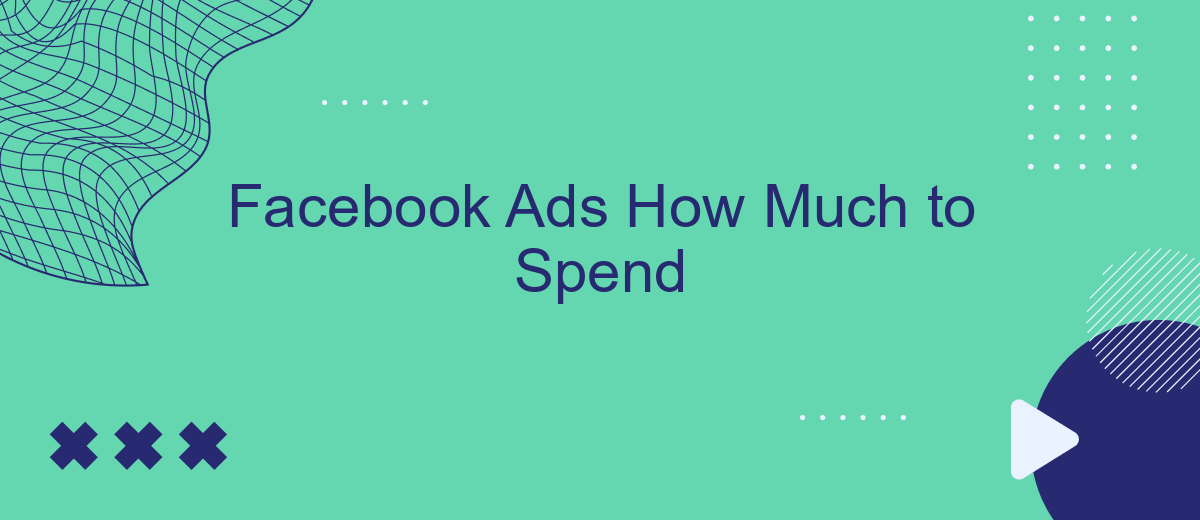Determining the right budget for Facebook Ads can be a challenge for businesses of all sizes. With a myriad of factors to consider, from audience targeting to campaign objectives, understanding how much to spend is crucial for maximizing return on investment. This article explores key strategies and insights to help you make informed decisions about your Facebook Ads budget.
Facebook Ads Spending
Determining how much to spend on Facebook Ads can be challenging, especially for newcomers. The budget you set should align with your marketing goals, audience size, and the competitiveness of your industry. Here's a quick guide to help you allocate your budget effectively:
- Start with a daily budget: Begin with a small daily budget to test different ad creatives and audiences.
- Scale gradually: Once you identify successful ads, gradually increase your budget to maximize results.
- Utilize tools: Use tools like SaveMyLeads to integrate your Facebook Ads with other platforms, streamlining your marketing efforts.
- Monitor performance: Regularly review your ad performance and adjust your budget based on the results.
By starting small and scaling your budget based on performance, you can optimize your spending for better results. Additionally, leveraging integration services like SaveMyLeads can enhance your ad campaigns by automating data transfers and improving overall efficiency. Remember, consistent monitoring and adjustments are key to successful Facebook Ads spending.
Budget Determination
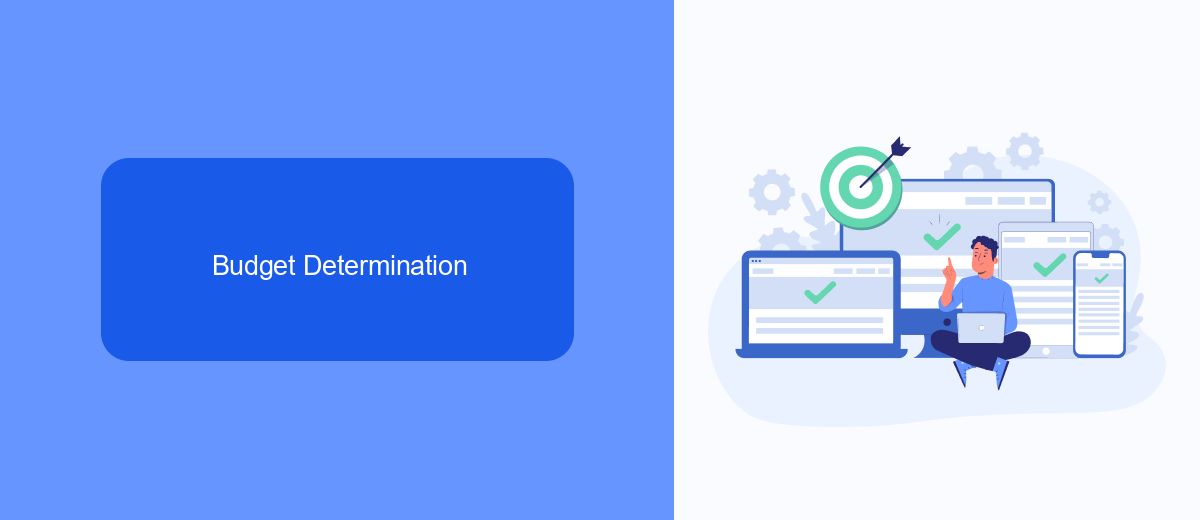
Determining your budget for Facebook Ads requires a strategic approach that considers your overall marketing goals, target audience, and the competitive landscape. Start by defining your campaign objectives, whether it's brand awareness, lead generation, or sales conversion. Allocate a portion of your overall marketing budget to Facebook Ads, keeping in mind that you may need to adjust this amount based on your initial campaign performance and insights.
Utilize tools and services like SaveMyLeads to streamline your ad management and optimize your budget allocation. SaveMyLeads can help you integrate and automate your lead generation process, ensuring that you capture and respond to leads efficiently. By leveraging such tools, you can better track your ad spend and ROI, making data-driven decisions to maximize your advertising effectiveness. Regularly review and adjust your budget based on performance metrics to ensure you are getting the best results from your Facebook Ads campaigns.
Targeting Considerations
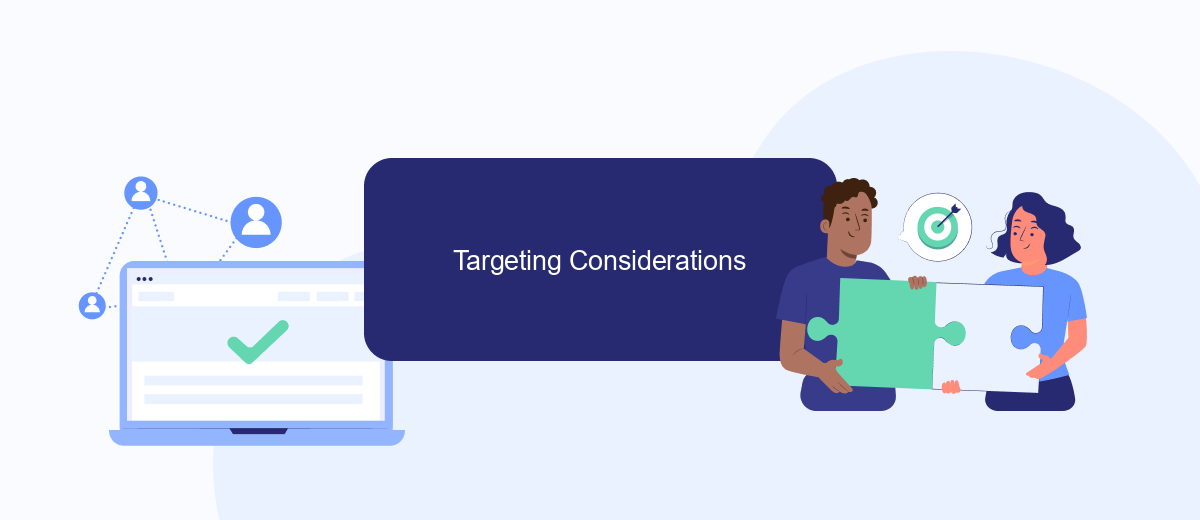
When planning your Facebook Ads budget, targeting considerations play a crucial role in ensuring that your ads reach the right audience. Effective targeting can significantly enhance your campaign's performance and return on investment (ROI).
- Define Your Audience: Identify the demographics, interests, and behaviors of your ideal customers. Use Facebook's Audience Insights tool to gather data about your target market.
- Utilize Lookalike Audiences: Create lookalike audiences based on your existing customer data to reach new potential customers who share similar characteristics.
- Leverage Custom Audiences: Use Custom Audiences to retarget users who have previously interacted with your brand, such as website visitors or email subscribers.
- Integrate with SaveMyLeads: SaveMyLeads can automate lead generation by integrating with your CRM, ensuring that your targeting efforts are streamlined and efficient.
By carefully considering these targeting strategies, you can maximize the impact of your Facebook Ads and ensure that your budget is spent effectively. Remember, ongoing monitoring and adjustment of your targeting parameters are essential to maintain optimal ad performance.
Performance Optimization
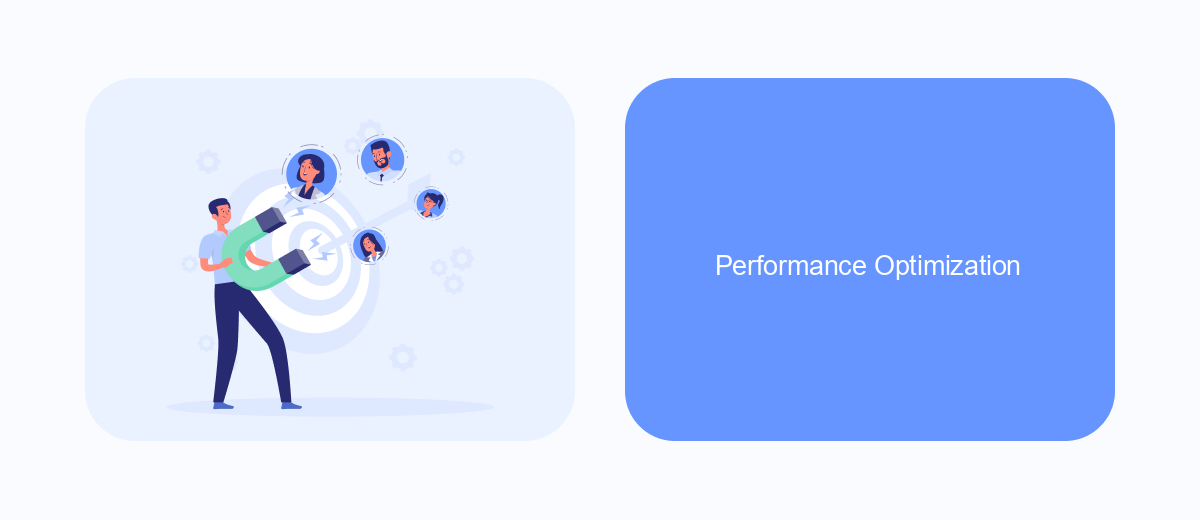
To optimize the performance of your Facebook Ads, it is crucial to continuously monitor and adjust your strategies. Start by analyzing key metrics such as click-through rates, conversion rates, and return on ad spend. Identifying patterns and trends will help you understand what works and what doesn't.
Another important aspect is audience segmentation. By targeting specific demographics and interests, you can tailor your ads to better resonate with potential customers. Utilize Facebook's advanced targeting options to create highly focused ad sets.
- Regularly update your ad creatives to avoid ad fatigue.
- Use A/B testing to compare different ad variations.
- Leverage retargeting to re-engage users who have shown interest.
- Integrate SaveMyLeads to automate lead data transfer and improve response times.
Finally, consider allocating a portion of your budget to experimenting with new strategies. This can include testing different ad formats, exploring new audience segments, or using advanced features like dynamic ads. By staying proactive and adaptive, you can maximize the effectiveness of your Facebook Ads campaigns.
Budget Optimization
Effective budget optimization is crucial for maximizing the return on investment (ROI) of your Facebook Ads campaigns. Start by setting clear objectives and understanding your target audience. Utilize Facebook's built-in tools such as the Ads Manager to monitor performance metrics like Cost Per Click (CPC), Cost Per Acquisition (CPA), and Return on Ad Spend (ROAS). By analyzing these metrics, you can identify which ads are performing well and allocate more budget towards them, while reducing spend on underperforming ads.
Incorporating automation tools can further streamline your budget optimization efforts. Services like SaveMyLeads can help automate the integration of Facebook Ads with other platforms, ensuring that lead data is seamlessly transferred and managed. This not only saves time but also enhances the accuracy of your data, allowing for more informed budget decisions. Regularly review and adjust your budget based on performance data to ensure you are getting the most out of your advertising spend.
- Automate the work with leads from the Facebook advertising account
- Empower with integrations and instant transfer of leads
- Don't spend money on developers or integrators
- Save time by automating routine tasks
FAQ
How much should I spend on Facebook Ads as a beginner?
How do I determine the right budget for my Facebook Ads?
Is there a minimum budget requirement for Facebook Ads?
How can I optimize my Facebook Ads budget for better performance?
What factors can affect the cost of my Facebook Ads?
If you use Facebook Lead Ads, then you should know what it means to regularly download CSV files and transfer data to various support services. How many times a day do you check for new leads in your ad account? How often do you transfer data to a CRM system, task manager, email service or Google Sheets? Try using the SaveMyLeads online connector. This is a no-code tool with which anyone can set up integrations for Facebook. Spend just a few minutes and you will receive real-time notifications in the messenger about new leads. Another 5-10 minutes of work in SML, and the data from the FB advertising account will be automatically transferred to the CRM system or Email service. The SaveMyLeads system will do the routine work for you, and you will surely like it.