Facebook Ads is a powerful tool for businesses looking to reach a wider audience and drive engagement. By leveraging Facebook's extensive user data, advertisers can create highly targeted campaigns that appear in users' news feeds, stories, and more. This article will explore how Facebook Ads work, from setting up your first campaign to optimizing for better results.
What is Facebook Ads and What Are Benefits
Facebook Ads is a powerful advertising platform that allows businesses to reach their target audience through highly customizable and targeted ad campaigns. By leveraging Facebook's extensive user data, businesses can create ads that are tailored to specific demographics, interests, and behaviors. This ensures that the ads are shown to the most relevant audience, increasing the chances of engagement and conversion.
- Targeted Advertising: Reach specific demographics based on age, location, interests, and more.
- Cost-Effective: Set your own budget and only pay for the results you want.
- Measurable Results: Track performance with detailed analytics and insights.
- Integration with Other Tools: Use services like SaveMyLeads to automate lead management and improve efficiency.
- Flexibility: Create a variety of ad formats, including images, videos, and carousel ads.
By utilizing Facebook Ads, businesses can not only increase their brand visibility but also drive more traffic to their websites and generate leads. Integrating tools such as SaveMyLeads can further streamline the process by automating lead collection and follow-up, ensuring that no potential customer is missed. This combination of targeted advertising and efficient lead management makes Facebook Ads an invaluable tool for any business looking to grow its online presence.
Facebook Ads Targeting Options
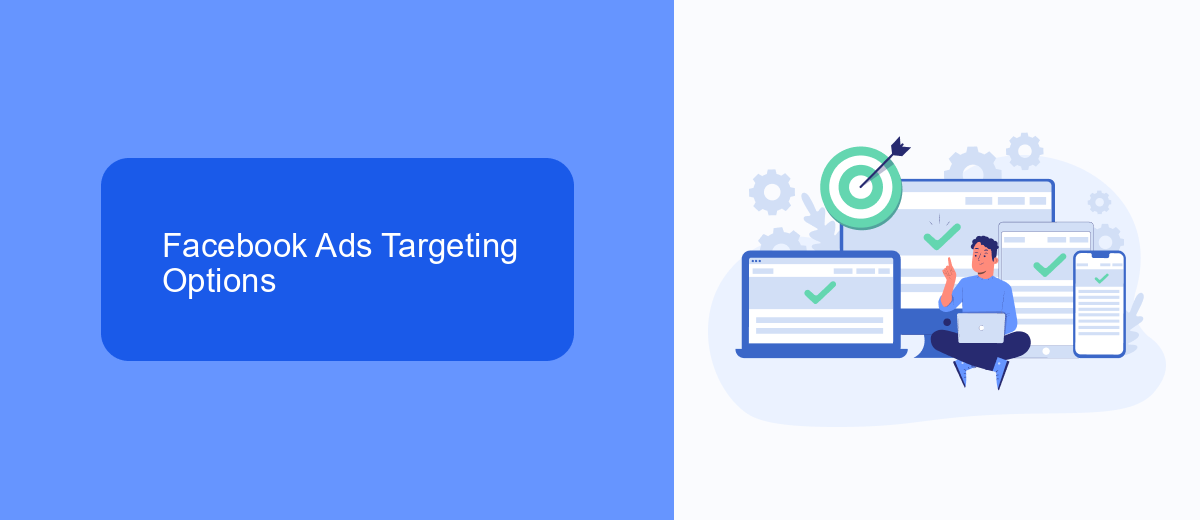
Facebook Ads offers a variety of targeting options to help advertisers reach their desired audience with precision. One of the primary methods is demographic targeting, which allows advertisers to filter users based on age, gender, location, language, and more. Additionally, interest targeting lets advertisers reach users based on their hobbies, activities, and pages they follow. This ensures that ads are shown to people who are more likely to be interested in the product or service being advertised.
Another powerful targeting option is custom audiences, which enables advertisers to upload their own customer lists or use data from their website or app to create tailored audience segments. For those looking to expand their reach, lookalike audiences can be created based on existing customer data to find new users with similar characteristics. To streamline the process and improve integration, services like SaveMyLeads can automatically sync data from various sources, ensuring your Facebook Ads targeting is always up-to-date and highly effective.
Benefits of Integrating Facebook Ads with SaveMyLeads

Integrating Facebook Ads with SaveMyLeads can significantly enhance your marketing efforts by automating lead management and streamlining workflows. This integration allows you to capture leads from Facebook Ads and seamlessly transfer them to various CRM systems, email marketing tools, and other applications without manual intervention.
- Automated Lead Capture: SaveMyLeads ensures that every lead generated from your Facebook Ads is automatically captured and transferred to your preferred platform, reducing the risk of lost or overlooked leads.
- Time-Saving: By automating the lead transfer process, you save valuable time that can be better spent on optimizing your ad campaigns and engaging with potential customers.
- Improved Accuracy: Manual data entry can lead to errors. Integrating with SaveMyLeads minimizes these errors, ensuring that your lead data is accurate and up-to-date.
- Enhanced Efficiency: Streamlining your lead management process allows your team to focus on high-value tasks, improving overall efficiency and productivity.
By leveraging the power of SaveMyLeads, businesses can maximize the ROI of their Facebook Ads campaigns. This integration simplifies the lead management process, making it easier to nurture and convert leads into loyal customers. In a competitive market, such automation tools provide a significant edge, helping businesses to grow and thrive.
Setting up Facebook Ads
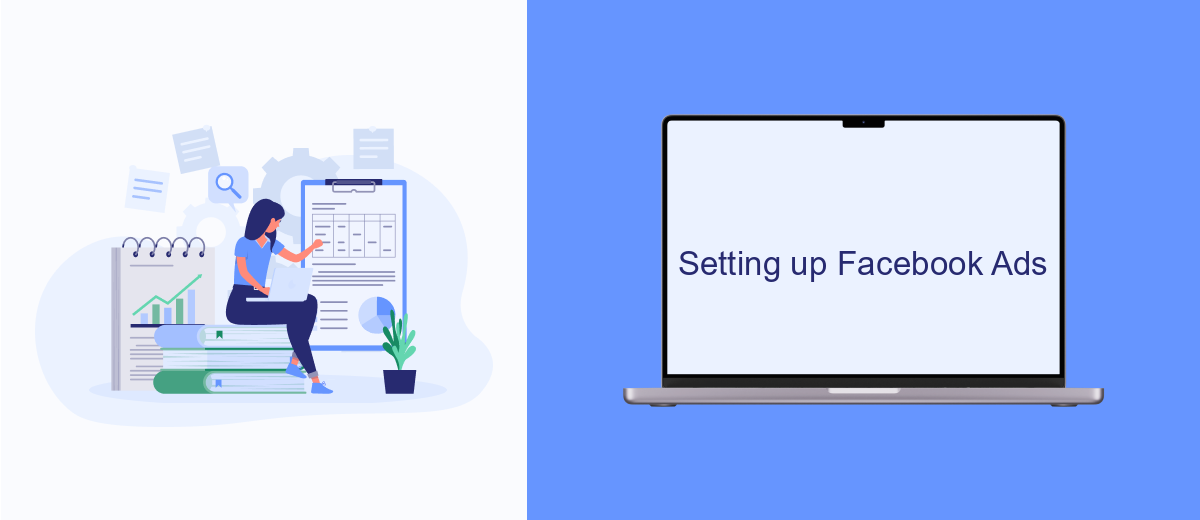
Setting up Facebook Ads is a straightforward process that can significantly boost your online presence and drive traffic to your website. To get started, you need to have a Facebook Business Manager account, which will allow you to manage your ads, pages, and billing information in one place.
Once your Business Manager account is set up, navigate to the Ads Manager. Here, you can create a new ad campaign by selecting your objective, such as brand awareness, traffic, or conversions. Facebook offers a variety of ad formats, including image, video, carousel, and slideshow, to suit different marketing needs.
- Choose your campaign objective
- Define your target audience
- Select your ad placements
- Set your budget and schedule
- Create your ad creative
For seamless integration and automation of your Facebook Ads, consider using services like SaveMyLeads. This tool helps you automate the process of capturing leads from Facebook Ads and sending them directly to your CRM or email marketing software, ensuring you never miss a potential customer.
Measuring the Effectiveness of Facebook Ads
Measuring the effectiveness of Facebook Ads is crucial for understanding the return on investment and optimizing future campaigns. One of the primary metrics to consider is the conversion rate, which indicates how many users took the desired action after clicking on your ad. Additionally, tracking the click-through rate (CTR) helps gauge the initial interest your ad generates. Facebook's Ads Manager provides detailed analytics, including demographic data and user behavior, which can be invaluable for refining your target audience and ad creatives.
Integrating third-party tools like SaveMyLeads can further enhance your ability to measure ad effectiveness. SaveMyLeads allows you to automate the process of collecting and analyzing lead data, ensuring that you have real-time insights into how your ads are performing. By setting up automated workflows, you can seamlessly transfer lead information from Facebook Ads to your CRM or email marketing platforms, making it easier to track conversions and follow up with potential customers. This integration not only saves time but also ensures that your data is accurate and up-to-date, allowing for more informed decision-making.
- Automate the work with leads from the Facebook advertising account
- Empower with integrations and instant transfer of leads
- Don't spend money on developers or integrators
- Save time by automating routine tasks
FAQ
How do Facebook Ads work?
What are the different types of Facebook Ads?
How can I measure the success of my Facebook Ads?
How much does it cost to run Facebook Ads?
Can I automate and integrate Facebook Ads with other tools?
What do you do with the data you get from Facebook lead forms? Do you send them to the manager, add them to mailing services, transfer them to the CRM system, use them to implement feedback? Automate all of these processes with the SaveMyLeads online connector. Create integrations so that new Facebook leads are automatically transferred to instant messengers, mailing services, task managers and other tools. Save yourself and your company's employees from routine work.

