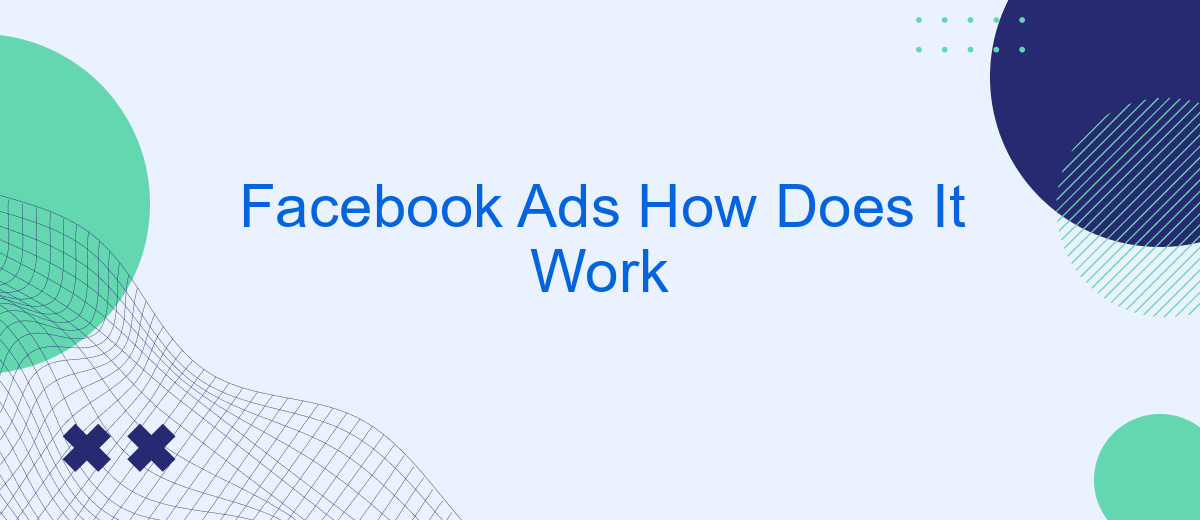Facebook Ads have revolutionized the way businesses reach their target audiences. With over 2.8 billion monthly active users, Facebook offers an unparalleled platform for advertising. This article delves into the mechanics of Facebook Ads, exploring how they function, the types of ads available, and the strategies to maximize their effectiveness. Discover how to leverage Facebook Ads to grow your business.
Introduction to Facebook Ads
Facebook Ads is a powerful tool for businesses looking to reach a broad audience through targeted advertising. By leveraging Facebook's vast user base and sophisticated algorithms, companies can create highly specific ad campaigns to engage potential customers and drive conversions.
- Targeted Audience: Reach users based on demographics, interests, and behaviors.
- Ad Formats: Utilize various ad types such as image, video, carousel, and more.
- Performance Tracking: Monitor ad performance with detailed analytics and insights.
- Budget Control: Set daily or lifetime budgets to manage spending effectively.
To maximize the efficiency of your Facebook Ads, consider integrating with tools like SaveMyLeads. This service automates the process of capturing and managing leads generated from your ads, ensuring that no potential customer is missed. By streamlining lead management, SaveMyLeads helps businesses focus on converting leads into sales.
Define Your Audience with Facebook Ads
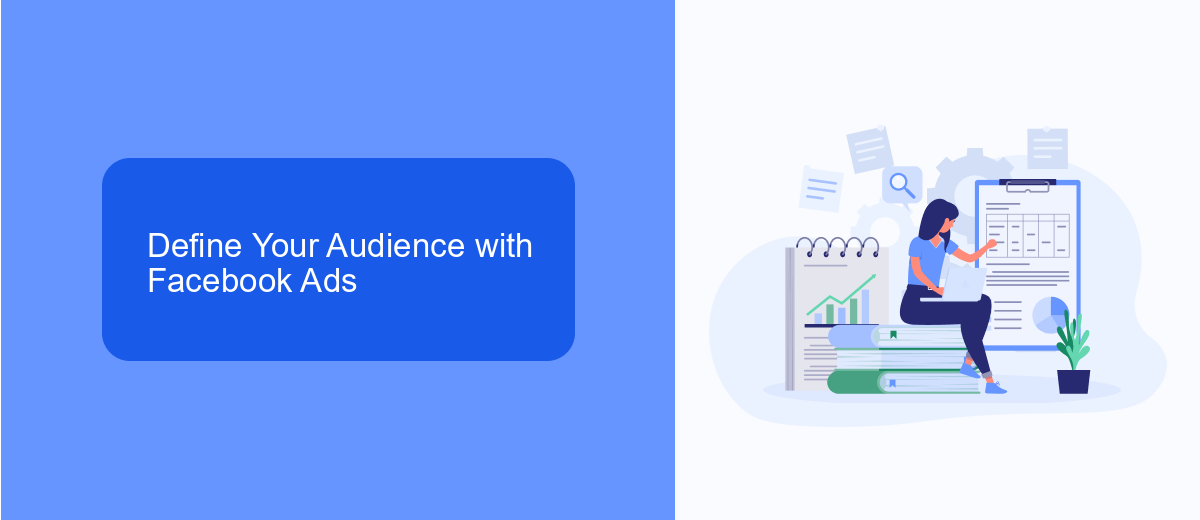
Understanding your audience is crucial when it comes to running successful Facebook Ads. Start by defining your target demographic based on factors such as age, gender, location, and interests. Facebook's ad platform offers robust tools to help you narrow down your audience, ensuring your ads reach the most relevant users. Utilize Custom Audiences to target people who have already interacted with your business, or lookalike audiences to find new potential customers who share characteristics with your existing audience.
In addition to Facebook's built-in tools, consider integrating third-party services like SaveMyLeads to further refine your audience targeting. SaveMyLeads can automatically transfer leads from Facebook Ads to your CRM, helping you keep track of interactions and optimize your campaigns based on real-time data. By leveraging these tools and services, you can create more personalized and effective ad campaigns, ultimately driving better results for your business.
Targeting Options in Facebook Ads
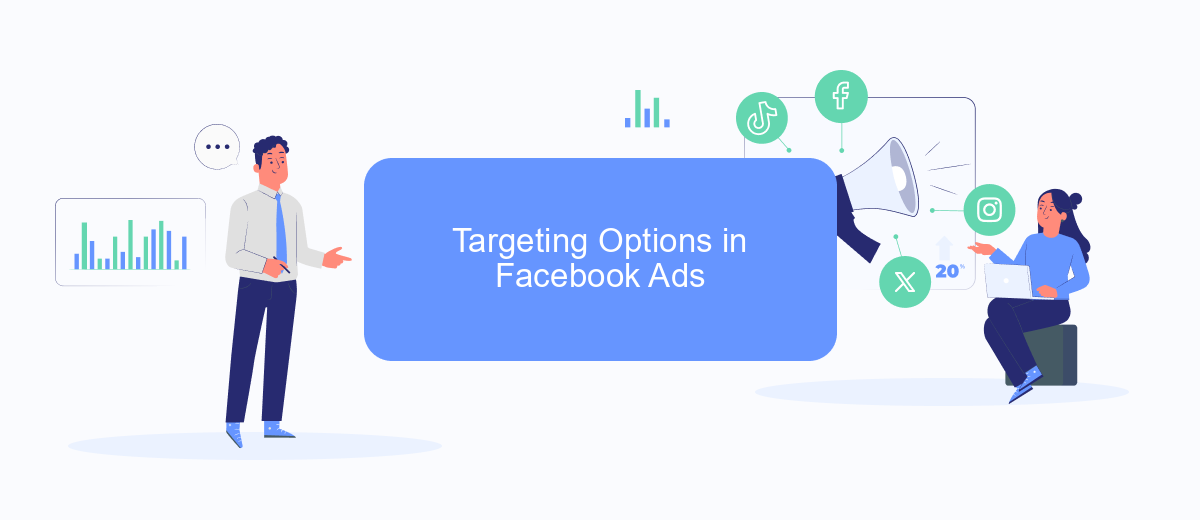
Facebook Ads provides a variety of targeting options to help advertisers reach their desired audience more effectively. These options allow businesses to tailor their ads based on specific criteria, ensuring higher engagement and conversion rates.
- Demographic Targeting: Target users based on age, gender, education, relationship status, job title, and more.
- Location Targeting: Reach users in specific countries, states, cities, or even within a certain radius of a location.
- Interest Targeting: Show ads to people based on their interests, activities, pages they have liked, and other criteria.
- Behavioral Targeting: Target users based on their purchasing behavior, device usage, travel habits, and other activities.
- Custom Audiences: Upload your own customer list or use website traffic data to target specific groups of people.
Additionally, integrating Facebook Ads with services like SaveMyLeads can streamline your advertising efforts. SaveMyLeads allows you to automate the process of collecting leads and sending them directly to your CRM or email marketing platform, ensuring no potential customer is missed.
Set Up a Facebook Ad Campaign
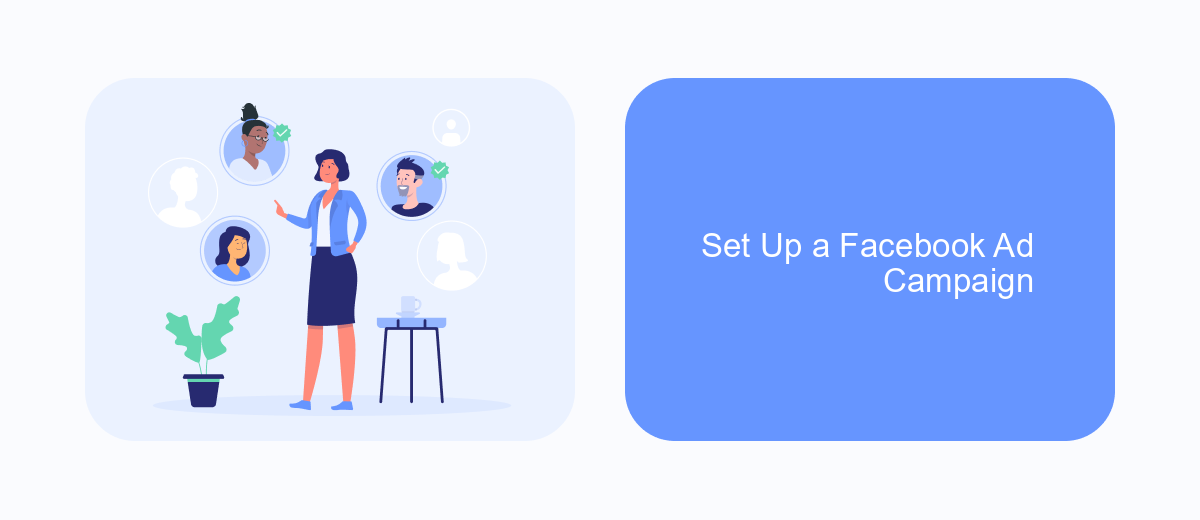
Setting up a Facebook ad campaign is a straightforward process that can help you reach your target audience effectively. To begin, you need to have a clear understanding of your campaign objectives, such as brand awareness, lead generation, or website traffic.
Next, access the Facebook Ads Manager and click on the "Create" button to start a new campaign. You'll be prompted to choose your campaign objective, define your target audience, set your budget, and select your ad placements. Make sure to tailor these settings to align with your marketing goals.
- Choose your campaign objective
- Define your target audience
- Set your budget and schedule
- Select your ad placements
- Create your ad content
For businesses looking to streamline their lead generation process, integrating Facebook Ads with CRM tools can be highly beneficial. Services like SaveMyLeads can automate this integration, ensuring that leads collected from your Facebook ads are seamlessly transferred to your CRM for efficient follow-up and management.
Track and Optimize Facebook Ad Performance
Tracking and optimizing the performance of your Facebook ads is crucial for ensuring you get the best return on investment. Start by monitoring key metrics such as click-through rates, conversion rates, and engagement levels. Facebook Ads Manager provides a comprehensive dashboard where you can analyze these metrics in real-time. Use these insights to identify which ads are performing well and which ones need adjustments.
In addition to Facebook's built-in tools, consider integrating third-party services like SaveMyLeads to streamline your data tracking and optimization processes. SaveMyLeads allows you to connect Facebook Lead Ads with various CRM systems, email marketing platforms, and other tools, ensuring that your leads are automatically captured and managed efficiently. By leveraging such integrations, you can focus more on optimizing your ad strategies and less on manual data entry, ultimately driving better results for your campaigns.
FAQ
How do Facebook Ads work?
What are the different types of Facebook Ads?
How can I measure the success of my Facebook Ads?
How much do Facebook Ads cost?
Is it possible to automate and integrate Facebook Ads with other tools?
What do you do with the data you get from Facebook lead forms? Do you send them to the manager, add them to mailing services, transfer them to the CRM system, use them to implement feedback? Automate all of these processes with the SaveMyLeads online connector. Create integrations so that new Facebook leads are automatically transferred to instant messengers, mailing services, task managers and other tools. Save yourself and your company's employees from routine work.