In the ever-evolving landscape of digital marketing, Facebook Ads continue to be a powerful tool for businesses aiming to reach their target audience effectively. Understanding the optimal format sizes for these ads is crucial to maximizing their impact. This article explores the various Facebook Ads format sizes, providing insights into how to create visually appealing and engaging advertisements that capture attention and drive results.
Understanding Facebook Ad Formats and Their Importance
Facebook offers a variety of ad formats, each designed to cater to different marketing objectives and audience engagement strategies. Understanding these formats is crucial for advertisers aiming to maximize their campaign effectiveness and reach. Each ad format has its unique specifications and benefits, allowing businesses to tailor their approach based on their specific goals, whether it's increasing brand awareness, driving traffic, or boosting conversions.
- Image Ads: Simple yet effective, perfect for showcasing products or services.
- Video Ads: Engage audiences with dynamic content, ideal for storytelling.
- Carousel Ads: Display multiple images or videos in a single ad, great for showcasing a range of products.
- Slideshow Ads: Combine images, text, and sound to create lightweight video ads.
- Collection Ads: Allow users to browse and purchase products directly from the ad.
Choosing the right ad format is essential for reaching the target audience effectively. By aligning the ad format with campaign objectives, businesses can enhance user engagement and achieve better results. As the digital landscape continues to evolve, staying informed about the latest ad formats and their optimal use cases is key to maintaining a competitive edge in Facebook advertising.
Image Ads: Specifications and Best Practices
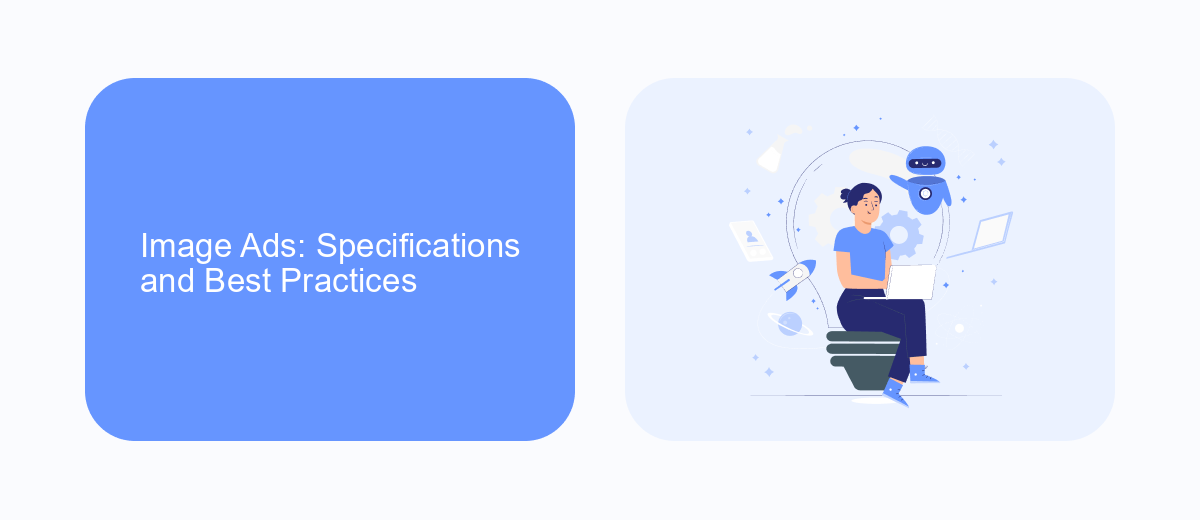
Image ads are a powerful tool on Facebook, offering a straightforward yet effective way to capture attention. To ensure your image ads are optimized, adhere to these specifications: recommended resolution of 1080 x 1080 pixels, with a minimum size of 600 x 600 pixels. The aspect ratio should be 1:1 for square images and 1.91:1 for landscape. Images should be in JPG or PNG format, with a maximum file size of 30MB. Keep text to a minimum, ideally covering no more than 20% of the image, to enhance engagement and reach.
For best practices, focus on high-quality, visually appealing images that align with your brand's message. Use vibrant colors and clear focal points to draw users in. Consistency is key; ensure your images reflect your brand's style and tone. Consider A/B testing different images to see what resonates best with your audience. To streamline your advertising efforts, integrate tools like SaveMyLeads, which can automate lead processing and improve efficiency. By following these guidelines, you can create compelling image ads that drive clicks and conversions.
Video Ads: Optimal Dimensions and Technical Requirements
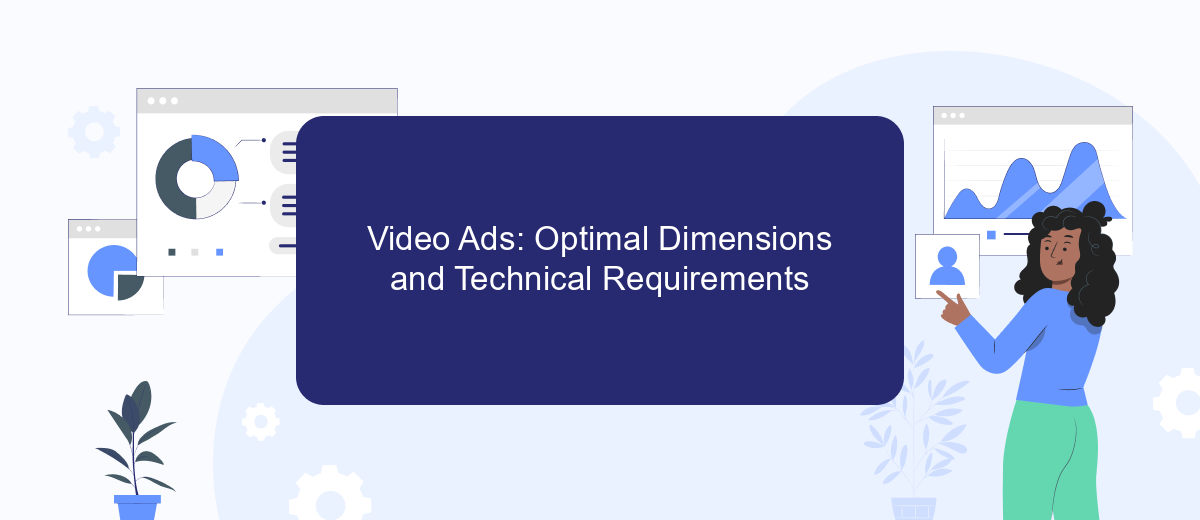
Video ads on Facebook offer a dynamic way to capture audience attention and convey your message effectively. To ensure your video ads look their best, adhering to optimal dimensions and technical requirements is crucial. Properly formatted video ads not only enhance user experience but also improve ad performance.
- Resolution: Use at least 1080 x 1080 pixels for square videos and 1280 x 720 pixels for landscape videos.
- Aspect Ratio: Recommended ratios are 1:1 for square and 16:9 for landscape videos.
- File Size: Keep your video file size under 4GB to ensure smooth playback.
- Video Format: Preferred formats include MP4 and MOV for optimal compatibility.
- Length: Videos can be up to 240 minutes long, but shorter videos (15-30 seconds) are often more engaging.
- Audio: Use stereo AAC audio compression with a 128kbps bitrate for clear sound.
By following these guidelines, you can maximize the impact of your video ads on Facebook. Ensuring your ads meet these specifications will help deliver a seamless viewing experience, ultimately leading to better engagement and conversion rates. Always test your video ads on different devices to confirm they display correctly and maintain quality across platforms.
Carousel & Collection Ads: Designing for Engagement
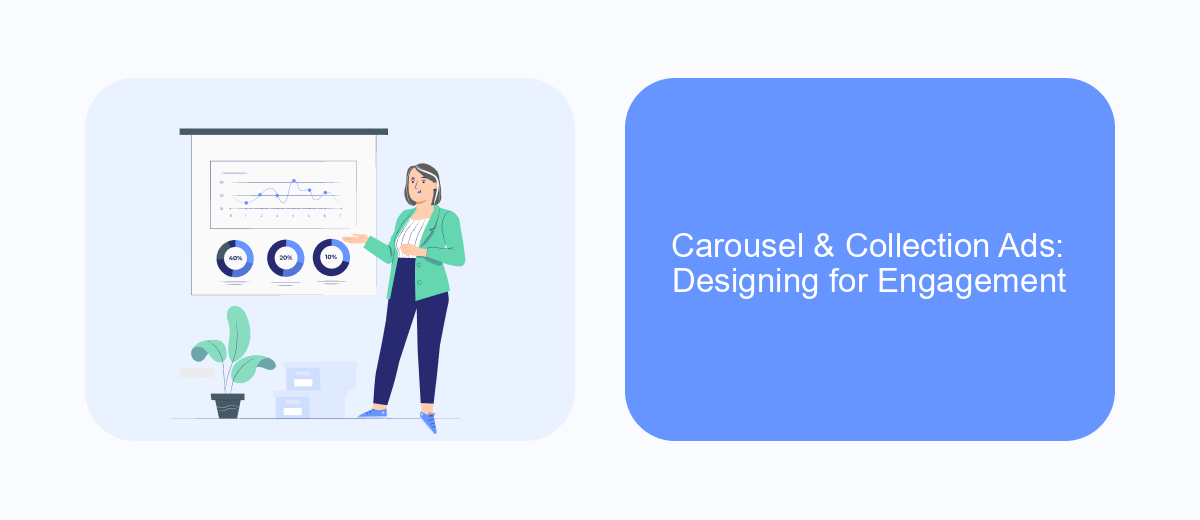
Carousel and Collection Ads on Facebook offer dynamic ways to engage users by showcasing multiple products or images within a single ad. These formats allow businesses to tell a more comprehensive story, highlight various features, or display a range of products, encouraging users to interact with the ad.
When designing Carousel and Collection Ads, it's crucial to focus on creating visually appealing and cohesive content. Each card in a Carousel Ad should have a clear focal point and a compelling call to action, while Collection Ads should provide a seamless browsing experience that entices users to explore more.
- Use high-quality, eye-catching images or videos.
- Ensure consistency in style and messaging across all cards.
- Incorporate clear and concise calls to action.
- Optimize for mobile viewing to enhance user experience.
By strategically designing Carousel and Collection Ads, businesses can increase user engagement and drive higher conversion rates. These formats not only capture attention but also provide an interactive experience that can lead to more meaningful customer interactions and ultimately, sales.
- Automate the work with leads from the Facebook advertising account
- Empower with integrations and instant transfer of leads
- Don't spend money on developers or integrators
- Save time by automating routine tasks
Staying Up-to-Date with Facebook Ads Size Changes
Keeping up with changes in Facebook Ads size is essential for marketers aiming to maximize their campaign effectiveness. As Facebook periodically updates its ad formats to enhance user experience and adapt to new technologies, staying informed ensures your ads look professional and meet platform requirements. Regularly checking Facebook's official guidelines and updates is a crucial step. This can be done by subscribing to Facebook's business newsletters or joining relevant online communities where such changes are discussed. Being proactive in adjusting your ad sizes can significantly enhance your ad performance and engagement rates.
In addition to manual monitoring, leveraging automation tools can streamline the process of staying updated. Services like SaveMyLeads offer integrations that can help you receive real-time notifications about any changes in Facebook Ads requirements. By setting up such integrations, you can ensure that your marketing team is promptly informed about size updates, allowing for quick adjustments to your ad campaigns. This not only saves time but also minimizes the risk of running non-compliant ads, ensuring your marketing efforts are always aligned with Facebook's latest standards.
FAQ
What are the recommended image sizes for Facebook Ads?
What is the maximum video length for Facebook Video Ads?
How can I optimize my Facebook Ad images for better performance?
What is the optimal size for Facebook Carousel Ads?
How can I automate and integrate my Facebook Ads with other tools?
Use the SaveMyLeads service to improve the speed and quality of your Facebook lead processing. You do not need to regularly check the advertising account and download the CSV file. Get leads quickly and in a convenient format. Using the SML online connector, you can set up automatic transfer of leads from Facebook to various services: CRM systems, instant messengers, task managers, email services, etc. Automate the data transfer process, save time and improve customer service.

