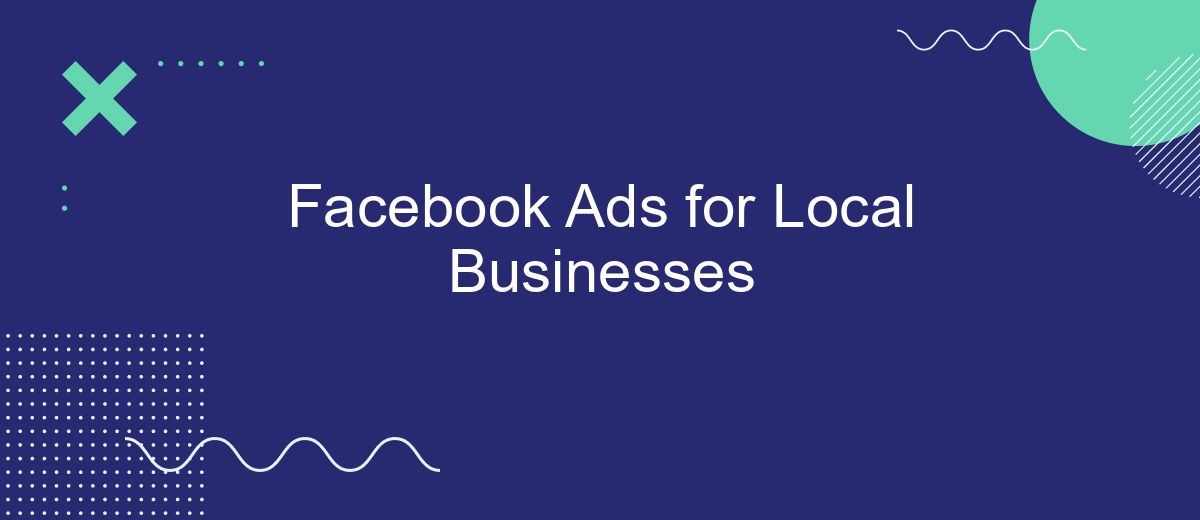In today's digital age, local businesses are increasingly turning to Facebook Ads to reach their target audience effectively. With its advanced targeting options and vast user base, Facebook provides an unparalleled platform for local businesses to increase visibility, drive traffic, and boost sales. This article explores how leveraging Facebook Ads can transform your local business marketing strategy, helping you connect with potential customers right in your community.
Targeting your local audience with Facebook Ads
When it comes to reaching your local audience with Facebook Ads, precision targeting is key. Facebook offers a variety of tools to help you connect with the right people in your community. By leveraging these tools, you can ensure that your ads are seen by those most likely to visit your business or engage with your services.
- Location Targeting: Use the location targeting feature to focus your ads on specific geographic areas, such as cities, neighborhoods, or even a radius around your business.
- Demographic Filters: Refine your audience by selecting demographic criteria like age, gender, and language to better match your typical customer profile.
- Interest and Behavior Targeting: Reach people based on their interests, hobbies, and past behaviors, ensuring your ads resonate with their preferences.
By carefully crafting your audience settings, you can maximize the effectiveness of your Facebook Ads campaign for local businesses. This strategic approach not only increases the likelihood of engagement but also helps optimize your advertising budget by focusing on those most likely to convert into customers. Regularly reviewing and adjusting your targeting parameters will keep your ads relevant and impactful.
Optimizing Facebook Ads for local business
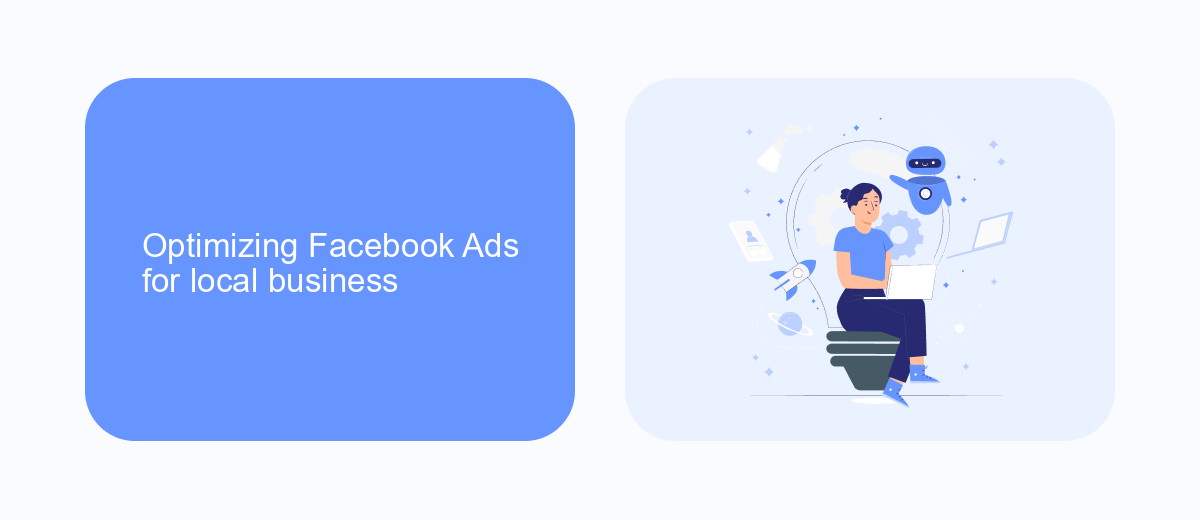
To optimize Facebook Ads for local businesses, it's essential to focus on precise targeting. Start by defining your audience based on location, demographics, and interests. Utilize Facebook's location targeting tools to ensure your ads reach people in specific areas relevant to your business. Additionally, consider using lookalike audiences to expand your reach to potential customers who share characteristics with your existing clientele. Craft compelling ad content that resonates with the local culture and community, highlighting your unique selling points and local relevance.
Another crucial aspect of optimization is continuous monitoring and adjustment. Regularly analyze the performance of your ads using Facebook's analytics tools to identify what's working and what needs improvement. Test different ad formats, headlines, and calls to action to see which combinations yield the best results. For businesses looking to streamline their lead management process, integrating a service like SaveMyLeads can automate the flow of leads from Facebook Ads to your CRM or email marketing platform, ensuring timely follow-up and increased conversion rates.
Using SaveMyLeads for local Facebook Ads

SaveMyLeads is a powerful tool designed to streamline the process of capturing and managing leads from Facebook Ads, making it an ideal solution for local businesses. By automating lead data collection, SaveMyLeads helps businesses focus on converting leads into customers, rather than spending time on manual data entry. This efficiency is crucial for local businesses that need to maximize their resources and time.
- Connect your Facebook Ads account to SaveMyLeads to automatically import lead data.
- Customize the data fields to capture specific information relevant to your business needs.
- Integrate SaveMyLeads with your CRM or email marketing platform for seamless data transfer.
- Set up automated notifications to alert your sales team of new leads in real-time.
- Analyze lead data to refine your Facebook Ads strategy and improve targeting.
By using SaveMyLeads, local businesses can enhance their Facebook Ads campaigns' effectiveness. The tool not only saves time but also ensures that no potential customer is overlooked. This leads to better engagement with prospects and ultimately increases the chances of converting them into loyal customers. In a competitive local market, these advantages can make a significant difference in business growth and success.
Measuring Facebook Ads success locally

To effectively measure the success of Facebook Ads for local businesses, it's crucial to align your advertising goals with measurable outcomes. Whether you're aiming to increase foot traffic, generate leads, or boost online sales, defining clear objectives is the first step in assessing your campaign's performance.
Once your goals are established, utilize Facebook's robust analytics tools to track key performance indicators (KPIs). These metrics will help you understand how well your ads are resonating with your local audience and whether they're driving the desired actions. Pay attention to metrics like reach, engagement, and conversion rates.
- Reach: The number of unique users who have seen your ad.
- Engagement: Interactions such as likes, comments, and shares.
- Conversion Rate: The percentage of users who completed a desired action, like signing up or making a purchase.
Regularly reviewing these metrics allows you to make informed decisions about your ad strategy. Adjust targeting, creatives, or budget allocation as needed to optimize performance. By continuously refining your approach, you can ensure your Facebook Ads effectively support your local business goals.
- Automate the work with leads from the Facebook advertising account
- Empower with integrations and instant transfer of leads
- Don't spend money on developers or integrators
- Save time by automating routine tasks
Best practices for local Facebook Ads
To maximize the effectiveness of Facebook Ads for local businesses, it's crucial to target the right audience. Start by defining your ideal customer profile and use Facebook's robust targeting options to reach them based on location, interests, and behaviors. Consider using lookalike audiences to expand your reach to people similar to your existing customers. Additionally, ensure your ad creatives are engaging and relevant to your local audience, incorporating local landmarks or community-focused messaging to resonate more deeply with potential customers.
Another best practice is to use Facebook's ad analytics to continuously monitor and optimize your campaigns. Track key performance indicators such as click-through rates, conversion rates, and return on ad spend. If you find that certain ads are underperforming, don't hesitate to adjust your strategy. For businesses looking to streamline lead management, integrating tools like SaveMyLeads can automate the process of capturing and organizing leads from Facebook Ads into your CRM, ensuring no potential customer falls through the cracks. By following these practices, local businesses can make the most of their Facebook advertising efforts.
FAQ
What are the benefits of using Facebook Ads for local businesses?
How can I measure the success of my Facebook Ads campaign?
What budget should I allocate for Facebook Ads as a local business?
How can I automate my Facebook Ads campaigns?
What types of ads work best for local businesses on Facebook?
If you use Facebook Lead Ads, then you should know what it means to regularly download CSV files and transfer data to various support services. How many times a day do you check for new leads in your ad account? How often do you transfer data to a CRM system, task manager, email service or Google Sheets? Try using the SaveMyLeads online connector. This is a no-code tool with which anyone can set up integrations for Facebook. Spend just a few minutes and you will receive real-time notifications in the messenger about new leads. Another 5-10 minutes of work in SML, and the data from the FB advertising account will be automatically transferred to the CRM system or Email service. The SaveMyLeads system will do the routine work for you, and you will surely like it.