In the fast-paced world of ecommerce, leveraging the power of Facebook Ads can be a game-changer for businesses looking to expand their reach and drive sales. With its advanced targeting options and vast user base, Facebook provides an unparalleled platform for connecting with potential customers. This article explores how ecommerce brands can effectively utilize Facebook Ads to boost their online presence and maximize their return on investment.
Facebook Ads for Ecommerce: Quick Start
Getting started with Facebook Ads for your ecommerce business can be a game-changer in reaching a broader audience and driving sales. With over 2.8 billion active users, Facebook provides a vast platform to showcase your products. Begin by setting up a Facebook Business Manager account to manage your ads effectively and create a product catalog to display your items seamlessly.
- Define your target audience by utilizing Facebook’s detailed targeting options.
- Choose the right ad format, such as carousel ads for multiple products or dynamic ads for personalized recommendations.
- Set a budget and bid strategy that aligns with your business goals, whether it's brand awareness or conversions.
- Utilize Facebook Pixel to track user interactions and optimize your ad performance.
- Continuously test and refine your ads based on performance metrics like CTR and conversion rates.
By following these steps, you can effectively launch your first Facebook ad campaign, reaching potential customers and boosting your ecommerce sales. Remember, the key to successful advertising is to continually analyze results and make data-driven adjustments to your strategy.
Facebook Ads for Ecommerce: Targeting Options
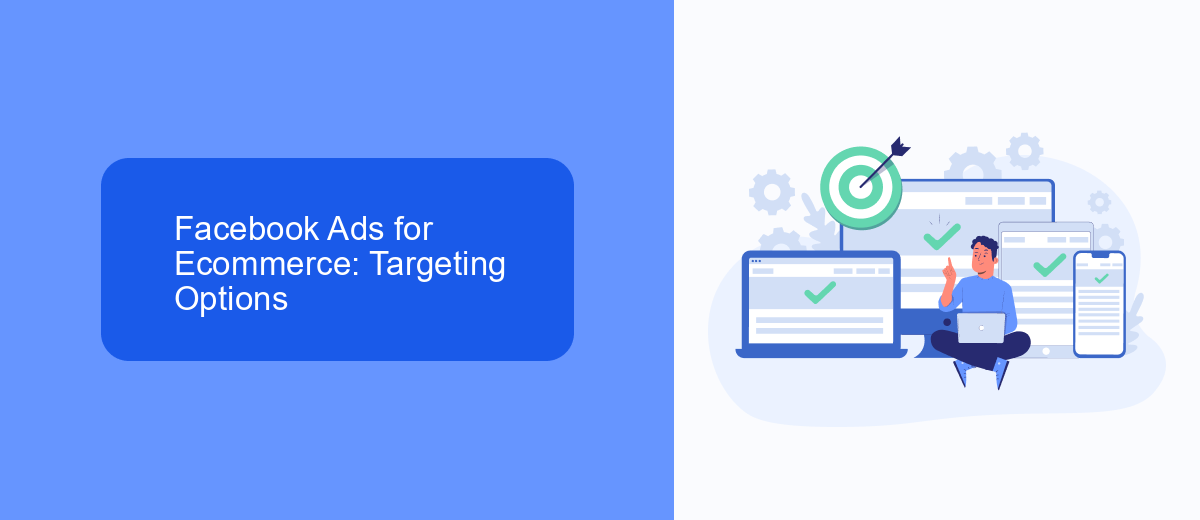
When it comes to Facebook Ads for ecommerce, targeting options are crucial for reaching the right audience and maximizing your ad spend. Facebook provides a variety of targeting features that allow businesses to hone in on specific demographics, interests, and behaviors. You can target users based on age, gender, location, and language, which helps in tailoring your ads to the most relevant audience segments. Additionally, interest-based targeting lets you reach potential customers who have shown interest in topics related to your products, ensuring your ads are seen by users more likely to convert.
Advanced targeting options like Custom Audiences and Lookalike Audiences enable ecommerce businesses to further refine their strategy. Custom Audiences allow you to retarget users who have previously interacted with your brand, increasing the chances of conversion. Lookalike Audiences, on the other hand, help you find new potential customers who share similar characteristics with your existing audience. For seamless integration and automation of your lead generation efforts, consider using services like SaveMyLeads, which can streamline the process of connecting your Facebook Ads to your ecommerce platform, ensuring that you never miss an opportunity to engage with your audience.
Facebook Ads for Ecommerce: SaveMyLeads Integration
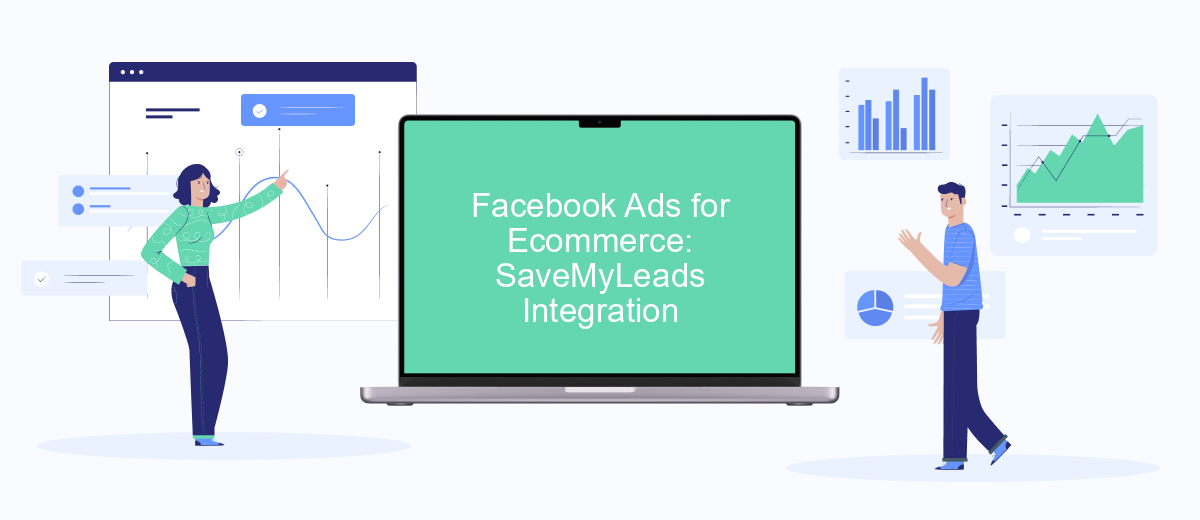
Integrating Facebook Ads with SaveMyLeads can significantly enhance your ecommerce marketing efforts by automating the lead management process. SaveMyLeads allows businesses to automatically transfer leads from Facebook Ads to various CRM systems, email marketing platforms, or messengers, ensuring a seamless workflow and reducing manual data entry. This integration not only saves time but also helps in maintaining accurate and up-to-date customer information, which is crucial for effective targeting and personalization.
- Connect your Facebook Ads account to SaveMyLeads by following the setup instructions provided on their platform.
- Choose the CRM or marketing tool you wish to integrate with and configure the necessary settings.
- Set up automation rules to define how and when leads should be transferred from Facebook Ads to your chosen platform.
- Test the integration to ensure that leads are being correctly captured and transferred without any issues.
By leveraging SaveMyLeads for your Facebook Ads campaigns, you can focus more on strategic decision-making rather than administrative tasks. This integration empowers ecommerce businesses to respond quickly to potential customers, improving conversion rates and ultimately driving more sales. Embrace this technology to streamline your marketing operations and stay ahead in the competitive ecommerce landscape.
Facebook Ads for Ecommerce: Best Practices
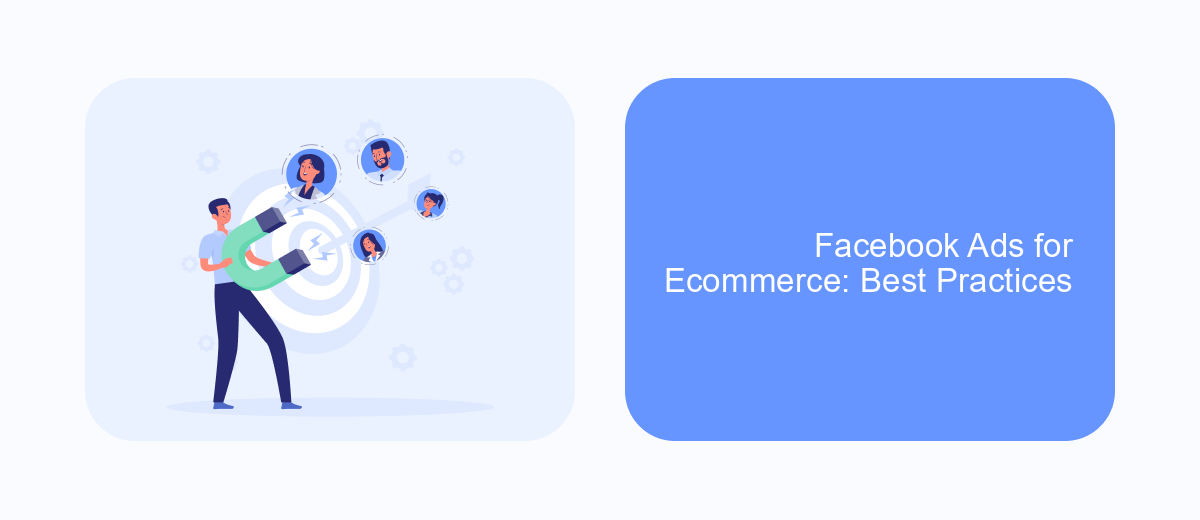
When it comes to Facebook Ads for ecommerce, understanding your audience is paramount. Start by analyzing your customer demographics and interests to create targeted campaigns that resonate with potential buyers. This ensures your ads reach the right people, increasing the likelihood of conversions.
Another crucial aspect is crafting compelling ad creatives. Use high-quality images or videos that showcase your products in the best light. Pair these visuals with persuasive copy that highlights the unique selling points and benefits of your products. A strong call-to-action is essential to guide users towards making a purchase.
- Utilize Facebook's retargeting tools to reach users who have previously interacted with your brand.
- Experiment with different ad formats, such as carousel or collection ads, to find what works best for your products.
- Monitor ad performance regularly and adjust your strategy based on data-driven insights.
Finally, allocate a budget that allows for testing and scaling successful campaigns. Start small to identify what resonates with your audience, then increase your investment in high-performing ads. By following these best practices, you can optimize your Facebook Ads for ecommerce and drive meaningful results.
- Automate the work with leads from the Facebook advertising account
- Empower with integrations and instant transfer of leads
- Don't spend money on developers or integrators
- Save time by automating routine tasks
Facebook Ads for Ecommerce: Campaign Optimization
Optimizing Facebook Ads for ecommerce involves a strategic approach to maximize return on investment and drive sales. Start by analyzing your target audience and refining your ad targeting to reach potential buyers who are most likely to convert. Use Facebook's detailed targeting options to segment audiences based on demographics, interests, and behaviors. Continuously test different ad creatives, formats, and placements to determine what resonates best with your audience. A/B testing is crucial to identify the most effective ad elements and improve overall campaign performance.
Leverage Facebook's analytics tools to monitor key performance indicators such as click-through rates, conversion rates, and cost per acquisition. Adjust your bidding strategy and budget allocation based on these insights to ensure optimal spending. Additionally, consider integrating automation tools like SaveMyLeads to streamline lead management and enhance your campaign's efficiency. SaveMyLeads can automate the process of transferring leads from Facebook to your CRM or email marketing platform, allowing for quicker follow-ups and increased conversion potential. Regularly review and optimize your campaigns to adapt to market changes and maintain a competitive edge.
FAQ
What is the best way to target the right audience for my ecommerce store using Facebook Ads?
How can I optimize my Facebook Ads budget for better ROI?
What types of Facebook Ads work best for ecommerce?
How can I track the performance of my Facebook Ads for ecommerce?
How do I set up a retargeting campaign on Facebook for my ecommerce store?
Are you using Facebook Lead Ads? Then you will surely appreciate our service. The SaveMyLeads online connector is a simple and affordable tool that anyone can use to set up integrations for Facebook. Please note that you do not need to code or learn special technologies. Just register on our website and create the necessary integration through the web interface. Connect your advertising account with various services and applications. Integrations are configured in just 5-10 minutes, and in the long run they will save you an impressive amount of time.

