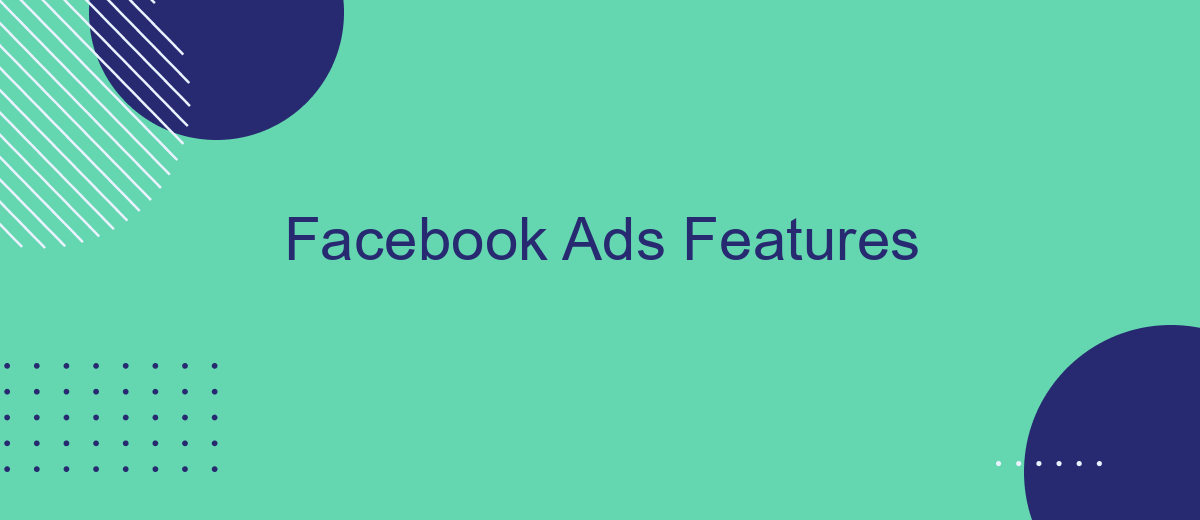Facebook Ads offers a dynamic platform for businesses to reach their target audience with precision and creativity. With a range of features designed to enhance engagement and drive conversions, advertisers can leverage tools such as audience targeting, ad placements, and performance metrics. This article explores the key features of Facebook Ads, providing insights into how businesses can optimize their advertising strategies for maximum impact.
Targeting Options and Audience Definition
Facebook Ads provides a comprehensive suite of targeting options that allow advertisers to reach their ideal audience with precision. By leveraging these features, businesses can narrow down their audience based on various demographics, interests, and behaviors, ensuring that their ads are seen by the most relevant users. This targeted approach not only enhances ad performance but also maximizes return on investment.
- Demographic Targeting: Reach users based on age, gender, education, and more.
- Interest Targeting: Target users who have expressed interest in specific topics or activities.
- Behavioral Targeting: Focus on users based on their purchasing behaviors and device usage.
- Custom Audiences: Create audiences using your own customer data, such as email lists.
- Lookalike Audiences: Find new users similar to your existing customers.
By combining these targeting options, advertisers can define their audience with great accuracy, ensuring their message resonates with the right people. This strategic approach not only improves engagement but also helps in achieving business objectives, whether it's increasing brand awareness, driving website traffic, or boosting sales.
Creative Formats and Ad Design
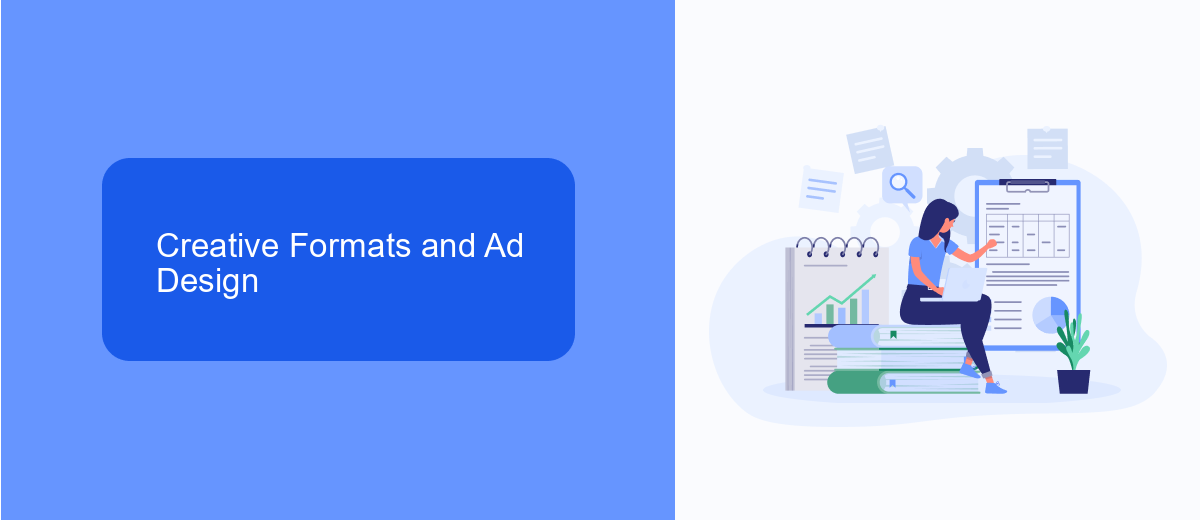
Facebook Ads offers a diverse range of creative formats to cater to different marketing goals and audience preferences. From eye-catching image ads that capture attention with vibrant visuals to immersive video ads that tell a story, businesses have numerous options to engage their audience. Carousel ads allow showcasing multiple products or features within a single ad, providing an interactive experience that encourages users to swipe through. Additionally, Facebook's Collection ads combine video and product images, offering a seamless shopping experience directly from the ad itself.
Ad design plays a crucial role in the success of Facebook Ads. It's essential to align the creative elements with the brand's identity while ensuring they resonate with the target audience. Using tools like SaveMyLeads can enhance the ad experience by automating lead data integration, ensuring that businesses can respond promptly to customer inquiries and interactions. This seamless integration helps maintain a consistent flow of communication, ultimately leading to higher conversion rates and improved customer satisfaction.
Bidding Strategies and Budget Management
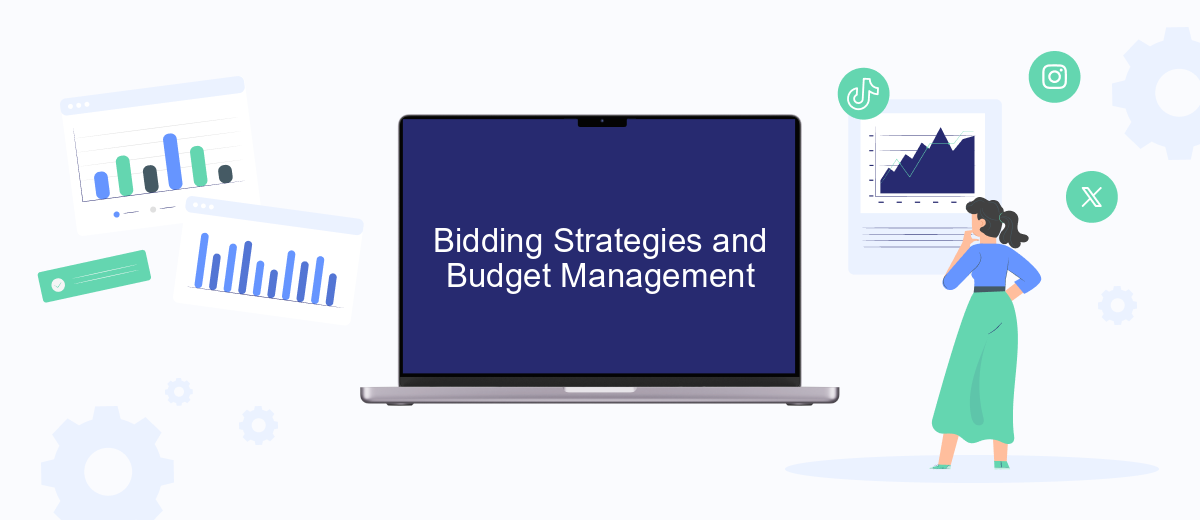
Effective bidding strategies and budget management are crucial components of successful Facebook Ads campaigns. By strategically setting your bids and budgets, you can optimize your ad spend and achieve better results. Understanding the different bidding options and how to manage your budget efficiently can significantly impact your ad performance.
- Automatic Bidding: Facebook sets your bid to get the most results at the best price. It's ideal for beginners or those looking for a hassle-free approach.
- Manual Bidding: Offers more control by allowing you to set a maximum bid for each auction. This option is suitable for advertisers with a clear understanding of their target audience and campaign goals.
- Cost Cap: Focuses on maintaining a specific cost per action, helping to stay within a budget while maximizing results.
- Bid Cap: Enables setting a maximum bid limit, ensuring you don't overspend on any single ad auction.
Managing your budget involves setting daily or lifetime limits to control your spending. Regularly reviewing ad performance and adjusting bids and budgets accordingly can help in achieving optimal results. Proper budget management ensures that your ads remain cost-effective while reaching the desired audience.
Performance Measurement and Reporting

Effectively measuring performance is crucial for optimizing Facebook Ads campaigns. Advertisers need to understand how their ads are performing to make data-driven decisions. Facebook provides a comprehensive suite of tools and metrics to analyze ad performance, helping businesses to achieve their marketing goals more efficiently.
One of the key aspects of performance measurement is understanding the metrics that matter most to your campaign objectives. Whether your goal is to increase brand awareness, drive traffic, or boost conversions, Facebook Ads Manager offers detailed insights into various performance indicators. This data allows advertisers to tweak their strategies and improve overall campaign effectiveness.
- Reach and Impressions: Monitor how many people see your ads and how often.
- Click-Through Rate (CTR): Evaluate the effectiveness of your ad creative and messaging.
- Conversion Rate: Measure the percentage of users completing desired actions.
- Return on Ad Spend (ROAS): Assess the profitability of your ad investments.
Regularly analyzing these metrics helps advertisers to refine their targeting, allocate budgets more effectively, and ultimately enhance the return on their advertising investments. By leveraging Facebook's reporting tools, businesses can stay agile and responsive to changing market dynamics, ensuring long-term success in their advertising efforts.


Integration with Other Facebook Products and Services
Facebook Ads seamlessly integrates with a variety of other Facebook products and services to enhance the overall advertising experience. One of the key integrations is with Facebook Pages, allowing businesses to create ads directly linked to their official pages. This connection ensures that any engagement on the ad, such as likes or comments, can be directly reflected on the Facebook Page, fostering a unified brand presence. Additionally, Facebook Ads can be integrated with Instagram, enabling advertisers to reach a broader audience across both platforms with a single campaign. This cross-platform integration ensures consistent messaging and branding, maximizing the impact of advertising efforts.
Beyond native Facebook products, there are services like SaveMyLeads that simplify the integration process with external tools. SaveMyLeads allows businesses to automate lead data transfer from Facebook Ads to their CRM systems or email marketing platforms. This automation reduces manual data entry, minimizes errors, and ensures that leads are promptly followed up on, improving conversion rates. By leveraging such integrations, businesses can streamline their marketing workflows and enhance the efficiency of their advertising strategies on Facebook.
FAQ
What are Facebook Ads and how do they work?
How can I measure the effectiveness of my Facebook Ads?
What is the Facebook Pixel and why is it important?
How do I automate my Facebook Ads campaigns?
What are the different types of Facebook Ads I can create?
If you use Facebook Lead Ads, then you should know what it means to regularly download CSV files and transfer data to various support services. How many times a day do you check for new leads in your ad account? How often do you transfer data to a CRM system, task manager, email service or Google Sheets? Try using the SaveMyLeads online connector. This is a no-code tool with which anyone can set up integrations for Facebook. Spend just a few minutes and you will receive real-time notifications in the messenger about new leads. Another 5-10 minutes of work in SML, and the data from the FB advertising account will be automatically transferred to the CRM system or Email service. The SaveMyLeads system will do the routine work for you, and you will surely like it.