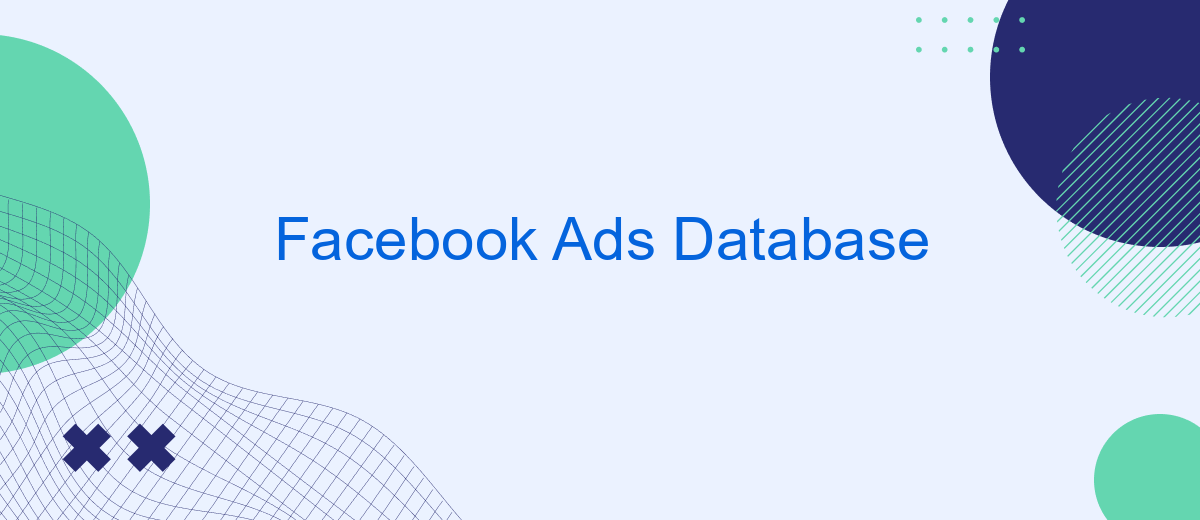In today's digital age, Facebook Ads have become an essential tool for businesses looking to reach their target audience effectively. With a vast array of options and data-driven insights, the Facebook Ads platform offers unparalleled opportunities for marketers to optimize their campaigns. This article delves into the intricacies of the Facebook Ads Database, exploring how it empowers businesses to enhance their advertising strategies and achieve measurable results.
Facebook Ads Database Overview
The Facebook Ads Database is a comprehensive resource that provides insights into the vast array of advertisements running on the Facebook platform. It serves as a vital tool for marketers, researchers, and policy makers who wish to understand advertising trends, monitor competitor strategies, and ensure compliance with advertising standards. This database is particularly useful for analyzing the reach and impact of various ad campaigns, offering a transparent view into how different ads are targeted and distributed across the platform.
- Access to detailed ad information, including advertiser identity and ad spend.
- Search and filter capabilities for specific ad categories, topics, and time frames.
- Insights into ad performance metrics and audience demographics.
- Tools for tracking changes in ad content and strategies over time.
By leveraging the Facebook Ads Database, users can gain a deeper understanding of digital advertising dynamics and make informed decisions based on real-time data. Whether it's for competitive analysis or academic research, this database is an invaluable asset for anyone looking to navigate the complex world of online advertising. It empowers users with the knowledge needed to optimize their advertising efforts and maintain transparency in their marketing practices.
Setting up SaveMyLeads integration
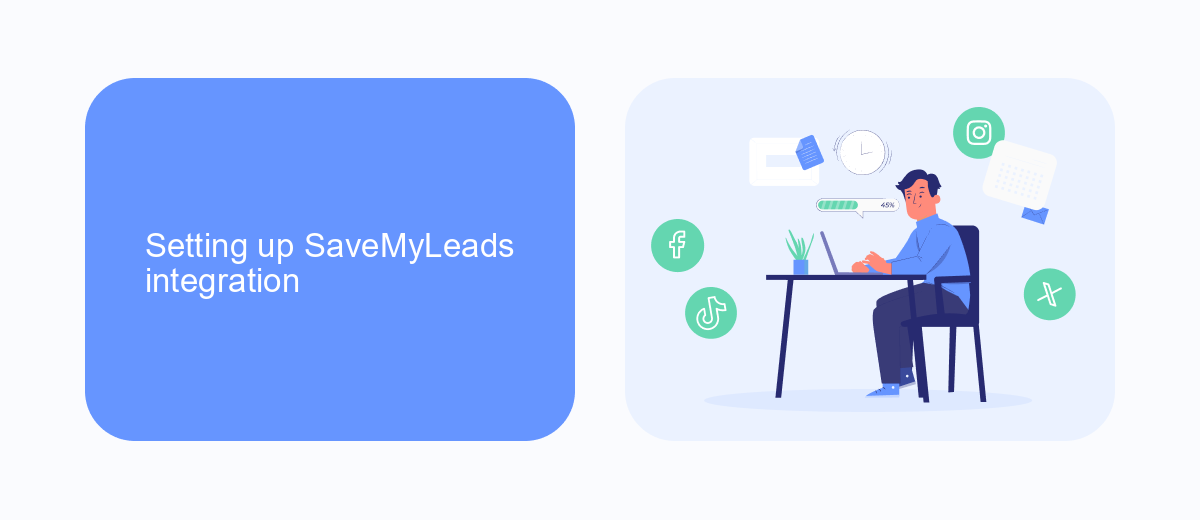
Integrating SaveMyLeads with your Facebook Ads Database is a straightforward process that enhances your marketing automation by seamlessly transferring lead data. To begin, sign up for an account on the SaveMyLeads platform. Once registered, navigate to the dashboard and select the Facebook Ads integration option. This will prompt you to connect your Facebook account, allowing SaveMyLeads to access your ad campaigns and lead data securely. Ensure that you grant the necessary permissions for data synchronization.
After establishing the connection, configure your integration settings by selecting the specific Facebook ad campaigns you wish to sync with SaveMyLeads. You can customize data fields to be transferred, ensuring that only relevant information is captured. SaveMyLeads allows you to set up automated workflows, sending lead data to your preferred CRM or email marketing platform in real-time. This integration not only saves time but also ensures that your sales and marketing teams have immediate access to fresh leads, enhancing your ability to respond promptly and efficiently to potential customers.
Collecting Facebook Leads data

Collecting Facebook Leads data is a crucial process for businesses aiming to optimize their marketing strategies and enhance customer engagement. This data provides valuable insights into potential customers who have expressed interest in your products or services through Facebook's advertising platform. To effectively gather this information, businesses need to follow a systematic approach that ensures data accuracy and compliance with privacy regulations.
- Set up a Facebook Lead Ads campaign by creating an engaging ad that encourages users to fill out a lead form.
- Customize the lead form with fields that capture essential information such as name, email address, and phone number.
- Integrate the lead form with a CRM or email marketing tool to automatically store and manage the collected data.
- Regularly monitor the performance of the lead ads to refine targeting and improve conversion rates.
- Ensure compliance with data protection laws by providing clear privacy notices and obtaining user consent.
By following these steps, businesses can efficiently collect and utilize Facebook Leads data to drive targeted marketing campaigns and nurture potential customers. This data not only helps in building a robust customer database but also enables businesses to tailor their communication strategies to meet the specific needs and preferences of their audience, ultimately leading to higher conversion rates and customer satisfaction.
Managing your Leads database
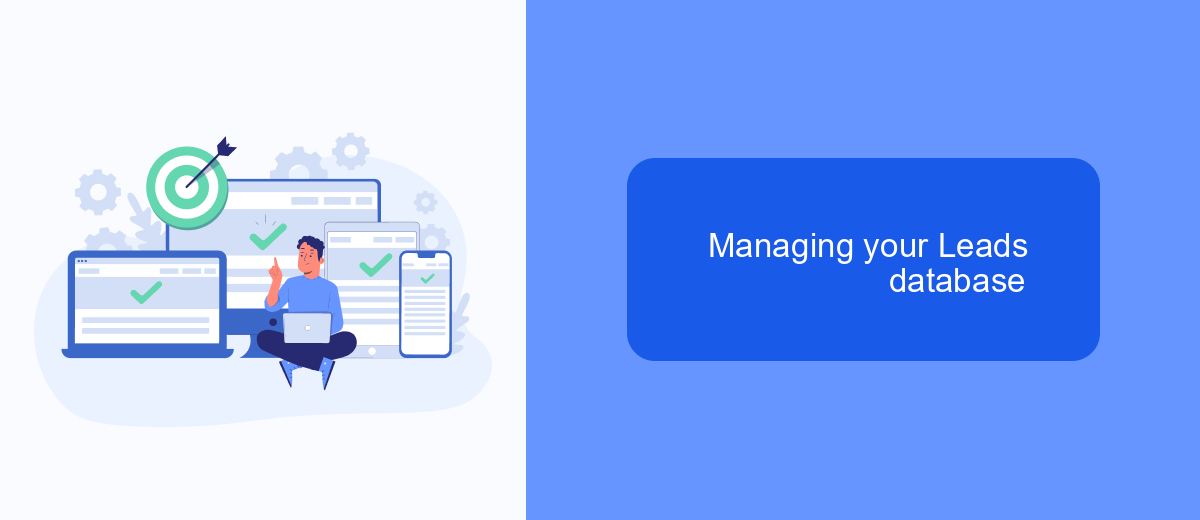
Effectively managing your leads database is crucial for maximizing the potential of your Facebook Ads campaigns. A well-organized database allows you to track interactions, nurture relationships, and ultimately convert leads into loyal customers. Start by ensuring that your data is clean and up-to-date, as this will enhance the accuracy of your targeting and follow-up strategies.
Regularly segment your leads based on factors such as demographics, engagement level, and purchase history. This segmentation allows for more personalized communication, increasing the likelihood of conversion. Utilize tools and software that offer CRM integration to streamline this process, making it easier to manage and analyze your leads effectively.
- Regularly update and cleanse your database to maintain accuracy.
- Segment leads for targeted communication and improved conversion rates.
- Integrate with CRM tools for seamless data management.
- Analyze lead behavior to refine your marketing strategies.
By implementing these strategies, you can ensure that your leads database is not just a collection of contacts but a dynamic tool that drives your business growth. Consistent monitoring and optimization of your database will lead to more effective campaigns and a higher return on investment.
- Automate the work with leads from the Facebook advertising account
- Empower with integrations and instant transfer of leads
- Don't spend money on developers or integrators
- Save time by automating routine tasks
Analyzing and using Leads data
Analyzing leads data from Facebook Ads is crucial for optimizing marketing strategies and improving conversion rates. By examining metrics such as click-through rates, demographics, and engagement levels, businesses can gain insights into their target audience's behavior and preferences. This data helps in segmenting audiences more effectively, tailoring ad content to resonate with specific groups, and ultimately enhancing the overall performance of ad campaigns. Utilizing tools and dashboards that offer real-time analytics can provide a more comprehensive view, allowing for timely adjustments to maximize impact.
Using leads data efficiently often involves integrating it with CRM systems or other marketing platforms. Services like SaveMyLeads simplify this process by automating the transfer of data from Facebook Ads to various applications. This ensures that leads are promptly followed up, reducing the chances of missed opportunities. By streamlining data integration, businesses can maintain a continuous flow of information, enabling sales teams to act quickly and effectively. This seamless integration not only saves time but also enhances the accuracy and reliability of the data being used in decision-making processes.
FAQ
What is Facebook Ads Database used for?
How can I automate data transfer from Facebook Ads to other platforms?
What types of data can be extracted from Facebook Ads Database?
How often should I update my Facebook Ads Database?
Can I integrate Facebook Ads data with my CRM system?
You probably know that the speed of leads processing directly affects the conversion and customer loyalty. Do you want to receive real-time information about new orders from Facebook and Instagram in order to respond to them as quickly as possible? Use the SaveMyLeads online connector. Link your Facebook advertising account to the messenger so that employees receive notifications about new leads. Create an integration with the SMS service so that a welcome message is sent to each new customer. Adding leads to a CRM system, contacts to mailing lists, tasks to project management programs – all this and much more can be automated using SaveMyLeads. Set up integrations, get rid of routine operations and focus on the really important tasks.