The Facebook Ads Center is a powerful tool for businesses looking to maximize their online presence and reach their target audience effectively. By providing detailed analytics and streamlined ad management, it enables marketers to create, monitor, and optimize advertising campaigns with ease. Whether you're a small business owner or a marketing professional, the Ads Center offers the insights and flexibility needed to drive engagement and achieve your advertising goals.
Understanding the Facebook Ads Center Interface
The Facebook Ads Center interface is designed to provide advertisers with a comprehensive overview of their advertising activities. It offers a user-friendly layout that allows users to easily navigate through various sections, such as ad performance metrics, audience insights, and budget management. Understanding the interface is crucial for optimizing ad campaigns and achieving desired marketing objectives.
- Dashboard Overview: A snapshot of your current ad performance, including key metrics like reach, engagement, and conversions.
- Ad Management: Tools for creating, editing, and scheduling ads, allowing for seamless campaign adjustments.
- Audience Insights: Detailed demographic and behavioral data to help refine target audiences and improve ad relevance.
- Budget and Billing: Options for setting and monitoring ad spend, ensuring campaigns stay within budget constraints.
By familiarizing yourself with the Facebook Ads Center interface, you can effectively manage your advertising efforts and make data-driven decisions. The platform's intuitive design facilitates quick access to essential tools and information, enabling advertisers to focus on strategy and creativity. With these insights, you can enhance your ad campaigns and maximize return on investment.
Creating and Managing Campaigns
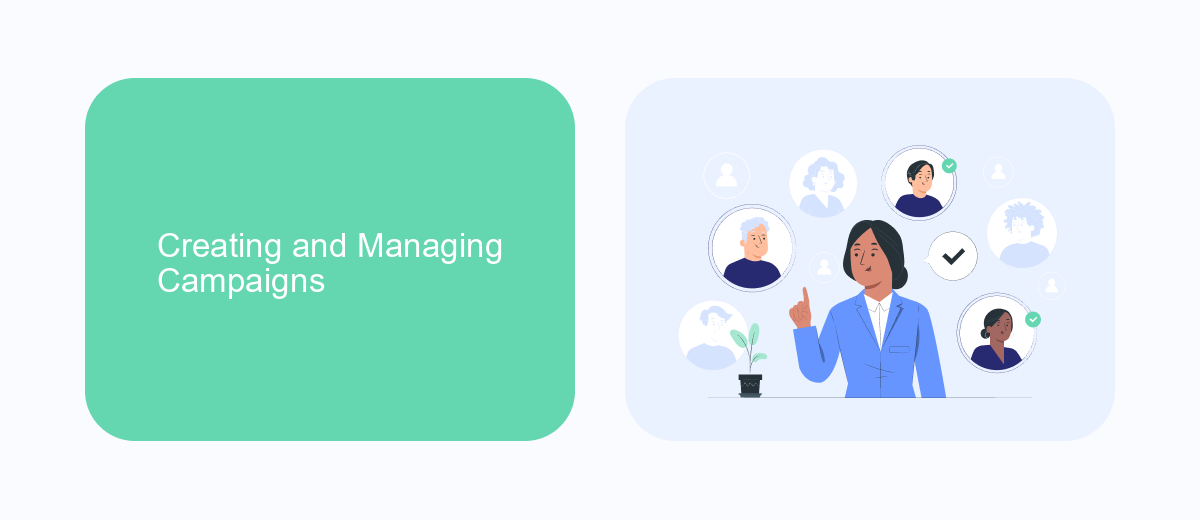
Creating and managing campaigns in Facebook Ads Center is a straightforward process that allows businesses to reach their target audience effectively. Start by defining your campaign objective, whether it's brand awareness, lead generation, or conversions. Next, set your budget and schedule, ensuring you allocate resources efficiently to achieve your goals. The platform provides detailed targeting options, enabling you to narrow down your audience based on demographics, interests, and behaviors. Craft compelling ad creatives that resonate with your audience and align with your campaign objective. Use A/B testing to optimize your ads for better performance.
Once your campaign is live, monitoring and managing it is crucial to ensure success. Facebook Ads Center offers analytics and insights to track your campaign's performance in real-time. Adjust your strategy based on the data you collect, such as tweaking your audience targeting or modifying your ad creatives. For businesses looking to streamline their lead management process, integrating with services like SaveMyLeads can be beneficial. SaveMyLeads automates the process of transferring leads from Facebook ads to your CRM or email marketing platform, ensuring you never miss an opportunity to engage with potential customers.
Targeting the Right Audience
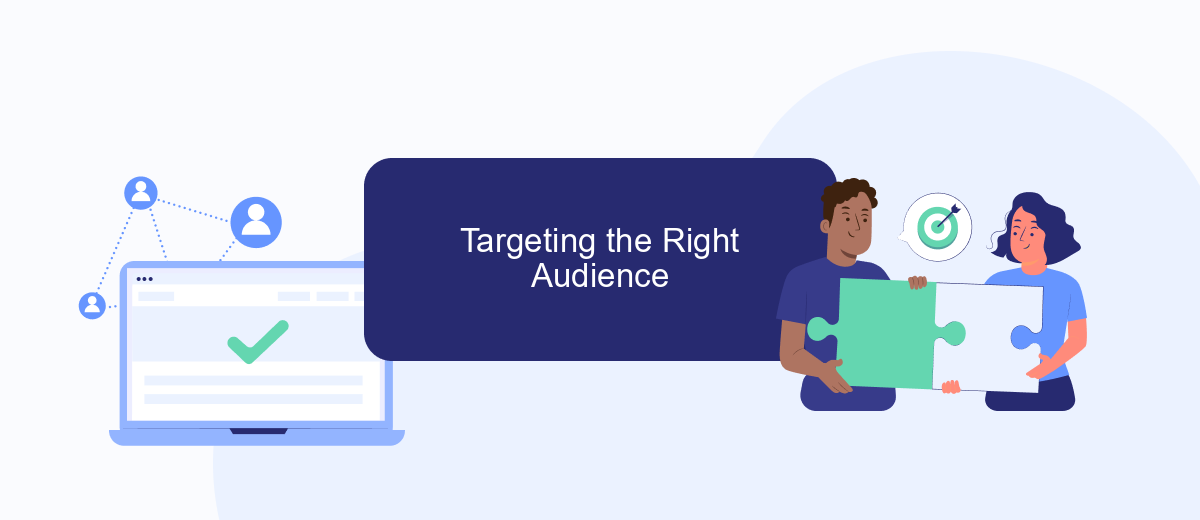
Effectively targeting the right audience is crucial for maximizing the impact of your Facebook ads. By aligning your ad content with the interests and behaviors of your target demographic, you can significantly enhance engagement and conversion rates. Facebook Ads Center provides a variety of tools to help you refine your audience targeting strategy and ensure your ads reach the most relevant users.
- Define your audience based on demographics such as age, gender, and location to ensure your ads are shown to the most relevant groups.
- Utilize interest-based targeting to reach users who are likely to be interested in your products or services based on their Facebook activity.
- Leverage custom audiences by uploading your customer data or using website traffic to retarget users who have already interacted with your brand.
- Experiment with lookalike audiences to find new potential customers who share similarities with your existing audience.
By thoughtfully implementing these targeting strategies, you can increase the effectiveness of your Facebook ad campaigns. Regularly analyze performance metrics to refine your approach, ensuring that your ads consistently reach and resonate with the right audience. This proactive strategy will help optimize your advertising budget and drive better results for your business.
Optimizing Ad Performance and Reporting
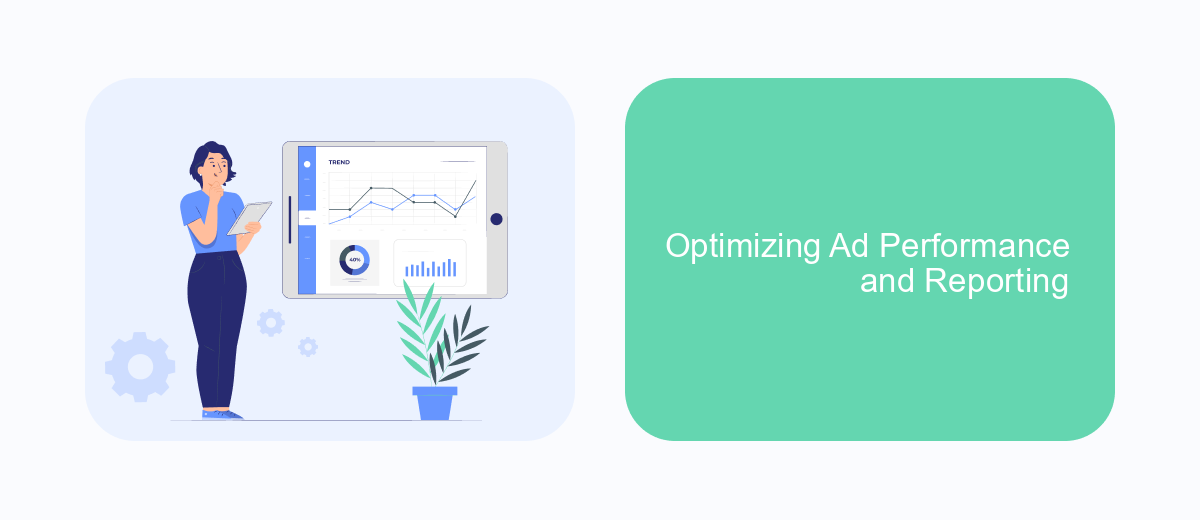
Optimizing your ad performance in Facebook Ads Center involves a strategic approach to analyzing and adjusting your campaigns. By continuously monitoring key metrics, advertisers can identify areas for improvement and make informed decisions to enhance their ads' effectiveness. Regular performance reviews help in understanding audience engagement and refining targeting strategies.
Reporting plays a crucial role in the optimization process. Detailed reports provide insights into which ads are performing well and which are not meeting expectations. This data-driven approach enables advertisers to allocate their budgets more efficiently and focus on high-performing ads. Utilizing Facebook's reporting tools can significantly streamline this process.
- Analyze audience demographics and engagement metrics.
- Adjust ad creatives and messaging based on performance data.
- Test different ad formats and placements for better results.
- Utilize A/B testing to compare ad variations.
- Review conversion rates and cost-per-click metrics regularly.
By following these steps, advertisers can optimize their Facebook ads for better performance and achieve their marketing goals more effectively. Consistent analysis and adaptation are key to maintaining successful ad campaigns in a competitive digital landscape.
- Automate the work with leads from the Facebook advertising account
- Empower with integrations and instant transfer of leads
- Don't spend money on developers or integrators
- Save time by automating routine tasks
Advanced Strategies and Tools
For marketers looking to maximize their Facebook Ads campaigns, implementing advanced strategies and tools is essential. One effective approach is leveraging Facebook's Custom Audiences to target users who have previously interacted with your brand. By analyzing user behavior and engagement, you can create tailored ad experiences that resonate more deeply with your audience. Additionally, utilizing Lookalike Audiences allows you to expand your reach by targeting users similar to your best customers, thereby increasing the likelihood of acquiring high-quality leads.
Integrating automation tools can further enhance your advertising efforts. SaveMyLeads is a valuable service that simplifies the process of connecting Facebook Lead Ads with other platforms, enabling seamless data transfer and real-time lead management. By automating these processes, you can ensure timely follow-ups and improve conversion rates. Moreover, employing A/B testing tools to experiment with different ad creatives and strategies can provide insights into what resonates best with your audience, allowing for continual optimization of your campaigns. By adopting these advanced strategies and tools, you can significantly boost the efficiency and effectiveness of your Facebook advertising efforts.
FAQ
What is Facebook Ads Center and how does it work?
How can I improve the performance of my Facebook ads?
What are the different types of ads available in Facebook Ads Center?
How can I automate my Facebook ad campaigns?
Why are my Facebook ads not delivering?
What do you do with the data you get from Facebook lead forms? Do you send them to the manager, add them to mailing services, transfer them to the CRM system, use them to implement feedback? Automate all of these processes with the SaveMyLeads online connector. Create integrations so that new Facebook leads are automatically transferred to instant messengers, mailing services, task managers and other tools. Save yourself and your company's employees from routine work.

