In the ever-evolving landscape of digital marketing, understanding and effectively leveraging Facebook Ads Audiences is crucial for businesses aiming to maximize their reach and engagement. With over 2.8 billion monthly active users, Facebook offers unparalleled opportunities to target specific demographics, interests, and behaviors. This article explores the various types of Facebook Ads Audiences, providing insights on how to optimize your campaigns for better results and higher ROI.
Understanding Your Target Audience
Understanding your target audience is crucial for the success of any Facebook Ads campaign. By identifying who your ideal customers are, you can tailor your ads to meet their specific needs and preferences, ultimately driving better engagement and conversions. It involves analyzing demographic data, interests, behaviors, and other factors that define your audience.
- Demographics: Age, gender, location, and language.
- Interests: Hobbies, favorite activities, and lifestyle choices.
- Behaviors: Online purchasing habits, device usage, and brand interactions.
- Connections: Pages liked, events attended, and groups joined on Facebook.
Once you have a clear understanding of your target audience, you can create more effective ad content that resonates with them. This not only increases the likelihood of interaction but also helps in optimizing your ad spend. Regularly revisiting and refining your audience insights ensures your campaigns remain relevant and impactful, adapting to any changes in consumer trends or behaviors.
Facebook Ads Audience Targeting Options

Facebook Ads offers a variety of audience targeting options to help advertisers reach their ideal customers. These options include Core Audiences, Custom Audiences, and Lookalike Audiences. Core Audiences allow advertisers to define their audience based on demographics, interests, and behaviors. This enables businesses to target users based on age, gender, location, and even specific interests or activities. Custom Audiences, on the other hand, let advertisers reach people who have already interacted with their business, such as past customers or website visitors. This is achieved by uploading contact lists or using Facebook Pixel data.
Lookalike Audiences are a powerful tool for expanding reach by targeting users similar to your existing customers. By analyzing the characteristics of your best customers, Facebook identifies new potential customers who share similar traits. To enhance targeting efficiency and streamline integration processes, services like SaveMyLeads can be utilized. SaveMyLeads automates data transfer between Facebook Ads and various CRM systems, ensuring that advertisers can effortlessly manage and update their audience lists. This integration helps maintain accurate and up-to-date targeting, ultimately improving ad performance and return on investment.
Creating Custom Audiences
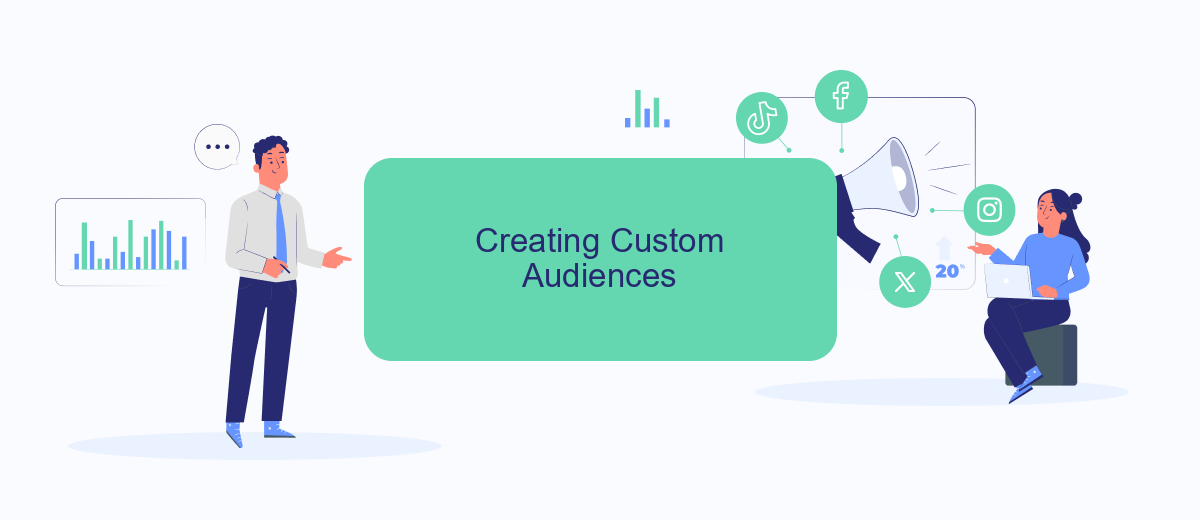
Creating Custom Audiences on Facebook allows marketers to reach specific groups of people based on their interactions with your business. This feature is essential for targeting users who have already shown interest in your products or services, thereby increasing the likelihood of conversions. Custom Audiences can be created from various data sources, including your website, app, or customer files.
- First, navigate to the Audiences section in Facebook Ads Manager.
- Select "Create Audience" and choose "Custom Audience" from the dropdown menu.
- Choose your data source, such as website traffic, app activity, or customer list.
- Define the specific criteria for your audience, like page visits, app events, or customer details.
- Upload your data or connect your data source, then click "Create Audience."
Once your Custom Audience is created, you can use it to tailor your ad campaigns to a more relevant audience, enhancing engagement and conversion rates. Regularly updating and refining your Custom Audiences based on new data will ensure your advertising efforts remain effective and aligned with your business goals.
Building Lookalike Audiences
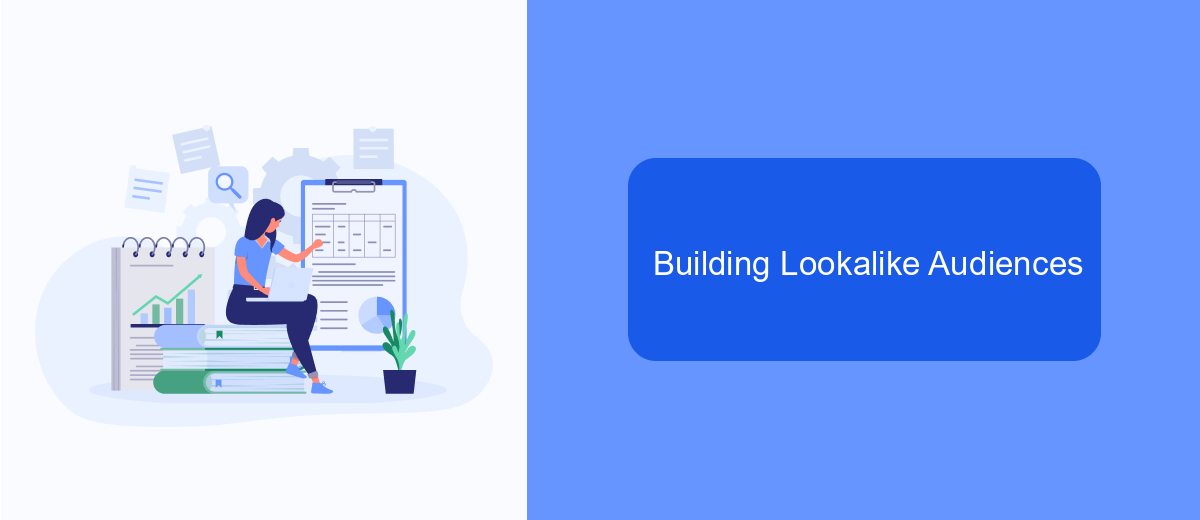
Lookalike Audiences are a powerful tool in Facebook Ads, allowing advertisers to reach new people who are likely to be interested in their business because they share similarities with existing customers. By leveraging data from your source audience, Facebook identifies users with similar characteristics and behaviors, expanding your reach to potential customers who are more likely to convert.
To create a Lookalike Audience, you first need a source audience, which can be a Custom Audience created from your customer data, website visitors, or people who have engaged with your content. Facebook then analyzes this data to find common traits and patterns, which it uses to identify new, similar users.
- Choose a source audience with at least 100 people from the same country.
- Select the audience size, ranging from 1% to 10% of the population in your target country.
- Use high-quality data for your source audience to improve the accuracy of your Lookalike Audience.
Once your Lookalike Audience is ready, you can use it in your ad campaigns to reach new potential customers who have a higher likelihood of being interested in your products or services. This strategy not only broadens your audience but also maintains relevance and engagement, ultimately driving better results for your advertising efforts.
- Automate the work with leads from the Facebook advertising account
- Empower with integrations and instant transfer of leads
- Don't spend money on developers or integrators
- Save time by automating routine tasks
Analyzing and Optimizing Your Audiences
Analyzing and optimizing your Facebook Ads audiences is crucial for maximizing the return on your advertising investment. Start by diving into the Audience Insights tool to gather valuable data about your audience's demographics, interests, and behaviors. This tool provides a comprehensive overview that helps you understand who is engaging with your ads and why. By analyzing this data, you can refine your audience segments to better align with your campaign goals, ensuring that your ads reach the most relevant potential customers.
Once you have a clear understanding of your audience, focus on optimization. Test different audience variations by using A/B testing to determine which segments yield the best results. Adjust your targeting parameters based on performance metrics such as click-through rates and conversion rates. Additionally, consider integrating automation tools like SaveMyLeads to streamline your audience management process. SaveMyLeads can help you connect and synchronize data across platforms, ensuring that your audience segments are always up-to-date and optimized for the best performance. Continuous analysis and optimization will lead to more effective ads and a higher return on investment.
FAQ
What are Facebook Ads Audiences?
How can I create a Custom Audience on Facebook?
What is a Lookalike Audience and how does it work?
How can I automate the process of updating my Facebook Ads Audiences?
What are the benefits of using Facebook Ads Audiences?
SaveMyLeads is a simple and effective service that will help you automate routine tasks and optimize business processes. Stop wasting time uploading leads from Facebook manually – you can do it automatically, saving a lot of time and money. Eliminate routine from workflows and achieve more with minimal investment of money, effort and human resources.

