Dynamic Ads on Meta (formerly Facebook) revolutionize the way businesses reach potential customers by automatically showcasing relevant products to individuals based on their interests and online behavior. This powerful advertising tool harnesses advanced algorithms to deliver personalized ad experiences, driving higher engagement and conversion rates. Discover how Dynamic Ads can transform your marketing strategy and boost your business's success on Meta's expansive platform.
What is Dynamic Ads Meta?
Dynamic Ads Meta is a powerful tool designed to help businesses deliver personalized advertisements to their target audience. By leveraging user data and behavior, Dynamic Ads Meta creates tailored ad experiences that are more likely to engage potential customers and drive conversions.
- Automatically generate ads based on user interests
- Utilize machine learning to optimize ad performance
- Integrate seamlessly with e-commerce platforms
- Enable real-time updates for product availability and pricing
- Support various ad formats, including carousel and single image ads
For businesses looking to streamline their ad management, tools like SaveMyLeads can be invaluable. SaveMyLeads allows for easy integration of Dynamic Ads Meta with other marketing platforms, ensuring that your ad campaigns are always up-to-date and reaching the right audience. By automating the lead generation process, SaveMyLeads helps you focus on what matters most: growing your business.
How to Use Dynamic Ads Meta
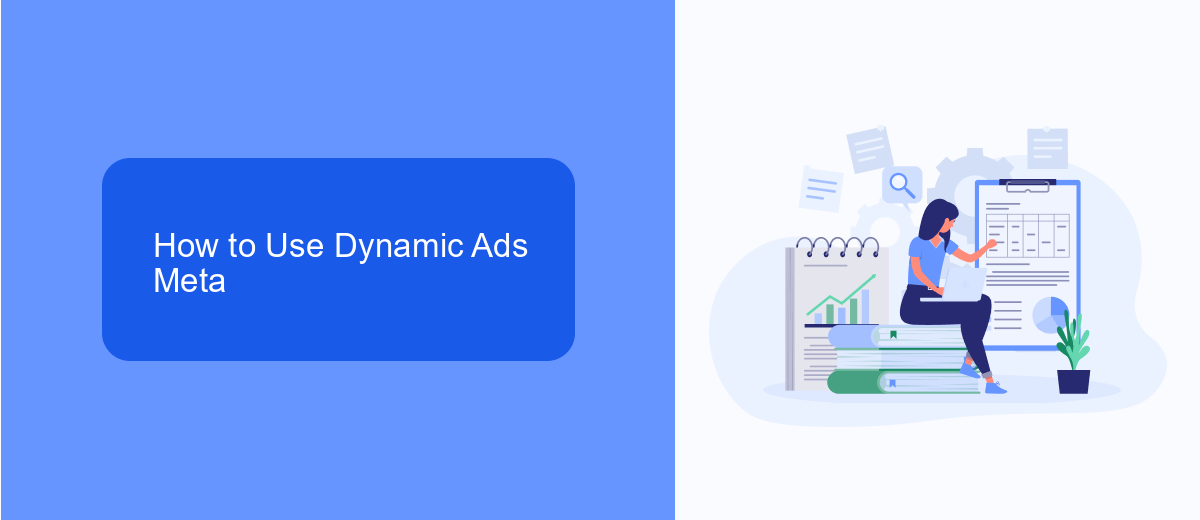
To effectively use Dynamic Ads Meta, start by setting up your product catalog. This involves uploading your product feed to Meta's platform, ensuring that all necessary product details like titles, descriptions, prices, and images are included. Once your catalog is ready, create a dynamic ad template that will automatically pull information from your catalog to generate personalized ads for each user. Make sure to define your target audience using Meta's advanced targeting options to reach potential customers who are most likely to engage with your ads.
Integrating your Dynamic Ads Meta with other tools can further enhance your campaign's performance. For instance, using a service like SaveMyLeads can streamline the process of connecting your lead generation forms with your CRM or email marketing system. This ensures that any leads generated from your dynamic ads are automatically captured and nurtured. By leveraging these integrations, you can maintain a seamless workflow and maximize your advertising efficiency.
Benefits of Dynamic Ads Meta

Dynamic Ads Meta offers numerous advantages for businesses aiming to maximize their advertising efforts. These ads automatically personalize content based on user behavior, leading to higher engagement and conversion rates.
- Personalization: Dynamic Ads tailor content to individual users, increasing relevance and engagement.
- Efficiency: Automated ad creation saves time and resources, allowing businesses to focus on strategy.
- Scalability: Easily manage large product catalogs and target specific audiences without manual updates.
- Performance Tracking: Gain insights into ad performance with detailed analytics, enabling data-driven decisions.
- Integration: Seamlessly integrate with services like SaveMyLeads to streamline data flow and enhance ad targeting.
By leveraging Dynamic Ads Meta, businesses can create more effective and efficient advertising campaigns. The ability to automatically personalize ads and integrate with tools like SaveMyLeads ensures that marketing efforts are both targeted and scalable, driving better results and higher ROI.
How to Create Dynamic Ads Meta Campaigns
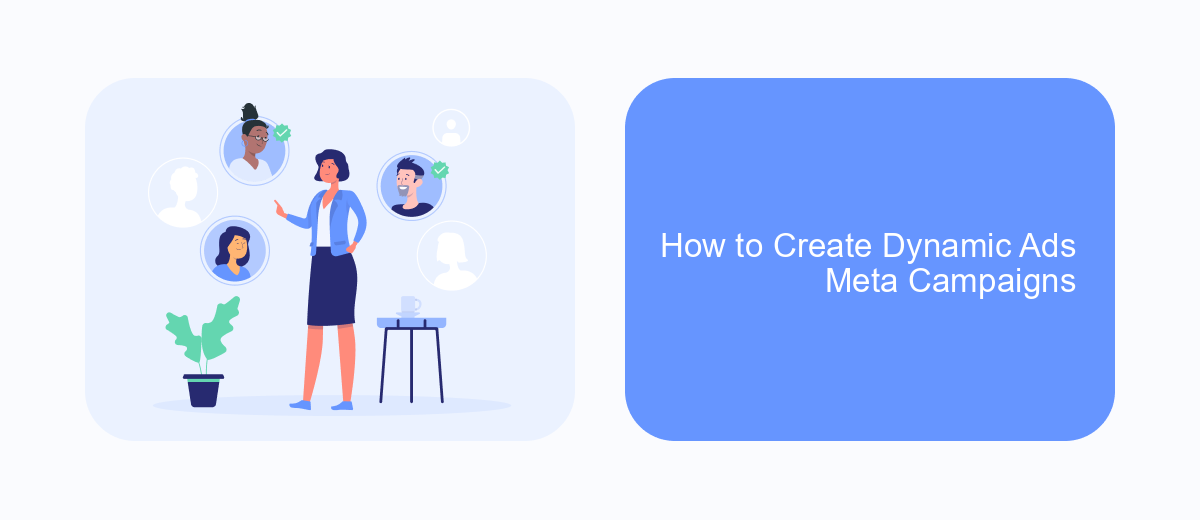
Creating Dynamic Ads Meta campaigns can significantly boost your advertising efficiency by automatically tailoring ads to individual users based on their interests and behaviors. To get started, ensure you have a well-organized product catalog and a Facebook Business Manager account.
First, set up your product catalog in Facebook Business Manager. This catalog should include all the products or services you want to advertise. Make sure each item has detailed information such as title, description, price, and a high-quality image. Once your catalog is ready, you can proceed to create your dynamic ad template.
- Go to Facebook Business Manager and navigate to the Ads Manager.
- Select "Create" and choose "Dynamic Ads" as your campaign objective.
- Connect your product catalog to the campaign.
- Design your ad template using dynamic placeholders for product details.
- Set up your audience targeting and budget.
- Review and publish your campaign.
For seamless integration and automation, consider using a service like SaveMyLeads. This tool helps you automate the process of syncing your leads and product data between various platforms, ensuring your dynamic ads are always up-to-date and relevant to your audience. By leveraging such integrations, you can save time and focus on optimizing your ad performance.
Tips for Optimizing Dynamic Ads Meta Campaigns
To optimize your Dynamic Ads Meta campaigns, start by ensuring that your product catalog is up-to-date and accurately reflects your inventory. Regularly update product details such as pricing, availability, and descriptions to ensure that your ads are displaying the most relevant information. Additionally, segment your audience based on specific behaviors and interests to create more personalized ad experiences that resonate with potential customers.
Integrating your Dynamic Ads Meta campaigns with automation tools like SaveMyLeads can significantly enhance your optimization efforts. SaveMyLeads allows you to seamlessly connect your advertising platforms with various CRMs and other marketing tools, ensuring that your lead data is always current and actionable. By leveraging such integrations, you can automate lead nurturing processes, track campaign performance more effectively, and make data-driven adjustments to your ad strategies in real-time.
- Automate the work with leads from the Facebook advertising account
- Empower with integrations and instant transfer of leads
- Don't spend money on developers or integrators
- Save time by automating routine tasks
FAQ
What are Dynamic Ads on Meta?
How do Dynamic Ads work?
What are the benefits of using Dynamic Ads?
How can I set up Dynamic Ads on Meta?
Can I use Dynamic Ads for different types of products?
Don't waste another minute manually transferring leads from Facebook to other systems. SaveMyLeads is a simple and effective tool that will allow you to automate this process so that you don't have to spend time on the routine. Try SaveMyLeads features, make sure that this tool will relieve your employees and after 5 minutes of settings your business will start working faster.

