Dynamic Product Ads (DPA) on Facebook offer a powerful way for businesses to reach potential customers with personalized advertising. By automatically displaying relevant products to users based on their browsing behavior and interests, DPA helps increase engagement and conversion rates. This article explores the benefits and strategies of using Facebook DPA, providing insights into how businesses can effectively leverage this tool to boost their online presence and sales.
DPA Facebook Ads: A Complete Guide
Dynamic Product Ads (DPA) on Facebook are a powerful tool for businesses to promote their products to a targeted audience. These ads automatically show the right products to people who have expressed interest on your website, in your app, or elsewhere on the Internet. By utilizing Facebook's vast user data, DPA allows for personalized advertising that can significantly enhance conversion rates and return on ad spend.
- Automated product recommendations based on user behavior.
- Seamless integration with your product catalog.
- Retargeting capabilities to re-engage past visitors.
- Customizable ad formats to match your brand's style.
- Performance tracking and analytics for optimization.
Implementing DPA on Facebook requires setting up a product catalog and a Facebook pixel on your website to track user actions. Once configured, you can create dynamic ads that automatically update with the latest product details, ensuring your audience always sees the most relevant offerings. This approach not only saves time but also maximizes the impact of your advertising efforts by delivering highly tailored content to potential customers.
Setting up DPA Facebook Ads
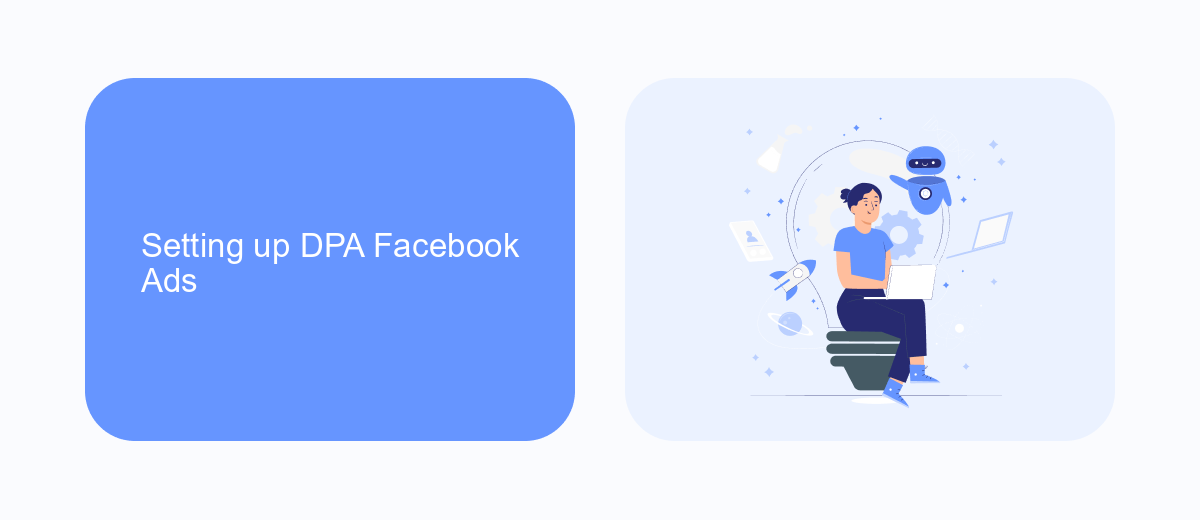
To set up Dynamic Product Ads (DPA) on Facebook, start by ensuring your product catalog is ready. This involves uploading your product data feed to Facebook Business Manager. Your feed should include essential details like product ID, name, description, image URL, and pricing. Once your catalog is uploaded, navigate to the Facebook Ads Manager and select the campaign objective that aligns with your goals, typically "Catalog Sales" for DPA. Customize your audience targeting and ad placements to optimize reach and engagement.
Integrating third-party services like SaveMyLeads can simplify the DPA setup process. SaveMyLeads allows seamless integration of your CRM or e-commerce platform with Facebook, ensuring your product catalog is always up-to-date. This automation reduces manual work and minimizes errors, allowing you to focus on crafting compelling ad creatives. After setting up your integrations, design your ad template in Ads Manager, choosing dynamic elements that automatically populate with product details from your catalog. Finally, review your campaign settings and launch your ads to start reaching potential customers with personalized product recommendations.
Optimizing your DPA Facebook Ads

Optimizing your Dynamic Product Ads (DPA) on Facebook is crucial for maximizing your return on investment and ensuring your ads effectively reach your target audience. Start by analyzing your current ad performance metrics to identify areas for improvement. Pay close attention to key performance indicators such as click-through rates, conversion rates, and cost per acquisition. These insights will guide your optimization efforts.
- Segment your audience: Use Facebook's audience segmentation tools to create more targeted ad sets. Consider factors like demographics, interests, and past purchase behavior.
- Enhance ad creatives: Regularly update your ad visuals and copy to keep them fresh and engaging. A/B testing different versions can help identify the most effective combinations.
- Leverage retargeting: Implement retargeting strategies to reach users who have previously interacted with your brand but haven't converted. This can increase your chances of closing sales.
By systematically applying these strategies, you can improve the effectiveness of your DPA campaigns on Facebook. Continuous monitoring and tweaking based on performance data will ensure your ads remain relevant and drive better results over time. Remember, the digital advertising landscape is dynamic, so staying informed about the latest trends and tools is essential for sustained success.
DPA Facebook Ads with SaveMyLeads

Dynamic Product Ads (DPA) on Facebook are a powerful tool for businesses to showcase their products to a targeted audience. By integrating with SaveMyLeads, companies can automate and streamline their advertising processes, ensuring that the right products are shown to the right people at the right time.
SaveMyLeads provides an efficient way to connect your e-commerce platform with Facebook Ads, allowing for seamless synchronization of product data. This integration ensures that your ads are always up-to-date and relevant to your audience, maximizing conversion rates and return on investment.
- Automated product catalog updates to ensure accuracy.
- Real-time synchronization of inventory and pricing.
- Customizable ad templates to match brand aesthetics.
- Advanced targeting options for precise audience reach.
By leveraging SaveMyLeads with Facebook DPA, businesses can significantly enhance their advertising efficiency and effectiveness. This integration not only saves time but also boosts sales by delivering personalized shopping experiences to potential customers. Embrace the power of automation and watch your business grow with SaveMyLeads and Facebook DPA.


Analyzing DPA Facebook Ads Results
Analyzing the results of your DPA Facebook Ads is crucial for optimizing your advertising strategy and maximizing ROI. Start by examining key performance indicators (KPIs) such as click-through rates (CTR), conversion rates, and return on ad spend (ROAS). These metrics will provide insights into how well your ads are resonating with your target audience and whether your ad spend is translating into tangible results. Additionally, consider segmenting your audience data to identify which demographics or interests are driving the most engagement and conversions.
To streamline the analysis process, consider integrating automation tools like SaveMyLeads, which can help you connect Facebook Ads with other platforms and services, allowing for more efficient data management and reporting. This integration can save time by automatically transferring lead information and ad performance data to your CRM or analytics tools, ensuring you have up-to-date insights at your fingertips. By leveraging these tools, you can make informed decisions to refine your ad campaigns and improve overall performance.
FAQ
What is DPA in Facebook Ads?
How do I set up a DPA campaign on Facebook?
What are the benefits of using Facebook DPA?
Can I automate the integration of my product catalog with Facebook Ads?
How can I optimize my DPA campaigns for better performance?
What do you do with the data you get from Facebook lead forms? Do you send them to the manager, add them to mailing services, transfer them to the CRM system, use them to implement feedback? Automate all of these processes with the SaveMyLeads online connector. Create integrations so that new Facebook leads are automatically transferred to instant messengers, mailing services, task managers and other tools. Save yourself and your company's employees from routine work.
