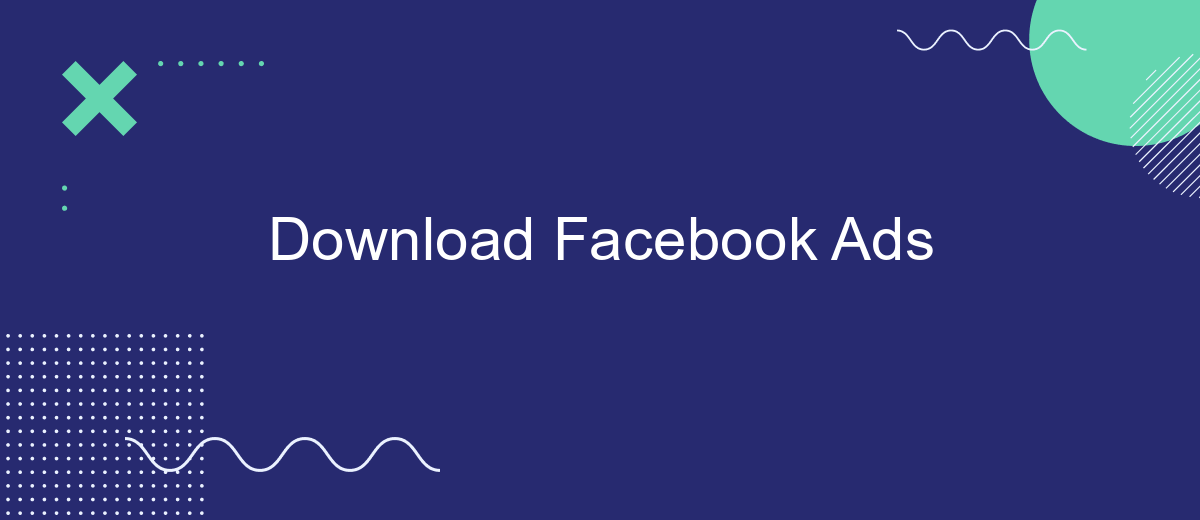In today's digital age, Facebook Ads have become an essential tool for businesses looking to expand their reach and engage with target audiences effectively. With over 2.8 billion active users, Facebook offers unparalleled opportunities for advertisers to connect with potential customers. This article will guide you through the process of downloading and utilizing Facebook Ads, helping you harness their full potential to boost your marketing strategy and achieve your business goals.
Download Facebook Ads with SaveMyLeads
SaveMyLeads offers a seamless way to download Facebook Ads data, streamlining the process for marketers and businesses. With its intuitive interface, users can automate the extraction of ad performance metrics, audience insights, and other crucial data directly into their preferred formats. This not only saves time but also ensures accuracy and consistency in reporting.
- Automated data extraction from Facebook Ads.
- Supports multiple output formats for flexibility.
- Ensures data accuracy and consistency.
- Intuitive user interface for easy navigation.
- Time-saving solution for marketers and analysts.
By leveraging SaveMyLeads, businesses can focus more on analyzing and strategizing rather than spending countless hours on data collection. This tool not only enhances productivity but also provides valuable insights that can drive informed decision-making. Whether you're managing a small campaign or a large-scale advertising strategy, SaveMyLeads ensures you have the data you need at your fingertips.
How to Download Facebook Ads data
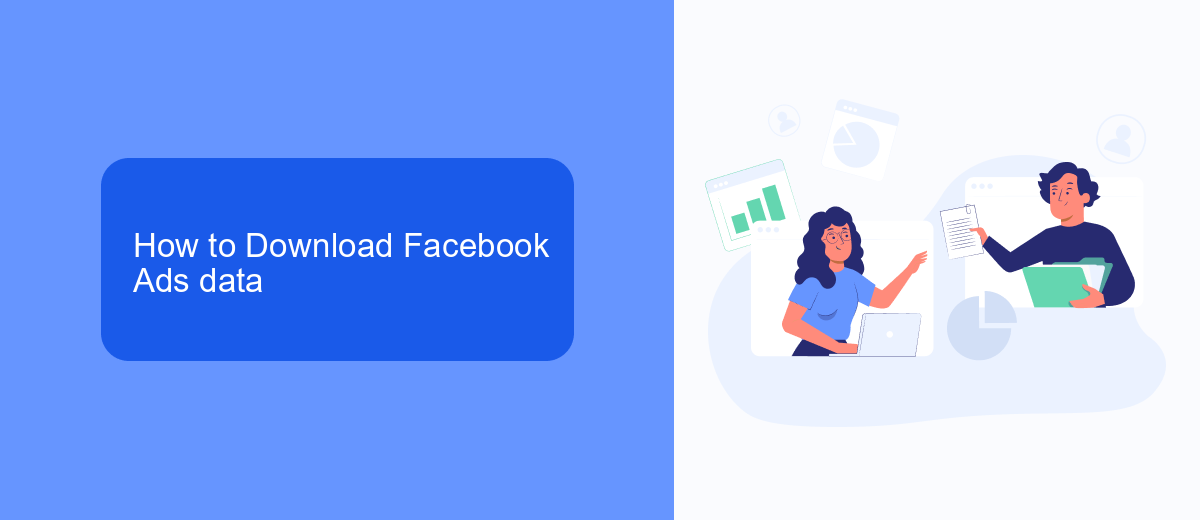
To download Facebook Ads data, start by logging into your Facebook Ads Manager account. Once logged in, navigate to the "Ads Reporting" section. Here, you can create a custom report by selecting the metrics and dimensions you want to analyze. Choose the date range for the data you need and ensure all relevant filters are applied. After setting up your report, click on the "Export" button, usually located at the top right corner of the page. You can download the data in various formats such as Excel or CSV, depending on your preference.
For a more automated approach, consider using integration services like SaveMyLeads. This platform allows you to seamlessly connect Facebook Ads with other applications, enabling automatic data transfers without manual intervention. By setting up a SaveMyLeads integration, you can streamline the process of downloading and analyzing your Facebook Ads data, ensuring you always have up-to-date information for your marketing strategies. This can save time and reduce errors, allowing you to focus on optimizing your campaigns.
Automatic Facebook Ads downloading
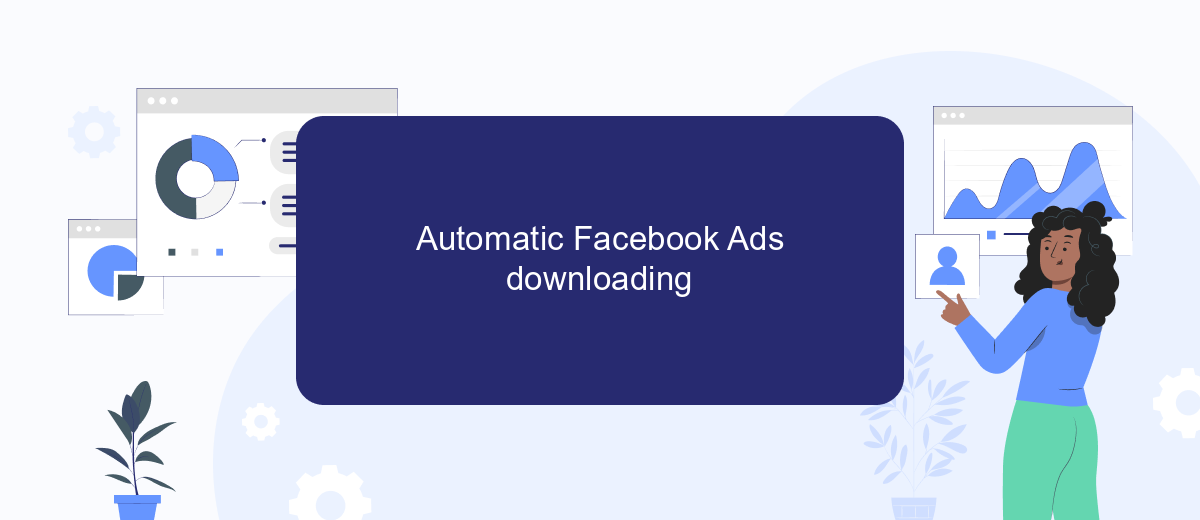
Automating the download of Facebook Ads can significantly streamline your marketing analysis and reporting processes. By setting up an automated system, you can save time and ensure that you always have the latest data at your fingertips. This can be particularly beneficial for businesses that manage multiple campaigns and need to keep track of performance metrics regularly.
- Set up Facebook's Marketing API: To start automating downloads, you need access to Facebook's Marketing API. This requires creating a Facebook App and obtaining an access token.
- Choose a programming language: Select a programming language such as Python, JavaScript, or PHP to write scripts that can interact with the API.
- Schedule regular data pulls: Use a task scheduler like cron jobs or a cloud-based solution such as AWS Lambda to run your script at regular intervals.
- Store and analyze data: Save the downloaded data in a database or a data warehouse for further analysis using tools like Tableau or Power BI.
By following these steps, businesses can efficiently manage their ad data, allowing for more informed decision-making. Automating the download process not only reduces manual effort but also ensures data accuracy and consistency across reports. This approach is essential for optimizing advertising strategies and achieving better ROI.
Benefits of Facebook Ads downloads
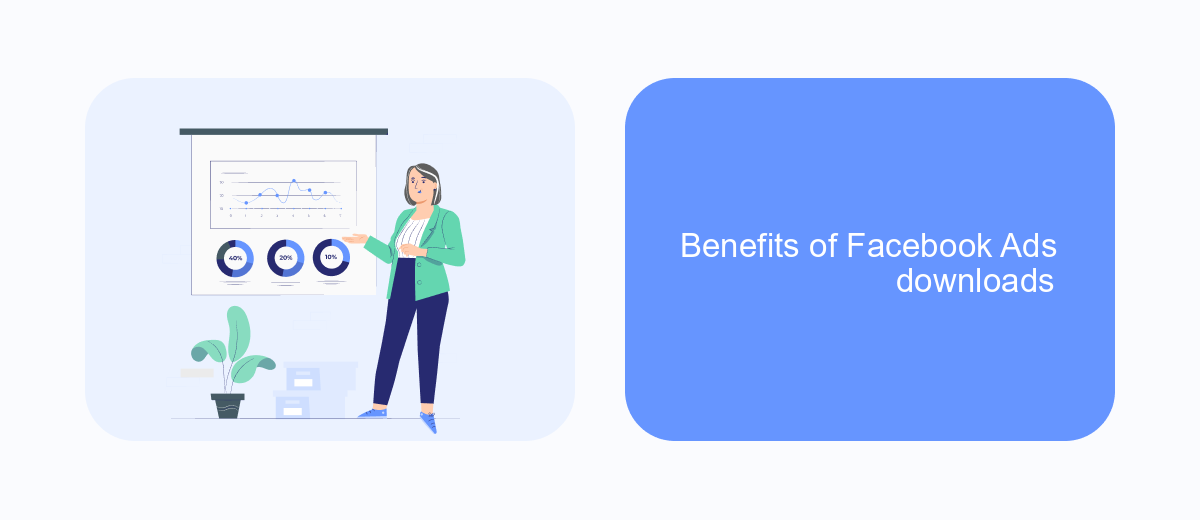
Facebook Ads downloads offer a myriad of advantages for businesses aiming to enhance their digital marketing strategy. By utilizing Facebook Ads, companies can tap into a vast user base, ensuring their products or services reach a wide and diverse audience. This platform allows businesses to target specific demographics, interests, and behaviors, making it a highly effective tool for reaching potential customers.
Another significant benefit is the cost-effectiveness of Facebook Ads. Compared to traditional advertising methods, Facebook Ads provide a more affordable option, allowing businesses to set budgets that fit their financial capabilities. This flexibility ensures that even small businesses can compete in the digital space without overspending.
- Precise audience targeting
- Cost-effective advertising solutions
- Comprehensive analytics and reporting
- Increased brand visibility and engagement
Moreover, Facebook Ads come with robust analytics tools that allow businesses to track the performance of their campaigns in real-time. This feature enables marketers to make data-driven decisions, optimizing their strategies for better results. Ultimately, Facebook Ads downloads empower businesses to boost their online presence, drive sales, and achieve their marketing goals efficiently.


Best tools for Facebook Ads download
When it comes to downloading Facebook Ads, having the right tools can make the process seamless and efficient. One of the top tools for this purpose is AdEspresso. It offers a comprehensive suite for managing and analyzing Facebook Ads, allowing users to easily download ad reports and insights. Its user-friendly interface and robust features make it a preferred choice for marketers looking to optimize their ad strategies.
Another excellent tool is SaveMyLeads, which simplifies the integration of Facebook Ads with various CRM and marketing platforms. By automating the data transfer process, it ensures that leads captured through Facebook Ads are seamlessly downloaded into your preferred systems. This not only saves time but also reduces the risk of data loss, making it an invaluable tool for businesses aiming to streamline their lead management processes. With these tools, downloading and managing Facebook Ads becomes a hassle-free experience.
FAQ
How can I download my Facebook Ads data?
What information can I download from Facebook Ads?
Can I automate the downloading of Facebook Ads data?
How can I analyze my Facebook Ads data after downloading it?
Is it possible to integrate Facebook Ads data with other marketing tools?
Don't waste another minute manually transferring leads from Facebook to other systems. SaveMyLeads is a simple and effective tool that will allow you to automate this process so that you don't have to spend time on the routine. Try SaveMyLeads features, make sure that this tool will relieve your employees and after 5 minutes of settings your business will start working faster.