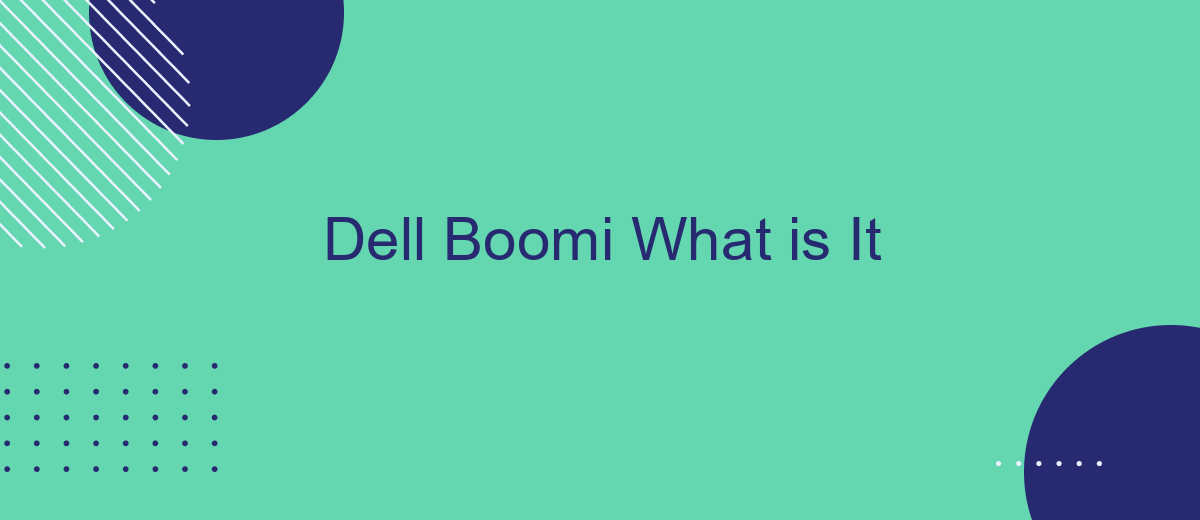Dell Boomi is a leading integration platform as a service (iPaaS) that enables businesses to connect applications, data, and people seamlessly. With its cloud-native architecture, Dell Boomi simplifies complex integrations and automates workflows, enhancing operational efficiency and agility. This article explores what Dell Boomi is, its key features, and how it can transform your organization's integration strategy.
Introduction to Dell Boomi
Dell Boomi is a unified cloud-based platform designed to streamline and automate business processes through integration. It connects applications, data, and people to ensure seamless operations across various systems. By offering a robust set of tools, Dell Boomi helps organizations achieve greater efficiency and agility in their workflows.
- Comprehensive integration capabilities
- Scalability to meet growing business needs
- User-friendly interface for easy configuration
- Support for a wide range of applications and data sources
- Real-time data synchronization and monitoring
One of the standout features of Dell Boomi is its ability to integrate with numerous third-party services like SaveMyLeads. SaveMyLeads allows businesses to automate lead management by connecting various lead sources directly into their CRM systems. This integration enhances the overall functionality of Dell Boomi, making it a powerful solution for managing and optimizing business processes.
Benefits of Using Dell Boomi

Dell Boomi offers a comprehensive integration platform that simplifies the process of connecting various applications and data sources. One of the primary benefits of using Dell Boomi is its cloud-native architecture, which ensures high scalability and flexibility. This makes it easier for businesses to accommodate growing data volumes and evolving integration needs. Additionally, Dell Boomi's user-friendly interface and drag-and-drop functionality significantly reduce the complexity and time required for integration projects, allowing IT teams to focus on more strategic initiatives.
Another significant advantage of Dell Boomi is its extensive library of pre-built connectors and templates, which streamline the integration process even further. This is particularly beneficial for businesses looking to integrate popular services like SaveMyLeads, a platform designed to automate lead management workflows. By leveraging Dell Boomi's capabilities, companies can effortlessly connect SaveMyLeads with their CRM, marketing automation tools, and other essential systems. This seamless integration not only enhances operational efficiency but also ensures that critical data is consistently synchronized across all platforms, leading to improved decision-making and business outcomes.
Key Features of Dell Boomi

Dell Boomi is a powerful integration platform that enables businesses to connect applications, data, and people seamlessly. It offers a wide range of features designed to simplify complex integration processes and enhance operational efficiency.
- Cloud-Native Architecture: Dell Boomi's cloud-native design ensures scalability, flexibility, and ease of deployment.
- Drag-and-Drop Interface: The intuitive interface allows users to create integrations without extensive coding knowledge.
- Pre-Built Connectors: A vast library of pre-built connectors for various applications and systems accelerates the integration process.
- Real-Time Data Integration: Ensures timely and accurate data synchronization across platforms.
- API Management: Simplifies the creation, deployment, and management of APIs to extend integration capabilities.
- Error Handling and Monitoring: Robust error handling and monitoring tools help maintain integration health and performance.
- SaveMyLeads Integration: Easily connect and automate workflows with SaveMyLeads to streamline lead management and improve sales processes.
These features make Dell Boomi a versatile and efficient tool for businesses looking to optimize their integration strategies. Whether you are connecting cloud-based applications or managing on-premises systems, Dell Boomi provides the necessary tools to ensure smooth and effective integrations.
How Dell Boomi Works
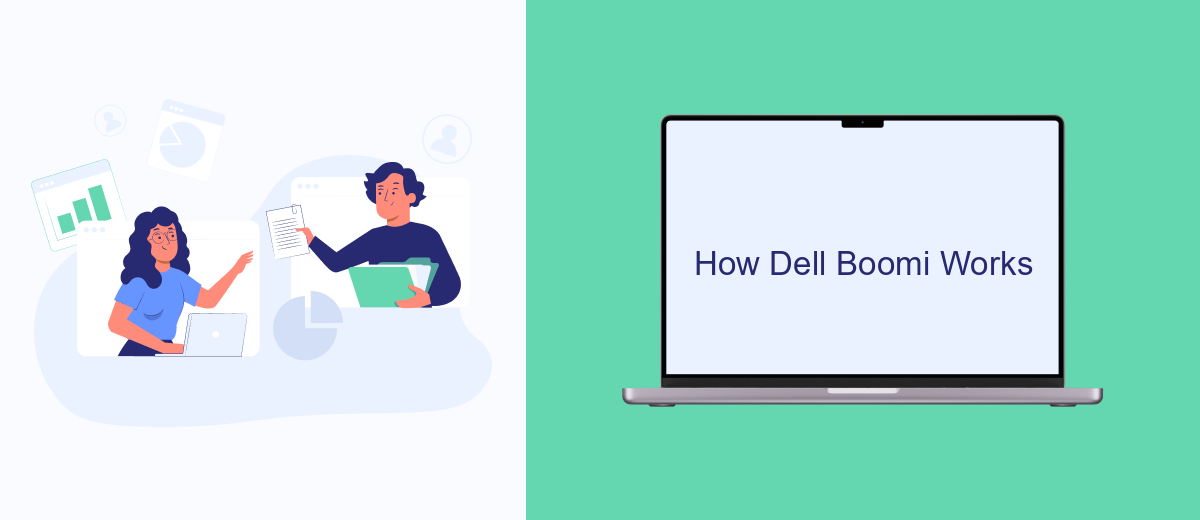
Dell Boomi is an integration platform as a service (iPaaS) that enables organizations to connect applications, data, and people seamlessly. It simplifies the process of integrating various systems, whether they are on-premises or in the cloud, through a unified platform. This allows businesses to automate workflows and ensure data consistency across multiple applications.
The platform operates by using a visual interface where users can design integration processes with minimal coding. It supports a wide range of connectors for different applications and data sources, making it versatile and adaptable to various business needs. Users can create, manage, and monitor integrations in real-time, ensuring that data flows smoothly and efficiently.
- Drag-and-drop interface for easy integration design
- Pre-built connectors for popular applications and services
- Real-time monitoring and management of integrations
- Scalability to handle growing data and application needs
One of the tools that complement Dell Boomi's capabilities is SaveMyLeads, which automates the transfer of leads from various sources to CRM systems. By integrating SaveMyLeads with Dell Boomi, businesses can streamline their lead management processes, ensuring that no potential customer is missed and that data is always up-to-date.
Conclusion
In conclusion, Dell Boomi stands out as a robust and versatile integration platform that simplifies the complexities of connecting various applications and data sources. Its cloud-native architecture, combined with an intuitive user interface, enables organizations to streamline their integration processes efficiently. The platform's extensive range of pre-built connectors and integration templates further accelerates deployment, reducing the time and resources needed to achieve seamless connectivity.
Moreover, tools like SaveMyLeads complement Dell Boomi by offering specialized services that automate lead generation and data synchronization tasks. This synergy allows businesses to maximize their operational efficiency and focus on strategic growth initiatives. By leveraging Dell Boomi alongside such integrated solutions, enterprises can ensure a more cohesive and responsive IT ecosystem, ultimately driving better business outcomes.
- Automate the work with leads from the Facebook advertising account
- Empower with integrations and instant transfer of leads
- Don't spend money on developers or integrators
- Save time by automating routine tasks
FAQ
What is Dell Boomi?
How does Dell Boomi work?
What are the key features of Dell Boomi?
Can Dell Boomi integrate with both cloud and on-premises systems?
Is Dell Boomi suitable for small businesses?
Don't waste another minute manually transferring leads from Facebook to other systems. SaveMyLeads is a simple and effective tool that will allow you to automate this process so that you don't have to spend time on the routine. Try SaveMyLeads features, make sure that this tool will relieve your employees and after 5 minutes of settings your business will start working faster.