In today's digital age, managing online advertising can be both a boon and a burden. For many businesses and individuals, Facebook Ads has been a powerful tool for reaching audiences. However, there may come a time when you need to step back and delete your Facebook Ads account, whether due to changing business strategies or privacy concerns. This article will guide you through the process efficiently and securely.
Permanently Delete Facebook Ads Account
Deleting your Facebook Ads account permanently is a straightforward process, but it’s important to ensure that you no longer need access to any of the data or campaigns associated with it. Before proceeding, make sure to download any necessary reports or information, as this action cannot be undone. Once you’re ready, follow these steps to permanently delete your Facebook Ads account.
- Navigate to your Facebook Ads Manager and log in with your credentials.
- Select the account you wish to delete from the account dropdown menu.
- Go to the "Settings" tab within your Ads Manager.
- Scroll down to find the "Account Settings" section.
- Click on "Deactivate Ad Account" and follow the prompts to confirm your decision.
After completing these steps, your Facebook Ads account will be deactivated and scheduled for permanent deletion. Keep in mind that this process will remove all your ads, billing information, and associated data. If you change your mind, you may have a limited time to reactivate the account before it is permanently deleted. Always ensure that you have backed up any important data before proceeding with deletion.
Deactivate Facebook Ads Account
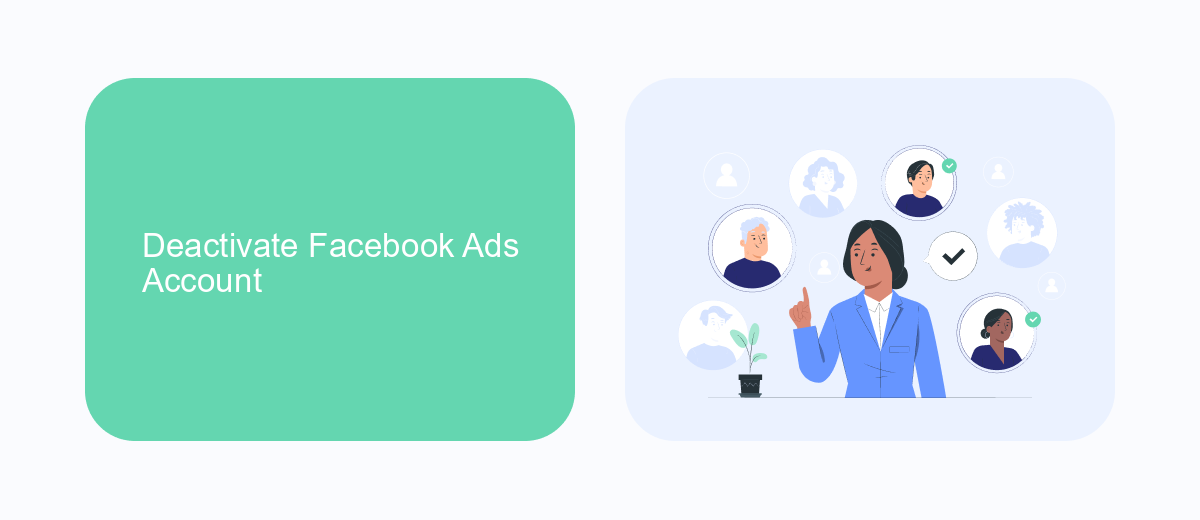
Deactivating your Facebook Ads account is a straightforward process that can be completed in a few steps. First, navigate to the Facebook Ads Manager and log in with your credentials. Once logged in, locate the account settings by clicking on the gear icon or the settings tab. Here, you will find the option to deactivate your account. It is important to note that deactivating your account will pause all active campaigns and prevent any new ads from being created. This is a temporary measure, and you can reactivate your account at any time by following similar steps.
If you use integration services to manage your ad campaigns, such as SaveMyLeads, ensure that you adjust or pause any automated processes linked to your Facebook Ads account. SaveMyLeads can help streamline your marketing efforts by automating the transfer of leads and data between platforms, but it's crucial to manage these integrations when deactivating your account to prevent any disruptions. Once you have deactivated your account, take the time to review your ad strategies and make any necessary adjustments before reactivating.
Reasons to Delete Facebook Ads Account

Deleting your Facebook Ads account can be a significant decision for various reasons. As businesses and individuals reevaluate their marketing strategies, understanding why you might want to close this account can help streamline your advertising efforts and align them with current priorities.
- Cost Management: Running ads can become expensive, and if the return on investment is not meeting expectations, it may be wise to reconsider.
- Privacy Concerns: With growing awareness about data privacy, some users prefer to limit their exposure and control over personal information.
- Platform Changes: Frequent updates and changes to Facebook's advertising platform can complicate campaign management, leading some to seek alternatives.
- Brand Reputation: Negative perceptions of Facebook's policies or practices might influence businesses to dissociate from the platform.
- Shift in Marketing Strategy: A strategic pivot might involve focusing on other channels that better suit the target audience.
Ultimately, the decision to delete a Facebook Ads account should be based on a careful evaluation of your business goals, resource allocation, and ethical considerations. By understanding these reasons, you can make an informed choice that supports your overall marketing objectives.
Backup Facebook Ads Account with SaveMyLeads

When managing your Facebook Ads account, it's crucial to ensure your data is secure and easily accessible. SaveMyLeads offers a seamless solution for backing up your account, safeguarding your valuable marketing information. This tool allows you to automate the backup process, ensuring that your data is regularly updated and stored securely.
SaveMyLeads simplifies the process of data backup by integrating directly with your Facebook Ads account. This integration ensures that all your campaigns, ad sets, and creative assets are backed up without manual intervention. By using SaveMyLeads, you can focus on optimizing your advertising strategies while knowing that your data is safe.
- Automated data backup for Facebook Ads accounts.
- Seamless integration with your existing account.
- Secure storage of campaigns, ad sets, and creative assets.
- Regular updates to ensure data accuracy.
By utilizing SaveMyLeads, you can protect your Facebook Ads data from unexpected losses, ensuring business continuity and peace of mind. Whether you're scaling your marketing efforts or simply want a reliable backup, SaveMyLeads provides an efficient and user-friendly solution for safeguarding your advertising data.
- Automate the work with leads from the Facebook advertising account
- Empower with integrations and instant transfer of leads
- Don't spend money on developers or integrators
- Save time by automating routine tasks
Steps to Delete Facebook Ads Account
To delete your Facebook Ads account, start by logging into your Facebook Business Manager. Navigate to the "Business Settings" section, which you can find in the menu on the left-hand side. From there, click on "Accounts" and then "Ad Accounts." You will see a list of all your ad accounts; select the one you wish to delete. Once selected, click on the "Deactivate" button. You will be prompted to confirm your decision, so make sure you are ready to proceed. Keep in mind that deactivating your ad account will stop all ads and billing.
Before finalizing the deletion, ensure that all necessary data is backed up. Consider using SaveMyLeads to automate the process of exporting your leads and data to other platforms, ensuring you do not lose valuable information. Once your data is secured, and you have confirmed the deactivation, your Facebook Ads account will be deleted. Remember, this action is permanent, and you will need to create a new ad account if you decide to advertise on Facebook again in the future.
FAQ
How do I permanently delete my Facebook Ads account?
Can I recover a deleted Facebook Ads account?
What happens to my ongoing ads if I delete my Facebook Ads account?
Are there ways to automate the process of managing multiple Facebook Ads accounts before deletion?
Is it possible to deactivate a Facebook Ads account temporarily?
Personalized responses to new clients from Facebook/Instagram. Receiving data on new orders in real time. Prompt delivery of information to all employees who are involved in lead processing. All this can be done automatically. With the SaveMyLeads service, you will be able to easily create integrations for Facebook Lead Ads and implement automation. Set up the integration once and let it do the chores every day.

