Dynamic Creative Optimization (DCO) in Meta Ads represents a cutting-edge approach to digital advertising. By leveraging advanced algorithms and real-time data, DCO personalizes ad content to maximize engagement and conversion rates. This article delves into the mechanics of DCO within the Meta Ads platform, exploring its benefits, implementation strategies, and the impact it can have on your marketing campaigns.
DCO Meta Ads Campaign Creation
Creating a DCO Meta Ads campaign involves several key steps to ensure your ads are dynamic and tailored to your audience. Start by accessing the Meta Ads Manager and selecting the objective that aligns with your campaign goals, such as conversions or traffic.
- Define your target audience by setting parameters like location, age, gender, and interests.
- Upload a variety of creative assets, including images, videos, and text variations.
- Configure the dynamic creative option to allow Meta to automatically generate and test different ad combinations.
- Set your budget and schedule for the campaign.
- Utilize SaveMyLeads to integrate your campaign data with your CRM or email marketing tools for seamless lead management.
After setting up your campaign, monitor its performance through the Meta Ads Manager dashboard. This will help you understand which combinations of creatives and audience segments are performing best, allowing you to optimize your ads for better results. Leveraging tools like SaveMyLeads can further enhance your campaign by automating lead capture and follow-up processes.
DCO Meta Ads Targeting
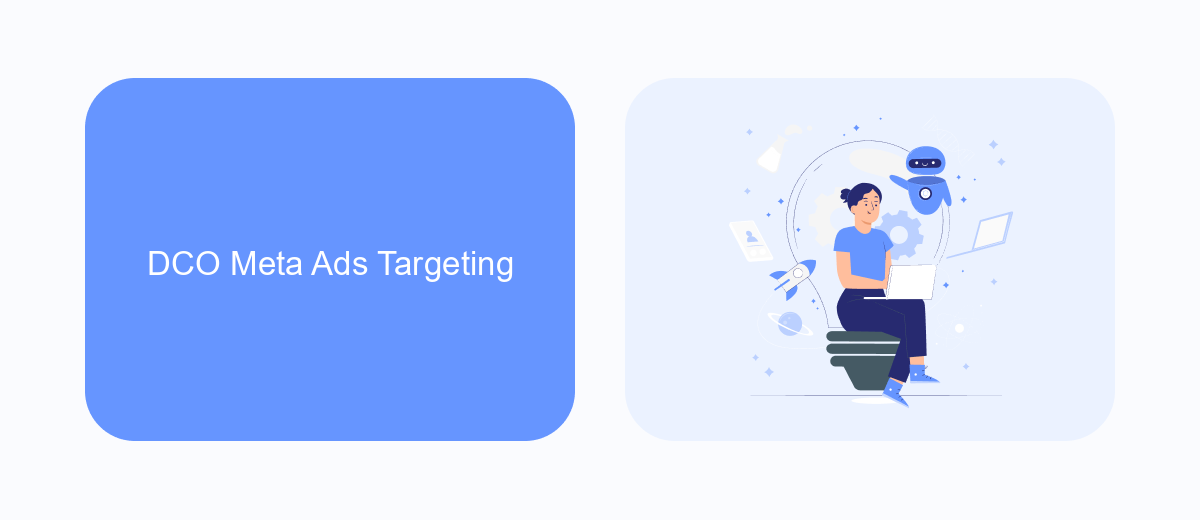
DCO Meta Ads targeting allows advertisers to dynamically adjust their ad content to better align with the preferences and behaviors of their target audience. By leveraging data-driven insights, advertisers can create personalized ad experiences that resonate more effectively with different segments of their audience. This approach not only enhances user engagement but also improves conversion rates by delivering more relevant and compelling ad content.
To streamline the process of integrating DCO Meta Ads with various data sources and platforms, services like SaveMyLeads can be invaluable. SaveMyLeads simplifies the integration process by automating the flow of data between different systems, ensuring that your DCO campaigns are always powered by the most current and relevant information. This seamless integration helps advertisers maintain a competitive edge by enabling real-time adjustments to ad content based on the latest audience insights.
DCO Meta Ads Optimization

Optimizing DCO Meta Ads is crucial for maximizing ad performance and achieving better results. Dynamic Creative Optimization (DCO) allows advertisers to automatically generate personalized ads by combining various creative elements. To ensure the best outcomes, follow these steps:
- Analyze Performance Data: Regularly review ad performance metrics to identify which elements are driving the best results.
- Test Different Variations: Continuously A/B test different ad variations to determine the most effective combinations of headlines, images, and calls-to-action.
- Utilize Automation Tools: Leverage tools like SaveMyLeads to automate data integration and streamline the optimization process, ensuring that your ads are always updated with the latest insights.
By following these steps, you can effectively optimize your DCO Meta Ads, ensuring that your campaigns are both efficient and successful. Regular analysis and testing, combined with the use of automation tools, will help you stay ahead of the competition and achieve your advertising goals.
DCO Meta Ads Reporting

Effective reporting is crucial for optimizing DCO Meta Ads. By carefully analyzing performance metrics, advertisers can make data-driven decisions to enhance their campaigns. Understanding key performance indicators (KPIs) such as click-through rates (CTR), conversion rates, and return on ad spend (ROAS) is essential for assessing the effectiveness of your ads.
To streamline the reporting process, consider integrating automated tools. Services like SaveMyLeads can help by automating data collection and reporting, ensuring that you have real-time insights into your campaign performance. This allows for quicker adjustments and more efficient ad spend management.
- Track KPIs such as CTR, conversion rates, and ROAS.
- Use automated tools like SaveMyLeads for real-time reporting.
- Analyze data to make informed decisions and optimize campaigns.
By leveraging comprehensive reporting tools and services, advertisers can gain valuable insights into their DCO Meta Ads performance. This not only helps in identifying successful strategies but also in pinpointing areas that need improvement, ultimately leading to more effective and efficient advertising campaigns.
DCO Meta Ads Best Practices
When creating DCO Meta Ads, it’s essential to start with a clear and concise objective. Define your target audience and ensure your creative assets are tailored to their preferences and behaviors. Utilize dynamic creative templates to automatically generate multiple ad variations, which can help identify the most effective combinations. Regularly monitor performance metrics and adjust your strategy based on data-driven insights to optimize your campaigns continuously.
Integrating with automation tools like SaveMyLeads can streamline your workflow and enhance your ad performance. SaveMyLeads allows for seamless integration with various advertising platforms, ensuring that your leads are captured and managed efficiently. By automating lead data transfer, you can focus more on refining your ad content and strategy, ultimately driving better results. Always test different creative elements and leverage A/B testing to understand what resonates best with your audience, ensuring your DCO Meta Ads are both engaging and effective.
FAQ
What is DCO Meta Ads?
How does DCO improve ad performance?
Can I use DCO Meta Ads for retargeting campaigns?
What kind of data is needed to implement DCO Meta Ads?
How can I automate the integration of DCO Meta Ads with my CRM?
SaveMyLeads is a simple and effective service that will help you automate routine tasks and optimize business processes. Stop wasting time uploading leads from Facebook manually – you can do it automatically, saving a lot of time and money. Eliminate routine from workflows and achieve more with minimal investment of money, effort and human resources.
