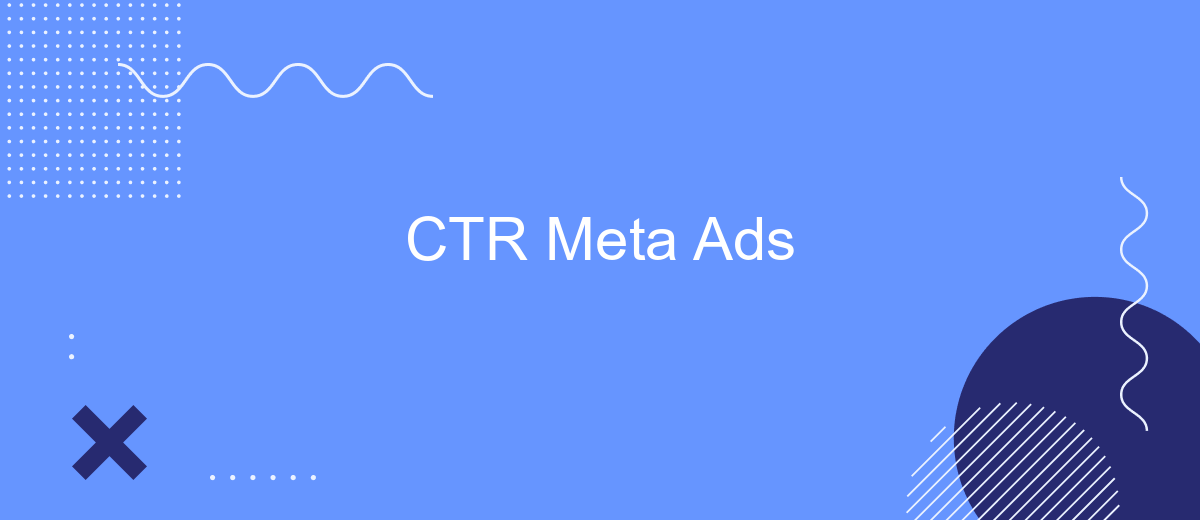In the ever-evolving landscape of digital marketing, optimizing your Click-Through Rate (CTR) for Meta Ads is crucial for driving engagement and achieving your business goals. This article delves into effective strategies and best practices to enhance your CTR, ensuring that your ads not only capture attention but also compel users to take action. Discover how to maximize your ad performance today.
CTR Optimization Strategies for Meta Ads
Optimizing your CTR (Click-Through Rate) for Meta Ads is crucial for achieving better engagement and maximizing your ad spend efficiency. To boost your CTR, consider implementing the following strategies:
- Target Audience Refinement: Use Meta's advanced targeting options to reach the most relevant audience for your ads.
- Compelling Ad Copy: Craft attention-grabbing headlines and persuasive ad copy that addresses your audience's pain points and interests.
- High-Quality Visuals: Incorporate eye-catching images or videos to make your ads more appealing and engaging.
- Clear Call-to-Action (CTA): Include a strong and clear CTA that directs users on what action to take next.
- A/B Testing: Continuously test different ad elements such as headlines, visuals, and CTAs to identify what works best.
Additionally, leveraging integration tools like SaveMyLeads can streamline your lead management process, ensuring that you capture and nurture leads efficiently. By automating lead data transfer from Meta Ads to your CRM or email marketing platform, you can focus more on optimizing your campaigns and improving your CTR.
Identifying Relevant Ad Targeting
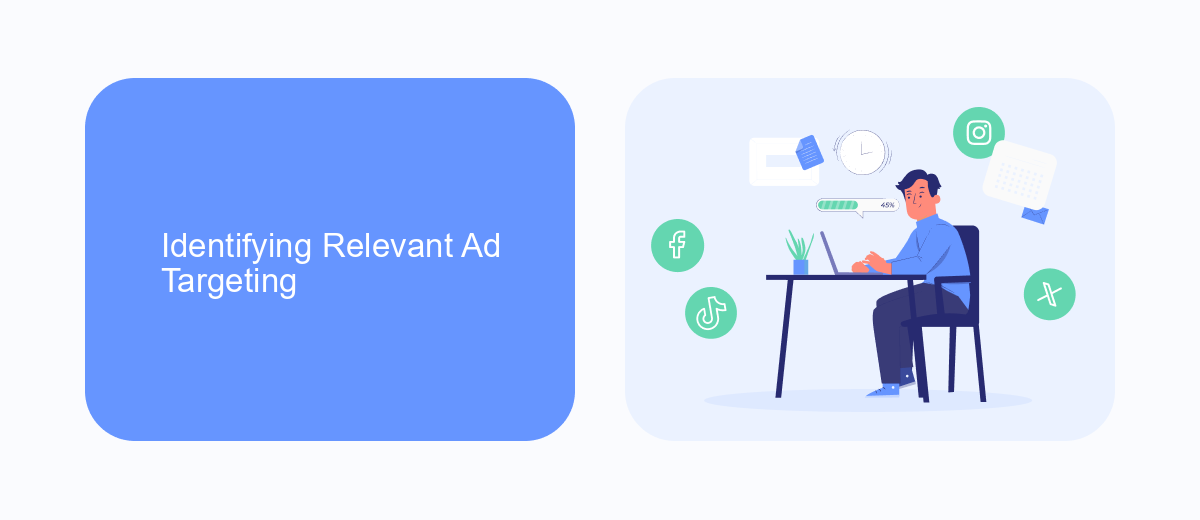
Identifying the right audience is crucial for optimizing CTR in Meta Ads. Start by analyzing your existing customer base to understand their demographics, interests, and behaviors. Utilize Meta's Audience Insights tool to gather data on potential customers who share similar traits with your current audience. Segmentation is key; create targeted ad sets for different audience segments to ensure your ads resonate with each group.
Moreover, leveraging tools like SaveMyLeads can streamline your ad targeting process. SaveMyLeads allows you to integrate various data sources, ensuring that your audience data is always up-to-date and accurate. By automating lead data collection and synchronization, you can focus on crafting compelling ad creatives and strategies tailored to your audience's preferences. This precision in targeting not only boosts CTR but also enhances overall ad performance and ROI.
Crafting Compelling Ad Copy

Creating compelling ad copy for your CTR Meta Ads is crucial for capturing your audience's attention and driving conversions. Effective ad copy not only grabs attention but also encourages users to take action. Here are some key steps to craft engaging ad copy:
- Understand Your Audience: Know who your target audience is and what resonates with them. Tailor your message to address their needs and desires.
- Use Strong Headlines: Your headline is the first thing users see. Make it catchy and relevant to draw them in.
- Highlight Benefits: Clearly communicate the benefits of your product or service. Focus on how it solves a problem or improves their life.
- Include a Call to Action (CTA): Encourage users to take the next step with a clear and compelling CTA. Use action-oriented language to prompt immediate responses.
- Test and Optimize: Continuously test different versions of your ad copy to see what works best. Use A/B testing to refine your message and improve performance.
For seamless integration and automation of your ad campaigns, consider using services like SaveMyLeads. This tool helps streamline your marketing efforts by connecting various platforms and automating lead management, allowing you to focus on crafting the perfect ad copy. By leveraging such tools, you can ensure your ads reach the right audience at the right time, maximizing your CTR and overall campaign success.
Leveraging Visual Appeal
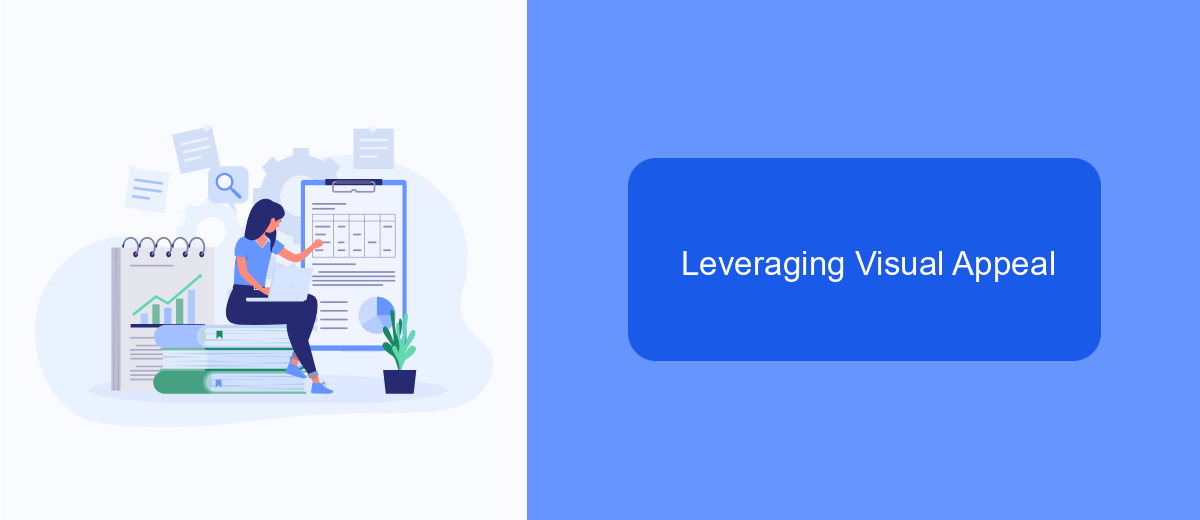
Visual appeal plays a crucial role in capturing the attention of users and enhancing the Click-Through Rate (CTR) of Meta Ads. By leveraging visually compelling elements, advertisers can create more engaging and effective ads that resonate with their target audience.
To maximize the visual impact of your Meta Ads, consider incorporating high-quality images, vibrant colors, and clear, concise text. These elements can help your ads stand out in a crowded feed and encourage users to click through to learn more.
- Use high-resolution images that are relevant to your product or service.
- Incorporate brand colors to maintain consistency and recognition.
- Ensure text is readable and complements the visual elements.
- Utilize contrasting colors to make your call-to-action (CTA) buttons pop.
- Test different visual formats to see what resonates best with your audience.
By focusing on visual appeal, you can significantly improve the performance of your Meta Ads. Additionally, integrating tools like SaveMyLeads can streamline the process of managing leads generated from these ads, ensuring a seamless and efficient workflow.
Performance Tracking and Data Analysis
Effective performance tracking and data analysis are crucial for optimizing CTR in Meta Ads campaigns. By continuously monitoring key performance indicators (KPIs) such as click-through rates, conversion rates, and cost per click, advertisers can gain valuable insights into their campaign's effectiveness. Utilizing tools like Meta Ads Manager, Google Analytics, and third-party services can help streamline the data collection process, providing a comprehensive view of user engagement and campaign performance.
Integrating these tools with automation services like SaveMyLeads can further enhance data analysis capabilities. SaveMyLeads allows seamless integration of various data sources, enabling real-time updates and more accurate performance tracking. This integration helps advertisers quickly identify trends and make data-driven adjustments to their campaigns, ultimately improving CTR and overall campaign success. By leveraging advanced tracking and analysis techniques, advertisers can ensure their Meta Ads campaigns remain effective and efficient.
FAQ
What is CTR in Meta Ads?
How do I improve my CTR in Meta Ads?
Why is CTR important in Meta Ads?
What is a good CTR for Meta Ads?
Can I automate the optimization of my Meta Ads to improve CTR?
Are you using Facebook Lead Ads? Then you will surely appreciate our service. The SaveMyLeads online connector is a simple and affordable tool that anyone can use to set up integrations for Facebook. Please note that you do not need to code or learn special technologies. Just register on our website and create the necessary integration through the web interface. Connect your advertising account with various services and applications. Integrations are configured in just 5-10 minutes, and in the long run they will save you an impressive amount of time.