Creating a targeted Facebook audience is crucial for maximizing your ad campaign's effectiveness. By focusing on users who have already shown interest in your ads, you can significantly improve engagement and conversion rates. This article will guide you through the steps to create a custom audience of people who have liked your Facebook ads, ensuring your marketing efforts reach the right individuals.
Create Facebook Audience from Page Post Likers
Creating a Facebook audience from users who liked your page posts can significantly enhance your marketing efforts. By targeting this specific group, you can reach individuals who have already shown an interest in your content. Here's how you can set up this audience:
- Navigate to the Facebook Ads Manager and select "Audiences" from the menu.
- Click on "Create Audience" and choose "Custom Audience."
- Select "Engagement" as the source for your audience.
- Choose "Facebook Page" and specify the page from which you want to gather post likers.
- Set the engagement type to "People who have engaged with any post or ad."
- Adjust the time frame according to your campaign needs.
- Give your audience a name and click "Create Audience."
For a more streamlined process, consider using SaveMyLeads, a service that automates the integration between Facebook and your CRM. This tool can help you efficiently manage and sync your audiences, ensuring you reach the right people with your ads. By leveraging such integrations, you can save time and improve the accuracy of your targeting efforts.
Create Facebook Audience from Website Visitors
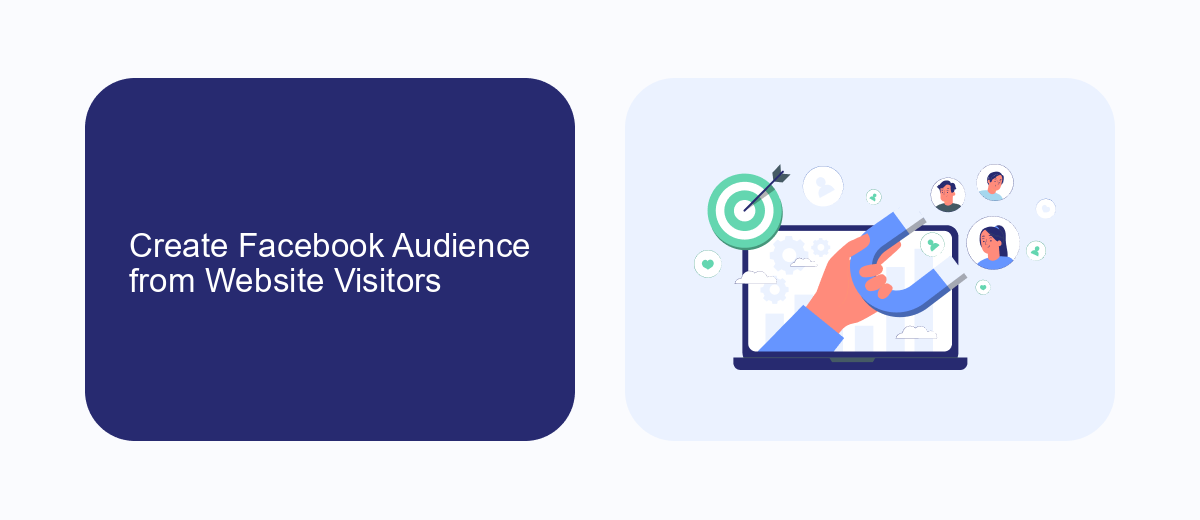
Creating a Facebook audience from your website visitors is a powerful way to retarget users who have shown interest in your products or services. Start by installing the Facebook Pixel on your website, which will track visitor actions and gather valuable data. Once installed, navigate to the Facebook Ads Manager, select "Audiences," and click on "Create Audience." Choose "Custom Audience" and then select "Website Traffic." Here, you can define the specific criteria for your audience, such as visitors who viewed certain pages or took specific actions within a given time frame.
To enhance this process, consider using integration services like SaveMyLeads. This tool helps automate the data flow between your website and Facebook, ensuring that your audience data is always up-to-date. SaveMyLeads can automatically sync your website visitor data with your Facebook Ads account, making it easier to create and maintain custom audiences. By leveraging these integrations, you can focus on optimizing your ad campaigns while ensuring your audience targeting remains accurate and effective.
Create Facebook Audience from Lead Form Conversion

Creating a Facebook audience from lead form conversions is a powerful way to target users who have shown interest in your ads. This method allows you to precisely focus on individuals who have interacted with your lead forms, increasing the chances of conversion and engagement.
- First, navigate to your Facebook Ads Manager and select the 'Audiences' option.
- Click on 'Create Audience' and choose 'Custom Audience' from the dropdown menu.
- Select 'Lead Form' as your source and choose the specific form you want to target.
- Integrate your lead form data with SaveMyLeads to streamline the process and ensure data accuracy.
- Customize your audience settings, such as location, age, and interests, to refine your targeting.
- Save your audience and use it in your future ad campaigns to reach potential customers effectively.
By leveraging lead form conversions, you can create highly targeted Facebook audiences that are more likely to convert. Utilizing tools like SaveMyLeads can simplify the integration process, ensuring that your audience data is accurate and up-to-date. This approach helps maximize your ad spend and improve overall campaign performance.
Create Facebook Audience from Email List
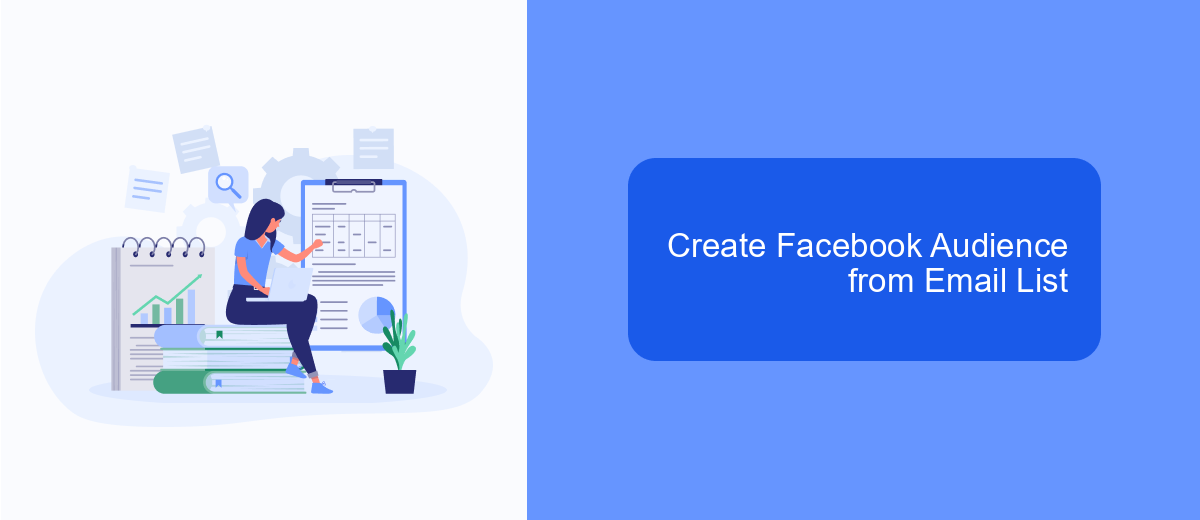
Creating a Facebook audience from your email list is an effective way to target users who have already shown interest in your brand. To get started, you need to have a well-organized email list that contains valid email addresses of your potential customers. This method allows you to reach out to a more personalized audience, increasing the chances of engagement and conversion.
First, you need to export your email list from your email marketing platform. Make sure the file is in CSV or TXT format, as these are the formats Facebook accepts. Once you have the file ready, log in to your Facebook Ads Manager and navigate to the Audiences section. Here, you will find the option to create a Custom Audience.
- Choose "Customer List" as the source of your audience.
- Upload your CSV or TXT file containing the email addresses.
- Map the data fields correctly to match Facebook's requirements.
- Click "Create Audience" to finalize the process.
If you are looking for a seamless way to integrate your email marketing platform with Facebook, consider using SaveMyLeads. This service automates the data transfer process, ensuring your custom audiences are always up-to-date. By leveraging such tools, you can save time and focus on crafting effective ad campaigns.
Create Facebook Audience from Customer Database
Creating a Facebook audience from your customer database can significantly enhance your advertising efforts by targeting individuals who have already shown interest in your products or services. Start by exporting your customer data from your CRM or sales software into a CSV file. Ensure that the data includes essential details like email addresses, phone numbers, and any other identifiers that Facebook can use to match with user profiles.
Next, upload this CSV file to Facebook Ads Manager. Navigate to the "Audiences" section and select "Create Audience," then choose "Custom Audience." Follow the prompts to upload your customer list. For seamless integration and automatic updates, consider using a service like SaveMyLeads. This tool can connect your CRM with Facebook Ads, ensuring that your customer database is always up-to-date, allowing you to focus on crafting effective ad campaigns rather than manual data uploads.
- Automate the work with leads from the Facebook advertising account
- Empower with integrations and instant transfer of leads
- Don't spend money on developers or integrators
- Save time by automating routine tasks
FAQ
How can I create a Facebook audience for people who liked my ads?
Can I automate the process of creating a Facebook audience for ad engagers?
What data do I need to create a custom audience for people who liked my ads?
Is it possible to target people who liked my ads but didn't click through?
How often should I update my Facebook audience for ad engagers?
SaveMyLeads is a simple and effective service that will help you automate routine tasks and optimize business processes. Stop wasting time uploading leads from Facebook manually – you can do it automatically, saving a lot of time and money. Eliminate routine from workflows and achieve more with minimal investment of money, effort and human resources.

